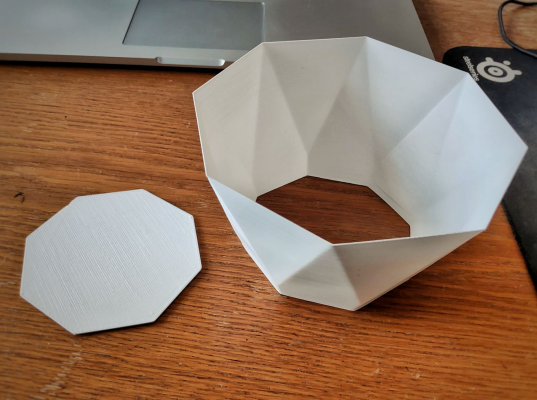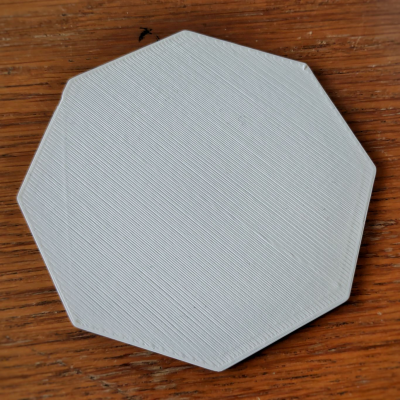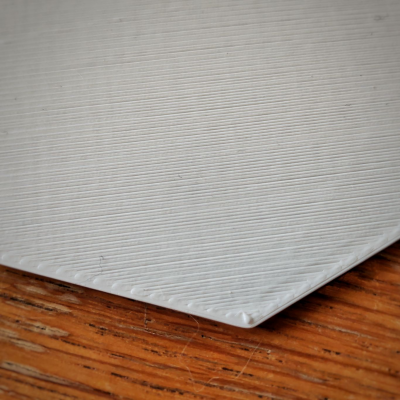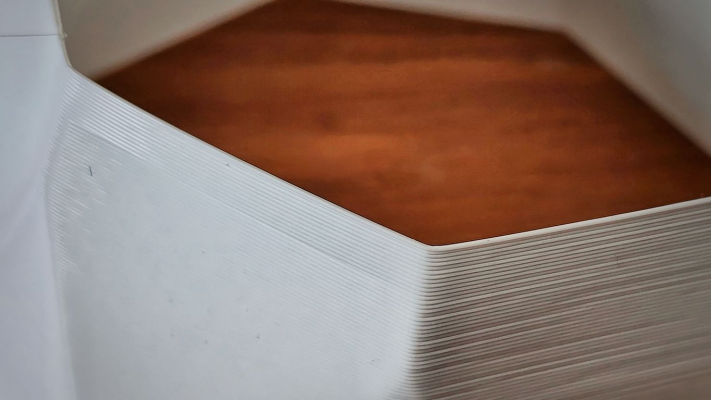Bottom layers do not want to adhere to vase mode walls?
Posted by Ohmarinus
|
Bottom layers do not want to adhere to vase mode walls? October 18, 2020 08:42AM |
Admin Registered: 11 years ago Posts: 3,096 |
Heyhey, so I've calibrated my DIY Prusa MK2S/MK3S clone and it's all perfectly calibrated, movement, extrusion, etc. It works really well so far, but I am having some really weird issue. Despite having extrusion calibrated with the exact steps/mm and done a flow calibration after, some parts still don't want to print well. I also did a PID tune on both the bed and hotend and retraction is only 1mm so it can't be retracting too much to cause underextrusion.
Anyway, here are some images of a vase mode test print with 5 base layers and from there on out only vase mode walls:
Vase with detached bottom:
Sideview of the wall, had one issue with cracking between layers but the rest of the vase is good:
Bottom of the base:
Topside of the base:
Edge detail of the topside of the vase, notice it looks as if the bottom plate and the vase walls didn't adhere at all!
Detail of the bottom of the wall part that should connect to the bottom:
Somehow I think Cura is making this happen. The Z-steps/mm are calibrated perfectly as well. I also printed temperature towers to find the optimal temperature (225ºC PLA) for the best layer adhesion with this filament. I am not sure what else could be the issue. Maybe the cooling fan cools down the filament too much? Or maybe the stepper driver somehow causes uneven extrusion? The gears on the extruder are super strong so that's not the issue.
Edited 2 time(s). Last edit at 10/18/2020 08:46AM by Ohmarinus.
http://www.marinusdebeer.nl/
Anyway, here are some images of a vase mode test print with 5 base layers and from there on out only vase mode walls:
Vase with detached bottom:
Sideview of the wall, had one issue with cracking between layers but the rest of the vase is good:
Bottom of the base:
Topside of the base:
Edge detail of the topside of the vase, notice it looks as if the bottom plate and the vase walls didn't adhere at all!
Detail of the bottom of the wall part that should connect to the bottom:
Somehow I think Cura is making this happen. The Z-steps/mm are calibrated perfectly as well. I also printed temperature towers to find the optimal temperature (225ºC PLA) for the best layer adhesion with this filament. I am not sure what else could be the issue. Maybe the cooling fan cools down the filament too much? Or maybe the stepper driver somehow causes uneven extrusion? The gears on the extruder are super strong so that's not the issue.
Edited 2 time(s). Last edit at 10/18/2020 08:46AM by Ohmarinus.
http://www.marinusdebeer.nl/
|
Re: Bottom layers do not want to adhere to vase mode walls? October 18, 2020 10:41AM |
Registered: 6 years ago Posts: 1,863 |
Calibrating the newer versions Cura is one reason I still use the Older Cura version 15.04.6, after over three years adjusting the many setting of Cura finally working more with newer versions. Though still mostly 3D Print using the 15.04.6 as it has worked so well for me. An recently found that Creality Slicer 1.2.3 works with Cura 15.04.6 profiles.
Do not know the advantages / disadvantages of using Cura 15.04.6 vs Creality Slicer 1.2.3 though over the next few months will try to find some.
What nozzle are you using an layer height, noticed the spacing both vertical and horizontal.
I have two Prusa i3 style clones they are Hictop 3DP11 / 3DP12.
Computer Programmer / Electronics Technician
Do not know the advantages / disadvantages of using Cura 15.04.6 vs Creality Slicer 1.2.3 though over the next few months will try to find some.
What nozzle are you using an layer height, noticed the spacing both vertical and horizontal.
I have two Prusa i3 style clones they are Hictop 3DP11 / 3DP12.
Computer Programmer / Electronics Technician
|
Re: Bottom layers do not want to adhere to vase mode walls? October 18, 2020 11:55AM |
Admin Registered: 11 years ago Posts: 3,096 |
Quote
Roberts_Clif
Calibrating the newer versions Cura is one reason I still use the Older Cura version 15.04.6, after over three years adjusting the many setting of Cura finally working more with newer versions. Though still mostly 3D Print using the 15.04.6 as it has worked so well for me. An recently found that Creality Slicer 1.2.3 works with Cura 15.04.6 profiles.
Do not know the advantages / disadvantages of using Cura 15.04.6 vs Creality Slicer 1.2.3 though over the next few months will try to find some.
What nozzle are you using an layer height, noticed the spacing both vertical and horizontal.
I have two Prusa i3 style clones they are Hictop 3DP11 / 3DP12.
Interesting, I have great results on my Delta printer and converter Makerbot Replicator 2 with Cura, my upstairs machine (MendelMax 1.6) also has a 0.5mm nozzle and does okay but it's very old and is falling apart slowly. So I decided to put scrap parts together to make a solid Prusa i3 (original MK2S frame and some other original parts).
Layer height is 0.4mm and nozzle size is 0.5mm so the layer height is 80% of the nozzle diameter which theoretically should be perfect. Did a flow cube calibration before doing the retraction and temperature printing tower.. All checks out.
http://www.marinusdebeer.nl/
|
Re: Bottom layers do not want to adhere to vase mode walls? October 18, 2020 12:49PM |
Registered: 6 years ago Posts: 1,863 |
|
Re: Bottom layers do not want to adhere to vase mode walls? October 18, 2020 05:43PM |
Admin Registered: 11 years ago Posts: 3,096 |
Quote
Roberts_Clif
Then could it be quite possible that the Vase with detached bottom model may be in need repair...
I could not find anything wrong with the vase. Find the STL attached.
http://www.marinusdebeer.nl/
|
Re: Bottom layers do not want to adhere to vase mode walls? October 18, 2020 09:56PM |
Registered: 6 years ago Posts: 1,863 |
|
Re: Bottom layers do not want to adhere to vase mode walls? October 19, 2020 02:22AM |
Admin Registered: 11 years ago Posts: 3,096 |
Quote
Roberts_Clif
It appears that the Vase model is a solid is it 3D Printed using Spiralize Outer Contour
Yep, it is printed with that option
 since the spiralize outer contour is a sure way to get no vertical seams.
since the spiralize outer contour is a sure way to get no vertical seams.http://www.marinusdebeer.nl/
|
Re: Bottom layers do not want to adhere to vase mode walls? October 19, 2020 08:18AM |
Registered: 8 years ago Posts: 413 |
|
Re: Bottom layers do not want to adhere to vase mode walls? October 19, 2020 09:52AM |
Registered: 6 years ago Posts: 1,863 |
Quote
Ohmarinus
Quote
Roberts_Clif
It appears that the Vase model is a solid is it 3D Printed using Spiralize Outer Contour
Yep, it is printed with that optionsince the spiralize outer contour is a sure way to get no vertical seams.
Have you tried to print with multiple outer shell walls using infill prints after perimeters.
Computer Programmer / Electronics Technician
|
Re: Bottom layers do not want to adhere to vase mode walls? October 19, 2020 01:01PM |
Admin Registered: 11 years ago Posts: 3,096 |
Quote
Roberts_Clif
Quote
Ohmarinus
Quote
Roberts_Clif
It appears that the Vase model is a solid is it 3D Printed using Spiralize Outer Contour
Yep, it is printed with that optionsince the spiralize outer contour is a sure way to get no vertical seams.
Have you tried to print with multiple outer shell walls using infill prints after perimeters.
Well, it prints find on my Delta, so I kinda expect my new printer to at least achieve equal quality and really want it printed in the spiralize outer contour mode
 I'll try something right now with a new print.
I'll try something right now with a new print.http://www.marinusdebeer.nl/
|
Re: Bottom layers do not want to adhere to vase mode walls? October 20, 2020 11:51AM |
Admin Registered: 11 years ago Posts: 3,096 |
In a last desperate attempt I've replaced the 'G3D' A4988 driver for a TMC2209 driver. Recalibrated the steps/mm for the extruder and inverted the E axis. Printing a new piece right now to see if that makes a difference. I've also went back to an older version of Cura and tightened up the extruder idler. If that doesn't solve it I am suspecting there is something wrong with the extruder design of the MK3S. Sadly I'll be moving on to another type of Direct Drive extruder. Everything else about this machine is running perfectly and I suspect it's either Cura or the extruder playing up.
I'll update once this 2-hour print is done.
http://www.marinusdebeer.nl/
I'll update once this 2-hour print is done.
http://www.marinusdebeer.nl/
|
Re: Bottom layers do not want to adhere to vase mode walls? October 21, 2020 01:28PM |
Admin Registered: 11 years ago Posts: 3,096 |
The problem isn't vase mode. It's undefined.. It seems extrusion is pretty constant when printing a flow-calibration cube with a single wall. But the print in this video shows other issues. It does retraction fine, but there are holes in the model. This could be a whole host of problems, for example extruder issues, or maybe a bed that's a bit loose or extruder that is loose. Now I've tested most things, the extruder doesn't wobble at all and it very firm. Cables are all tight as they should be, hotend is tightly fixed as well and in a perfect vertical position.
I am clueless about what else to try. Maybe someone recognizes the issue in this video:
[youtu.be]
I already ordered new extruder gears in case that might be the problem. Sadly I cannot remove the gear from the extruder because the grub screw is stuck and worn out. It all does seem pretty solid though, I notice nothing weird during printing.
What I tried:
- flow calibration (86.96%)
- temperature tower test (best was 220ºC with 1.1mm retraction)
- tune retraction (see above)
Edited 1 time(s). Last edit at 10/21/2020 01:29PM by Ohmarinus.
http://www.marinusdebeer.nl/
I am clueless about what else to try. Maybe someone recognizes the issue in this video:
[youtu.be]
I already ordered new extruder gears in case that might be the problem. Sadly I cannot remove the gear from the extruder because the grub screw is stuck and worn out. It all does seem pretty solid though, I notice nothing weird during printing.
What I tried:
- flow calibration (86.96%)
- temperature tower test (best was 220ºC with 1.1mm retraction)
- tune retraction (see above)
Edited 1 time(s). Last edit at 10/21/2020 01:29PM by Ohmarinus.
http://www.marinusdebeer.nl/
Sorry, only registered users may post in this forum.