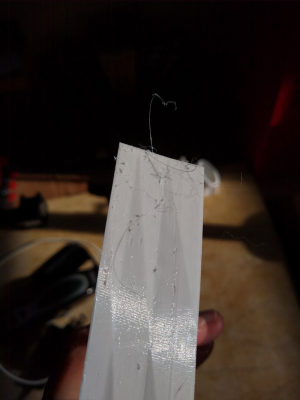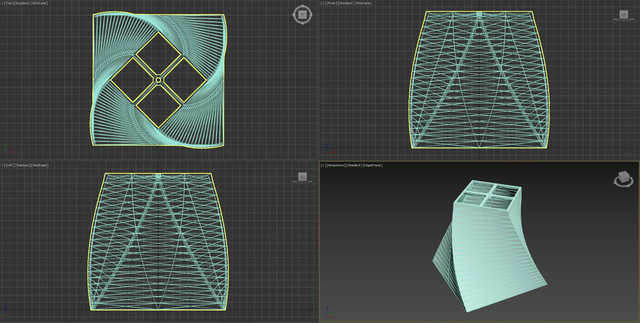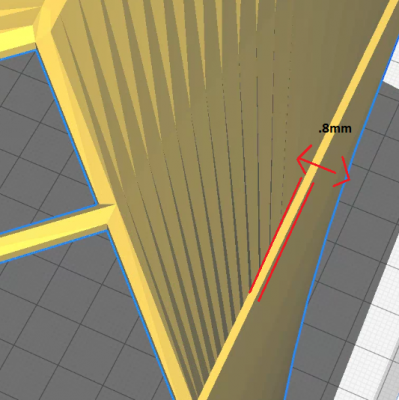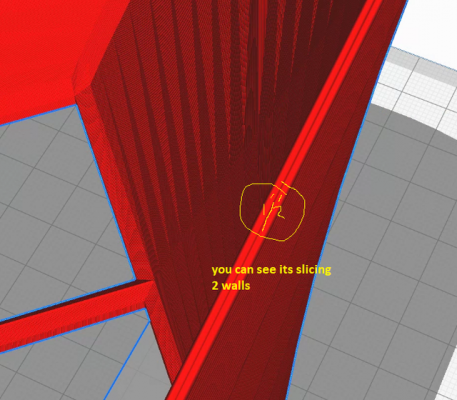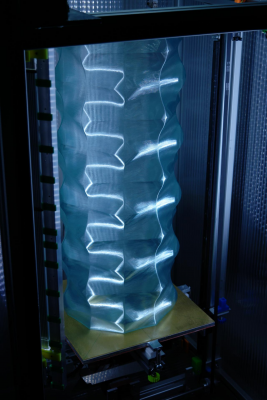Hi Im New Here
Posted by danmitch1
|
Hi Im New Here March 10, 2021 02:42PM |
Registered: 3 years ago Posts: 2 |
Hi guys, Im new here and newish to 3d printing (about 1.5 years of experience still new?)
I have an ender 5 that I modified heavily:
Motherboard BTT SKR mini v1.2
Custom marlin 2.0 firmware
Custom controller box with a 24v to 12v converter & stronger quieter fans
Triangle labs dragon hotend with custom mount
3d touch ABL integrated into the hotend mount
Reversed engineered bondtech BMG directdrive extruder integrated into hotend mount W pancake stepper
Aluminum extrusion frame brackets and braces.
I just bought a PEI flexible metal build plate.
I just purchased a dual Z axis kit that has yet to arrive.
Combined - Google Drive
[youtu.be]
On to my question
Here is a pic of my print issue.
This is PETG at 230' with 80mm per sec speed 2mm retraction distance and 45mm retraction speed.
What I tried to fix it
Removed retraction
Slowed down print speed
Dried the filament in the oven for 4 hours @ 170c.
I then tried PLA for fun and im not seeing the "Zits" but Im still getting stringing and blobs. Im thinking now that its my model.
I made this simple lamp shade design...
I wanted the main walls as thin as possible to let the light shine through.
But maybe this is too thin?
.8mm thick
Cura is set to .8 wall thickness but 2 walls
Does that mean im messing something up, like should I put 1 wall? Am I understanding this right, wall thickness is .8, so with 2 walls it will be actually 1.6mm thick, .8mm larger than the model...
Does that mean that .8mm of extra plastic is extruding thus creating blobs and strings?
I have an ender 5 that I modified heavily:
Motherboard BTT SKR mini v1.2
Custom marlin 2.0 firmware
Custom controller box with a 24v to 12v converter & stronger quieter fans
Triangle labs dragon hotend with custom mount
3d touch ABL integrated into the hotend mount
Reversed engineered bondtech BMG directdrive extruder integrated into hotend mount W pancake stepper
Aluminum extrusion frame brackets and braces.
I just bought a PEI flexible metal build plate.
I just purchased a dual Z axis kit that has yet to arrive.
Combined - Google Drive
[youtu.be]
On to my question

Here is a pic of my print issue.
This is PETG at 230' with 80mm per sec speed 2mm retraction distance and 45mm retraction speed.
What I tried to fix it
Removed retraction
Slowed down print speed
Dried the filament in the oven for 4 hours @ 170c.
I then tried PLA for fun and im not seeing the "Zits" but Im still getting stringing and blobs. Im thinking now that its my model.
I made this simple lamp shade design...
I wanted the main walls as thin as possible to let the light shine through.
But maybe this is too thin?
.8mm thick
Cura is set to .8 wall thickness but 2 walls
Does that mean im messing something up, like should I put 1 wall? Am I understanding this right, wall thickness is .8, so with 2 walls it will be actually 1.6mm thick, .8mm larger than the model...
Does that mean that .8mm of extra plastic is extruding thus creating blobs and strings?
|
Re: Hi Im New Here March 10, 2021 03:10PM |
Registered: 11 years ago Posts: 5,780 |
PETG is generally stringy compared to other filaments, and retraction doesn't seem to help. You just have to remove the hairs after the print is finished. It also does not bridge well- it tends to sag a lot. I have noticed problems in Cura when I slice with single wall- in some places it will create gaps - there may be some settings to fix that, or try using PrusaSlicer and turn on "detect thin walls".
If you want light to shine through, it best to choose a filament that is transparent, not a colored filament, though there are some transparent colored filaments that should also work. If you want transparency, a single wall will usually give you that, but adding a second wall will tend to make it look "frosted" and you'll get light through it but not clear images. I have also found that with clear PETG if you print very slowly (15 mm/sec) clear filament will look frosty and will not shine like glass, and printing faster, say 30 mm/sec will give clear and shiny like glass finish. You can make frosted/shiny stripes in your prints by modifying the print speed on different layers.
This is a transparent PETG print I made at 30 mm/sec, single wall 1.2 mm thick, 0.6 mm layers:
Ultra MegaMax Dominator 3D printer: [drmrehorst.blogspot.com]
If you want light to shine through, it best to choose a filament that is transparent, not a colored filament, though there are some transparent colored filaments that should also work. If you want transparency, a single wall will usually give you that, but adding a second wall will tend to make it look "frosted" and you'll get light through it but not clear images. I have also found that with clear PETG if you print very slowly (15 mm/sec) clear filament will look frosty and will not shine like glass, and printing faster, say 30 mm/sec will give clear and shiny like glass finish. You can make frosted/shiny stripes in your prints by modifying the print speed on different layers.
This is a transparent PETG print I made at 30 mm/sec, single wall 1.2 mm thick, 0.6 mm layers:
Ultra MegaMax Dominator 3D printer: [drmrehorst.blogspot.com]
|
Re: Hi Im New Here March 11, 2021 07:27AM |
Registered: 3 years ago Posts: 2 |
Thanks for your quick reply!
It turned out to be what I mentioned. I did a test last night set the wall count to 1 with the .8mm width and I successfully printed the model.
I never paid attention to wall count vs wall thickness but then again, I never printed that thin of a model either!
The white filament is actually perfect for a lamp shade as it defuses the light nicely, ill post some pics when its done.
Nice tip about the transparent filament , Id like to try that stripe effect some day!
Edited 1 time(s). Last edit at 03/11/2021 08:42AM by danmitch1.
It turned out to be what I mentioned. I did a test last night set the wall count to 1 with the .8mm width and I successfully printed the model.
I never paid attention to wall count vs wall thickness but then again, I never printed that thin of a model either!
The white filament is actually perfect for a lamp shade as it defuses the light nicely, ill post some pics when its done.
Nice tip about the transparent filament , Id like to try that stripe effect some day!
Edited 1 time(s). Last edit at 03/11/2021 08:42AM by danmitch1.
Sorry, only registered users may post in this forum.