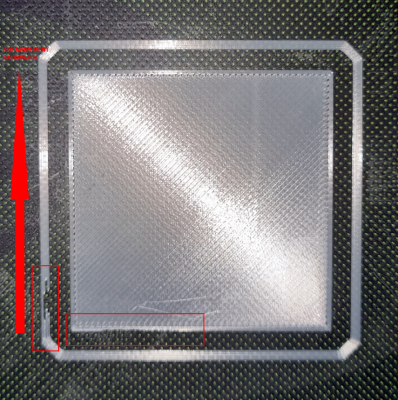|
Extrusion stops at skirt and outline April 20, 2021 06:15AM |
Registered: 5 years ago Posts: 5 |
Hi guys,
I'm experiencing an issue with my TEVO Tornado that looks like random extrusion stops while printing the skirt and outline of a part.
Recently I have changed the PTFE tube on my printer. Everything worked fine but then I had the feeling that I really wanted to make sure that the PTFE tube is sitting flush on the back of the nozzle.
So I loosened the tube, unscrewed the fitting for about 1 turn, inserted the tube again all the way down to the nozzle and afterwards screwed the fitting back in.
Since then I'm having issues with the skirt and the outline of parts. Surprisingly on the skirt the issue most of the time presents itself on the end of a skirt line when the nozzle (x axis) is standing still and the bed (y axis) is moving backwards (red arrow on the attached picture).
So far I have tried everything to resolve this issue. I have cleaned the nozzle, checked the extruder motor and gears, checked all fittings, changed the PTFE tube to a Capricorn one, inserted it normally and with the procedure described above. I even cleared the eeprom on my board the reflashed the firmware. Nothing helped!
The only things that I haven't tried yet are changing the slicer (currently I'm using Simplify3D, today I'm going to try Cura) or creating a new profile in Simplify3D.
I have run out of ideas. Maybe some of you have an idea what could cause the issue or what to try next.
Best regards
Aledril
Edited 1 time(s). Last edit at 04/20/2021 06:16AM by Aledril.
I'm experiencing an issue with my TEVO Tornado that looks like random extrusion stops while printing the skirt and outline of a part.
Recently I have changed the PTFE tube on my printer. Everything worked fine but then I had the feeling that I really wanted to make sure that the PTFE tube is sitting flush on the back of the nozzle.
So I loosened the tube, unscrewed the fitting for about 1 turn, inserted the tube again all the way down to the nozzle and afterwards screwed the fitting back in.
Since then I'm having issues with the skirt and the outline of parts. Surprisingly on the skirt the issue most of the time presents itself on the end of a skirt line when the nozzle (x axis) is standing still and the bed (y axis) is moving backwards (red arrow on the attached picture).
So far I have tried everything to resolve this issue. I have cleaned the nozzle, checked the extruder motor and gears, checked all fittings, changed the PTFE tube to a Capricorn one, inserted it normally and with the procedure described above. I even cleared the eeprom on my board the reflashed the firmware. Nothing helped!
The only things that I haven't tried yet are changing the slicer (currently I'm using Simplify3D, today I'm going to try Cura) or creating a new profile in Simplify3D.
I have run out of ideas. Maybe some of you have an idea what could cause the issue or what to try next.
Best regards
Aledril
Edited 1 time(s). Last edit at 04/20/2021 06:16AM by Aledril.
|
Re: Extrusion stops at skirt and outline May 03, 2021 11:27AM |
Registered: 3 years ago Posts: 55 |
Yeah, I'm seeing similar issues with Cura slicer. I think it is slicer+retraction setting related and not related to your physical changes described. It is really annoying as you'll see blank bits in finished part and on first layer, the plastic can curl up and get bunged up in print head on later passes.
The breaks appear to be at height transition points? I'm tempted to try a different slicer for this issue.
Especially for my ABS parts, the first layer is really sensitive to this. I want the plastic to go down continuously with no breaks.
Do you have a purge step at the beginning of your print? That can help to ensure the print nozzle is full.
Edited 1 time(s). Last edit at 05/03/2021 11:29AM by NovaHuta.
The breaks appear to be at height transition points? I'm tempted to try a different slicer for this issue.
Especially for my ABS parts, the first layer is really sensitive to this. I want the plastic to go down continuously with no breaks.
Do you have a purge step at the beginning of your print? That can help to ensure the print nozzle is full.
Edited 1 time(s). Last edit at 05/03/2021 11:29AM by NovaHuta.
Sorry, only registered users may post in this forum.