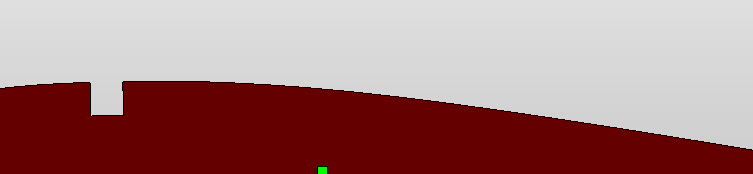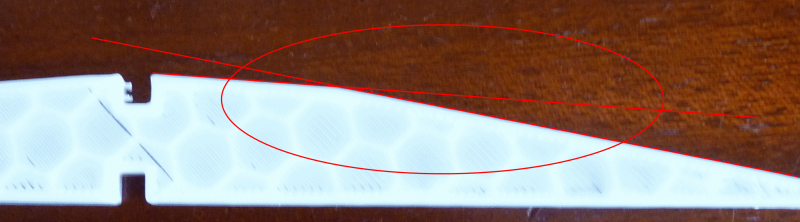slic3r is not geometrically correct
Posted by jf pion
|
slic3r is not geometrically correct June 18, 2012 02:53PM |
Registered: 12 years ago Posts: 141 |
When i try to print the joined stl , instead of
i got
is there a way to have slic3r not deforming my parts ?
there is no use to have a software making angulous part instead of nicely rounded one (the aerodynamic of the printed part is not really good either
is there a way to have slic3r not deforming my parts ?
there is no use to have a software making angulous part instead of nicely rounded one (the aerodynamic of the printed part is not really good either
|
Re: slic3r is not geometrically correct June 18, 2012 03:06PM |
Registered: 13 years ago Posts: 2,947 |
Which version of Slic3r are you using?
Have you tried newer / older versions to confirm it happens with all versions of Slic3r?
Have you tried newer / older versions to confirm it happens with all versions of Slic3r?
| FFF Settings Calculator | Gcode post processors | Geometric Object Deposition Tool Blog |
| Tantillus.org | Mini Printable Lathe | How NOT to install a Pololu driver |
|
Re: slic3r is not geometrically correct June 18, 2012 03:20PM |
Admin Registered: 17 years ago Posts: 7,879 |
Your STL is non-manifold. Maybe that is why slic3r doesn't do a good job of slicing it.
[www.hydraraptor.blogspot.com]
[www.hydraraptor.blogspot.com]
|
Re: slic3r is not geometrically correct June 18, 2012 04:39PM |
Registered: 12 years ago Posts: 141 |
|
Re: slic3r is not geometrically correct June 18, 2012 04:42PM |
Registered: 12 years ago Posts: 141 |
|
Re: slic3r is not geometrically correct June 18, 2012 04:49PM |
Registered: 12 years ago Posts: 141 |
|
Re: slic3r is not geometrically correct June 18, 2012 05:06PM |
Registered: 11 years ago Posts: 939 |
STL files don't support curves, only line segments.
Have you looked at the actual STL file to confirm it has more than the 2 segments in it?
Usually the software that exports STL files lets you specify an error which it uses to change the curves into lines.
What does Skeinforge do?
Assuming the STL file isn't the issue, I haven't looked at the guts of Slic3r, but it may do a relaxation step to reduce the size of the output GCode, if the epsilon he's using is too high it could cause what you're seeing.
Have you looked at the actual STL file to confirm it has more than the 2 segments in it?
Usually the software that exports STL files lets you specify an error which it uses to change the curves into lines.
What does Skeinforge do?
Assuming the STL file isn't the issue, I haven't looked at the guts of Slic3r, but it may do a relaxation step to reduce the size of the output GCode, if the epsilon he's using is too high it could cause what you're seeing.
|
Re: slic3r is not geometrically correct June 18, 2012 05:10PM |
Registered: 13 years ago Posts: 2,947 |
I just downloaded the last one you posted and the first thing I notice is the part is 6000+mm away from center. I wonder if slic3r is doing something strange when it imports the part and tries to center it.
| FFF Settings Calculator | Gcode post processors | Geometric Object Deposition Tool Blog |
| Tantillus.org | Mini Printable Lathe | How NOT to install a Pololu driver |
|
Re: slic3r is not geometrically correct June 18, 2012 05:20PM |
Registered: 12 years ago Posts: 141 |
Polygonhell Wrote:
-------------------------------------------------------
> STL files don't support curves, only line
> segments.
> Have you looked at the actual STL file to confirm
> it has more than the 2 segments in it?
i've attached it with my messages and yes there is a lot more segment, look like a smooth curve
> Usually the software that exports STL files lets
> you specify an error which it uses to change the
> curves into lines.
sketchup with plugin, not a lot of feature
>
> What does Skeinforge do?
don't know, I can't make it work on my win 7 and any way I haven't the first clue how to parameter this thing ( is in english with a lot of word with a very specific signification for the repraper and basically i'm french and i couldn't find a step by step configuration guide.
that"s why I like slicer nozzle diameter, filament size layer height and go (and it work for a lot of things !)
but here it is not a stl pb or width over height ratio pb, just a basic geometric pb
>
> Assuming the STL file isn't the issue, I haven't
> looked at the guts of Slic3r, but it may do a
> relaxation step to reduce the size of the output
> GCode, if the epsilon he's using is too high it
> could cause what you're seeing.
that's what i guess to
-------------------------------------------------------
> STL files don't support curves, only line
> segments.
> Have you looked at the actual STL file to confirm
> it has more than the 2 segments in it?
i've attached it with my messages and yes there is a lot more segment, look like a smooth curve
> Usually the software that exports STL files lets
> you specify an error which it uses to change the
> curves into lines.
sketchup with plugin, not a lot of feature
>
> What does Skeinforge do?
don't know, I can't make it work on my win 7 and any way I haven't the first clue how to parameter this thing ( is in english with a lot of word with a very specific signification for the repraper and basically i'm french and i couldn't find a step by step configuration guide.
that"s why I like slicer nozzle diameter, filament size layer height and go (and it work for a lot of things !)
but here it is not a stl pb or width over height ratio pb, just a basic geometric pb
>
> Assuming the STL file isn't the issue, I haven't
> looked at the guts of Slic3r, but it may do a
> relaxation step to reduce the size of the output
> GCode, if the epsilon he's using is too high it
> could cause what you're seeing.
that's what i guess to
|
Re: slic3r is not geometrically correct June 18, 2012 05:22PM |
Registered: 12 years ago Posts: 141 |
Sublime Wrote:
-------------------------------------------------------
> I just downloaded the last one you posted and the
> first thing I notice is the part is 6000+mm away
> from center. I wonder if slic3r is doing something
> strange when it imports the part and tries to
> center it.
do you know how to center it ? haven't seen any tip about that in nett fab (pc or the cloud)
-------------------------------------------------------
> I just downloaded the last one you posted and the
> first thing I notice is the part is 6000+mm away
> from center. I wonder if slic3r is doing something
> strange when it imports the part and tries to
> center it.
do you know how to center it ? haven't seen any tip about that in nett fab (pc or the cloud)
|
Re: slic3r is not geometrically correct June 18, 2012 05:24PM |
Admin Registered: 17 years ago Posts: 7,879 |
Moving it to the origin doesn't make any difference, it is another bug in Slic3r. Skeinforge slices it with a smooth curve.
[www.hydraraptor.blogspot.com]
[www.hydraraptor.blogspot.com]
|
Re: slic3r is not geometrically correct June 18, 2012 05:36PM |
Registered: 11 years ago Posts: 939 |
FWIW skeinforge is worth the several hours it will take you to get a working setup, once it's set up, it's no more complicated than Slic3r to use and I've never seen it produce a worse results, though it is a lot slower.
I like Slic3r, I'll always use it first, I think that simple configuration is moving in the right direction.
KissSlicer is also worth a look, it's not open source, but it is free for the uses of most on here. I started looking at it over the weekend and it's easy to configure and produces damn good results, decent support and it's much faster than even Slic3r.
I like Slic3r, I'll always use it first, I think that simple configuration is moving in the right direction.
KissSlicer is also worth a look, it's not open source, but it is free for the uses of most on here. I started looking at it over the weekend and it's easy to configure and produces damn good results, decent support and it's much faster than even Slic3r.
|
Re: slic3r is not geometrically correct June 21, 2012 09:31AM |
Registered: 12 years ago Posts: 141 |
I tried to slice the whistle from thiniverse slicer 7.2
I got the extra thin wall red circled on the pic.
look like a bug didn't try 8.3 because of the same bug on my other part
seems like slcer got serious geometrical problem for the complex parts
has somebody the same opinion ?
I got the extra thin wall red circled on the pic.
look like a bug didn't try 8.3 because of the same bug on my other part
seems like slcer got serious geometrical problem for the complex parts
has somebody the same opinion ?
|
Re: slic3r is not geometrically correct June 21, 2012 02:52PM |
Registered: 13 years ago Posts: 2,947 |
jf pion Wrote:
-------------------------------------------------------
> I tried to slice the whistle from thiniverse
> slicer 7.2
>
> I got the extra thin wall red circled on the pic.
>
> look like a bug didn't try 8.3 because of the same
> bug on my other part
>
> seems like slcer got serious geometrical problem
> for the complex parts
>
> has somebody the same opinion ?
Yes 0.7.2 does that to the end of sharp points. 0.8.3 does not do it but has other issues. I am sticking with 0.7.2 for now. The whistle will print fine using 0.7.2 but will need some cleanup where it prints the small dots.
-------------------------------------------------------
> I tried to slice the whistle from thiniverse
> slicer 7.2
>
> I got the extra thin wall red circled on the pic.
>
> look like a bug didn't try 8.3 because of the same
> bug on my other part
>
> seems like slcer got serious geometrical problem
> for the complex parts
>
> has somebody the same opinion ?
Yes 0.7.2 does that to the end of sharp points. 0.8.3 does not do it but has other issues. I am sticking with 0.7.2 for now. The whistle will print fine using 0.7.2 but will need some cleanup where it prints the small dots.
| FFF Settings Calculator | Gcode post processors | Geometric Object Deposition Tool Blog |
| Tantillus.org | Mini Printable Lathe | How NOT to install a Pololu driver |
|
Re: slic3r is not geometrically correct June 21, 2012 03:02PM |
Registered: 12 years ago Posts: 141 |
|
Re: slic3r is not geometrically correct June 21, 2012 03:21PM |
Registered: 13 years ago Posts: 2,947 |
This [github.com] is Slic3r's bug tracker if you wold like to have a read through.
Off the top of my head I can not think of any other bugs that show up on a regular basis but as with all alpha/beta software you will run into them every so often and sometimes there will be lots that get released.
Skeinforge was the same way with bugs for the longest time but after 50 releases it is almost bug free. So with Slic3r being only a year old you can not expect it to be perfect just yet. Once it reaches version 1 I think we will have a slicer with all the features we want and little to no major bugs.
Off the top of my head I can not think of any other bugs that show up on a regular basis but as with all alpha/beta software you will run into them every so often and sometimes there will be lots that get released.
Skeinforge was the same way with bugs for the longest time but after 50 releases it is almost bug free. So with Slic3r being only a year old you can not expect it to be perfect just yet. Once it reaches version 1 I think we will have a slicer with all the features we want and little to no major bugs.
| FFF Settings Calculator | Gcode post processors | Geometric Object Deposition Tool Blog |
| Tantillus.org | Mini Printable Lathe | How NOT to install a Pololu driver |
|
Re: slic3r is not geometrically correct June 21, 2012 04:41PM |
Registered: 12 years ago Posts: 141 |
Sublime Wrote:
-------------------------------------------------------
> This
> [github.com]
> ed&state=open is Slic3r's bug tracker if you wold
> like to have a read through.
>
> Off the top of my head I can not think of any
> other bugs that show up on a regular basis but as
> with all alpha/beta software you will run into
> them every so often and sometimes there will be
> lots that get released.
>
> Skeinforge was the same way with bugs for the
> longest time but after 50 releases it is almost
> bug free. So with Slic3r being only a year old you
> can not expect it to be perfect just yet. Once it
> reaches version 1 I think we will have a slicer
> with all the features we want and little to no
> major bugs.
I know , i've reported my bug here [github.com] but no answer for now
waiting for the next release without the blob bug to test big stl (this one for example [www.thingiverse.com]) with 7.2 =>out of memory
for now i try to use SF but I'm more and more eager to use a simpler slicer !
-------------------------------------------------------
> This
> [github.com]
> ed&state=open is Slic3r's bug tracker if you wold
> like to have a read through.
>
> Off the top of my head I can not think of any
> other bugs that show up on a regular basis but as
> with all alpha/beta software you will run into
> them every so often and sometimes there will be
> lots that get released.
>
> Skeinforge was the same way with bugs for the
> longest time but after 50 releases it is almost
> bug free. So with Slic3r being only a year old you
> can not expect it to be perfect just yet. Once it
> reaches version 1 I think we will have a slicer
> with all the features we want and little to no
> major bugs.
I know , i've reported my bug here [github.com] but no answer for now
waiting for the next release without the blob bug to test big stl (this one for example [www.thingiverse.com]) with 7.2 =>out of memory
for now i try to use SF but I'm more and more eager to use a simpler slicer !
|
Re: slic3r is not geometrically correct June 21, 2012 05:57PM |
Admin Registered: 17 years ago Posts: 7,879 |
A simple slicer is only a short term gain. In the end you need fine control, which needs lots of parameters and expertise. The main things wrong with SF are a terrible user interface and bad default settings. At least you can change anything. With slic3r there are things you can't change but need to.
Also SF's help system is bizarre. I wanted to know what a new parameter was so I clicked the help button. That took me to a wiki entry that was not up to date. Then I googled the parameter and only found a couple of people asking what it was. I resorted to searching the source code. That found some HTML documentation with up to date descriptions of everything. Why that is not what you get when click the help button I have no idea.
[www.hydraraptor.blogspot.com]
Also SF's help system is bizarre. I wanted to know what a new parameter was so I clicked the help button. That took me to a wiki entry that was not up to date. Then I googled the parameter and only found a couple of people asking what it was. I resorted to searching the source code. That found some HTML documentation with up to date descriptions of everything. Why that is not what you get when click the help button I have no idea.
[www.hydraraptor.blogspot.com]
|
Re: slic3r is not geometrically correct June 21, 2012 06:22PM |
Registered: 12 years ago Posts: 141 |
the main pb with SF from my new user point of view is there is no explanation of the effect of the setting (or not easily found one. for exemple why using feed rate instead of speed ? the majority of the terms are not self explicit. and there is no explanation on the effect (for example for the bridge you can increase the speed or decrease the feed rate what's the implication why one and not the other ....... ) lot of things are non intuitive on the contrary of slicer
from my piont of vue the 2 softwares have a reason to exist, slicer for the beginner and the "standard" print which need no optimisation, and SF for the one who want more control on the slicer
may be the same soft with a different GUI
from my piont of vue the 2 softwares have a reason to exist, slicer for the beginner and the "standard" print which need no optimisation, and SF for the one who want more control on the slicer
may be the same soft with a different GUI
|
Re: slic3r is not geometrically correct June 21, 2012 06:35PM |
Registered: 11 years ago Posts: 939 |
I agree to a point, but many of Skeinforges settings could be collapsed or removed.
Just simplifying the set of plugins would be a good start.
Once you have a decent setting how many of the values do you really change?
The fact that several of skeinforges defaults were set when the same settings had different meaning really doesn't help it any and that the semantic changes mean that older web tutorials are now incorrect makes it really hard for a new comer to get to grips with.
I guess from a hardcore printer geek standpoint, it's nice to have the control, but if you're just trying to make parts Skeinforge can be daunting and frustrating.
As an aside I think many newcomers here try to tweak software before resolving mechanical and firmware calibration issues.
A simple load and print solution is never going to exist, largely because of the variety of hardware, but perhaps a slicer that walks you through the calibration process to setup the software. have an advanced menu for people who want to spend time tweaking settings.
FWIW KISSlicer does a pretty good job of giving you most of the control you would need (although it's missing a couple of obvious settings), but some of it's terminology is confusing because it was designed to work with the Bits and Bytes printers.
Just simplifying the set of plugins would be a good start.
Once you have a decent setting how many of the values do you really change?
The fact that several of skeinforges defaults were set when the same settings had different meaning really doesn't help it any and that the semantic changes mean that older web tutorials are now incorrect makes it really hard for a new comer to get to grips with.
I guess from a hardcore printer geek standpoint, it's nice to have the control, but if you're just trying to make parts Skeinforge can be daunting and frustrating.
As an aside I think many newcomers here try to tweak software before resolving mechanical and firmware calibration issues.
A simple load and print solution is never going to exist, largely because of the variety of hardware, but perhaps a slicer that walks you through the calibration process to setup the software. have an advanced menu for people who want to spend time tweaking settings.
FWIW KISSlicer does a pretty good job of giving you most of the control you would need (although it's missing a couple of obvious settings), but some of it's terminology is confusing because it was designed to work with the Bits and Bytes printers.
|
Re: slic3r is not geometrically correct June 23, 2012 12:34PM |
Registered: 13 years ago Posts: 228 |
@Sublime, can you share what is preventing you to use one of the 0.8.x releases?
@nophead, you wrote that you'd like to change some hard-coded things in Slic3r. Can you explain them?
Sometimes you guys think that the authors will notice needs and problems themselves without the need of dropping them a line and share your idea or your problems...
@nophead, you wrote that you'd like to change some hard-coded things in Slic3r. Can you explain them?
Sometimes you guys think that the authors will notice needs and problems themselves without the need of dropping them a line and share your idea or your problems...
|
Re: slic3r is not geometrically correct June 23, 2012 04:18PM |
Registered: 12 years ago Posts: 141 |
|
Re: slic3r is not geometrically correct June 24, 2012 12:04AM |
Registered: 13 years ago Posts: 2,947 |
Sound Wrote:
-------------------------------------------------------
> @Sublime, can you share what is preventing you to
> use one of the 0.8.x releases?
First off I am in no way complaining it is still my favourite slicer and I think you are doing an amazing job. Also I have a broken install of cpan on the machine I use most often and can't run the git version so I am stuck using the binary.
They are all things that have bug reports on Github, some looked to be fixed in the latest git head.
Not being able to turn off some of the smart features like the extra perimeters which means we can't print any single wall items. The hole size compensation is completely unneeded on some printers that do not have shrinkage issues.
Unretract even if it did not retract leaving blobs.
-------------------------------------------------------
> @Sublime, can you share what is preventing you to
> use one of the 0.8.x releases?
First off I am in no way complaining it is still my favourite slicer and I think you are doing an amazing job. Also I have a broken install of cpan on the machine I use most often and can't run the git version so I am stuck using the binary.
They are all things that have bug reports on Github, some looked to be fixed in the latest git head.
Not being able to turn off some of the smart features like the extra perimeters which means we can't print any single wall items. The hole size compensation is completely unneeded on some printers that do not have shrinkage issues.
Unretract even if it did not retract leaving blobs.
| FFF Settings Calculator | Gcode post processors | Geometric Object Deposition Tool Blog |
| Tantillus.org | Mini Printable Lathe | How NOT to install a Pololu driver |
|
Re: slic3r is not geometrically correct June 24, 2012 11:39AM |
Registered: 13 years ago Posts: 228 |
Hi,
a new version is out which fixes the oversimlification issue reported in this thread, check the news at [slic3r.org]
@Sublime, everything you mentioned was fixed/introduced in this version, so I look forward for your precious feedback -- as usual!
a new version is out which fixes the oversimlification issue reported in this thread, check the news at [slic3r.org]
@Sublime, everything you mentioned was fixed/introduced in this version, so I look forward for your precious feedback -- as usual!
|
Re: slic3r is not geometrically correct June 24, 2012 01:46PM |
Registered: 12 years ago Posts: 141 |
|
Re: slic3r is not geometrically correct June 24, 2012 04:50PM |
Admin Registered: 17 years ago Posts: 7,879 |
Quote
nophead, you wrote that you'd like to change some hard-coded things in Slic3r. Can you explain them?
The rumours are that it plays around with holes sizes to attempt to make them come out the right size, but that depends on lots of things that it cannot know.
The scale factor seems to have moved to the Plater tab. If you are slicing from Pronterface how do you set the scale factor?
[www.hydraraptor.blogspot.com]
|
Re: slic3r is not geometrically correct June 24, 2012 05:27PM |
Registered: 12 years ago Posts: 141 |
nophead Wrote:
-------------------------------------------------------
> The scale factor seems to have moved to the Plater
> tab. If you are slicing from Pronterface how do
> you set the scale factor?
the same with the rotation to print longer part on the diagonal ? how to do that from pronterface
-------------------------------------------------------
> The scale factor seems to have moved to the Plater
> tab. If you are slicing from Pronterface how do
> you set the scale factor?
the same with the rotation to print longer part on the diagonal ? how to do that from pronterface
Sorry, only registered users may post in this forum.