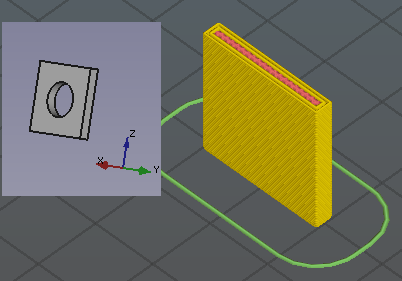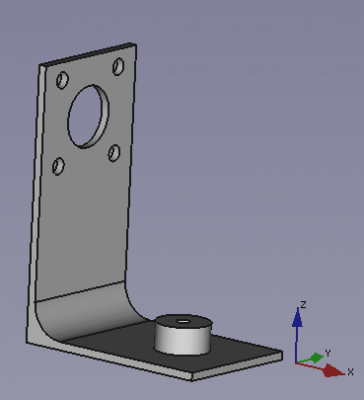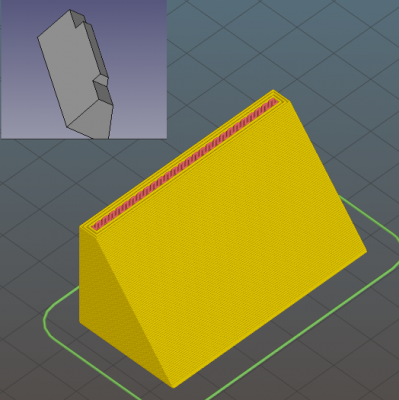Slicr vs Freecad Where has my hole in the YZ plane gone?
Posted by snblitz
|
Slicr vs Freecad Where has my hole in the YZ plane gone? December 28, 2015 01:18AM |
Registered: 8 years ago Posts: 6 |
I am new to freecad and 3D printing, but not CNC and mechanical design.
I have successfully created some fairly complex objects, but there seems to be a rule that I am not allowed to violate.
I seem banned from creating holes in the Z plane.
The attached image shows my very simple object: 20x20x3mm plane with 10mm hole in the center oriented in the YZ plane.
You see both its representation in Freecad (0.16 r5754) and in slicr (1.2.9).
What have I failed to understand?
I have successfully created some fairly complex objects, but there seems to be a rule that I am not allowed to violate.
I seem banned from creating holes in the Z plane.
The attached image shows my very simple object: 20x20x3mm plane with 10mm hole in the center oriented in the YZ plane.
You see both its representation in Freecad (0.16 r5754) and in slicr (1.2.9).
What have I failed to understand?
|
Re: Slicr vs Freecad Where has my hole in the YZ plane gone? December 28, 2015 01:33AM |
Registered: 11 years ago Posts: 5,780 |
Does the stl file have a hole?
If not, look at the stl export settings in FreeCAD.
Ultra MegaMax Dominator 3D printer: [drmrehorst.blogspot.com]
If not, look at the stl export settings in FreeCAD.
Ultra MegaMax Dominator 3D printer: [drmrehorst.blogspot.com]
|
Re: Slicr vs Freecad Where has my hole in the YZ plane gone? December 28, 2015 03:37AM |
Registered: 9 years ago Posts: 978 |
I just tried this, with no problem.
How do you create your part in FreeCAD? What I did was to create a sketch, draw the square, then draw the circle inside it. Pad that to create the object. Export the Pad to an STL file.
Is there any particular reason this has to be in the YZ plane? If not, do it in XY and then rotate (either in FreeCAD or Slic3r) to the YZ.
How do you create your part in FreeCAD? What I did was to create a sketch, draw the square, then draw the circle inside it. Pad that to create the object. Export the Pad to an STL file.
Is there any particular reason this has to be in the YZ plane? If not, do it in XY and then rotate (either in FreeCAD or Slic3r) to the YZ.
|
Re: Slicr vs Freecad Where has my hole in the YZ plane gone? December 28, 2015 06:19PM |
Registered: 8 years ago Posts: 6 |
I created a sketch, padded the square. I then have a solid plane. On one of the surfaces I created another sketch with a circle and then used it to create a pocket in the square.
I just tried the workflow you suggested and indeed the circle appears in the YZ plane as expected. Thank you for the solution.
My original work flow works fine in the XY plane, but not in YZ for reasons unknown.
To answer your second question I reduced my problem to the simpliest manifestation of the problem so as to simplify the question in my original posting.
I just tried the workflow you suggested and indeed the circle appears in the YZ plane as expected. Thank you for the solution.
My original work flow works fine in the XY plane, but not in YZ for reasons unknown.
To answer your second question I reduced my problem to the simpliest manifestation of the problem so as to simplify the question in my original posting.
|
Re: Slicr vs Freecad Where has my hole in the YZ plane gone? December 28, 2015 06:34PM |
Registered: 8 years ago Posts: 6 |
Here is the actual object I am creating.
I create the L bracket in the XZ plane via a sketch and pad it into the Y plane.
I then select the upright surface and use a sketch to create the holes via pocket.
I use the same process for the upright holes, and the hole in the base.
In the end, the holes in the upright portion do no appear.
I create the L bracket in the XZ plane via a sketch and pad it into the Y plane.
I then select the upright surface and use a sketch to create the holes via pocket.
I use the same process for the upright holes, and the hole in the base.
In the end, the holes in the upright portion do no appear.
|
Re: Slicr vs Freecad Where has my hole in the YZ plane gone? December 28, 2015 06:46PM |
Registered: 8 years ago Posts: 6 |
|
Re: Slicr vs Freecad Where has my hole in the YZ plane gone? December 28, 2015 07:26PM |
Registered: 11 years ago Posts: 5,780 |
DesignSpark Mechanical is free and produces very high quality STL files. It only runs in Windows, though...
Ultra MegaMax Dominator 3D printer: [drmrehorst.blogspot.com]
Ultra MegaMax Dominator 3D printer: [drmrehorst.blogspot.com]
|
Re: Slicr vs Freecad Where has my hole in the YZ plane gone? December 28, 2015 07:32PM |
Registered: 8 years ago Posts: 6 |
Following this tutorial
FreeCad Basic Part Design
one ends up with a part that exhibits the same failure. The pocketed material is not removed from the design.
FreeCad Basic Part Design
one ends up with a part that exhibits the same failure. The pocketed material is not removed from the design.
|
Re: Slicr vs Freecad Where has my hole in the YZ plane gone? December 28, 2015 08:56PM |
Registered: 9 years ago Posts: 978 |
FWIW, I've given up on FreeCAD -- it's too buggy for me.
I recommend OnShape.com -- this is a free full-featured cloud-based CAD system. I was surprised to find it is about as fast as FreeCAD. In its free mode, OnShape limits you to a total of 100MB of private files, and 5GB total. In my view, this is saying that they'll give you their work (OnShape) for free if you'll share your work (CAD projects) for free, which seems a very reasonable proposition.
I recommend OnShape.com -- this is a free full-featured cloud-based CAD system. I was surprised to find it is about as fast as FreeCAD. In its free mode, OnShape limits you to a total of 100MB of private files, and 5GB total. In my view, this is saying that they'll give you their work (OnShape) for free if you'll share your work (CAD projects) for free, which seems a very reasonable proposition.
|
Re: Slicr vs Freecad Where has my hole in the YZ plane gone? December 30, 2015 04:09PM |
Registered: 8 years ago Posts: 6 |
Sorry, only registered users may post in this forum.