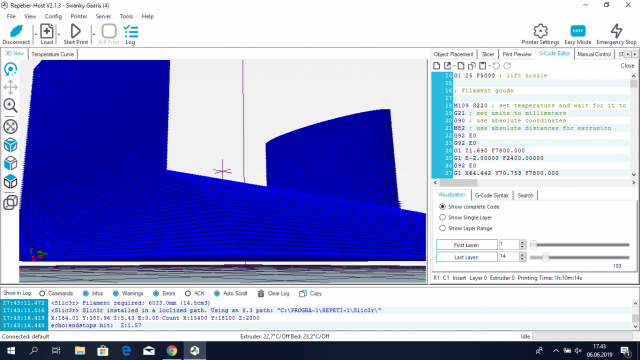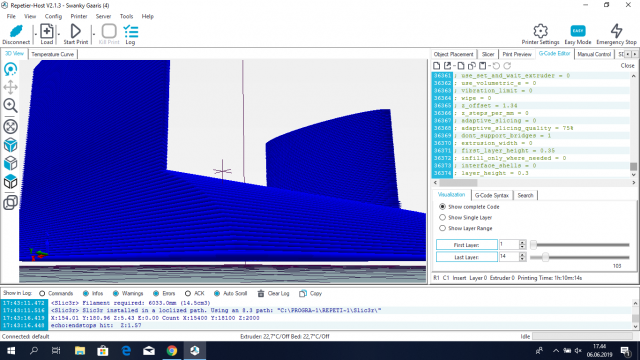When sliced, print is above bed
Posted by uwvid
|
When sliced, print is above bed June 02, 2019 05:15AM |
Registered: 6 years ago Posts: 3 |
Hi.
Suddenly when I run slic3r the preview shows the print as hovering above the bed (some millimeters to one cm apporx).
When I run the print the nozzle extrudes above the bed, which results in a big melted ball.
I've checked the settings I know about, but can't resolve it. Tried with several different prints, both my own and others.
Any suggestions?
Suddenly when I run slic3r the preview shows the print as hovering above the bed (some millimeters to one cm apporx).
When I run the print the nozzle extrudes above the bed, which results in a big melted ball.
I've checked the settings I know about, but can't resolve it. Tried with several different prints, both my own and others.
Any suggestions?
|
Re: When sliced, print is above bed June 03, 2019 04:36AM |
Admin Registered: 11 years ago Posts: 3,096 |
Do you have a screenshot of how it looks in Slic3r? And is it always the same?
What does the GCODE that's generated say? If it's always the same start for the Z-height, you might be able to have more ease looking up that specific value in the Slic3r settings.
Edited 1 time(s). Last edit at 06/03/2019 04:37AM by Ohmarinus.
http://www.marinusdebeer.nl/
What does the GCODE that's generated say? If it's always the same start for the Z-height, you might be able to have more ease looking up that specific value in the Slic3r settings.
Edited 1 time(s). Last edit at 06/03/2019 04:37AM by Ohmarinus.
http://www.marinusdebeer.nl/
|
Re: When sliced, print is above bed June 06, 2019 01:17PM |
Registered: 6 years ago Posts: 3 |
|
Re: When sliced, print is above bed June 08, 2019 05:22AM |
Admin Registered: 13 years ago Posts: 6,998 |
The z-offset you edited is a comment. Put there when the slicer sliced the stl. Editing this line in the gcode file has zero effect
The only way to adjust the z-offset is to adjust your slicer settings and re slice your stl. Or (not realistic) go through the file and find all G1 command with a Z component and adjust them all (since it is using absolute co ordinates)
The only way to adjust the z-offset is to adjust your slicer settings and re slice your stl. Or (not realistic) go through the file and find all G1 command with a Z component and adjust them all (since it is using absolute co ordinates)
|
Re: When sliced, print is above bed June 08, 2019 06:12AM |
Admin Registered: 13 years ago Posts: 6,998 |
If you select the Slicer tab then click on configuration this opens up slic3r
On the right hand side is Print setting, filament and printer
Click on the gear like icon on the right hand side of Print settings. This displays a number of print related settings
What does the field "First layer height:" say?
If you need to change it edit this value and click the disk like icon to save.
Now also check the z offset
Click on the gear like icon next to the 3rd item "printer"
Check that Z offset is 0.
Edited 4 time(s). Last edit at 06/08/2019 06:27AM by Dust.
On the right hand side is Print setting, filament and printer
Click on the gear like icon on the right hand side of Print settings. This displays a number of print related settings
What does the field "First layer height:" say?
If you need to change it edit this value and click the disk like icon to save.
Now also check the z offset
Click on the gear like icon next to the 3rd item "printer"
Check that Z offset is 0.
Edited 4 time(s). Last edit at 06/08/2019 06:27AM by Dust.
|
Re: When sliced, print is above bed June 09, 2019 05:40AM |
Registered: 6 years ago Posts: 3 |
Layer height is 0,35, which is mostly what I have been using.
Z-offset is 1,34, which is also mostly what I have been using. I tried raising and lowering somewhat, but with little effect.
However; I manually calibrated the Z-axis on the control panel on my printer.
Then, like you suggested, I set Z-offset to 0, in Repetier/Slic3r.
Now everything works fine again. Thanks
Z-offset is 1,34, which is also mostly what I have been using. I tried raising and lowering somewhat, but with little effect.
However; I manually calibrated the Z-axis on the control panel on my printer.
Then, like you suggested, I set Z-offset to 0, in Repetier/Slic3r.
Now everything works fine again. Thanks

Sorry, only registered users may post in this forum.