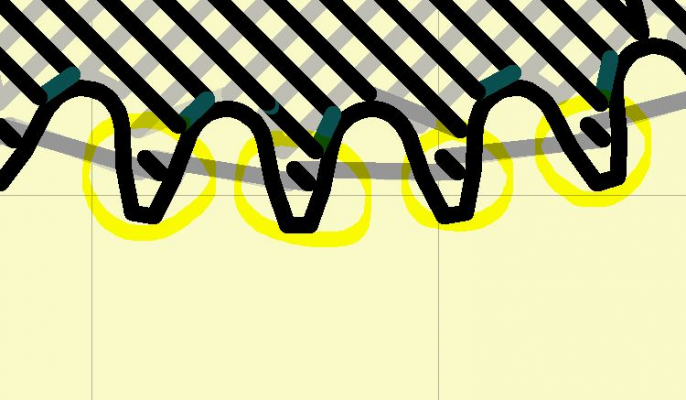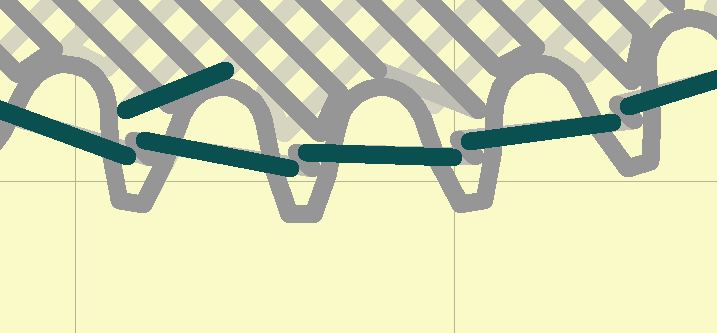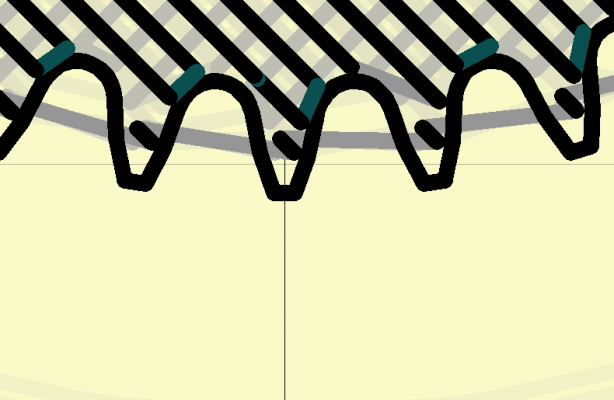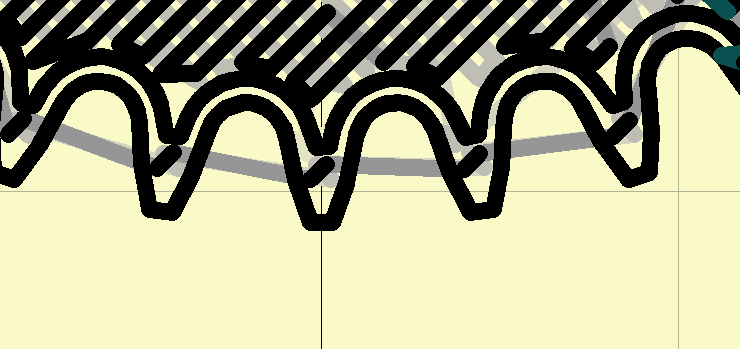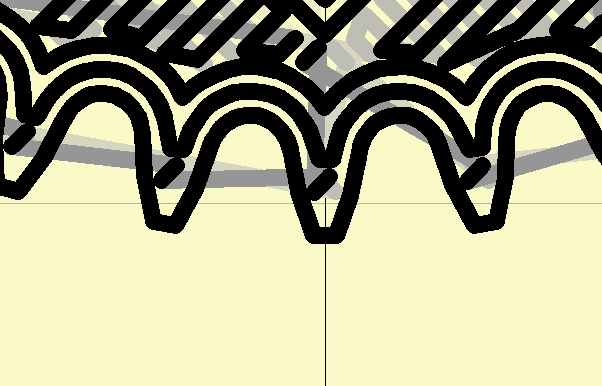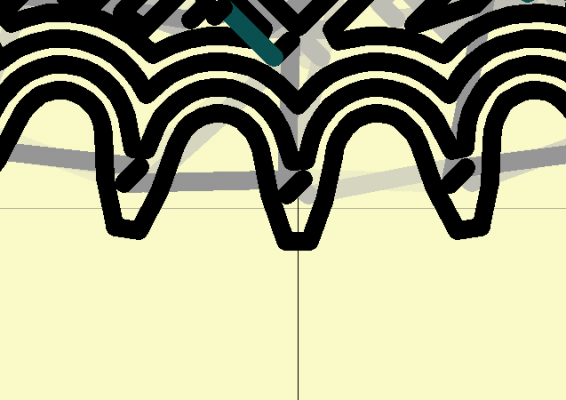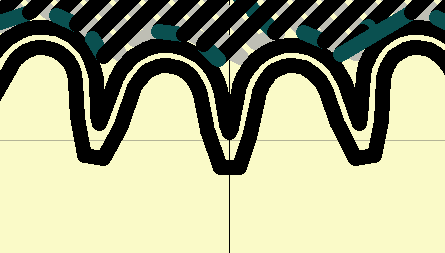|
Tiny extrusion lengths November 13, 2012 03:08AM |
Registered: 11 years ago Posts: 9 |
It seems like no matter what settings I have for infill, perimeters, shells, etc, I always get these short extrusion lengths with Z lifts on either side of them (see attached pics) when I try to print things like gears/other small perimeters. They are doing nothing for structural integrity/strength, and often just stick to my nozzle and make a mess of things. Is there some setting I'm missing to get rid of them?
Thanks.
--d
Edited 2 time(s). Last edit at 11/13/2012 03:09AM by dsamarin.
Thanks.
--d
Edited 2 time(s). Last edit at 11/13/2012 03:09AM by dsamarin.
|
Re: Tiny extrusion lengths November 13, 2012 08:06AM |
Registered: 11 years ago Posts: 374 |
|
Re: Tiny extrusion lengths November 13, 2012 05:46PM |
Registered: 11 years ago Posts: 9 |
I've tried 1, 2, 3 and 4 perimeters and the short extrusion still shows up in all of them. See attached photos.
Any other ideas?
[edit] also attached my config.ini from slic3r if that helps anyone.
Thanks.
--d
Edited 1 time(s). Last edit at 11/13/2012 05:47PM by dsamarin.
Any other ideas?
[edit] also attached my config.ini from slic3r if that helps anyone.
Thanks.
--d
Edited 1 time(s). Last edit at 11/13/2012 05:47PM by dsamarin.
|
Re: Tiny extrusion lengths November 13, 2012 11:32PM |
Registered: 11 years ago Posts: 1,171 |
|
Re: Tiny extrusion lengths November 14, 2012 03:12AM |
Registered: 11 years ago Posts: 9 |
|
Re: Tiny extrusion lengths November 14, 2012 08:05AM |
Registered: 11 years ago Posts: 374 |
Quote
I've tried 1, 2, 3 and 4 perimeters and the short extrusion still shows up in all of them. See attached photos.
Well.... I wasn't expecting that.
If using 0.7.2b doesn't solve it, the only other thing I can think of is to manually set the extrusion width so you have enough space inside the tooth for another perimeter.
|
Re: Tiny extrusion lengths November 14, 2012 12:22PM |
Registered: 11 years ago Posts: 9 |
Interesting. 072b worked. See attached.
I'm wary to use old versions of software, but I guess I can just check the gcode in pronterface or repetier by eye...
I'm wary to use old versions of software, but I guess I can just check the gcode in pronterface or repetier by eye...
|
Re: Tiny extrusion lengths November 14, 2012 01:09PM |
Registered: 11 years ago Posts: 374 |
In my experience 0.7.2b is still the most reliable version of slic3r. It also the produces the best surface finish - if you open the gcode in repetier you will see layer alignment issues in the gcode itself in every version newer than 0.7.2b. Really the only problem with it is it lacks some of the nice features that newer versions of slic3r have.
|
Re: Tiny extrusion lengths November 17, 2012 07:43AM |
Registered: 11 years ago Posts: 76 |
|
Re: Tiny extrusion lengths November 17, 2012 03:06PM |
Registered: 11 years ago Posts: 9 |
In pronterface, after you load a design and it shows up in the tan grid part of the window (between the position/temp controls and the log window), click inside the tan area. It'll open a separate window, where you can use Shift + Mouse Scroll for scrolling thru the layers.
I used the win7 Snipping Tool to capture the images.
Also, it's a good idea to load your gcode files into Repetier-Host, which shows you a 3D representation of your model, built from the actual slice data.
I used the win7 Snipping Tool to capture the images.
Also, it's a good idea to load your gcode files into Repetier-Host, which shows you a 3D representation of your model, built from the actual slice data.
|
Re: Tiny extrusion lengths November 17, 2012 05:26PM |
Registered: 11 years ago Posts: 76 |
Sorry, only registered users may post in this forum.