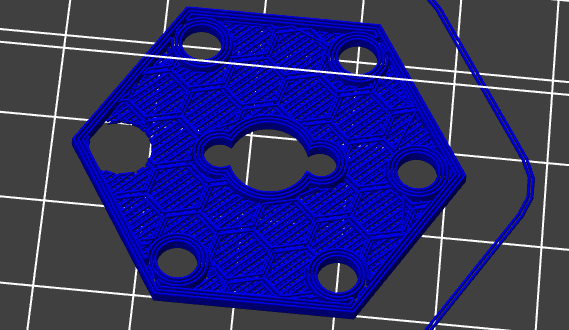Slice object - circles looking wrong
Posted by TRoager
|
Slice object - circles looking wrong May 06, 2014 05:49AM |
Registered: 10 years ago Posts: 100 |
Hello folks.
i have been trying for the first time to create an object for my hobby motors, but i just can't understand why slic3r keep slicing it with errors IMO.
maybe some of you can shed some light.
stl file:
[drive.google.com]
i have been trying for the first time to create an object for my hobby motors, but i just can't understand why slic3r keep slicing it with errors IMO.
maybe some of you can shed some light.
stl file:
[drive.google.com]
|
Re: Slice object - circles looking wrong May 06, 2014 07:59AM |
Registered: 12 years ago Posts: 9 |
Could be settings, could be the version you are using, you need to provide more details.
I assume it is the circle on the far left in your image that is the problem?
I just sliced your object using my default settings and Slic3r version 0.9.10b (the last one that has actually worked properly for me) and it seems to come out ok.
I assume it is the circle on the far left in your image that is the problem?
I just sliced your object using my default settings and Slic3r version 0.9.10b (the last one that has actually worked properly for me) and it seems to come out ok.
|
Re: Slice object - circles looking wrong May 06, 2014 03:24PM |
Registered: 11 years ago Posts: 1,171 |
|
Re: Slice object - circles looking wrong May 06, 2014 08:22PM |
Registered: 11 years ago Posts: 1,592 |
|
Re: Slice object - circles looking wrong May 08, 2014 02:57AM |
Registered: 10 years ago Posts: 100 |
Sorry, only registered users may post in this forum.