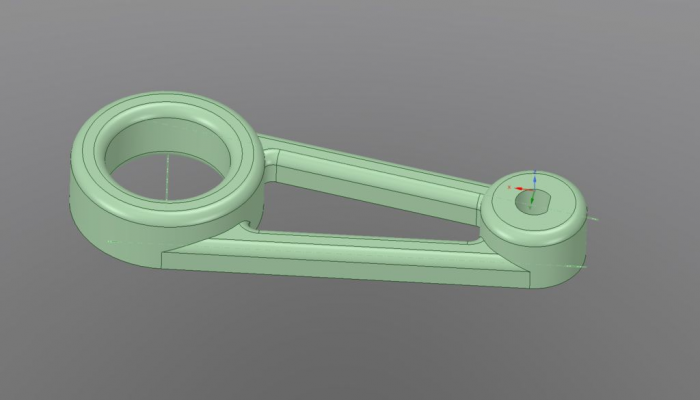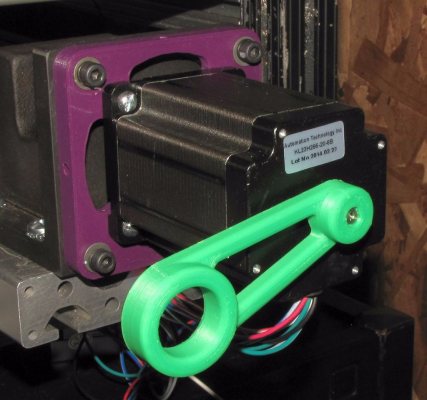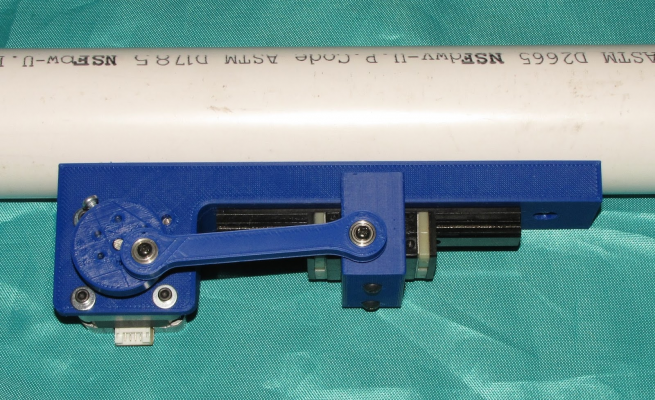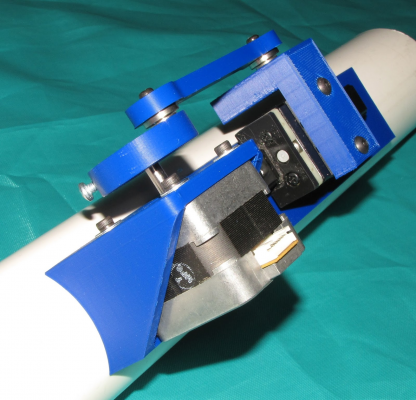what is wrong with this picture?
Posted by ruggb
|
what is wrong with this picture? August 26, 2015 07:03PM |
Registered: 9 years ago Posts: 294 |
I just tried to print a piece with about a 3/8 bridge - total fail
I went back to look at the bridgework of slic3r and what I found on the first bridge layer is that it is not connected to the side pieces.
look at the bridge picture. U can see that void around that whole layer.
the other pics show the model outside and inside in sketchup
What am I missing?
repetier 1.5.4 with slic3r 1.2.9a
I went back to look at the bridgework of slic3r and what I found on the first bridge layer is that it is not connected to the side pieces.
look at the bridge picture. U can see that void around that whole layer.
the other pics show the model outside and inside in sketchup
What am I missing?
repetier 1.5.4 with slic3r 1.2.9a
|
Re: what is wrong with this picture? August 26, 2015 07:52PM |
Registered: 11 years ago Posts: 5,780 |
I'm not sure what I'm looking at in the pictures, but by your description, I think you are running into a common Sketchup 3D model problem I used to run into before I abandoned Sketchup. Sketchup is not very good for 3D printing because of problems with things that look connected but are not. Go into your original drawing and zoom into the area where the parts are supposed to meet. Keep zooming in and what you'll usually see is that the curve that you thought was connected to that straight wall is not actually connected.
In Sketchup, curves are not mathematical curves, they are polygons. If you try to mate a curved surface as a tangent to another curve or straight part, you are unlikely to actually connect the two parts unless they overlap- nevermind what you see on your computer screen. You can't reliably draw a tangent line between two circles in Sketchup because of the polygon problem- unless the polygons are both oriented just right and the tangent line happens to hit vertices of the polygons, it won't work. I know there are plugins for all sorts of stuff in Sketchup, but they are all band-aids trying to work around the polygon issue. The STL files produced by the plugin are often full of holes and discontinuities and require repair in Netfabb before you can print. The fact that you have to use a plugin to generate STL files should tell you that Sketchup was never intended to produce models for 3D printing.
If you want CAD that works better for 3D printing, there are many others available for free that are better than Sketchup because they use mathematical curves when called for, not polygons. If you want to retain the simple user interface of Sketchup, try DesignSpark Mechanical. If you want more professional CAD and are willing to invest in a steeper learning curve, try AutoDesk Fusion 360 or OnShape. There are many others that lie on the spectrum between these, many of which are better than Sketchup for making 3D printable files.
This is about a 10 minute design in DesignSpark Mechanical:
These parts were also designed in DSM:
Notice the filleting of the corners, etc.- all but impossible to do in Sketchup, but one click away in DSM.
Edited 1 time(s). Last edit at 08/26/2015 07:52PM by the_digital_dentist.
Ultra MegaMax Dominator 3D printer: [drmrehorst.blogspot.com]
In Sketchup, curves are not mathematical curves, they are polygons. If you try to mate a curved surface as a tangent to another curve or straight part, you are unlikely to actually connect the two parts unless they overlap- nevermind what you see on your computer screen. You can't reliably draw a tangent line between two circles in Sketchup because of the polygon problem- unless the polygons are both oriented just right and the tangent line happens to hit vertices of the polygons, it won't work. I know there are plugins for all sorts of stuff in Sketchup, but they are all band-aids trying to work around the polygon issue. The STL files produced by the plugin are often full of holes and discontinuities and require repair in Netfabb before you can print. The fact that you have to use a plugin to generate STL files should tell you that Sketchup was never intended to produce models for 3D printing.
If you want CAD that works better for 3D printing, there are many others available for free that are better than Sketchup because they use mathematical curves when called for, not polygons. If you want to retain the simple user interface of Sketchup, try DesignSpark Mechanical. If you want more professional CAD and are willing to invest in a steeper learning curve, try AutoDesk Fusion 360 or OnShape. There are many others that lie on the spectrum between these, many of which are better than Sketchup for making 3D printable files.
This is about a 10 minute design in DesignSpark Mechanical:
These parts were also designed in DSM:
Notice the filleting of the corners, etc.- all but impossible to do in Sketchup, but one click away in DSM.
Edited 1 time(s). Last edit at 08/26/2015 07:52PM by the_digital_dentist.
Ultra MegaMax Dominator 3D printer: [drmrehorst.blogspot.com]
|
Re: what is wrong with this picture? August 26, 2015 09:20PM |
Registered: 12 years ago Posts: 187 |
Just to expand on what the_digital_dentist said:
SketchUp was not really designed for 3D printing. A SketchUp model can have multiple "objects" which lie adjacent to each other (or even intersect) but which are are not logically or topologically connected.
What you want is a proper MCAD package, where you can create parts from multiple 2D sketches or 3D "primitives" (cubes, spheres, cylinders, etc), and then "Union" them to ensure they are logically and topologically a single part.
I suggest you take a look at FreeCAD, OnShape, AutoDesk Fusion 360, etc - you will have a LOT more success with them than with SketchUp.
Follow my Mendel Prusa build here: [julianh72.blogspot.com]
SketchUp was not really designed for 3D printing. A SketchUp model can have multiple "objects" which lie adjacent to each other (or even intersect) but which are are not logically or topologically connected.
What you want is a proper MCAD package, where you can create parts from multiple 2D sketches or 3D "primitives" (cubes, spheres, cylinders, etc), and then "Union" them to ensure they are logically and topologically a single part.
I suggest you take a look at FreeCAD, OnShape, AutoDesk Fusion 360, etc - you will have a LOT more success with them than with SketchUp.
Follow my Mendel Prusa build here: [julianh72.blogspot.com]
|
Re: what is wrong with this picture? August 27, 2015 08:06AM |
Registered: 10 years ago Posts: 2,472 |
I'll also add that applications unconnected with the slicing application that display G-code files cannot determine the width of the extrusion, so it is very common that it will display gaps between extrusions when the actual G-code will create thicker extrusion than the viewer assumes and so there will not be gaps in the actual print. The reason a viewer cannot calculate the extrusion width is because the G-code commands do not give the filament diameter, without which it is not possible to determine the extrusion width. Slicing applications usually put that information in a comment line, but there is no standard format for comments and so unless the viewer application is specifically programmed to parse comment lines of the slicing application that was used, it cannot use it.
The issue in this case may well not be that the G-code is wrong but that the printer is under-extruding, and with the correct extrusion factor the extrusion thicknesses would be greater than the G-code view shows and be wide enough to fill the apparent gaps.
Dave
The issue in this case may well not be that the G-code is wrong but that the printer is under-extruding, and with the correct extrusion factor the extrusion thicknesses would be greater than the G-code view shows and be wide enough to fill the apparent gaps.
Dave
|
Re: what is wrong with this picture? August 27, 2015 10:00AM |
Registered: 8 years ago Posts: 58 |
I get this when i create surfaces in Solidworks, and then export to STL, i find that if i import these STL's and re-export them as an OBJ i get a solid model and it prints properly... weird right? I use the built in 3d Modelling App on windows to 10 to convert from STL to OBJ, it works pretty well actually.
|
Re: what is wrong with this picture? August 27, 2015 07:36PM |
Registered: 9 years ago Posts: 294 |
Do I want to tax my brain more???
good answers--
the basic problem is I have not been able to create a bridge surface.
since i can see light around this surface I figure it was the slic3r.
I massaged the model a little and it no longer shows a gap.
I have no idea what fixed it.
i still couldn't create the bridge surface.
And it is probably an extruding issue but I have no idea where to go.
I am trying to print it at 0.15mm layer and someone indicated I needed to change some things in the ADVANCED section, but I have no clue. I tried some changes but no positive results.
I have a different print, that had a couple of issues. I also had a problem creating a bridge layer for the top.
I think that was more a cooling issue but I haven't retried it since adding plenty of cooling.
The other was drooping, this one isn't connecting. I didn't create these files but I did try to rearrange this one in SU.
the previous one was printed from dnld file.
Is there a better explaination of the ADVANCE settings?
and where is the VARIABLE LAYER settings the manual talks about?
good answers--
the basic problem is I have not been able to create a bridge surface.
since i can see light around this surface I figure it was the slic3r.
I massaged the model a little and it no longer shows a gap.
I have no idea what fixed it.
i still couldn't create the bridge surface.
And it is probably an extruding issue but I have no idea where to go.
I am trying to print it at 0.15mm layer and someone indicated I needed to change some things in the ADVANCED section, but I have no clue. I tried some changes but no positive results.
I have a different print, that had a couple of issues. I also had a problem creating a bridge layer for the top.
I think that was more a cooling issue but I haven't retried it since adding plenty of cooling.
The other was drooping, this one isn't connecting. I didn't create these files but I did try to rearrange this one in SU.
the previous one was printed from dnld file.
Is there a better explaination of the ADVANCE settings?
and where is the VARIABLE LAYER settings the manual talks about?
|
Re: what is wrong with this picture? August 28, 2015 10:09AM |
Registered: 14 years ago Posts: 3,742 |
Quote
the_digital_dentist
Notice the filleting of the corners, etc.- all but impossible to do in Sketchup, but one click away in DSM.
 "all but impossible"
"all but impossible" 
SketchUp - Follow Me tool makes chamfer and rounded edges
Nothing could be further from the truth.
I personally use OpenSCAD whenever I can but I have nothing against SketchUp.
Edited 1 time(s). Last edit at 08/28/2015 10:54AM by rhmorrison.
Bob Morrison
Wörth am Rhein, Germany
"Luke, use the source!"
BLOG - PHOTOS - Thingiverse
|
Re: what is wrong with this picture? August 28, 2015 12:02PM |
Registered: 11 years ago Posts: 5,780 |
I stand corrected, at least for simple geometries like a cube.
Is there a similar way to draw a tangent between two curves?
Ultra MegaMax Dominator 3D printer: [drmrehorst.blogspot.com]
Is there a similar way to draw a tangent between two curves?
Ultra MegaMax Dominator 3D printer: [drmrehorst.blogspot.com]
|
Re: what is wrong with this picture? August 28, 2015 09:18PM |
Registered: 10 years ago Posts: 444 |
|
Re: what is wrong with this picture? August 29, 2015 03:05AM |
Registered: 9 years ago Posts: 125 |
I haven't had a single issue exporting from Solidworks myself. All models created by myself, of course, no imported ones and all models are always fully defined.Quote
xelad
I get this when i create surfaces in Solidworks, and then export to STL, i find that if i import these STL's and re-export them as an OBJ i get a solid model and it prints properly... weird right? I use the built in 3d Modelling App on windows to 10 to convert from STL to OBJ, it works pretty well actually.
Try opening your model in Kisslicer, it will show you exactly where your model has issues.Quote
ruggb
the basic problem is I have not been able to create a bridge surface.
since i can see light around this surface I figure it was the slic3r.
I massaged the model a little and it no longer shows a gap.
Edited 1 time(s). Last edit at 08/29/2015 03:07AM by Mikk36.
Sorry, only registered users may post in this forum.