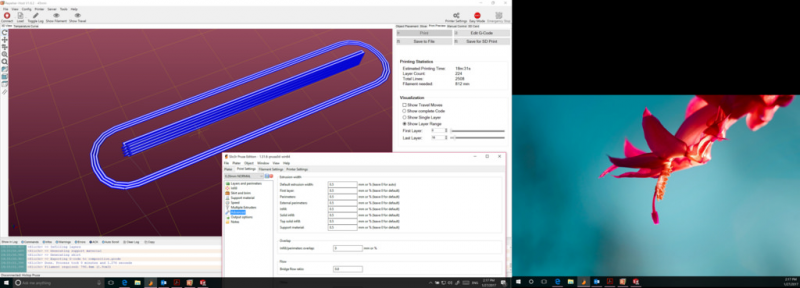Why does a 1mm wall result in 3 traces using a printing width of 0.5mm ?
Posted by salocinx
|
Why does a 1mm wall result in 3 traces using a printing width of 0.5mm ? November 01, 2016 08:25AM |
Registered: 7 years ago Posts: 2 |
Hi - I am currently trying to print a case which features very small walls on the sides (1mm). But the walls always get too thick, 1.5-1.6 mm apparently.
I decided to dig into the problem and created a 1x15x5 mm stand-alone wall (cp. problem_01.png) and imported this to Repetier and sliced it with Slic3er.
This results in a printing path of 3 lines in width (2x perimeter and 1x infill trace) -> cp. problem_02.png. My settings for the print width are all set to 0.5mm in Slic3er -> Print Settings -> Advanced (cp. problem_03.png).
I also tried to uncheck "Extra perimeters if needed" and "Detect thin walls" in Slic3er -> Print Settings -> Layers and Perimeters.
But nothing helped...
Why does Slic3er create 3 traces instead of 2 traces in this case ?
Edited 1 time(s). Last edit at 11/01/2016 08:26AM by salocinx.
I decided to dig into the problem and created a 1x15x5 mm stand-alone wall (cp. problem_01.png) and imported this to Repetier and sliced it with Slic3er.
This results in a printing path of 3 lines in width (2x perimeter and 1x infill trace) -> cp. problem_02.png. My settings for the print width are all set to 0.5mm in Slic3er -> Print Settings -> Advanced (cp. problem_03.png).
I also tried to uncheck "Extra perimeters if needed" and "Detect thin walls" in Slic3er -> Print Settings -> Layers and Perimeters.
But nothing helped...
Why does Slic3er create 3 traces instead of 2 traces in this case ?
Edited 1 time(s). Last edit at 11/01/2016 08:26AM by salocinx.
|
Re: Why does a 1mm wall result in 3 traces using a printing width of 0.5mm ? November 01, 2016 08:35AM |
Registered: 10 years ago Posts: 2,472 |
|
Re: Why does a 1mm wall result in 3 traces using a printing width of 0.5mm ? November 01, 2016 08:49AM |
Registered: 7 years ago Posts: 2 |
Hi Dave
Thanks for the quick reply. Setting extrusion width to 0.49mm does not help, still the same problem. But when setting the wall width to 0.95mm, it does indeed calculate only the perimeter, 2x 0.5mm without the inner trace.
But changing/faking my model, which is quite complex, for the only purpose of this Slic3er issue is somehow painful :-/ Isn't there any setting to control/override that particular behaviour ?
Thanks for the quick reply. Setting extrusion width to 0.49mm does not help, still the same problem. But when setting the wall width to 0.95mm, it does indeed calculate only the perimeter, 2x 0.5mm without the inner trace.
But changing/faking my model, which is quite complex, for the only purpose of this Slic3er issue is somehow painful :-/ Isn't there any setting to control/override that particular behaviour ?
|
Re: Why does a 1mm wall result in 3 traces using a printing width of 0.5mm ? November 02, 2016 10:01AM |
Registered: 10 years ago Posts: 2,472 |
|
Re: Why does a 1mm wall result in 3 traces using a printing width of 0.5mm ? November 24, 2016 11:14AM |
Registered: 7 years ago Posts: 1 |
I have ran into the same problem. Lots of extra material around the part.
Took me 2 days to figure out what was wrong. I was doing a 1mm wall, it put a .4mm perimeter on outside and inside then put a line in between. There is only .2mm gap and the nozzle is .4mm. If I manual make the width .5 then all is good.
I think the system should be able to handle this correctly.
Took me 2 days to figure out what was wrong. I was doing a 1mm wall, it put a .4mm perimeter on outside and inside then put a line in between. There is only .2mm gap and the nozzle is .4mm. If I manual make the width .5 then all is good.
I think the system should be able to handle this correctly.
|
Re: Why does a 1mm wall result in 3 traces using a printing width of 0.5mm ? November 25, 2016 03:12PM |
Registered: 12 years ago Posts: 548 |
|
Re: Why does a 1mm wall result in 3 traces using a printing width of 0.5mm ? January 27, 2017 03:23PM |
Registered: 7 years ago Posts: 17 |
along the same lines I am having trouble with perimeter calculations also.
I would like to understand how slic3r works so that I can configure the print settings to get what I want. At this point when I make changes to perimeter widths I don't get the results that I would expect.
for testing I made a simple 1mm wall and used 0.5mm for all the settings in slicer.
Why does one end of the wall look correct and not the other?
I would like to understand how slic3r works so that I can configure the print settings to get what I want. At this point when I make changes to perimeter widths I don't get the results that I would expect.
for testing I made a simple 1mm wall and used 0.5mm for all the settings in slicer.
Why does one end of the wall look correct and not the other?
|
Re: Why does a 1mm wall result in 3 traces using a printing width of 0.5mm ? January 29, 2017 02:31PM |
Registered: 8 years ago Posts: 5,232 |
|
Re: Why does a 1mm wall result in 3 traces using a printing width of 0.5mm ? January 30, 2017 07:01AM |
Registered: 7 years ago Posts: 17 |
Quote
o_lampe
The image is quite small, can you provide a closeup of the corner in question? And maybe attach the .stl file to play with?
Attached is the STL file.
I played with it a while longer and it appears to be a Repetier problem. I put it on the Slic3r plate and it looked ok so disregard the question for now.
Sorry, only registered users may post in this forum.