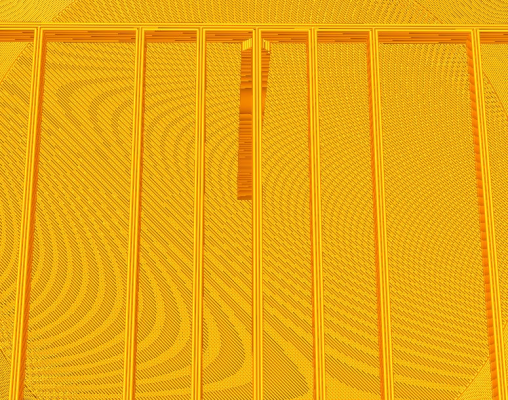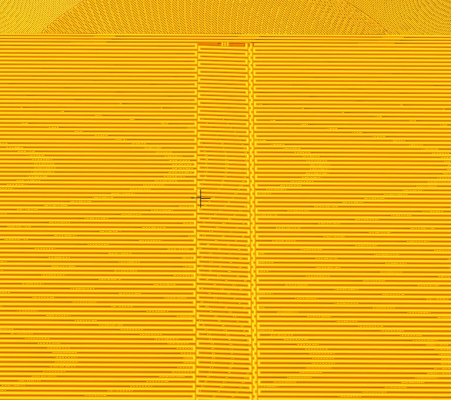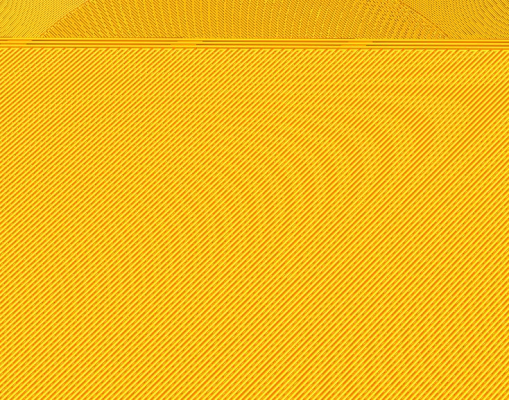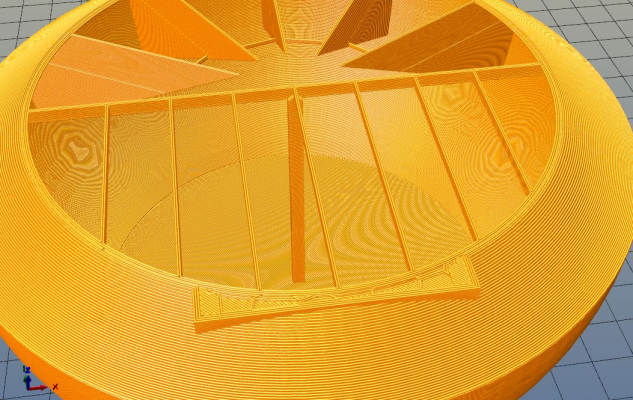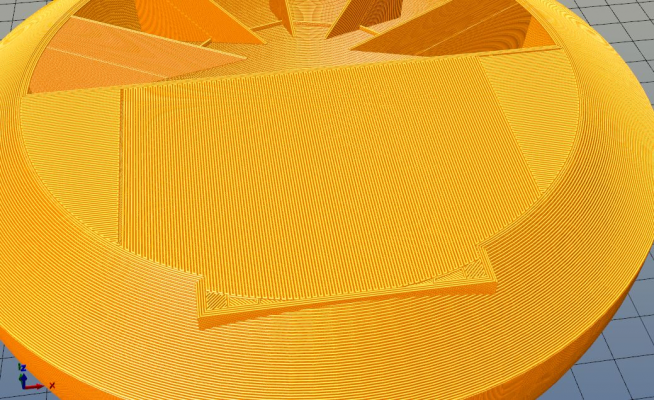strange behavior of Slic3r with bridges
Posted by ruggb
|
strange behavior of Slic3r with bridges December 02, 2017 08:12PM |
Registered: 9 years ago Posts: 294 |
I have a model that has a platform requiring bridging. I created support for it which also requires bridging. This whole structure is internal to the model and will never be seen once printed so what it looks like is not material as long as the support does its job making the platform bridging sound enough to make what is built on the platform smooth.
this is the platform support = 297
The problem, when I slice it, is that Slic3r's first layer on the platform support is in 3 sections instead of spanning the entire platform. = 298
That wouldn't be an issue if the sections terminated on one of the platform supports. However, they do not as you can see by comparing 297 and 298.
The center support can be seen in the center of the middle section. The next layer on the platform is a diagonal fill, which should be fine. = 299
My original print, before I added the supports, printed with the bridging spanning the whole platform = about 120mm
I added the main supports and checked this before fixing some unsymmetrical spacing of the support bars, and it was spanning with 5 sections, 2 being totally unsupported running WITH the supports at 90° to the main bridging.
This is the bottom view of the platform. The main support is right to left and the "vertical" supports rest on them, then the solid platform on that.
There is on vertical support so the main support's largest span is about 60mm.
What do I have to do to get it to bridge the whole pan in one shot at right angles to the supports?
BTW, I am also getting the message that it was unable to close this loop having 4 points.
HOW do I find that?
Edited 2 time(s). Last edit at 12/02/2017 08:20PM by ruggb.
this is the platform support = 297
The problem, when I slice it, is that Slic3r's first layer on the platform support is in 3 sections instead of spanning the entire platform. = 298
That wouldn't be an issue if the sections terminated on one of the platform supports. However, they do not as you can see by comparing 297 and 298.
The center support can be seen in the center of the middle section. The next layer on the platform is a diagonal fill, which should be fine. = 299
My original print, before I added the supports, printed with the bridging spanning the whole platform = about 120mm
I added the main supports and checked this before fixing some unsymmetrical spacing of the support bars, and it was spanning with 5 sections, 2 being totally unsupported running WITH the supports at 90° to the main bridging.
This is the bottom view of the platform. The main support is right to left and the "vertical" supports rest on them, then the solid platform on that.
There is on vertical support so the main support's largest span is about 60mm.
What do I have to do to get it to bridge the whole pan in one shot at right angles to the supports?
BTW, I am also getting the message that it was unable to close this loop having 4 points.
HOW do I find that?
Edited 2 time(s). Last edit at 12/02/2017 08:20PM by ruggb.
|
Re: strange behavior of Slic3r with bridges December 04, 2017 03:47AM |
Registered: 8 years ago Posts: 5,232 |
|
Re: strange behavior of Slic3r with bridges December 04, 2017 05:02AM |
Registered: 9 years ago Posts: 351 |
I've seen this behavior and found it troublesome as well. The workaround I devised was to have one or more layers at the bottom of the bridge that omit every other section of the platform. Then it will alternate between a clean support-to-support bridge and an empty space. When it gets to the first complete layer, it will be bridging the previously-omitted regions from one clean platform section to the next. Definitely not ideal but, as I understand it, assuming the 1.3 branch eventually goes live it will be a pretty heavy rewrite anyway, so any behaviors from the current code base are subject to change.
|
Re: strange behavior of Slic3r with bridges December 05, 2017 06:39PM |
Registered: 9 years ago Posts: 294 |
The support bars were not equally spaced, so being the nit picker I am I decided to make them prettier. Well wouldn't you know, the slicer is back to bridging in one shot across the whole span. Sounds like a Slic3r problem to me. But it looks better and works properly now.
update; the number of perimeters also affects this. I went from 4 to 3 and it sectioned it off again. I think the the algorithms for this need to be looked at. Changing the number of perimeters should not affect how bridging is done.
base supports
slic3r config set for 3 perimeters
slic3r config set for 4 perimeters
Edited 1 time(s). Last edit at 12/06/2017 10:48AM by ruggb.
update; the number of perimeters also affects this. I went from 4 to 3 and it sectioned it off again. I think the the algorithms for this need to be looked at. Changing the number of perimeters should not affect how bridging is done.
base supports
slic3r config set for 3 perimeters
slic3r config set for 4 perimeters
Edited 1 time(s). Last edit at 12/06/2017 10:48AM by ruggb.
Sorry, only registered users may post in this forum.