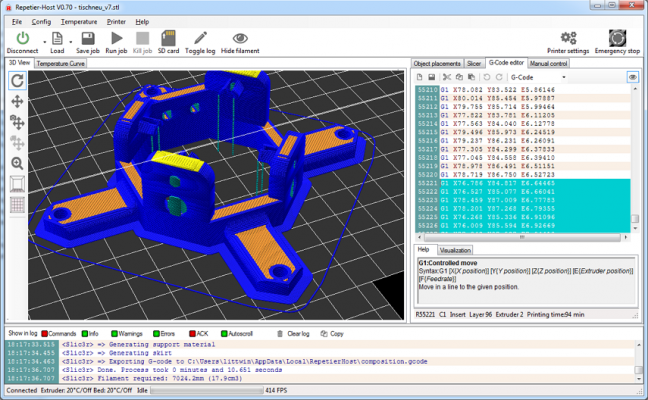Repetier-Host announcements
Posted by repetier
|
Repetier-Host announcements January 11, 2012 02:13PM |
Registered: 12 years ago Posts: 2,705 |
In this thread I will post updates to the Repetier-Host software.
Repetier-Host
Supported operating systems:
- Windows XP, Vista and 7
- Linux
- Mac OS X with some limits due to Mono for Mac limitations.
Supported firmware:
- Repetier-Firmware
- Teacup
- Sprinter
- Marlin
- other similar firmwares
See full documentation at Repetier-Host
Also the firmware uses the same standard codes, it has many new features which are not suppored by any host software. I liked the concept of RepSnapper except the print quality. The new Host software has a similar concept integrating a printer control, a STL composer and a slicing tool (I use Skeinforge from within the software).
Features:
It comes with an easy to use windows installer, Mac DMG image or Linux tarball.
Repetier-Software - the home of Repetier-Host (Windows, Linux and Mac OS X) and Repetier-Firmware.
Repetier-Server - the solution to control your printer from everywhere.
Visit us on Facebook and Twitter!
Repetier-Host
Supported operating systems:
- Windows XP, Vista and 7
- Linux
- Mac OS X with some limits due to Mono for Mac limitations.
Supported firmware:
- Repetier-Firmware
- Teacup
- Sprinter
- Marlin
- other similar firmwares
See full documentation at Repetier-Host
Also the firmware uses the same standard codes, it has many new features which are not suppored by any host software. I liked the concept of RepSnapper except the print quality. The new Host software has a similar concept integrating a printer control, a STL composer and a slicing tool (I use Skeinforge from within the software).
Features:
- Communicates in classic ascii mode or using binary Repetier-Protocol.
- Easy to use GUI.
- Buildin Slic3r for fast slicing.
- Integrates skeinforge for good print results.
- STL composer - place, rotate and scale your STL files on your printbed and store or slice it.
- STL files are automatically converted to gcode.
- Visual preview of G-Code.
- SD card support (since version 0.28)
- G-Code editor with syntax highlighting and syntax help. (since version 0.28)
- Visualizes the G-Codes send to printer.
- Shows estimated print time.
- Simple control panel for tests.
- Jobs can be changed in internal editor befor sending it to the printer.
- Supports multiple 3D printer.
- Logs commands and responses.
- Change EEPROM settings.
- Show temperature graph over time.
- Test generator for calibrating advance control.
It comes with an easy to use windows installer, Mac DMG image or Linux tarball.
Repetier-Software - the home of Repetier-Host (Windows, Linux and Mac OS X) and Repetier-Firmware.
Repetier-Server - the solution to control your printer from everywhere.
Visit us on Facebook and Twitter!
|
Re: Repetier-Host announcements January 20, 2012 01:00PM |
Registered: 12 years ago Posts: 2,705 |
Version 0.33 Important update!
I just uploaded the new version of Repetier-Host. The main focus is a better printing performance for large prints. Older versions could slow down enough by the filament visualization that the printer stated to pause between two commands. This could of couse be avoided by disabling filament visualization.
For better performance, the following changes were included:
* The communication now has its own thread with greatly reduced calls to the main thread.
* Visualization quality is reduced, if the framerate gets low. If it gets to low, filament visualization for new output is disabled.
* Added a switch in the toolbar to disable/enable filament visualization.
Hint: Printing very large objects is best done without visualization. If the size exceeds the size storable in video ram you can get a sudden drop in framerate. With my 512MB card I can handle 600000 G-Code lines in Medium quality and more, which is already a quite big print.
Other changes:
* Added a virtual printer for host testing without connected printer.
* Fixed filament visualization errors.
* EEPROM settings with Linux shouldn't crash the host any more.
* In manual control the coordinates are red if you shouldn't trust them. That's because you didn't home your printer or exceeded the printable area.
* Some minor bug fixes.
* New host commands @hide and @show. These commands manage the filament visualization. All G-Code commands after a @hide command are not drawn. If you need to restart drawing add a @show line. Why could you need this? If you need to pause the printer to change your filament, embed a nut or so you want to add a
@pause Insert nut
command, but you need to find the proper position. What you do is load the G-Code, make a guess and add
@hide
Wait a few seconds to update the visualzation and check if it's the right position. If not remove hide and try again.
Repetier-Software - the home of Repetier-Host (Windows, Linux and Mac OS X) and Repetier-Firmware.
Repetier-Server - the solution to control your printer from everywhere.
Visit us on Facebook and Twitter!
I just uploaded the new version of Repetier-Host. The main focus is a better printing performance for large prints. Older versions could slow down enough by the filament visualization that the printer stated to pause between two commands. This could of couse be avoided by disabling filament visualization.
For better performance, the following changes were included:
* The communication now has its own thread with greatly reduced calls to the main thread.
* Visualization quality is reduced, if the framerate gets low. If it gets to low, filament visualization for new output is disabled.
* Added a switch in the toolbar to disable/enable filament visualization.
Hint: Printing very large objects is best done without visualization. If the size exceeds the size storable in video ram you can get a sudden drop in framerate. With my 512MB card I can handle 600000 G-Code lines in Medium quality and more, which is already a quite big print.
Other changes:
* Added a virtual printer for host testing without connected printer.
* Fixed filament visualization errors.
* EEPROM settings with Linux shouldn't crash the host any more.
* In manual control the coordinates are red if you shouldn't trust them. That's because you didn't home your printer or exceeded the printable area.
* Some minor bug fixes.
* New host commands @hide and @show. These commands manage the filament visualization. All G-Code commands after a @hide command are not drawn. If you need to restart drawing add a @show line. Why could you need this? If you need to pause the printer to change your filament, embed a nut or so you want to add a
@pause Insert nut
command, but you need to find the proper position. What you do is load the G-Code, make a guess and add
@hide
Wait a few seconds to update the visualzation and check if it's the right position. If not remove hide and try again.
Repetier-Software - the home of Repetier-Host (Windows, Linux and Mac OS X) and Repetier-Firmware.
Repetier-Server - the solution to control your printer from everywhere.
Visit us on Facebook and Twitter!
|
Re: Repetier-Host announcements January 21, 2012 08:00AM |
Registered: 12 years ago Posts: 2,705 |
Version 0.34
Version 0.33 uses the acos of a scalar. Rounding errors produced NaNs on some processors resulting in strange filament visualizations. This bug is now fixed.
Changed the extruder manual control. Replaced the sliders with text fields for a better control in case you need to set fraction numbers.
Repetier-Software - the home of Repetier-Host (Windows, Linux and Mac OS X) and Repetier-Firmware.
Repetier-Server - the solution to control your printer from everywhere.
Visit us on Facebook and Twitter!
Version 0.33 uses the acos of a scalar. Rounding errors produced NaNs on some processors resulting in strange filament visualizations. This bug is now fixed.
Changed the extruder manual control. Replaced the sliders with text fields for a better control in case you need to set fraction numbers.
Repetier-Software - the home of Repetier-Host (Windows, Linux and Mac OS X) and Repetier-Firmware.
Repetier-Server - the solution to control your printer from everywhere.
Visit us on Facebook and Twitter!
|
Re: Repetier-Host announcements January 23, 2012 01:40PM |
Registered: 12 years ago Posts: 2,705 |
Version 0.34b
A few hours after my last release the new slic3r 0.6.0 came out. I updated this in version b. No further additions/changes.
Repetier-Software - the home of Repetier-Host (Windows, Linux and Mac OS X) and Repetier-Firmware.
Repetier-Server - the solution to control your printer from everywhere.
Visit us on Facebook and Twitter!
A few hours after my last release the new slic3r 0.6.0 came out. I updated this in version b. No further additions/changes.
Repetier-Software - the home of Repetier-Host (Windows, Linux and Mac OS X) and Repetier-Firmware.
Repetier-Server - the solution to control your printer from everywhere.
Visit us on Facebook and Twitter!
|
Re: Repetier-Host announcements February 18, 2012 04:41AM |
Registered: 12 years ago Posts: 2,705 |
Version 0.35
Since the last version I have included many user wishes. Some withes are still missing and will follow in future version.
The Mac OS version is still a bit crappy and has often text shining through tabs, even with the newest mono version. The good news is, that I'm nearly finished with a native rewrite of the Host for Mac. So be patient and you will get a cool version soon.
Changes:
* Added emergency stop
* Updated 3d view. Toolbar now contains icons and is on the left.
* Start view optimized.
* Zoom optimized.
* Added top view button.
* G-Code selections better readable.
* M105 commands can be removed from log.
* Updated Slic3r parameter.
* You can add an external post slice postprocessor, which is run after each slice.
* You can kill a running slice job.
* Moving the fan slider doesn't enable it.
* Pause window is not modal any more. So you can use manual controls in pause mode!
* Baudrate/Ping Pong mode/buffer slows down virtual printer. Use 250000 for max speed.
* Multiple selections in object placement. Press strg to toggle right clicked object.
Repetier-Software - the home of Repetier-Host (Windows, Linux and Mac OS X) and Repetier-Firmware.
Repetier-Server - the solution to control your printer from everywhere.
Visit us on Facebook and Twitter!
Since the last version I have included many user wishes. Some withes are still missing and will follow in future version.
The Mac OS version is still a bit crappy and has often text shining through tabs, even with the newest mono version. The good news is, that I'm nearly finished with a native rewrite of the Host for Mac. So be patient and you will get a cool version soon.
Changes:
* Added emergency stop
* Updated 3d view. Toolbar now contains icons and is on the left.
* Start view optimized.
* Zoom optimized.
* Added top view button.
* G-Code selections better readable.
* M105 commands can be removed from log.
* Updated Slic3r parameter.
* You can add an external post slice postprocessor, which is run after each slice.
* You can kill a running slice job.
* Moving the fan slider doesn't enable it.
* Pause window is not modal any more. So you can use manual controls in pause mode!
* Baudrate/Ping Pong mode/buffer slows down virtual printer. Use 250000 for max speed.
* Multiple selections in object placement. Press strg to toggle right clicked object.
Repetier-Software - the home of Repetier-Host (Windows, Linux and Mac OS X) and Repetier-Firmware.
Repetier-Server - the solution to control your printer from everywhere.
Visit us on Facebook and Twitter!
|
Re: Repetier-Host announcements February 27, 2012 01:24PM |
Registered: 12 years ago Posts: 2,705 |
Version 0.36
For the impatient, I have now included Slic3r.
I also added the possibility to run external slic3r installations with it's ini configuration file.
Last but not least I have included a gift from forum member scuba. He has written a great EEPROM form for Marlin. So from now on the host supports EEPROM settings of the firmware for Repetier-Host and Marlin. The host detects the firmware and shows always the correct firmware editor.
From now on, I put new installation packages in the download section of my github repository:
https://github.com/repetier/Repetier-Host/downloads
Edited 1 time(s). Last edit at 02/27/2012 01:26PM by repetier.
Repetier-Software - the home of Repetier-Host (Windows, Linux and Mac OS X) and Repetier-Firmware.
Repetier-Server - the solution to control your printer from everywhere.
Visit us on Facebook and Twitter!
For the impatient, I have now included Slic3r.
I also added the possibility to run external slic3r installations with it's ini configuration file.
Last but not least I have included a gift from forum member scuba. He has written a great EEPROM form for Marlin. So from now on the host supports EEPROM settings of the firmware for Repetier-Host and Marlin. The host detects the firmware and shows always the correct firmware editor.
From now on, I put new installation packages in the download section of my github repository:
https://github.com/repetier/Repetier-Host/downloads
Edited 1 time(s). Last edit at 02/27/2012 01:26PM by repetier.
Repetier-Software - the home of Repetier-Host (Windows, Linux and Mac OS X) and Repetier-Firmware.
Repetier-Server - the solution to control your printer from everywhere.
Visit us on Facebook and Twitter!
|
Re: Repetier-Host announcements March 17, 2012 11:47AM |
Registered: 12 years ago Posts: 2,705 |
Version 0.40
Beside the upgrade to Slic3r 0.7.1 there are two great improvements:
a) Better G-Code analysis
Below the G-Code you can switch between Help and Visualization. In Visualization you can set, what you want to see. You can show
- the complete code
- a selectable layer
- a range of layer
The G-Code editor status bar also improved. It now shows the layer number and extruder, the code belongs to.
b) Better Handling of the complete toolchain.
If you use "Add STL file" you can select multiple files to add. These are automatically positioned ina good order, if possible.
You can mark one or more objects and make x copies. These are also positioned automatically.
If you have reviewed your G-Code and need to change the stl file, the host will detect the changed file and ask to reload the newer version.
If you trust your slicer and start/end code you can select to start the print directly after printing. Nice if your slicing takes hours and you don't want to watch your computer. You only need to make sure, the printer is already connected.
Complete change list:
* Upgraded Slic3r to version 0.7.1
* Reduced memory usage, allowing larger prints.
* Write current printing layer of x layer into log.
* G-Code editor now has layer and layer range visual preview.
* Auto position of objects.
* Copy one or more selected objects x times.
* Asks for reload if stl file changed on disk.
* Load multiple STL files at once with add STL file.
* Automatic start of a job after slicing (selectable).
Repetier-Software - the home of Repetier-Host (Windows, Linux and Mac OS X) and Repetier-Firmware.
Repetier-Server - the solution to control your printer from everywhere.
Visit us on Facebook and Twitter!
Beside the upgrade to Slic3r 0.7.1 there are two great improvements:
a) Better G-Code analysis
Below the G-Code you can switch between Help and Visualization. In Visualization you can set, what you want to see. You can show
- the complete code
- a selectable layer
- a range of layer
The G-Code editor status bar also improved. It now shows the layer number and extruder, the code belongs to.
b) Better Handling of the complete toolchain.
If you use "Add STL file" you can select multiple files to add. These are automatically positioned ina good order, if possible.
You can mark one or more objects and make x copies. These are also positioned automatically.
If you have reviewed your G-Code and need to change the stl file, the host will detect the changed file and ask to reload the newer version.
If you trust your slicer and start/end code you can select to start the print directly after printing. Nice if your slicing takes hours and you don't want to watch your computer. You only need to make sure, the printer is already connected.
Complete change list:
* Upgraded Slic3r to version 0.7.1
* Reduced memory usage, allowing larger prints.
* Write current printing layer of x layer into log.
* G-Code editor now has layer and layer range visual preview.
* Auto position of objects.
* Copy one or more selected objects x times.
* Asks for reload if stl file changed on disk.
* Load multiple STL files at once with add STL file.
* Automatic start of a job after slicing (selectable).
Repetier-Software - the home of Repetier-Host (Windows, Linux and Mac OS X) and Repetier-Firmware.
Repetier-Server - the solution to control your printer from everywhere.
Visit us on Facebook and Twitter!
|
Re: Repetier-Host announcements April 22, 2012 04:07AM |
Registered: 12 years ago Posts: 2,705 |
Version 0.50
The new version has now the same main window arrangement as the mac version. This means it also contains a temperature monitor that is automatically active. It reads the heater output values from Repetier-Firmware or Marlin and shows them in addition to the temperatures. There is also an average temperature and target temperature drawn in the plot. Each temperature curve stores up to 60 minutes of data. Older data is stored in a separate curve, which can be activated in the temperature menu.
The new host also reads the output generated from Repetier-Firmware if values are changed in the printer user interface (requires Repetier-Firmware 0.62 or higher) and updates the data accordingly.
For Repetier-Firmware and Marlin users a new Speed Multiply slider is added. You can change the speed from 25%-300%.
The new and super fast Slic3r 0.7.2b is now included.
Direct download link: https://github.com/repetier/Repetier-Host/downloads
Repetier-Software - the home of Repetier-Host (Windows, Linux and Mac OS X) and Repetier-Firmware.
Repetier-Server - the solution to control your printer from everywhere.
Visit us on Facebook and Twitter!
The new version has now the same main window arrangement as the mac version. This means it also contains a temperature monitor that is automatically active. It reads the heater output values from Repetier-Firmware or Marlin and shows them in addition to the temperatures. There is also an average temperature and target temperature drawn in the plot. Each temperature curve stores up to 60 minutes of data. Older data is stored in a separate curve, which can be activated in the temperature menu.
The new host also reads the output generated from Repetier-Firmware if values are changed in the printer user interface (requires Repetier-Firmware 0.62 or higher) and updates the data accordingly.
For Repetier-Firmware and Marlin users a new Speed Multiply slider is added. You can change the speed from 25%-300%.
The new and super fast Slic3r 0.7.2b is now included.
Direct download link: https://github.com/repetier/Repetier-Host/downloads
Repetier-Software - the home of Repetier-Host (Windows, Linux and Mac OS X) and Repetier-Firmware.
Repetier-Server - the solution to control your printer from everywhere.
Visit us on Facebook and Twitter!
|
Re: Repetier-Host announcements June 01, 2012 09:27AM |
Registered: 12 years ago Posts: 2,705 |
Version 0.51
Version 0.51 1.6.2012
- Upgraded Slic3r to version 0.8.2
- Grid has now 1cm spacing as site reference.
- Added "Show workdirectory" menu entry to show it in file explorer.
- Sounds for job finished/paused/error/@sound command
- Added save job function to save a job for local storage on sd card.
- Added ctrl+a and delete/backspace shortcut in object placement.
- Use cursor keys to rotate graphic.
- Better error messages if a sliced file was not found.
- Some minor changes.
- Fixed graphic bug in layer preview
Repetier-Software - the home of Repetier-Host (Windows, Linux and Mac OS X) and Repetier-Firmware.
Repetier-Server - the solution to control your printer from everywhere.
Visit us on Facebook and Twitter!
Version 0.51 1.6.2012
- Upgraded Slic3r to version 0.8.2
- Grid has now 1cm spacing as site reference.
- Added "Show workdirectory" menu entry to show it in file explorer.
- Sounds for job finished/paused/error/@sound command
- Added save job function to save a job for local storage on sd card.
- Added ctrl+a and delete/backspace shortcut in object placement.
- Use cursor keys to rotate graphic.
- Better error messages if a sliced file was not found.
- Some minor changes.
- Fixed graphic bug in layer preview
Repetier-Software - the home of Repetier-Host (Windows, Linux and Mac OS X) and Repetier-Firmware.
Repetier-Server - the solution to control your printer from everywhere.
Visit us on Facebook and Twitter!
|
Re: Repetier-Host announcements July 17, 2012 12:26PM |
Registered: 12 years ago Posts: 2,705 |
Version 0.52
Upgraded Slic3r to 0.8.4.
Beside this the host now computes the needed printing time. To the ideal time with full speed a additional fraction is added to compensate the acceleration/deceleration. This fraction can be tuned in the printer settings. In the G-Code preview you see the estimated printing time at the bottom of the editor. The same technique is used to compute the remaining printing time, which gives much smoother and accurate timings then the old method.
Version 0.52 17.7.2012
- Upgraded to Slic3r 0.8.4
- Better check if slicing was successful.
- Show active slicer.
- Show estimated printing time before print starts.
- ETA is now based on computed printing time.
- Added disable motors after job option.
Repetier-Software - the home of Repetier-Host (Windows, Linux and Mac OS X) and Repetier-Firmware.
Repetier-Server - the solution to control your printer from everywhere.
Visit us on Facebook and Twitter!
Upgraded Slic3r to 0.8.4.
Beside this the host now computes the needed printing time. To the ideal time with full speed a additional fraction is added to compensate the acceleration/deceleration. This fraction can be tuned in the printer settings. In the G-Code preview you see the estimated printing time at the bottom of the editor. The same technique is used to compute the remaining printing time, which gives much smoother and accurate timings then the old method.
Version 0.52 17.7.2012
- Upgraded to Slic3r 0.8.4
- Better check if slicing was successful.
- Show active slicer.
- Show estimated printing time before print starts.
- ETA is now based on computed printing time.
- Added disable motors after job option.
Repetier-Software - the home of Repetier-Host (Windows, Linux and Mac OS X) and Repetier-Firmware.
Repetier-Server - the solution to control your printer from everywhere.
Visit us on Facebook and Twitter!
|
Re: Repetier-Host announcements 0.70 is out! August 11, 2012 01:14PM |
Registered: 12 years ago Posts: 2,705 |
Version 0.70
After much work a new version with many big changes is out. Check it, it's worth the update.
HINT: The new version has no own slic3r configuration management. This is now shared with the slic3r directly. So you will lose your settings after update. Write them down if you need them or install in a different location.
For windows user:
The installer is rewritten. It is now 64 bit os aware. So on 64 bit systems, the official location for 64 bit programs and the 64 bit slic3r versions are installed. In addition, the installer has now also pypy, python and Skeinforge 50 bundled. With pypy, which is activated by default, your Skeinforge slicing through the host becomes 3-4 times faster.
Cool new features you should now
When you mark a code in the g-code editor, the matching lines are highlighted in the preview. Use the single layer preview to look inside sliced objects.
The slicer management is completely rewritten. On a new tab you simply select the slicer and config to use. With the new configuration system of Slic3r this is really handy, once you have made your different configs.
The manual control is now cleaner and easier to handle.
The pause button runs a script when pressed. You will find it inside the g-code editor. In the drop down you will also find some more script for kill or some user defined scripts. These scripts are saved with the printer configuration, when you press the save button. So every printer can have different scripts. The really cool thing about the pause is, that it remembers the position and extruder state when started. So you can move the extruder around during pause and after ending pause it will continue at it's last position. You can even switch filament and extrude some to refill oozed filament before continuing.
- Show marken g-code lines in graphic preview.
- Draw different extruders in different colors.
- New icons.
- Redesigned manual control tab.
- New slice tab, where slicing configuration is selected.
- Log window status bar redesigned.
- Printer status in manual control.
- Maximize windows now restores panel positions.
- Numeric up/down for speed added.
- Numeric up/down for temperatures/extruder.
- Support for G28 with endstops at x/y max.
- Center object now centers for any dimension.
- Functionality customizable (needs data/custom.ini in installation).
- .NET check in windows installer.
- Fixed some issues with linux version.
- Color change if object is outside printbed.
- Lightning now definable in 3d visual settings.
- After homing the movements over the panel are limited to the entered printer dimensions.
- Own user definable scripts for kill/pause pressed.
- 5 scripts per printer definable.
Repetier-Software - the home of Repetier-Host (Windows, Linux and Mac OS X) and Repetier-Firmware.
Repetier-Server - the solution to control your printer from everywhere.
Visit us on Facebook and Twitter!
After much work a new version with many big changes is out. Check it, it's worth the update.
HINT: The new version has no own slic3r configuration management. This is now shared with the slic3r directly. So you will lose your settings after update. Write them down if you need them or install in a different location.
For windows user:
The installer is rewritten. It is now 64 bit os aware. So on 64 bit systems, the official location for 64 bit programs and the 64 bit slic3r versions are installed. In addition, the installer has now also pypy, python and Skeinforge 50 bundled. With pypy, which is activated by default, your Skeinforge slicing through the host becomes 3-4 times faster.
Cool new features you should now
When you mark a code in the g-code editor, the matching lines are highlighted in the preview. Use the single layer preview to look inside sliced objects.
The slicer management is completely rewritten. On a new tab you simply select the slicer and config to use. With the new configuration system of Slic3r this is really handy, once you have made your different configs.
The manual control is now cleaner and easier to handle.
The pause button runs a script when pressed. You will find it inside the g-code editor. In the drop down you will also find some more script for kill or some user defined scripts. These scripts are saved with the printer configuration, when you press the save button. So every printer can have different scripts. The really cool thing about the pause is, that it remembers the position and extruder state when started. So you can move the extruder around during pause and after ending pause it will continue at it's last position. You can even switch filament and extrude some to refill oozed filament before continuing.
- Show marken g-code lines in graphic preview.
- Draw different extruders in different colors.
- New icons.
- Redesigned manual control tab.
- New slice tab, where slicing configuration is selected.
- Log window status bar redesigned.
- Printer status in manual control.
- Maximize windows now restores panel positions.
- Numeric up/down for speed added.
- Numeric up/down for temperatures/extruder.
- Support for G28 with endstops at x/y max.
- Center object now centers for any dimension.
- Functionality customizable (needs data/custom.ini in installation).
- .NET check in windows installer.
- Fixed some issues with linux version.
- Color change if object is outside printbed.
- Lightning now definable in 3d visual settings.
- After homing the movements over the panel are limited to the entered printer dimensions.
- Own user definable scripts for kill/pause pressed.
- 5 scripts per printer definable.
Repetier-Software - the home of Repetier-Host (Windows, Linux and Mac OS X) and Repetier-Firmware.
Repetier-Server - the solution to control your printer from everywhere.
Visit us on Facebook and Twitter!
Sorry, only registered users may post in this forum.