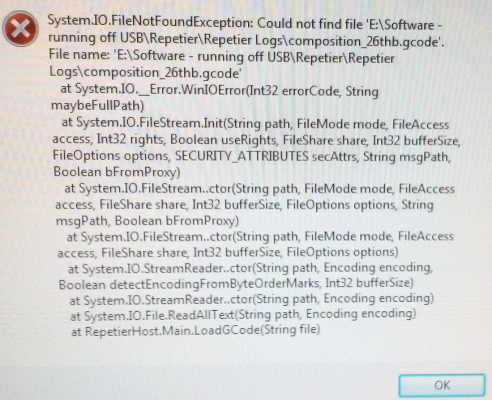File location error using Skeinforge to slice
Posted by Flackster
|
File location error using Skeinforge to slice March 20, 2012 03:01AM |
Registered: 13 years ago Posts: 104 |
Hi,
I'm having an error when I use Repetier host (v0.40 and previous) to slice using Skeinforge (v0.47). It's rather long & I've attached a screenshot. It starts: "System.IO.FileNotFoundException......."
I'm not sure it's a Repetier error, or a Skeinforge error or a mistake in my OPC setup (permissions?) or what
I can get round the problem by loading the sliced file from teh Repetier Logs directory - so, the slice does complete & it's OK.
Any ideas?
Thanks
Pete
(Sells Mendel, Gen6 board, Marlin firmware)
I'm having an error when I use Repetier host (v0.40 and previous) to slice using Skeinforge (v0.47). It's rather long & I've attached a screenshot. It starts: "System.IO.FileNotFoundException......."
I'm not sure it's a Repetier error, or a Skeinforge error or a mistake in my OPC setup (permissions?) or what
I can get round the problem by loading the sliced file from teh Repetier Logs directory - so, the slice does complete & it's OK.
Any ideas?
Thanks
Pete
(Sells Mendel, Gen6 board, Marlin firmware)
|
Re: File location error using Skeinforge to slice March 20, 2012 03:44AM |
Registered: 12 years ago Posts: 2,705 |
That is no real error. You told the host that skeinforge adds _26th to the filename. If it doesn't the host won't find the resulting file from skeinforge and you get the mentioned error. I really have to catch that error in the next version and explain the problem. The default skeinforge postfix is nothing or _export, but you can set it in the export tab of skeinforge I think.
Repetier-Software - the home of Repetier-Host (Windows, Linux and Mac OS X) and Repetier-Firmware.
Repetier-Server - the solution to control your printer from everywhere.
Visit us on Facebook and Twitter!
Repetier-Software - the home of Repetier-Host (Windows, Linux and Mac OS X) and Repetier-Firmware.
Repetier-Server - the solution to control your printer from everywhere.
Visit us on Facebook and Twitter!
|
Re: File location error using Skeinforge to slice March 20, 2012 08:03AM |
Registered: 13 years ago Posts: 104 |
|
Re: File location error using Skeinforge to slice March 20, 2012 04:31PM |
Registered: 12 years ago Posts: 53 |
It looks like the extension is hard coded in the skeinforge export.py file.
You could change it there to what ever you like.
C:\49_reprap_python_beanshell\skeinforge_application\skeinforge_plugins\craft_plugins\export.py
.
.
.
def writeOutput(fileName, shouldAnalyze=True):
'Export a gcode linear move file.'
if fileName == '':
return None
repository = ExportRepository()
settings.getReadRepository(repository)
startTime = time.time()
print('File ' + archive.getSummarizedFileName(fileName) + ' is being chain exported.')
fileNameSuffix = fileName[: fileName.rfind('.')]
if repository.addExportSuffix.value:
fileNameSuffix += '_export'
You could change it there to what ever you like.
C:\49_reprap_python_beanshell\skeinforge_application\skeinforge_plugins\craft_plugins\export.py
.
.
.
def writeOutput(fileName, shouldAnalyze=True):
'Export a gcode linear move file.'
if fileName == '':
return None
repository = ExportRepository()
settings.getReadRepository(repository)
startTime = time.time()
print('File ' + archive.getSummarizedFileName(fileName) + ' is being chain exported.')
fileNameSuffix = fileName[: fileName.rfind('.')]
if repository.addExportSuffix.value:
fileNameSuffix += '_export'
Sorry, only registered users may post in this forum.