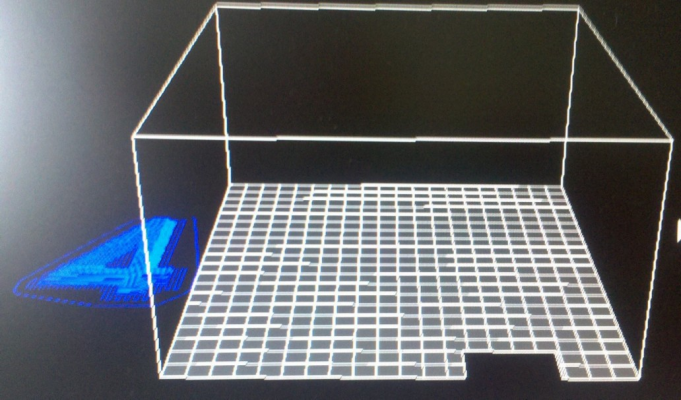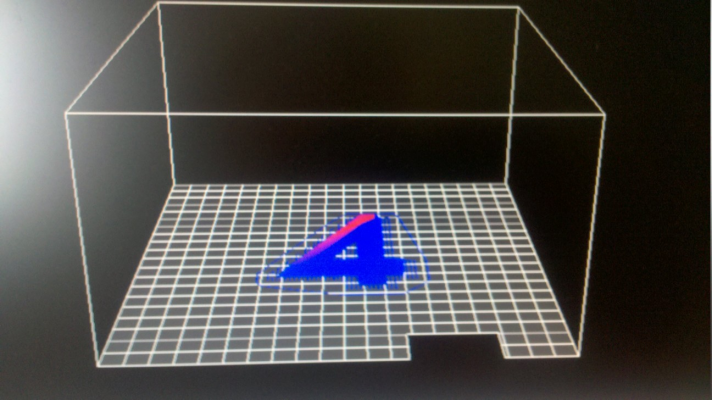Image off edge but prints ok (+ Skeinforge .txt file location)
Posted by Flackster
|
Image off edge but prints ok (+ Skeinforge .txt file location) May 01, 2012 09:42AM |
Registered: 13 years ago Posts: 104 |
Hi,
I've some odd behaviour when I generate gcode using Repetier (or load gcode when externally generated). The 'ghost image' sits off edge of the platform displayed by repetier. However, it prints just fine - and the image that is displayed during the print ends up in the correct place.
(see attachments)
Is there something I should be doing to fix this?
(I'm using Skeinforge as my slicer)
Also, I often make use of the Skeinforge.txt information files (build time, amount of filament used, operating flow rate, material cost, etc). If I use Skeinforge as my slicer but generate within Repetier, does the .txt file get created? If so, where does it live?
Thanks
Pete
I've some odd behaviour when I generate gcode using Repetier (or load gcode when externally generated). The 'ghost image' sits off edge of the platform displayed by repetier. However, it prints just fine - and the image that is displayed during the print ends up in the correct place.
(see attachments)
Is there something I should be doing to fix this?
(I'm using Skeinforge as my slicer)
Also, I often make use of the Skeinforge.txt information files (build time, amount of filament used, operating flow rate, material cost, etc). If I use Skeinforge as my slicer but generate within Repetier, does the .txt file get created? If so, where does it live?
Thanks
Pete
|
Re: Image off edge but prints ok (+ Skeinforge .txt file location) May 01, 2012 09:56AM |
Registered: 12 years ago Posts: 2,705 |
Looks like some coordinates get moved. I guess some G92 commands are the reason but need the code to verify. If you send me you start code in repetier and the generated G-Code I can check what causes this and if it is a wrong interpretation in the host. The G-Code preview now uses a different interpreter then during final print, also I never had this problem.
Repetier-Software - the home of Repetier-Host (Windows, Linux and Mac OS X) and Repetier-Firmware.
Repetier-Server - the solution to control your printer from everywhere.
Visit us on Facebook and Twitter!
Repetier-Software - the home of Repetier-Host (Windows, Linux and Mac OS X) and Repetier-Firmware.
Repetier-Server - the solution to control your printer from everywhere.
Visit us on Facebook and Twitter!
|
Re: Image off edge but prints ok (+ Skeinforge .txt file location) May 01, 2012 10:11AM |
Registered: 13 years ago Posts: 104 |
Hi,
I'm sure your right about G92 co-ordinate movement. My start.gcode includes a G92 Y0 X135 since I prefer to start my prints from the dump area
files attached
composition_export.gcode
start.gcode
Thanks
Pete
I'm sure your right about G92 co-ordinate movement. My start.gcode includes a G92 Y0 X135 since I prefer to start my prints from the dump area
files attached
composition_export.gcode
start.gcode
Thanks
Pete
|
Re: Image off edge but prints ok (+ Skeinforge .txt file location) May 01, 2012 12:11PM |
Registered: 12 years ago Posts: 2,705 |
I see you are confusing the host by not homing. You stop at 135/0 and use this knowledge at restart. In this case you need to tell the host your trick. Use the following addition to your G92 command, so the host knows what you are doing:
Repetier-Software - the home of Repetier-Host (Windows, Linux and Mac OS X) and Repetier-Firmware.
Repetier-Server - the solution to control your printer from everywhere.
Visit us on Facebook and Twitter!
G92 X135 Y0 @isathome
Repetier-Software - the home of Repetier-Host (Windows, Linux and Mac OS X) and Repetier-Firmware.
Repetier-Server - the solution to control your printer from everywhere.
Visit us on Facebook and Twitter!
Sorry, only registered users may post in this forum.