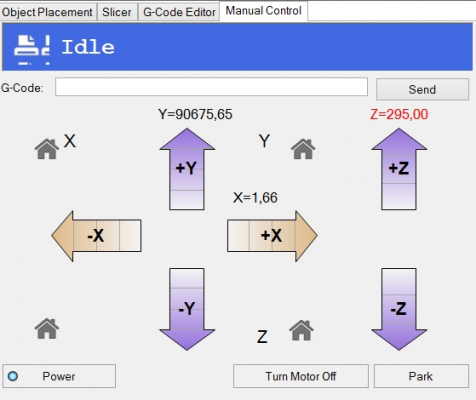Homing Problem (Delta)
Posted by Lobo
|
Homing Problem (Delta) May 09, 2014 07:34AM |
Registered: 10 years ago Posts: 8 |
Hello everyone,
I am building a delta with Repetier v0.91 on an Arduino Mega.
The Movement works well, but when I want to home the axes, the endeffector wants to aproach eg the following coordinates:
X:2,36
Y:181043,4
Z:295
At least Z makes a little bit of sense, because 295 is my top height
But the home position is in reality 80mm under the endstop trigger position, so it should be 215
And the other values seem to be completely random and change and I cant find a clue in the config file.
X is normaly between 1 and 3 mm and Y between 80 and 200 meters.
At the moment i force it with G28 X0 Y0 Z215 to home in a normal position but then it still thinks to be at the random coordinates and i cant move it any longer.
Also the G92 doesn´t change it´s mind about the current position...
Would be great if someone has an idea.
Sry for reopening the post here but I couldn´t move it from the other Forum.
I am building a delta with Repetier v0.91 on an Arduino Mega.
The Movement works well, but when I want to home the axes, the endeffector wants to aproach eg the following coordinates:
X:2,36
Y:181043,4
Z:295
At least Z makes a little bit of sense, because 295 is my top height
But the home position is in reality 80mm under the endstop trigger position, so it should be 215
And the other values seem to be completely random and change and I cant find a clue in the config file.
X is normaly between 1 and 3 mm and Y between 80 and 200 meters.
At the moment i force it with G28 X0 Y0 Z215 to home in a normal position but then it still thinks to be at the random coordinates and i cant move it any longer.
Also the G92 doesn´t change it´s mind about the current position...
Would be great if someone has an idea.
Sry for reopening the post here but I couldn´t move it from the other Forum.
|
Re: Homing Problem (Delta) May 09, 2014 10:35AM |
Registered: 12 years ago Posts: 2,705 |
First homing a delta should only be
G28
coordinates get ignored anyway and only homing all does what you want.
Check you eeprom values. The only reason for not having x/y = 0 after homing is a extruder offset defined in eeprom.
Also how can movements work well without homing. Until homing they are unpredictable, which is why you should always home first.
Repetier-Software - the home of Repetier-Host (Windows, Linux and Mac OS X) and Repetier-Firmware.
Repetier-Server - the solution to control your printer from everywhere.
Visit us on Facebook and Twitter!
G28
coordinates get ignored anyway and only homing all does what you want.
Check you eeprom values. The only reason for not having x/y = 0 after homing is a extruder offset defined in eeprom.
Also how can movements work well without homing. Until homing they are unpredictable, which is why you should always home first.
Repetier-Software - the home of Repetier-Host (Windows, Linux and Mac OS X) and Repetier-Firmware.
Repetier-Server - the solution to control your printer from everywhere.
Visit us on Facebook and Twitter!
|
Re: Homing Problem (Delta) May 14, 2014 07:07AM |
Registered: 10 years ago Posts: 8 |
First of all, thank you for your help.
The mentioned problem occurs if I try to home only with G28.
Sometimes it also gets stuck at the endstops.
But afterwards I can´t move it anymore. I guess that is because the coordinates are out of the working envelope.
EEPROM is disabled.
This is how it looks after the G28 command:
I was just homing manually at the moment. Going in Z direction till all carriages hit the endstops.
The mentioned problem occurs if I try to home only with G28.
Sometimes it also gets stuck at the endstops.
But afterwards I can´t move it anymore. I guess that is because the coordinates are out of the working envelope.
EEPROM is disabled.
This is how it looks after the G28 command:
I was just homing manually at the moment. Going in Z direction till all carriages hit the endstops.
|
Re: Homing Problem (Delta) May 15, 2014 09:07PM |
Registered: 9 years ago Posts: 21 |
|
Re: Homing Problem (Delta) May 17, 2014 02:19PM |
Registered: 10 years ago Posts: 8 |
|
Re: Homing Problem (Delta) May 18, 2014 03:58AM |
Registered: 12 years ago Posts: 2,705 |
That sounds really strange. Could you test this again with eeprom enabled? I know it works with eeprom since I do it every day that way. The normal homing sets x and y explicitly to 0 so I can not understand what you did to get these high values. It must be using somewhere parts that add it secretly or you have not set delta kinematics (DRIVE_SYSTEM 3) which also could do strange things to a delta.
Repetier-Software - the home of Repetier-Host (Windows, Linux and Mac OS X) and Repetier-Firmware.
Repetier-Server - the solution to control your printer from everywhere.
Visit us on Facebook and Twitter!
Repetier-Software - the home of Repetier-Host (Windows, Linux and Mac OS X) and Repetier-Firmware.
Repetier-Server - the solution to control your printer from everywhere.
Visit us on Facebook and Twitter!
|
Re: Homing Problem (Delta) May 20, 2014 06:51AM |
Registered: 10 years ago Posts: 8 |
I enabled EEprom Set 1 and it looks like it overwrote all changes i did to correct the dimensions in the software.
Despite of that it made no difference to my homing problem.
I tried it a couple of times and either the delta backs up a few centimeters from the endstops and gets stuck centered, believing that it has reached a position about some meters out of the working space and won´t move any longer.
Or it actually tries to reach this position and tries to leave the working space.
If I send G28 again it changes the position to X and Y 0, but is still not moving...
DRIVE_SYSTEM 3 is defined.
I want to use the delta for mesurements, so I have no extruder on it an set averything there on 0. Maybe this could be responsible, but it would make no sense to me...
I attached my config file now.
Thank you a lot for helping
Despite of that it made no difference to my homing problem.
I tried it a couple of times and either the delta backs up a few centimeters from the endstops and gets stuck centered, believing that it has reached a position about some meters out of the working space and won´t move any longer.
Or it actually tries to reach this position and tries to leave the working space.
If I send G28 again it changes the position to X and Y 0, but is still not moving...
DRIVE_SYSTEM 3 is defined.
I want to use the delta for mesurements, so I have no extruder on it an set averything there on 0. Maybe this could be responsible, but it would make no sense to me...
I attached my config file now.
Thank you a lot for helping

|
Re: Homing Problem (Delta) June 16, 2014 01:22PM |
Registered: 10 years ago Posts: 8 |
Where in the Code does the home pose gets defined?
I couln´t find anything, but today I saw, that the delta also uses this positions to conduct the automatic bed leveling and it went out of the software defined working area.
After an homing attempt it gets normally confused with the coordinates but if it is still movable it still stops at the virtual boundrys...
I am running out of Ideas to solve this Problem
I couln´t find anything, but today I saw, that the delta also uses this positions to conduct the automatic bed leveling and it went out of the software defined working area.
After an homing attempt it gets normally confused with the coordinates but if it is still movable it still stops at the virtual boundrys...
I am running out of Ideas to solve this Problem
|
Re: Homing Problem (Delta) June 16, 2014 02:09PM |
Registered: 12 years ago Posts: 2,705 |
If you had run autoleveling your rotation matrix might be set wrong.
- M320 - Activate autolevel
- M321 - Deactivate autolevel
- M322 - Reset autolevel matrix
Also if homing stops before endstops are reached you might have a crosstalk problem with your endstops.
Repetier-Software - the home of Repetier-Host (Windows, Linux and Mac OS X) and Repetier-Firmware.
Repetier-Server - the solution to control your printer from everywhere.
Visit us on Facebook and Twitter!
- M320 - Activate autolevel
- M321 - Deactivate autolevel
- M322 - Reset autolevel matrix
Also if homing stops before endstops are reached you might have a crosstalk problem with your endstops.
Repetier-Software - the home of Repetier-Host (Windows, Linux and Mac OS X) and Repetier-Firmware.
Repetier-Server - the solution to control your printer from everywhere.
Visit us on Facebook and Twitter!
|
Re: Homing Problem (Delta) June 26, 2014 05:15AM |
Registered: 10 years ago Posts: 8 |
Sorry, only registered users may post in this forum.