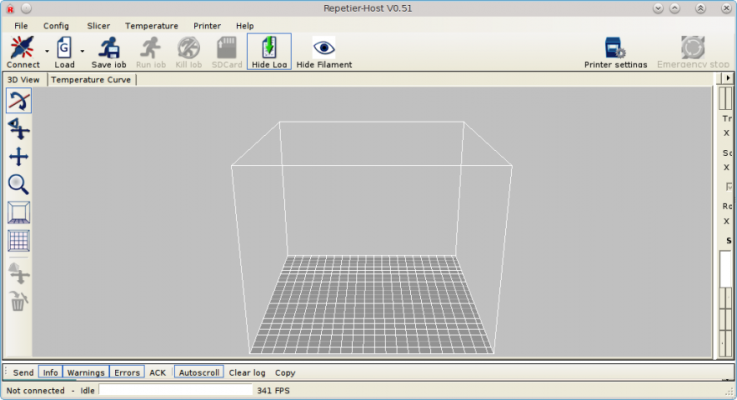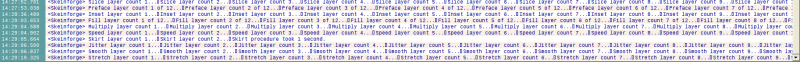Repetier-Host: comments on the GUI
Posted by dzach
|
Repetier-Host: comments on the GUI July 19, 2012 11:32AM |
Registered: 12 years ago Posts: 88 |
I very much like the functionality of Repetier-Host. The temperature graphs are a great tool for tuning the hot end.
The PID defaults in the firmware came out unbelievably good the first time I ran the heater.
Here are some comments on the GUI based on a Kubuntu 12.04 Linux installation that can hopefully make (a Linux) user's experience better.
1. The initial screen comes up with the panels minimized. This is rarely a useful default, it would be better to store window and panel sizes and positions and restore them upon restart.
2. The pause dialog does not show all the text:
Also, it gives the impression it is a modal dialog, while it is not. It might be better if all action controls appeared at the upper right corner, together with the Emergency Stop button. Printer settings could go to the left side, together with SDCard and other settings buttons.
3. The Set temperature fields are supposed to be user editable but change values as the printer runs a job. This is unexpected and annoying, as it is sometimes necessary to try many times to defeat the software and set the desired temperature. The software target temperatures could appear in <current>/<target> combination labels in place of the current temperature labels as they stands now.
4. The Emergency stop does not appear to be working when the printer is waiting for an M109 temperature target. The target temperature remains set and the only way to stop it is to push the disconnect button. The Emergency button takes action only after the target temperature is reached, but by then it is too late.
5. Since all of the "Config" menu items are settings, it would be more intuitive to label the menu "Settings" and omit the word "settings" from the individual menu items.
6. Menus "Config->Skeinforge settings" and "Slicer->Skeinforge setup" are duplicates.
7. "Config->3D settings" is better understood as "3D viewer settings" or "3D viewer" if the word "settings" is omitted.
8."Config->Printer settings" is better understood as "Config->Connection" or "Settings->Connection", since it is the program connection parameters that are set and not the printer ones, which are set in the firmware.
9. "Slicer->Slic3r setups" "Slicer->Skeinforge Setup" and "Config->Skeinforge settings" are all about file and directory settings. They could go under menu "Config" (or the proposed replacement "Settings") in the same menu item i.e. "Settings->Slicer" and be presented on the same dialog window, thus unifying two now disjoined dialogs .
10. The distinction between "Internal slicing parameter(s)" and "Internal Slic3r configuration" is not clear. Maybe the latter should be renamed "Bundled Slic3r configuration" to make it differ from the "Internal slicing parameter" which in turn would be clearer if it were renamed "Settings->Test. generator" and included the dialog "Printer->Test case generator"
11. It would be nice to have a possibility to define some gcode for both "Pause" and "Kill" job. I usually use the pause button to change some parameter or even the filament so it would be useful if some code could be run at that time, that would e.g. raise the head a few mm so that it is not in contact with the part being printed.
12. It would be nice for the temperature graph to have a "moving window" choice, where one can go back and review the history at the set zoom level. This is useful when e.g. measuring and comparing temperature overshots. As it is now, there is no possibility to go back and examine the history of the graph unless the zoom is changed to a very long duration, thus loosing the necessary detail.
Thank you much for this software. I'm just discovering what it can do, and it feels like it can do a lot.
EDIT:
#8 Oops, there are other panels in that dialog window which very well justify the title, so I deleted #8
Edited 2 time(s). Last edit at 07/20/2012 05:31AM by dzach.
--------------------------------------------------------
3D extruder performance tests
dzach's ORDbot Hadron build
The PID defaults in the firmware came out unbelievably good the first time I ran the heater.
Here are some comments on the GUI based on a Kubuntu 12.04 Linux installation that can hopefully make (a Linux) user's experience better.
1. The initial screen comes up with the panels minimized. This is rarely a useful default, it would be better to store window and panel sizes and positions and restore them upon restart.
2. The pause dialog does not show all the text:
Also, it gives the impression it is a modal dialog, while it is not. It might be better if all action controls appeared at the upper right corner, together with the Emergency Stop button. Printer settings could go to the left side, together with SDCard and other settings buttons.
3. The Set temperature fields are supposed to be user editable but change values as the printer runs a job. This is unexpected and annoying, as it is sometimes necessary to try many times to defeat the software and set the desired temperature. The software target temperatures could appear in <current>/<target> combination labels in place of the current temperature labels as they stands now.
4. The Emergency stop does not appear to be working when the printer is waiting for an M109 temperature target. The target temperature remains set and the only way to stop it is to push the disconnect button. The Emergency button takes action only after the target temperature is reached, but by then it is too late.
5. Since all of the "Config" menu items are settings, it would be more intuitive to label the menu "Settings" and omit the word "settings" from the individual menu items.
6. Menus "Config->Skeinforge settings" and "Slicer->Skeinforge setup" are duplicates.
7. "Config->3D settings" is better understood as "3D viewer settings" or "3D viewer" if the word "settings" is omitted.
8.
9. "Slicer->Slic3r setups" "Slicer->Skeinforge Setup" and "Config->Skeinforge settings" are all about file and directory settings. They could go under menu "Config" (or the proposed replacement "Settings") in the same menu item i.e. "Settings->Slicer" and be presented on the same dialog window, thus unifying two now disjoined dialogs .
10. The distinction between "Internal slicing parameter(s)" and "Internal Slic3r configuration" is not clear. Maybe the latter should be renamed "Bundled Slic3r configuration" to make it differ from the "Internal slicing parameter" which in turn would be clearer if it were renamed "Settings->Test. generator" and included the dialog "Printer->Test case generator"
11. It would be nice to have a possibility to define some gcode for both "Pause" and "Kill" job. I usually use the pause button to change some parameter or even the filament so it would be useful if some code could be run at that time, that would e.g. raise the head a few mm so that it is not in contact with the part being printed.
12. It would be nice for the temperature graph to have a "moving window" choice, where one can go back and review the history at the set zoom level. This is useful when e.g. measuring and comparing temperature overshots. As it is now, there is no possibility to go back and examine the history of the graph unless the zoom is changed to a very long duration, thus loosing the necessary detail.
Thank you much for this software. I'm just discovering what it can do, and it feels like it can do a lot.
EDIT:
#8 Oops, there are other panels in that dialog window which very well justify the title, so I deleted #8
Edited 2 time(s). Last edit at 07/20/2012 05:31AM by dzach.
--------------------------------------------------------
3D extruder performance tests
dzach's ORDbot Hadron build
|
Re: Repetier-Host: comments on the GUI July 20, 2012 09:51AM |
Registered: 12 years ago Posts: 2,705 |
Hi,
first off all thanks for the feedback. I always appreciate constructive feedback as yours, also I not always share the same opinion. But if I do, I make the changes.
dzach Wrote:
>
> Here are some comments on the GUI based on a
> Kubuntu 12.04 Linux installation that can
> hopefully make (a Linux) user's experience
> better.
>
> 1. The initial screen comes up with the panels
> minimized. This is rarely a useful default, it
> would be better to store window and panel sizes
> and positions and restore them upon restart.
>
When I find where the repository of mono is stored, I will try myself. In windows I'm quite sure the default is to show the panel on first start.
>
> 2. The pause dialog does not show all the text:
>
>
> Also, it gives the impression it is a modal
> dialog, while it is not. It might be better if all
> action controls appeared at the upper right
> corner, together with the Emergency Stop button.
> Printer settings could go to the left side,
> together with SDCard and other settings buttons.
>
Display always chenges with os and resolution. I increased the window size, so it should fit now (next release).
> 3. The Set temperature fields are supposed to be
> user editable but change values as the printer
> runs a job. This is unexpected and annoying, as it
> is sometimes necessary to try many times to defeat
> the software and set the desired temperature. The
> software target temperatures could appear in
> <current>/<target> combination labels in
> place of the current temperature labels as they
> stands now.
>
The newer Mac host does exactly this. Not sure which I like more. Since the current temerature and target temperature is shown in the status bar, I even could omit it completely. Have to think about this.
> 4. The Emergency stop does not appear to be
> working when the printer is waiting for an M109
> temperature target. The target temperature remains
> set and the only way to stop it is to push the
> disconnect button. The Emergency button takes
> action only after the target temperature is
> reached, but by then it is too late.
>
The emergency button sends the emergency kill command. The M109 causes the command queue to fill up, so the stop can only send when a commands finishes execution. So yes, in this case it doesn't work but there is nothing I can do about this. I have tried to reset the printer instead but didn't succeed with .net.
> 5. Since all of the "Config" menu items are
> settings, it would be more intuitive to label the
> menu "Settings" and omit the word "settings" from
> the individual menu items.
Not all contain settings and I like config more. Changed most entries now to ... configuration instead.
>
> 6. Menus "Config->Skeinforge settings" and
> "Slicer->Skeinforge setup" are duplicates.
Ok, removed from config menu.
>
> 7. "Config->3D settings" is better understood as
> "3D viewer settings" or "3D viewer" if the word
> "settings" is omitted.
I agree, renamed.
>
>
> 9. "Slicer->Slic3r setups" "Slicer->Skeinforge
> Setup" and "Config->Skeinforge settings" are all
> about file and directory settings. They could go
> under menu "Config" (or the proposed replacement
> "Settings") in the same menu item i.e.
> "Settings->Slicer" and be presented on the same
> dialog window, thus unifying two now disjoined
> dialogs .
Now both are in the slicer menu. Like them more there then in config as they belong to the slicer.
>
> 10. The distinction between "Internal slicing
> parameter(s)" and "Internal Slic3r configuration"
> is not clear. Maybe the latter should be renamed
> "Bundled Slic3r configuration" to make it differ
> from the "Internal slicing parameter" which in
> turn would be clearer if it were renamed
> "Settings->Test. generator" and included the
> dialog "Printer->Test case generator"
Yes, renamed the config so it is clear now.
>
> 11. It would be nice to have a possibility to
> define some gcode for both "Pause" and "Kill" job.
> I usually use the pause button to change some
> parameter or even the filament so it would be
> useful if some code could be run at that time,
> that would e.g. raise the head a few mm so that it
> is not in contact with the part being printed.
Ok, I can add that in the G-Code editor. So wii jave kill code, pause start code and pause end code.
>
> 12. It would be nice for the temperature graph to
> have a "moving window" choice, where one can go
> back and review the history at the set zoom level.
> This is useful when e.g. measuring and comparing
> temperature overshots. As it is now, there is no
> possibility to go back and examine the history of
> the graph unless the zoom is changed to a very
> long duration, thus loosing the necessary detail.
>
That is already included. You can drag the history with the mouse button pressed. You can also show all expired 1h logs from the temperature menu.
> Thank you much for this software. I'm just
> discovering what it can do, and it feels like it
> can do a lot.
>
Indeed it can more then most think. And it is still improving:-)
Repetier-Software - the home of Repetier-Host (Windows, Linux and Mac OS X) and Repetier-Firmware.
Repetier-Server - the solution to control your printer from everywhere.
Visit us on Facebook and Twitter!
first off all thanks for the feedback. I always appreciate constructive feedback as yours, also I not always share the same opinion. But if I do, I make the changes.
dzach Wrote:
>
> Here are some comments on the GUI based on a
> Kubuntu 12.04 Linux installation that can
> hopefully make (a Linux) user's experience
> better.
>
> 1. The initial screen comes up with the panels
> minimized. This is rarely a useful default, it
> would be better to store window and panel sizes
> and positions and restore them upon restart.
>
When I find where the repository of mono is stored, I will try myself. In windows I'm quite sure the default is to show the panel on first start.
>
> 2. The pause dialog does not show all the text:
>
>
> Also, it gives the impression it is a modal
> dialog, while it is not. It might be better if all
> action controls appeared at the upper right
> corner, together with the Emergency Stop button.
> Printer settings could go to the left side,
> together with SDCard and other settings buttons.
>
Display always chenges with os and resolution. I increased the window size, so it should fit now (next release).
> 3. The Set temperature fields are supposed to be
> user editable but change values as the printer
> runs a job. This is unexpected and annoying, as it
> is sometimes necessary to try many times to defeat
> the software and set the desired temperature. The
> software target temperatures could appear in
> <current>/<target> combination labels in
> place of the current temperature labels as they
> stands now.
>
The newer Mac host does exactly this. Not sure which I like more. Since the current temerature and target temperature is shown in the status bar, I even could omit it completely. Have to think about this.
> 4. The Emergency stop does not appear to be
> working when the printer is waiting for an M109
> temperature target. The target temperature remains
> set and the only way to stop it is to push the
> disconnect button. The Emergency button takes
> action only after the target temperature is
> reached, but by then it is too late.
>
The emergency button sends the emergency kill command. The M109 causes the command queue to fill up, so the stop can only send when a commands finishes execution. So yes, in this case it doesn't work but there is nothing I can do about this. I have tried to reset the printer instead but didn't succeed with .net.
> 5. Since all of the "Config" menu items are
> settings, it would be more intuitive to label the
> menu "Settings" and omit the word "settings" from
> the individual menu items.
Not all contain settings and I like config more. Changed most entries now to ... configuration instead.
>
> 6. Menus "Config->Skeinforge settings" and
> "Slicer->Skeinforge setup" are duplicates.
Ok, removed from config menu.
>
> 7. "Config->3D settings" is better understood as
> "3D viewer settings" or "3D viewer" if the word
> "settings" is omitted.
I agree, renamed.
>
>
> 9. "Slicer->Slic3r setups" "Slicer->Skeinforge
> Setup" and "Config->Skeinforge settings" are all
> about file and directory settings. They could go
> under menu "Config" (or the proposed replacement
> "Settings") in the same menu item i.e.
> "Settings->Slicer" and be presented on the same
> dialog window, thus unifying two now disjoined
> dialogs .
Now both are in the slicer menu. Like them more there then in config as they belong to the slicer.
>
> 10. The distinction between "Internal slicing
> parameter(s)" and "Internal Slic3r configuration"
> is not clear. Maybe the latter should be renamed
> "Bundled Slic3r configuration" to make it differ
> from the "Internal slicing parameter" which in
> turn would be clearer if it were renamed
> "Settings->Test. generator" and included the
> dialog "Printer->Test case generator"
Yes, renamed the config so it is clear now.
>
> 11. It would be nice to have a possibility to
> define some gcode for both "Pause" and "Kill" job.
> I usually use the pause button to change some
> parameter or even the filament so it would be
> useful if some code could be run at that time,
> that would e.g. raise the head a few mm so that it
> is not in contact with the part being printed.
Ok, I can add that in the G-Code editor. So wii jave kill code, pause start code and pause end code.
>
> 12. It would be nice for the temperature graph to
> have a "moving window" choice, where one can go
> back and review the history at the set zoom level.
> This is useful when e.g. measuring and comparing
> temperature overshots. As it is now, there is no
> possibility to go back and examine the history of
> the graph unless the zoom is changed to a very
> long duration, thus loosing the necessary detail.
>
That is already included. You can drag the history with the mouse button pressed. You can also show all expired 1h logs from the temperature menu.
> Thank you much for this software. I'm just
> discovering what it can do, and it feels like it
> can do a lot.
>
Indeed it can more then most think. And it is still improving:-)
Repetier-Software - the home of Repetier-Host (Windows, Linux and Mac OS X) and Repetier-Firmware.
Repetier-Server - the solution to control your printer from everywhere.
Visit us on Facebook and Twitter!
|
Re: Repetier-Host: comments on the GUI July 21, 2012 02:35PM |
Registered: 12 years ago Posts: 88 |
Thanks a lot for the response!
This project has a reputation of short turn around time and it certainly lives up to it!
--------------------------------------------------------
3D extruder performance tests
dzach's ORDbot Hadron build
This project has a reputation of short turn around time and it certainly lives up to it!
--------------------------------------------------------
3D extruder performance tests
dzach's ORDbot Hadron build
|
Re: Repetier-Host: comments on the GUI July 25, 2012 08:14AM |
Registered: 12 years ago Posts: 88 |
When slicing with Skeinforge, Skeinforge's messages are echoed in the log panel. However, in Linux, the end-of-line characters are not printed properly and this results in long and hard to read lines, like in the attached picture.
--------------------------------------------------------
3D extruder performance tests
dzach's ORDbot Hadron build
--------------------------------------------------------
3D extruder performance tests
dzach's ORDbot Hadron build
|
Re: Repetier-Host: comments on the GUI July 25, 2012 09:19AM |
Registered: 12 years ago Posts: 2,705 |
Yes it's really hard to see. On windows it sends a return after each layer and a newline when all layers are finished. Looks like the linux version tries something similar with different codes not recogniced by the host. Will check that and add it so it works like the windows version.
Repetier-Software - the home of Repetier-Host (Windows, Linux and Mac OS X) and Repetier-Firmware.
Repetier-Server - the solution to control your printer from everywhere.
Visit us on Facebook and Twitter!
Repetier-Software - the home of Repetier-Host (Windows, Linux and Mac OS X) and Repetier-Firmware.
Repetier-Server - the solution to control your printer from everywhere.
Visit us on Facebook and Twitter!
|
Re: Repetier-Host: comments on the GUI July 26, 2012 02:08AM |
Admin Registered: 15 years ago Posts: 1,470 |
I am running version 0.50 (is that the most recent version?) on Windows 7 64 bit. The panels do not show on first start.
I must say that I love your host software.
I must say that I love your host software.
|
Help improve the RepRap wiki!
Just click "Edit" in the top-right corner of the page and start typing. Anyone can edit the wiki! |
|
Re: Repetier-Host: comments on the GUI July 26, 2012 02:48AM |
Registered: 12 years ago Posts: 2,705 |
NewPerfection Wrote:
-------------------------------------------------------
> I am running version 0.50 (is that the most recent
> version?) on Windows 7 64 bit.
No, 0.52 is the current version and I'm working hard on the next release with improved usability.
> The panels do not
> show on first start.
At the first start the host shows a config window where you need to enter the work directory. I forced this, because it is so essential to have one. After closing that you should be able to put the main window in front. It least on my Win 7 64bit it worked this way.
>
> I must say that I love your host software.
Thanks.
Repetier-Software - the home of Repetier-Host (Windows, Linux and Mac OS X) and Repetier-Firmware.
Repetier-Server - the solution to control your printer from everywhere.
Visit us on Facebook and Twitter!
-------------------------------------------------------
> I am running version 0.50 (is that the most recent
> version?) on Windows 7 64 bit.
No, 0.52 is the current version and I'm working hard on the next release with improved usability.
> The panels do not
> show on first start.
At the first start the host shows a config window where you need to enter the work directory. I forced this, because it is so essential to have one. After closing that you should be able to put the main window in front. It least on my Win 7 64bit it worked this way.
>
> I must say that I love your host software.
Thanks.
Repetier-Software - the home of Repetier-Host (Windows, Linux and Mac OS X) and Repetier-Firmware.
Repetier-Server - the solution to control your printer from everywhere.
Visit us on Facebook and Twitter!
|
Re: Repetier-Host: comments on the GUI July 26, 2012 04:36AM |
Admin Registered: 15 years ago Posts: 1,470 |
OK, I downloaded the newest version, 0.52. Looks like the panels show on launch now. Unfortunately I cannot maximize the main window anymore, I could with 0.50. Not a big deal, just wondering if there was a reason for it.
|
Help improve the RepRap wiki!
Just click "Edit" in the top-right corner of the page and start typing. Anyone can edit the wiki! |
|
Re: Repetier-Host: comments on the GUI July 26, 2012 04:45AM |
Registered: 12 years ago Posts: 2,705 |
After maximizing the window the panels are not restored correct. I fixed that problem for the next release, so in the next release you can again maximize the window.
Repetier-Software - the home of Repetier-Host (Windows, Linux and Mac OS X) and Repetier-Firmware.
Repetier-Server - the solution to control your printer from everywhere.
Visit us on Facebook and Twitter!
Repetier-Software - the home of Repetier-Host (Windows, Linux and Mac OS X) and Repetier-Firmware.
Repetier-Server - the solution to control your printer from everywhere.
Visit us on Facebook and Twitter!
|
Re: Repetier-Host: comments on the GUI July 26, 2012 05:28AM |
Admin Registered: 15 years ago Posts: 1,470 |
repetier Wrote:
-------------------------------------------------------
> After maximizing the window the panels are not
> restored correct. I fixed that problem for the
> next release, so in the next release you can again
> maximize the window.
Thanks!
-------------------------------------------------------
> After maximizing the window the panels are not
> restored correct. I fixed that problem for the
> next release, so in the next release you can again
> maximize the window.
Thanks!
|
Help improve the RepRap wiki!
Just click "Edit" in the top-right corner of the page and start typing. Anyone can edit the wiki! |
|
Re: Repetier-Host: comments on the GUI July 30, 2012 06:57PM |
Registered: 12 years ago Posts: 88 |
Would it be possible to update the Linux binaries to the latest version please?
--------------------------------------------------------
3D extruder performance tests
dzach's ORDbot Hadron build
--------------------------------------------------------
3D extruder performance tests
dzach's ORDbot Hadron build
|
Re: Repetier-Host: comments on the GUI July 31, 2012 02:43AM |
Registered: 12 years ago Posts: 2,705 |
Linux is the same version as windows. If you refer to the development changes on github, these are beta codes and are not completed and fully tested. As soon as I'm finished I will release them as Windows and Linux binaries.
Repetier-Software - the home of Repetier-Host (Windows, Linux and Mac OS X) and Repetier-Firmware.
Repetier-Server - the solution to control your printer from everywhere.
Visit us on Facebook and Twitter!
Repetier-Software - the home of Repetier-Host (Windows, Linux and Mac OS X) and Repetier-Firmware.
Repetier-Server - the solution to control your printer from everywhere.
Visit us on Facebook and Twitter!
Sorry, only registered users may post in this forum.