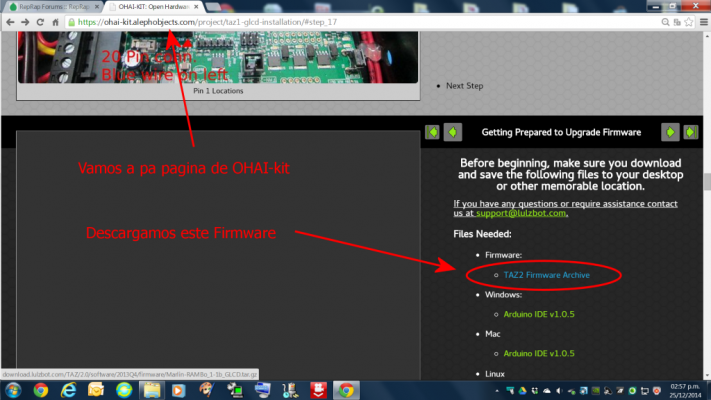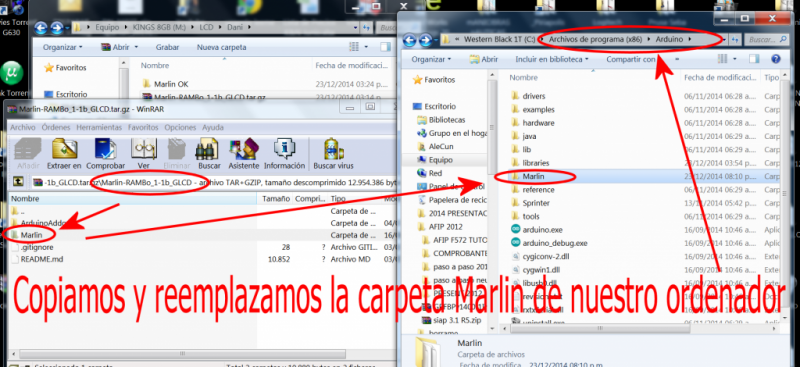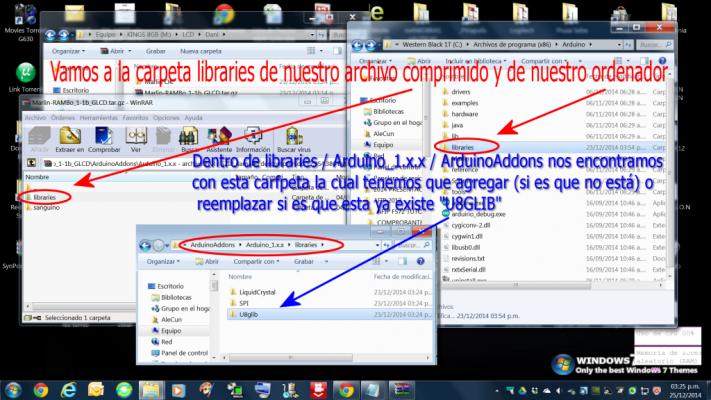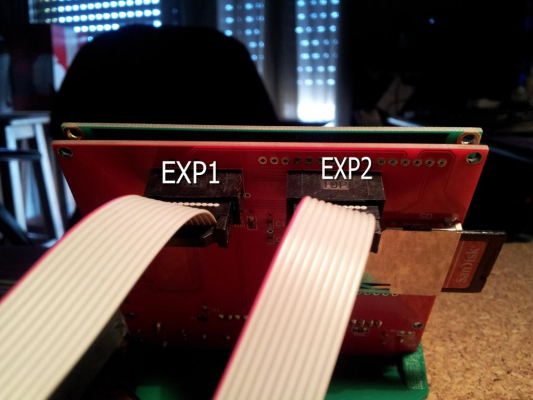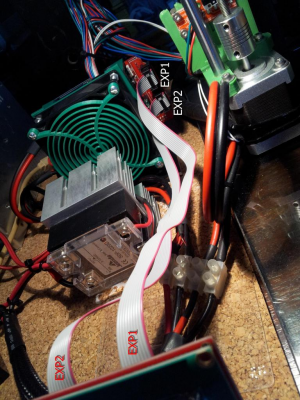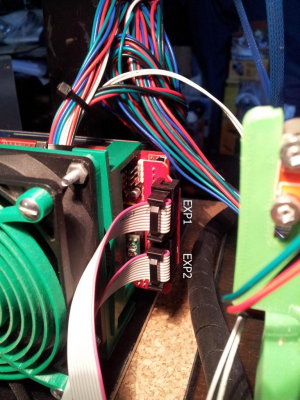REPRAP_DISCOUNT_FULL_GRAPHIC_SMART_CONTROLLER no funciona 
Posted by AleCun
REPRAP_DISCOUNT_FULL_GRAPHIC_SMART_CONTROLLER no funciona  December 22, 2014 07:00PM |
Registered: 9 years ago Posts: 47 |
Hola Gente!... A ver que puede estar pasando:
Intento instalar una REPRAP DISCOUNT FULL GRAPHIC SMART CONTROLLER 12864, instalo la libreria U8GLIB, le habilito la linea de comando #define REPRAP_DISCOUNT_FULL_GRAPHIC_SMART_CONTROLLER y Nadaaaaaaa!....
Se ve así: Solo backlight encendido y sin caracteres...
Aca parte final de configuration.h
//===========================================================================
//=============================Additional Features===========================
//===========================================================================
// EEPROM
// the microcontroller can store settings in the EEPROM, e.g. max velocity...
// M500 - stores paramters in EEPROM
// M501 - reads parameters from EEPROM (if you need reset them after you changed them temporarily).
// M502 - reverts to the default "factory settings". You still need to store them in EEPROM afterwards if you want to.
//define this to enable eeprom support
#define EEPROM_SETTINGS
//to disable EEPROM Serial responses and decrease program space by ~1700 byte: comment this out:
// please keep turned on if you can.
#define EEPROM_CHITCHAT
//LCD and SD support
//#define ULTRA_LCD //general lcd support, also 16x2
//#define DOGLCD // Support for SPI LCD 128x64 (Controller ST7565R graphic Display Family)
//#define SDSUPPORT // Enable SD Card Support in Hardware Console
//#define ULTIMAKERCONTROLLER //as available from the ultimaker online store.
//#define ULTIPANEL //the ultipanel as on thingiverse
//[code.google.com] // Agregado hoy 22/12/2014
#define REPRAP_DISCOUNT_FULL_GRAPHIC_SMART_CONTROLLER // Agregado hoy 22/12/2014
// The RepRapDiscount Smart Controller (white PCcool smiley
// [reprap.org]
//#define REPRAP_DISCOUNT_SMART_CONTROLLER
// The GADGETS3D G3D LCD/SD Controller (blue PCcool smiley
// [reprap.org]
//#define G3D_PANEL
//automatic expansion
#if defined(ULTIMAKERCONTROLLER) || defined(REPRAP_DISCOUNT_SMART_CONTROLLER) || defined(G3D_PANEL)|| defined(REPRAP_DISCOUNT_FULL_GRAPHIC_SMART_CONTROLLER)
#define ULTIPANEL
#define NEWPANEL
#endif
// Preheat Constants
#define PLA_PREHEAT_HOTEND_TEMP 180
#define PLA_PREHEAT_HPB_TEMP 60
#define PLA_PREHEAT_FAN_SPEED 255 // Insert Value between 0 and 255
#define ABS_PREHEAT_HOTEND_TEMP 225 // ABS Printalot
#define ABS_PREHEAT_HPB_TEMP 110 // ABS Printalot
#define ABS_PREHEAT_FAN_SPEED 255 // Insert Value between 0 and 255
#ifdef ULTIPANEL
// #define NEWPANEL //enable this if you have a click-encoder panel
#define SDSUPPORT
#define ULTRA_LCD
#ifdef DOGLCD // Change number of lines to match the DOG graphic display
#define LCD_WIDTH 20
#define LCD_HEIGHT 5
#else
#define LCD_WIDTH 20
#define LCD_HEIGHT 4
#endif
#else //no panel but just lcd
#ifdef ULTRA_LCD
#ifdef DOGLCD // Change number of lines to match the 128x64 graphics display
#define LCD_WIDTH 20
#define LCD_HEIGHT 5
#else
#define LCD_WIDTH 16
#define LCD_HEIGHT 2
#endif
#endif
#endif
// Increase the FAN pwm frequency. Removes the PWM noise but increases heating in the FET/Arduino
//#define FAST_PWM_FAN
// M240 Triggers a camera by emulating a Canon RC-1 Remote
// Data from: [www.doc-diy.net]
// #define PHOTOGRAPH_PIN 23
// SF send wrong arc g-codes when using Arc Point as fillet procedure
//#define SF_ARC_FIX
#include "Configuration_adv.h"
#include "thermistortables.h"
#endif //__CONFIGURATION_H
Gracias
Saludos
AleCun
Intento instalar una REPRAP DISCOUNT FULL GRAPHIC SMART CONTROLLER 12864, instalo la libreria U8GLIB, le habilito la linea de comando #define REPRAP_DISCOUNT_FULL_GRAPHIC_SMART_CONTROLLER y Nadaaaaaaa!....
Se ve así: Solo backlight encendido y sin caracteres...
Aca parte final de configuration.h
//===========================================================================
//=============================Additional Features===========================
//===========================================================================
// EEPROM
// the microcontroller can store settings in the EEPROM, e.g. max velocity...
// M500 - stores paramters in EEPROM
// M501 - reads parameters from EEPROM (if you need reset them after you changed them temporarily).
// M502 - reverts to the default "factory settings". You still need to store them in EEPROM afterwards if you want to.
//define this to enable eeprom support
#define EEPROM_SETTINGS
//to disable EEPROM Serial responses and decrease program space by ~1700 byte: comment this out:
// please keep turned on if you can.
#define EEPROM_CHITCHAT
//LCD and SD support
//#define ULTRA_LCD //general lcd support, also 16x2
//#define DOGLCD // Support for SPI LCD 128x64 (Controller ST7565R graphic Display Family)
//#define SDSUPPORT // Enable SD Card Support in Hardware Console
//#define ULTIMAKERCONTROLLER //as available from the ultimaker online store.
//#define ULTIPANEL //the ultipanel as on thingiverse
//[code.google.com] // Agregado hoy 22/12/2014
#define REPRAP_DISCOUNT_FULL_GRAPHIC_SMART_CONTROLLER // Agregado hoy 22/12/2014
// The RepRapDiscount Smart Controller (white PCcool smiley
// [reprap.org]
//#define REPRAP_DISCOUNT_SMART_CONTROLLER
// The GADGETS3D G3D LCD/SD Controller (blue PCcool smiley
// [reprap.org]
//#define G3D_PANEL
//automatic expansion
#if defined(ULTIMAKERCONTROLLER) || defined(REPRAP_DISCOUNT_SMART_CONTROLLER) || defined(G3D_PANEL)|| defined(REPRAP_DISCOUNT_FULL_GRAPHIC_SMART_CONTROLLER)
#define ULTIPANEL
#define NEWPANEL
#endif
// Preheat Constants
#define PLA_PREHEAT_HOTEND_TEMP 180
#define PLA_PREHEAT_HPB_TEMP 60
#define PLA_PREHEAT_FAN_SPEED 255 // Insert Value between 0 and 255
#define ABS_PREHEAT_HOTEND_TEMP 225 // ABS Printalot
#define ABS_PREHEAT_HPB_TEMP 110 // ABS Printalot
#define ABS_PREHEAT_FAN_SPEED 255 // Insert Value between 0 and 255
#ifdef ULTIPANEL
// #define NEWPANEL //enable this if you have a click-encoder panel
#define SDSUPPORT
#define ULTRA_LCD
#ifdef DOGLCD // Change number of lines to match the DOG graphic display
#define LCD_WIDTH 20
#define LCD_HEIGHT 5
#else
#define LCD_WIDTH 20
#define LCD_HEIGHT 4
#endif
#else //no panel but just lcd
#ifdef ULTRA_LCD
#ifdef DOGLCD // Change number of lines to match the 128x64 graphics display
#define LCD_WIDTH 20
#define LCD_HEIGHT 5
#else
#define LCD_WIDTH 16
#define LCD_HEIGHT 2
#endif
#endif
#endif
// Increase the FAN pwm frequency. Removes the PWM noise but increases heating in the FET/Arduino
//#define FAST_PWM_FAN
// M240 Triggers a camera by emulating a Canon RC-1 Remote
// Data from: [www.doc-diy.net]
// #define PHOTOGRAPH_PIN 23
// SF send wrong arc g-codes when using Arc Point as fillet procedure
//#define SF_ARC_FIX
#include "Configuration_adv.h"
#include "thermistortables.h"
#endif //__CONFIGURATION_H
Gracias
Saludos
AleCun
Re: REPRAP_DISCOUNT_FULL_GRAPHIC_SMART_CONTROLLER no funciona  December 22, 2014 10:02PM |
Registered: 11 years ago Posts: 392 |
Re: REPRAP_DISCOUNT_FULL_GRAPHIC_SMART_CONTROLLER no funciona  December 23, 2014 05:37AM |
Registered: 9 years ago Posts: 47 |
Pointless!... Lo giro, lo pulso, lo muevo pa todos lados y nada... Y el trim que tiene a la izquierda (blanco) ni se para que es... El firmware se carga ferfectamente sin errores de compilación... Es raroooo!...
Si alguien tiene alguna configuration.h (para pasarme) y tiene este tipo de display me ayudaría mucho como para comparar con mi firmware y poder descular que jocara le pasa que no camina....
Saludos
Si alguien tiene alguna configuration.h (para pasarme) y tiene este tipo de display me ayudaría mucho como para comparar con mi firmware y poder descular que jocara le pasa que no camina....
Saludos
Quote
Pointless
juga con el pote
Re: REPRAP_DISCOUNT_FULL_GRAPHIC_SMART_CONTROLLER no funciona  December 23, 2014 06:50AM |
Registered: 10 years ago Posts: 272 |
Re: REPRAP_DISCOUNT_FULL_GRAPHIC_SMART_CONTROLLER no funciona  December 23, 2014 06:53AM |
Registered: 9 years ago Posts: 792 |
Re: REPRAP_DISCOUNT_FULL_GRAPHIC_SMART_CONTROLLER no funciona  December 23, 2014 06:56AM |
Registered: 9 years ago Posts: 792 |
Pregunta paba.
Te asegúrate que los cables estén conectados en el sentido correcto?
Y el pote no es el d la derecha. Sino el de la izquierda con punta de destornilador phillips. El blanco. Con base azul
Edited 1 time(s). Last edit at 12/23/2014 07:53AM by tatubias.
Te asegúrate que los cables estén conectados en el sentido correcto?
Y el pote no es el d la derecha. Sino el de la izquierda con punta de destornilador phillips. El blanco. Con base azul
Edited 1 time(s). Last edit at 12/23/2014 07:53AM by tatubias.
Re: REPRAP_DISCOUNT_FULL_GRAPHIC_SMART_CONTROLLER no funciona  December 23, 2014 07:02AM |
Registered: 9 years ago Posts: 792 |
Por si la s mil. La libros la tenés instalada?
Marlin V1 (new)
Installation: In "Configuration.h”
Change “#define REPRAP_DISCOUNT_FULL_GRAPHIC_SMART_CONTROLLER” (just remove the // at the beginning)
==> REMEMBER TO INSTALL U8glib to your ARDUINO library folder: [code.google.com]
Upload the firmware, power off the Arduino, connect the panel, reapply power, and everything should work.
Marlin V1 (new)
Installation: In "Configuration.h”
Change “#define REPRAP_DISCOUNT_FULL_GRAPHIC_SMART_CONTROLLER” (just remove the // at the beginning)
==> REMEMBER TO INSTALL U8glib to your ARDUINO library folder: [code.google.com]
Upload the firmware, power off the Arduino, connect the panel, reapply power, and everything should work.
Re: REPRAP_DISCOUNT_FULL_GRAPHIC_SMART_CONTROLLER no funciona  December 23, 2014 08:13AM |
Registered: 11 years ago Posts: 374 |
Re: REPRAP_DISCOUNT_FULL_GRAPHIC_SMART_CONTROLLER no funciona  December 23, 2014 08:22AM |
Registered: 9 years ago Posts: 47 |
Re: REPRAP_DISCOUNT_FULL_GRAPHIC_SMART_CONTROLLER no funciona  December 23, 2014 08:23AM |
Registered: 9 years ago Posts: 47 |
Re: REPRAP_DISCOUNT_FULL_GRAPHIC_SMART_CONTROLLER no funciona  December 23, 2014 08:25AM |
Registered: 11 years ago Posts: 374 |
Re: REPRAP_DISCOUNT_FULL_GRAPHIC_SMART_CONTROLLER no funciona  December 23, 2014 08:25AM |
Registered: 11 years ago Posts: 374 |
Re: REPRAP_DISCOUNT_FULL_GRAPHIC_SMART_CONTROLLER no funciona  December 23, 2014 08:33AM |
Registered: 9 years ago Posts: 47 |
tatubias!.. todos esos pasos ya los segui, solo que me faltaron agregarle unas lineas de comando a la configuration.h que ni bien llegue a casa las pruebo a ver que onda..
#if defined (REPRAP_DISCOUNT_FULL_GRAPHIC_SMART_CONTROLLER)
#define DOGLCD
#define U8GLIB_ST7920
#define REPRAP_DISCOUNT_FULL_GRAPHIC_SMART_CONTROLLER
// #define ENCODER_PULSES_PER_STEP 4 (por ahora esta no)
// #define ENCODER_STEPS_PER_MENU_ITEMS 1 (por ahora esta no)
#endif
tambien me falto:
#include "U8GLIB" // en configuration.h
Salu2
Alejndro
#if defined (REPRAP_DISCOUNT_FULL_GRAPHIC_SMART_CONTROLLER)
#define DOGLCD
#define U8GLIB_ST7920
#define REPRAP_DISCOUNT_FULL_GRAPHIC_SMART_CONTROLLER
// #define ENCODER_PULSES_PER_STEP 4 (por ahora esta no)
// #define ENCODER_STEPS_PER_MENU_ITEMS 1 (por ahora esta no)
#endif
tambien me falto:
#include "U8GLIB" // en configuration.h
Salu2
Alejndro
Quote
tatubias
Por si la s mil. La libros la tenés instalada?
Marlin V1 (new)
Installation: In "Configuration.h”
Change “#define REPRAP_DISCOUNT_FULL_GRAPHIC_SMART_CONTROLLER” (just remove the // at the beginning)
==> REMEMBER TO INSTALL U8glib to your ARDUINO library folder: [code.google.com]
Upload the firmware, power off the Arduino, connect the panel, reapply power, and everything should work.
Re: REPRAP_DISCOUNT_FULL_GRAPHIC_SMART_CONTROLLER no funciona  December 23, 2014 08:39AM |
Registered: 9 years ago Posts: 47 |
Lechonquinto!... vamo a probar con ese trim tambien a ver que onda....
A un gringo le paso lo mismo y lo soluciono, solo que no se como...
Ahi busco el post al que me refiero..
salu2
Alejandro
A un gringo le paso lo mismo y lo soluciono, solo que no se como...
Ahi busco el post al que me refiero..
salu2
Alejandro
Quote
Lechonquinto
El trim es el pote.
Creo que es para el contraste o algo así, de pantalla lcd no tengo idea.
Re: REPRAP_DISCOUNT_FULL_GRAPHIC_SMART_CONTROLLER no funciona  December 23, 2014 08:47AM |
Registered: 9 years ago Posts: 47 |
Estan bien tatubias, las fichas tienen una muesca que no permite ponerlos cruzados, ambos son iguales (mima cantiidad de pines) y EPX1 con EXP1, EXP2 con EXP2 es lo unico en lo que no hay que equivocarse...
A la tarde ni bien llegue, pruebo todo lo que sea, ahora estoy laburando o sea que solo puedo investigar...
A la tarde ni bien llegue, pruebo todo lo que sea, ahora estoy laburando o sea que solo puedo investigar...
Quote
tatubias
Pregunta paba.
Te asegúrate que los cables estén conectados en el sentido correcto?
Y el pote no es el d la derecha. Sino el de la izquierda con punta de destornilador phillips. El blanco. Con base azul
Re: REPRAP_DISCOUNT_FULL_GRAPHIC_SMART_CONTROLLER no funciona  December 23, 2014 09:02AM |
Registered: 9 years ago Posts: 47 |
A este cristiano tambien le paso lo mismo:
Reprap discount full graphic smart controller not working
Reprap discount full graphic smart controller not working
Re: REPRAP_DISCOUNT_FULL_GRAPHIC_SMART_CONTROLLER no funciona  December 23, 2014 03:50PM |
Registered: 9 years ago Posts: 47 |
Gracias @dani, me enviaste los link que estaba necesitando.... Son todos re-grosos en esta comunidad... Gracias todooooos!... La cosa esta funcionando...
Todavía no pude analizar que estaba mal, pero se me hace que me estaba faltando algo de alguna librería...
Nuevamente gracias Dani por la gauchada....
Todavía no pude analizar que estaba mal, pero se me hace que me estaba faltando algo de alguna librería...
Nuevamente gracias Dani por la gauchada....
Re: REPRAP_DISCOUNT_FULL_GRAPHIC_SMART_CONTROLLER no funciona  December 23, 2014 04:10PM |
Registered: 9 years ago Posts: 792 |
Re: REPRAP_DISCOUNT_FULL_GRAPHIC_SMART_CONTROLLER no funciona  December 23, 2014 05:21PM |
Registered: 9 years ago Posts: 47 |
Jajaja... Mirá tatubias, meti tanto los ganchos que todavía ni yo se como esta andando, pero te lo resumo así: "Lo que funcionó" Un amigo del foro me paso (entre tantos otros link's utiles) un firmware de una "Delta", le mande este con toda su librería y solo tuve que sacar de configuration.h todo lo que estaba arriba de Additional Features y remplazar los comando que ya tenia en mi configuration.h (que me costo un huevo configurar)...
Vos busca debajo del arbolito tu display cuando venga Papa Noel y chiflame si se te complica que te doy una mano. Tu display también tiene que salir andando :-)
AleCun
PD: Si le hubiese dejado el Mechanical Settings de una delta, estaría haciendo boludeces la I3 ahora.... :-)
Vos busca debajo del arbolito tu display cuando venga Papa Noel y chiflame si se te complica que te doy una mano. Tu display también tiene que salir andando :-)
AleCun
PD: Si le hubiese dejado el Mechanical Settings de una delta, estaría haciendo boludeces la I3 ahora.... :-)
Quote
tatubias
Escribite un tutorial de como lo solucionaste!!! asi me ahorro 57683089762350692357 renegando con la pantalla cuando me la traiga papa noel
Re: REPRAP_DISCOUNT_FULL_GRAPHIC_SMART_CONTROLLER no funciona  December 24, 2014 04:21PM |
Registered: 11 years ago Posts: 374 |
@AleCun, nuevamente voy con el mismo mensaje. Hay que ser mas generoso con la comunidad. A este foro viniste por ayuda, a este foro dedicale 10 minutos para escribir la solución detallada con toda la información (detalle por detalle) que fue lo que te puso tu amigo, links, etc. No seas fiaca,che.
Sino, muchachas y muchachos, asi no sirve. Y realmente creo que debe ser así con todo, digo, te lo resolvieron, compartilo 100% y con ganas.
Quedo atento a ver si pones mas voluntad.
Saludos
Javier
Sino, muchachas y muchachos, asi no sirve. Y realmente creo que debe ser así con todo, digo, te lo resolvieron, compartilo 100% y con ganas.
Quedo atento a ver si pones mas voluntad.
Saludos
Javier
Re: REPRAP_DISCOUNT_FULL_GRAPHIC_SMART_CONTROLLER no funciona  December 24, 2014 07:17PM |
Registered: 9 years ago Posts: 47 |
@jameghino!... Soy generoso y agradecido a la comunidad... A propósito pregunto: ¿por que me estas prejuzgando?...A este foro vine porque me dijeron que hay gente muy copada como vos y miles mas, y quien me ha dicho eso ¡¡¡no estaba equivocado!!!... me comprometí con @Dani (integrate de esta comunidad, quien me dio una mano muy valiosa) a hacer el tutorial.. """Y lo voy a hacer""""... Solo dame mas de 10 minutos, ya que estoy hasta las "bolas con los tiempos"... (laburo todo los días hasta el 1º de enero inclusive) A PROPÓSITO!... FELICES FIESTAS A TODA LA BANDAAAAA!... GROSOOOOSSSS!...
Queres un informe pedorro?... te lo escribo YA!.. querés una solución mas detallado?... Dame tiempo a que lo pueda analizar!...
Saludos y Feliz Navidad!...
Alejandro
PD:A ponerse en pedo genteeee!..... ya que yo me voy a dormir porque me levanto a las 05:00Hs, FELIZ NAVIDAD PARA TODOS!!!!!
Edited 3 time(s). Last edit at 12/24/2014 07:30PM by AleCun.
Queres un informe pedorro?... te lo escribo YA!.. querés una solución mas detallado?... Dame tiempo a que lo pueda analizar!...
Saludos y Feliz Navidad!...
Alejandro
PD:A ponerse en pedo genteeee!..... ya que yo me voy a dormir porque me levanto a las 05:00Hs, FELIZ NAVIDAD PARA TODOS!!!!!
Quote
jameghino
@AleCun, nuevamente voy con el mismo mensaje. Hay que ser mas generoso con la comunidad. A este foro viniste por ayuda, a este foro dedicale 10 minutos para escribir la solución detallada con toda la información (detalle por detalle) que fue lo que te puso tu amigo, links, etc. No seas fiaca,che.
Sino, muchachas y muchachos, asi no sirve. Y realmente creo que debe ser así con todo, digo, te lo resolvieron, compartilo 100% y con ganas.
Quedo atento a ver si pones mas voluntad.
Saludos
Javier
Edited 3 time(s). Last edit at 12/24/2014 07:30PM by AleCun.
Re: REPRAP_DISCOUNT_FULL_GRAPHIC_SMART_CONTROLLER no funciona  December 25, 2014 06:11AM |
Registered: 9 years ago Posts: 11 |
Quote
AleCun
@jameghino!... Soy generoso y agradecido a la comunidad... A propósito pregunto: ¿por que me estas prejuzgando?...A este foro vine porque me dijeron que hay gente muy copada como vos y miles mas, y quien me ha dicho eso ¡¡¡no estaba equivocado!!!... me comprometí con @Dani (integrate de esta comunidad, quien me dio una mano muy valiosa) a hacer el tutorial.. """Y lo voy a hacer""""... Solo dame mas de 10 minutos, ya que estoy hasta las "bolas con los tiempos"... (laburo todo los días hasta el 1º de enero inclusive) A PROPÓSITO!... FELICES FIESTAS A TODA LA BANDAAAAA!... GROSOOOOSSSS!...
Queres un informe pedorro?... te lo escribo YA!.. querés una solución mas detallado?... Dame tiempo a que lo pueda analizar!...
Saludos y Feliz Navidad!...
Alejandro
PD:A ponerse en pedo genteeee!..... ya que yo me voy a dormir porque me levanto a las 05:00Hs, FELIZ NAVIDAD PARA TODOS!!!!!
Quote
jameghino
@AleCun, nuevamente voy con el mismo mensaje. Hay que ser mas generoso con la comunidad. A este foro viniste por ayuda, a este foro dedicale 10 minutos para escribir la solución detallada con toda la información (detalle por detalle) que fue lo que te puso tu amigo, links, etc. No seas fiaca,che.
Sino, muchachas y muchachos, asi no sirve. Y realmente creo que debe ser así con todo, digo, te lo resolvieron, compartilo 100% y con ganas.
Quedo atento a ver si pones mas voluntad.
Saludos
Javier
Estimado AleCun, creo que jameghino no te ha prejuzgado, sino que te ha dado un buen consejo.
Para pedir ayuda y soluciones haces varios post el mismo dia, y despues cuando te piden un feedback te ofendes y asumis un comportamiento realmente infantil.
Por supuesto que no queremos un informe pedorro, pero tampoco una actitud de cuarta y fuera de lugar como la que tuviste en tu ultima intervencion. Aunque asumo que a las 9 de la noche del 24 cuando escribiste eso ya estabas en el estado que aconsejas a la gente ponerse.
Participo en foros desde que existen en Internet....Con actitudes como la tuya en cuando se empiezan a degradar y gente muy valiosa deja de postear.
Saludos.
Eddy
Re: REPRAP_DISCOUNT_FULL_GRAPHIC_SMART_CONTROLLER no funciona  December 25, 2014 09:37AM |
Registered: 11 years ago Posts: 374 |
Re: REPRAP_DISCOUNT_FULL_GRAPHIC_SMART_CONTROLLER no funciona  December 25, 2014 04:11PM |
Registered: 9 years ago Posts: 47 |
//SOLUCION LCD DISPLAY 12864//
//Este es el método que seguí yo para que la cosa ande // La empresa no se hace cargo por daños // Queda a tu criterio adoptar este método //A mi me funcionó
¡¡¡¡IMPORTANTE!!!!
Antes de comenzar, vamos a abrir nuestra configuration.h (la que hemos cargado y corremos habitualmente) seleccionamos
todo y copiaos en el portapapeles para luego salvar en un documento txt que usaremos mas adelante....
¡¡¡ OJO, HAGAMOS UN BACKUP DE ESTA ANTES DE REEMPLAZAR NUESTRA CARPETA MARLIN POR LA DEL MARLIN DESCARGADO"!!!
Paso#1
Vamos a la pagina de "OHAI-kit"
https://ohai-kit.alephobjects.com/project/taz1-glcd-installation/#step_17
Paso#2
Bajamos con el scroll hasta que encontremos este link de descarga:
http://download.lulzbot.com/TAZ/2.0/software/2013Q4/firmware/Marlin-RAMBo_1-1b_GLCD.tar.gz
Si bien es para una controlador Rambo, tambien es valida para una "RAMPS + Arduino Mega 2560" dado que ambas tienen el
mismo procesador "ATMEL2560"
Paso#3
Descomprimimos con winrar el archivo "Marlin-RAMBo_1-1b_GLCD.tar.gz"
Paso#4
Copiamos y reemplazamos la carpeta Marlin por la ya existente pisando así todos los archivos contenidos en esta.
Paso#5
Vamos a la carpeta ArduinoAddons de nuestro archivo comprimido y dentro de esta, en en la carpeta
Arduino_1.x.x/libraries nos encontramos con la carpeta que debemos agregar en nuestro ordenador y/o reemplazar si esta
ya existe "U8GLIB" la cual esta situada en nuestra PC en la ruta: ...Arduino/libraries
Paso#6
Una ves instalado nuestro nuevo firmware, abrimos el archivo "Marlin.ino", vamos a "configuratio.h"
borramos todo lo que está por "ENCIMA" de las sentencias "Additional Features" y reemplazamos por las que que ya
teníamos en nuestra configuration.h la que guardamos anteriormente en nuestro txt
Lo que nos interesa de esta nueva configuration.h son las sentencias detalladas a continuacion...
Saludos, espero se sirva y si no se entendio algo, me chiflan
AleCun
PD:Con solo haber habilitado las sentencias resaltadas en rojo y haber descargado el U8GLIB de su pagina oficial
"https://code.google.com/p/u8glib/" pero a mi no me sirvió. Podes primero intentarlo de este modo antes de seguir los
pasos que seguí yo....
~~~~~~~~~~~~~~~~~~~~~~~~~~~~~~~~~~~~~~~~~~~~~~~~~~~~~~~~~~~~~~~~~~~~~~~~~~~~~~~~~~~~~~~~~~~~~~~~~~~~~~~~~~~~~~
//===========================================================================
//=============================Additional Features===========================
//===========================================================================
// EEPROM
// the microcontroller can store settings in the EEPROM, e.g. max velocity...
// M500 - stores paramters in EEPROM
// M501 - reads parameters from EEPROM (if you need reset them after you changed them temporarily).
// M502 - reverts to the default "factory settings". You still need to store them in EEPROM afterwards if you want to.
//define this to enable eeprom support
#define EEPROM_SETTINGS
//to disable EEPROM Serial responses and decrease program space by ~1700 byte: comment this out:
// please keep turned on if you can.
//#define EEPROM_CHITCHAT
// Preheat Constants
#define PLA_PREHEAT_HOTEND_TEMP 180
#define PLA_PREHEAT_HPB_TEMP 50
#define PLA_PREHEAT_FAN_SPEED 0 // Insert Value between 0 and 255
#define ABS_PREHEAT_HOTEND_TEMP 230
#define ABS_PREHEAT_HPB_TEMP 85
#define ABS_PREHEAT_FAN_SPEED 0 // Insert Value between 0 and 255
//LCD and SD support
//#define ULTRA_LCD //general lcd support, also 16x2
//#define DOGLCD // Support for SPI LCD 128x64 (Controller ST7565R graphic Display Family)
//#define SDSUPPORT // Enable SD Card Support in Hardware Console
//#define SDSLOW // Use slower SD transfer mode (not normally needed - uncomment if you're getting volume init error)
//#define ULTIMAKERCONTROLLER //as available from the ultimaker online store.
//#define ULTIPANEL //the ultipanel as on thingiverse
// The RepRapDiscount Smart Controller (white PC
// [reprap.org]
//#define REPRAP_DISCOUNT_SMART_CONTROLLER
// The GADGETS3D G3D LCD/SD Controller (blue PC
// [reprap.org]
//#define G3D_PANEL
// The RepRapDiscount FULL GRAPHIC Smart Controller (quadratic white PC
// [reprap.org]
//
// ==> REMEMBER TO INSTALL U8glib to your ARDUINO library folder: [code.google.com]
#define REPRAP_DISCOUNT_FULL_GRAPHIC_SMART_CONTROLLER
// The RepRapWorld REPRAPWORLD_KEYPAD v1.1
// [reprapworld.com]
//#define REPRAPWORLD_KEYPAD
//#define REPRAPWORLD_KEYPAD_MOVE_STEP 10.0 // how much should be moved when a key is pressed, eg 10.0 means 10mm per
click
// The Elefu RA Board Control Panel
// [www.elefu.com]
// REMEMBER TO INSTALL LiquidCrystal_I2C.h in your ARUDINO library folder:
[github.com]
//#define RA_CONTROL_PANEL
//automatic expansion
#if defined (REPRAP_DISCOUNT_FULL_GRAPHIC_SMART_CONTROLLER)
#define DOGLCD
#define U8GLIB_ST7920
#define REPRAP_DISCOUNT_SMART_CONTROLLER
#endif
#if defined(ULTIMAKERCONTROLLER) || defined(REPRAP_DISCOUNT_SMART_CONTROLLER) || defined(G3D_PANEL)
#define ULTIPANEL
#define NEWPANEL
#endif
#if defined(REPRAPWORLD_KEYPAD)
#define NEWPANEL
#define ULTIPANEL
#endif
#if defined(RA_CONTROL_PANEL)
#define ULTIPANEL
#define NEWPANEL
#define LCD_I2C_TYPE_PCA8574
#define LCD_I2C_ADDRESS 0x27 // I2C Address of the port expander
#endif
//I2C PANELS
//#define LCD_I2C_SAINSMART_YWROBOT
#ifdef LCD_I2C_SAINSMART_YWROBOT
// This uses the LiquidCrystal_I2C library ( [bitbucket.org] )
// Make sure it is placed in the Arduino libraries directory.
#define LCD_I2C_TYPE_PCF8575
#define LCD_I2C_ADDRESS 0x27 // I2C Address of the port expander
#define NEWPANEL
#define ULTIPANEL
#endif
// PANELOLU2 LCD with status LEDs, separate encoder and click inputs
//#define LCD_I2C_PANELOLU2
#ifdef LCD_I2C_PANELOLU2
// This uses the LiquidTWI2 library v1.2.3 or later ( [github.com] )
// Make sure the LiquidTWI2 directory is placed in the Arduino or Sketchbook libraries subdirectory.
// (v1.2.3 no longer requires you to define PANELOLU in the LiquidTWI2.h library header file)
// Note: The PANELOLU2 encoder click input can either be directly connected to a pin
// (if BTN_ENC defined to != -1) or read through I2C (when BTN_ENC == -1).
#define LCD_I2C_TYPE_MCP23017
#define LCD_I2C_ADDRESS 0x20 // I2C Address of the port expander
#define LCD_USE_I2C_BUZZER //comment out to disable buzzer on LCD
#define NEWPANEL
#define ULTIPANEL
#endif
// Panucatt VIKI LCD with status LEDs, integrated click & L/R/U/P buttons, separate encoder inputs
//#define LCD_I2C_VIKI
#ifdef LCD_I2C_VIKI
// This uses the LiquidTWI2 library v1.2.3 or later ( [github.com] )
// Make sure the LiquidTWI2 directory is placed in the Arduino or Sketchbook libraries subdirectory.
// Note: The pause/stop/resume LCD button pin should be connected to the Arduino
// BTN_ENC pin (or set BTN_ENC to -1 if not used)
#define LCD_I2C_TYPE_MCP23017
#define LCD_I2C_ADDRESS 0x20 // I2C Address of the port expander
#define LCD_USE_I2C_BUZZER //comment out to disable buzzer on LCD (requires LiquidTWI2 v1.2.3 or later)
#define NEWPANEL
#define ULTIPANEL
#endif
#ifdef ULTIPANEL
// #define NEWPANEL //enable this if you have a click-encoder panel
#define SDSUPPORT
#define ULTRA_LCD
#ifdef DOGLCD // Change number of lines to match the DOG graphic display
#define LCD_WIDTH 20
#define LCD_HEIGHT 5
#else
#define LCD_WIDTH 20
#define LCD_HEIGHT 4
#endif
#else //no panel but just lcd
#ifdef ULTRA_LCD
#ifdef DOGLCD // Change number of lines to match the 128x64 graphics display
#define LCD_WIDTH 20
#define LCD_HEIGHT 5
#else
#define LCD_WIDTH 16
#define LCD_HEIGHT 2
#endif
#endif
#endif
#include "Configuration_adv.h"
#include "thermistortables.h"
#endif //__CONFIGURATION_H
___________________________________________________________________________________
CONEXIONADO:
Edited 2 time(s). Last edit at 12/25/2014 04:21PM by AleCun.
//Este es el método que seguí yo para que la cosa ande // La empresa no se hace cargo por daños // Queda a tu criterio adoptar este método //A mi me funcionó
¡¡¡¡IMPORTANTE!!!!
Antes de comenzar, vamos a abrir nuestra configuration.h (la que hemos cargado y corremos habitualmente) seleccionamos
todo y copiaos en el portapapeles para luego salvar en un documento txt que usaremos mas adelante....
¡¡¡ OJO, HAGAMOS UN BACKUP DE ESTA ANTES DE REEMPLAZAR NUESTRA CARPETA MARLIN POR LA DEL MARLIN DESCARGADO"!!!
Paso#1
Vamos a la pagina de "OHAI-kit"
https://ohai-kit.alephobjects.com/project/taz1-glcd-installation/#step_17
Paso#2
Bajamos con el scroll hasta que encontremos este link de descarga:
http://download.lulzbot.com/TAZ/2.0/software/2013Q4/firmware/Marlin-RAMBo_1-1b_GLCD.tar.gz
Si bien es para una controlador Rambo, tambien es valida para una "RAMPS + Arduino Mega 2560" dado que ambas tienen el
mismo procesador "ATMEL2560"
Paso#3
Descomprimimos con winrar el archivo "Marlin-RAMBo_1-1b_GLCD.tar.gz"
Paso#4
Copiamos y reemplazamos la carpeta Marlin por la ya existente pisando así todos los archivos contenidos en esta.
Paso#5
Vamos a la carpeta ArduinoAddons de nuestro archivo comprimido y dentro de esta, en en la carpeta
Arduino_1.x.x/libraries nos encontramos con la carpeta que debemos agregar en nuestro ordenador y/o reemplazar si esta
ya existe "U8GLIB" la cual esta situada en nuestra PC en la ruta: ...Arduino/libraries
Paso#6
Una ves instalado nuestro nuevo firmware, abrimos el archivo "Marlin.ino", vamos a "configuratio.h"
borramos todo lo que está por "ENCIMA" de las sentencias "Additional Features" y reemplazamos por las que que ya
teníamos en nuestra configuration.h la que guardamos anteriormente en nuestro txt
Lo que nos interesa de esta nueva configuration.h son las sentencias detalladas a continuacion...
Saludos, espero se sirva y si no se entendio algo, me chiflan
AleCun
PD:Con solo haber habilitado las sentencias resaltadas en rojo y haber descargado el U8GLIB de su pagina oficial
"https://code.google.com/p/u8glib/" pero a mi no me sirvió. Podes primero intentarlo de este modo antes de seguir los
pasos que seguí yo....
~~~~~~~~~~~~~~~~~~~~~~~~~~~~~~~~~~~~~~~~~~~~~~~~~~~~~~~~~~~~~~~~~~~~~~~~~~~~~~~~~~~~~~~~~~~~~~~~~~~~~~~~~~~~~~
//===========================================================================
//=============================Additional Features===========================
//===========================================================================
// EEPROM
// the microcontroller can store settings in the EEPROM, e.g. max velocity...
// M500 - stores paramters in EEPROM
// M501 - reads parameters from EEPROM (if you need reset them after you changed them temporarily).
// M502 - reverts to the default "factory settings". You still need to store them in EEPROM afterwards if you want to.
//define this to enable eeprom support
#define EEPROM_SETTINGS
//to disable EEPROM Serial responses and decrease program space by ~1700 byte: comment this out:
// please keep turned on if you can.
//#define EEPROM_CHITCHAT
// Preheat Constants
#define PLA_PREHEAT_HOTEND_TEMP 180
#define PLA_PREHEAT_HPB_TEMP 50
#define PLA_PREHEAT_FAN_SPEED 0 // Insert Value between 0 and 255
#define ABS_PREHEAT_HOTEND_TEMP 230
#define ABS_PREHEAT_HPB_TEMP 85
#define ABS_PREHEAT_FAN_SPEED 0 // Insert Value between 0 and 255
//LCD and SD support
//#define ULTRA_LCD //general lcd support, also 16x2
//#define DOGLCD // Support for SPI LCD 128x64 (Controller ST7565R graphic Display Family)
//#define SDSUPPORT // Enable SD Card Support in Hardware Console
//#define SDSLOW // Use slower SD transfer mode (not normally needed - uncomment if you're getting volume init error)
//#define ULTIMAKERCONTROLLER //as available from the ultimaker online store.
//#define ULTIPANEL //the ultipanel as on thingiverse
// The RepRapDiscount Smart Controller (white PC

// [reprap.org]
//#define REPRAP_DISCOUNT_SMART_CONTROLLER
// The GADGETS3D G3D LCD/SD Controller (blue PC

// [reprap.org]
//#define G3D_PANEL
// The RepRapDiscount FULL GRAPHIC Smart Controller (quadratic white PC

// [reprap.org]
//
// ==> REMEMBER TO INSTALL U8glib to your ARDUINO library folder: [code.google.com]
#define REPRAP_DISCOUNT_FULL_GRAPHIC_SMART_CONTROLLER
// The RepRapWorld REPRAPWORLD_KEYPAD v1.1
// [reprapworld.com]
//#define REPRAPWORLD_KEYPAD
//#define REPRAPWORLD_KEYPAD_MOVE_STEP 10.0 // how much should be moved when a key is pressed, eg 10.0 means 10mm per
click
// The Elefu RA Board Control Panel
// [www.elefu.com]
// REMEMBER TO INSTALL LiquidCrystal_I2C.h in your ARUDINO library folder:
[github.com]
//#define RA_CONTROL_PANEL
//automatic expansion
#if defined (REPRAP_DISCOUNT_FULL_GRAPHIC_SMART_CONTROLLER)
#define DOGLCD
#define U8GLIB_ST7920
#define REPRAP_DISCOUNT_SMART_CONTROLLER
#endif
#if defined(ULTIMAKERCONTROLLER) || defined(REPRAP_DISCOUNT_SMART_CONTROLLER) || defined(G3D_PANEL)
#define ULTIPANEL
#define NEWPANEL
#endif
#if defined(REPRAPWORLD_KEYPAD)
#define NEWPANEL
#define ULTIPANEL
#endif
#if defined(RA_CONTROL_PANEL)
#define ULTIPANEL
#define NEWPANEL
#define LCD_I2C_TYPE_PCA8574
#define LCD_I2C_ADDRESS 0x27 // I2C Address of the port expander
#endif
//I2C PANELS
//#define LCD_I2C_SAINSMART_YWROBOT
#ifdef LCD_I2C_SAINSMART_YWROBOT
// This uses the LiquidCrystal_I2C library ( [bitbucket.org] )
// Make sure it is placed in the Arduino libraries directory.
#define LCD_I2C_TYPE_PCF8575
#define LCD_I2C_ADDRESS 0x27 // I2C Address of the port expander
#define NEWPANEL
#define ULTIPANEL
#endif
// PANELOLU2 LCD with status LEDs, separate encoder and click inputs
//#define LCD_I2C_PANELOLU2
#ifdef LCD_I2C_PANELOLU2
// This uses the LiquidTWI2 library v1.2.3 or later ( [github.com] )
// Make sure the LiquidTWI2 directory is placed in the Arduino or Sketchbook libraries subdirectory.
// (v1.2.3 no longer requires you to define PANELOLU in the LiquidTWI2.h library header file)
// Note: The PANELOLU2 encoder click input can either be directly connected to a pin
// (if BTN_ENC defined to != -1) or read through I2C (when BTN_ENC == -1).
#define LCD_I2C_TYPE_MCP23017
#define LCD_I2C_ADDRESS 0x20 // I2C Address of the port expander
#define LCD_USE_I2C_BUZZER //comment out to disable buzzer on LCD
#define NEWPANEL
#define ULTIPANEL
#endif
// Panucatt VIKI LCD with status LEDs, integrated click & L/R/U/P buttons, separate encoder inputs
//#define LCD_I2C_VIKI
#ifdef LCD_I2C_VIKI
// This uses the LiquidTWI2 library v1.2.3 or later ( [github.com] )
// Make sure the LiquidTWI2 directory is placed in the Arduino or Sketchbook libraries subdirectory.
// Note: The pause/stop/resume LCD button pin should be connected to the Arduino
// BTN_ENC pin (or set BTN_ENC to -1 if not used)
#define LCD_I2C_TYPE_MCP23017
#define LCD_I2C_ADDRESS 0x20 // I2C Address of the port expander
#define LCD_USE_I2C_BUZZER //comment out to disable buzzer on LCD (requires LiquidTWI2 v1.2.3 or later)
#define NEWPANEL
#define ULTIPANEL
#endif
#ifdef ULTIPANEL
// #define NEWPANEL //enable this if you have a click-encoder panel
#define SDSUPPORT
#define ULTRA_LCD
#ifdef DOGLCD // Change number of lines to match the DOG graphic display
#define LCD_WIDTH 20
#define LCD_HEIGHT 5
#else
#define LCD_WIDTH 20
#define LCD_HEIGHT 4
#endif
#else //no panel but just lcd
#ifdef ULTRA_LCD
#ifdef DOGLCD // Change number of lines to match the 128x64 graphics display
#define LCD_WIDTH 20
#define LCD_HEIGHT 5
#else
#define LCD_WIDTH 16
#define LCD_HEIGHT 2
#endif
#endif
#endif
#include "Configuration_adv.h"
#include "thermistortables.h"
#endif //__CONFIGURATION_H
___________________________________________________________________________________
CONEXIONADO:
Edited 2 time(s). Last edit at 12/25/2014 04:21PM by AleCun.
Re: REPRAP_DISCOUNT_FULL_GRAPHIC_SMART_CONTROLLER no funciona  December 25, 2014 04:48PM |
Registered: 10 years ago Posts: 721 |
Re: REPRAP_DISCOUNT_FULL_GRAPHIC_SMART_CONTROLLER no funciona  December 25, 2014 05:11PM |
Registered: 10 years ago Posts: 654 |
Re: REPRAP_DISCOUNT_FULL_GRAPHIC_SMART_CONTROLLER no funciona  December 25, 2014 05:56PM |
Registered: 9 years ago Posts: 792 |
Re: REPRAP_DISCOUNT_FULL_GRAPHIC_SMART_CONTROLLER no funciona  December 25, 2014 06:35PM |
Registered: 9 years ago Posts: 47 |
@aleiovanevcp, @SinapTec A mi nada que agradecer, en lo que pueda y este seguro siempre voy a a aportar en este foro al cual estoy agradecido. Al que le tienen que dar las gracias es a @jameghino que ya me estaba internando  ..
..
@tatubias ¡gande Papa Noel!... Cuando instales el LCD 12864, primero proba con el método tradicional (lee mi PD) Si este falla seguí estos pasos que yo transité que sale con fritas...
Acá hay un video que te puede guiar:
http://youtu.be/S5bIRZAIIhQ
Salu2
AleCun
Edited 1 time(s). Last edit at 12/25/2014 06:35PM by AleCun.
 ..
..@tatubias ¡gande Papa Noel!... Cuando instales el LCD 12864, primero proba con el método tradicional (lee mi PD) Si este falla seguí estos pasos que yo transité que sale con fritas...
Acá hay un video que te puede guiar:
http://youtu.be/S5bIRZAIIhQ
Salu2
AleCun
Edited 1 time(s). Last edit at 12/25/2014 06:35PM by AleCun.
Re: REPRAP_DISCOUNT_FULL_GRAPHIC_SMART_CONTROLLER no funciona  December 25, 2014 10:09PM |
Registered: 9 years ago Posts: 25 |
buenas noches gente! vengo leyendo hace rato y en este caso a consultar porque tengo un problema similar, tengo un lcd de 4x20 lineas creo le llaman asi, de los que se ven en los tutoriales pero en su defecto de placa roja.
no logro hacerlo andar, he leido que para la pantalla de este post, se necesitan las librerias, yo hasta con eso probe, pero no logro que ande, lo maximo que hace es mostrar simbolos raros.
firmware? de todos los tutos que vi, editados, sin editar, y en si editados ya que algunos venian con las barras comentados y como indica, para activar solo habia que borrar dos barras del que describe como placa en blanco (siendo que la mia es roja) y borrando las dos barras de la opcion de soporte de tarjeta SD
#define SDSUPPORT // Enable SD Card Support in Hardware Console
// The RepRapDiscount Smart Controller (white PC
// [reprap.org]
#define REPRAP_DISCOUNT_SMART_CONTROLLER
por lo que vi, no necesita librerias, ya he probado de todo y no logro que ande.
hay un video en zonamaker que el muchacho la presenta pero usa la full graphic.. diciendo justamente esto y en otros videos he visto lo mismo pero no anda.
el arduino es el 1.0.6 y el marlin ya ni idea que le quedo cargado, porque hoy se lo acabo de cargar 12 veces.
les dejo 2 fotos a ver si me iluminan.
por el momento estoy de viaje y mi impresora viajando semi armada a 800kms.. la idea era llegar con el lcd andando.. he probado un motor y funciona bien, pero me quede sin tiempo por laburo, ahora ya mas tranqui y de vacaciones me puse, pero no doy pie con bola.
espero alguien la tenga y me diga que estoy haciendo mal.
exitos!
Danale
no logro hacerlo andar, he leido que para la pantalla de este post, se necesitan las librerias, yo hasta con eso probe, pero no logro que ande, lo maximo que hace es mostrar simbolos raros.
firmware? de todos los tutos que vi, editados, sin editar, y en si editados ya que algunos venian con las barras comentados y como indica, para activar solo habia que borrar dos barras del que describe como placa en blanco (siendo que la mia es roja) y borrando las dos barras de la opcion de soporte de tarjeta SD
#define SDSUPPORT // Enable SD Card Support in Hardware Console
// The RepRapDiscount Smart Controller (white PC

// [reprap.org]
#define REPRAP_DISCOUNT_SMART_CONTROLLER
por lo que vi, no necesita librerias, ya he probado de todo y no logro que ande.
hay un video en zonamaker que el muchacho la presenta pero usa la full graphic.. diciendo justamente esto y en otros videos he visto lo mismo pero no anda.
el arduino es el 1.0.6 y el marlin ya ni idea que le quedo cargado, porque hoy se lo acabo de cargar 12 veces.
les dejo 2 fotos a ver si me iluminan.
por el momento estoy de viaje y mi impresora viajando semi armada a 800kms.. la idea era llegar con el lcd andando.. he probado un motor y funciona bien, pero me quede sin tiempo por laburo, ahora ya mas tranqui y de vacaciones me puse, pero no doy pie con bola.
espero alguien la tenga y me diga que estoy haciendo mal.
exitos!
Danale
Re: REPRAP_DISCOUNT_FULL_GRAPHIC_SMART_CONTROLLER no funciona  December 25, 2014 11:43PM |
Registered: 9 years ago Posts: 47 |
Hola Danale!... Como vos decís, ese tipo de display tengo entendido que no necesita librería (ojo, por hay me equivoco, soy nuevo en este metier)... manda tus lineas de configuration.h a partir de //LCD and SD support a ver si tiene algún valor erroneo en las mismas... quizas entre todos podamos encontrar algún error...
Salu2
AleCun
Salu2
AleCun
Quote
danale17
buenas noches gente! vengo leyendo hace rato y en este caso a consultar porque tengo un problema similar, tengo un lcd de 4x20 lineas creo le llaman asi, de los que se ven en los tutoriales pero en su defecto de placa roja.
no logro hacerlo andar, he leido que para la pantalla de este post, se necesitan las librerias, yo hasta con eso probe, pero no logro que ande, lo maximo que hace es mostrar simbolos raros.
firmware? de todos los tutos que vi, editados, sin editar, y en si editados ya que algunos venian con las barras comentados y como indica, para activar solo habia que borrar dos barras del que describe como placa en blanco (siendo que la mia es roja) y borrando las dos barras de la opcion de soporte de tarjeta SD
#define SDSUPPORT // Enable SD Card Support in Hardware Console
// The RepRapDiscount Smart Controller (white PC
// [reprap.org]
#define REPRAP_DISCOUNT_SMART_CONTROLLER
por lo que vi, no necesita librerias, ya he probado de todo y no logro que ande.
hay un video en zonamaker que el muchacho la presenta pero usa la full graphic.. diciendo justamente esto y en otros videos he visto lo mismo pero no anda.
el arduino es el 1.0.6 y el marlin ya ni idea que le quedo cargado, porque hoy se lo acabo de cargar 12 veces.
les dejo 2 fotos a ver si me iluminan.
por el momento estoy de viaje y mi impresora viajando semi armada a 800kms.. la idea era llegar con el lcd andando.. he probado un motor y funciona bien, pero me quede sin tiempo por laburo, ahora ya mas tranqui y de vacaciones me puse, pero no doy pie con bola.
espero alguien la tenga y me diga que estoy haciendo mal.
exitos!
Danale
Sorry, only registered users may post in this forum.