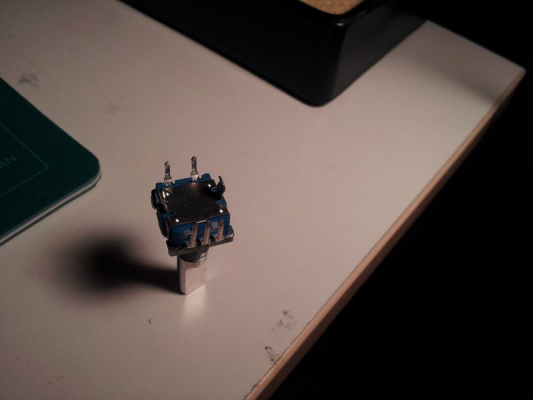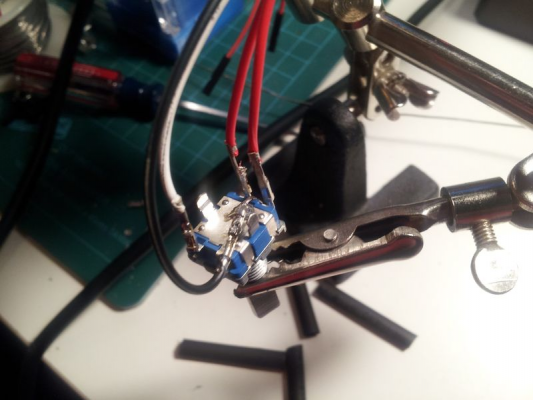Clarification of parts required (and sourcing)
Posted by Yonderboy
|
Re: Clarification of parts required (and sourcing) August 25, 2012 07:11AM |
Registered: 11 years ago Posts: 51 |
Hey Sublime... so I tried wiring up the LCD using the little shield board you made for me. It worked just great, first time out. Thanks!
The only problem I'm having now is with wiring my encoder. I think the connections are pretty standard... two pins on one side, three pins on the other, and the center clips are grounds, however Suntek doesn't supply any useful documentation of it. I tried wiring it the same as was done in the tommyc-reprap post you linked. However, in his design, he uses only three connectors going back to his RAMPS, not the four you use... so there must be a significant difference in how you wire them.
You have the four pins: gnd, click, 1, and 2 pretty clearly labeled on the RAMPS, but I'm not clear on what pins on the encoder I'm connecting those to. In tommyc's case, he's grounding out two of those side pins, but when wiring it like he did and adding a ground wire, I'm getting weird behaviour out of the encoder. I must have wired it wrong.
Can you supply a detailed diagram of how you're preparing the encoders with the wiring? Here's the image of mine again for reference. Thanks.
The only problem I'm having now is with wiring my encoder. I think the connections are pretty standard... two pins on one side, three pins on the other, and the center clips are grounds, however Suntek doesn't supply any useful documentation of it. I tried wiring it the same as was done in the tommyc-reprap post you linked. However, in his design, he uses only three connectors going back to his RAMPS, not the four you use... so there must be a significant difference in how you wire them.
You have the four pins: gnd, click, 1, and 2 pretty clearly labeled on the RAMPS, but I'm not clear on what pins on the encoder I'm connecting those to. In tommyc's case, he's grounding out two of those side pins, but when wiring it like he did and adding a ground wire, I'm getting weird behaviour out of the encoder. I must have wired it wrong.
Can you supply a detailed diagram of how you're preparing the encoders with the wiring? Here's the image of mine again for reference. Thanks.
|
Re: Clarification of parts required (and sourcing) August 25, 2012 07:32AM |
Registered: 13 years ago Posts: 2,947 |
His fourth connection is later in the instructions and goes to ground.
In your picture.
Top left is ground.
Top right is click.
Bottom left is 1 or 2
Bottom center is ground
Bottom right is 1 or 2
This is how I wire it.
The middle pin is soldered to the back of the encoder body (this must be done with a hot iron very quickly on a clean backing with flux). If you do this and take to long to solder it you could damage the encoder.
This how I solder the one that is in the top left of your picture. Note it is soldered to the back of the encoder body as well as to the ground wire.
This is how both look.
In your picture.
Top left is ground.
Top right is click.
Bottom left is 1 or 2
Bottom center is ground
Bottom right is 1 or 2
This is how I wire it.
The middle pin is soldered to the back of the encoder body (this must be done with a hot iron very quickly on a clean backing with flux). If you do this and take to long to solder it you could damage the encoder.
This how I solder the one that is in the top left of your picture. Note it is soldered to the back of the encoder body as well as to the ground wire.
This is how both look.
| FFF Settings Calculator | Gcode post processors | Geometric Object Deposition Tool Blog |
| Tantillus.org | Mini Printable Lathe | How NOT to install a Pololu driver |
|
Re: Clarification of parts required (and sourcing) August 25, 2012 03:37PM |
Registered: 11 years ago Posts: 51 |
|
Re: Clarification of parts required (and sourcing) August 26, 2012 11:01PM |
Registered: 11 years ago Posts: 51 |
So I offered a big update as to my progress in my build thread... but I also took another stab at wiring my rotary encoder. I thought I'd follow up on that here, as this is where you supplied those instructions.
For the first attempt, I desoldered the connections that I had made following tommyc's instructions before, and then resoldered them to your instructions above. No dice. It seemed to give me weird responses when rotating the encoder, but the click did seem to respond. When I say weird, it didn't seem to consistently go up and down in the menus, but it did bounce around a bit between the options.
Thinking that I may have totally cooked it with the soldering iron when I tried to make the first one, I tried to do another encoder from scratch based on your instructions, and being very very cautious not to accidentally overheat it. This time, the click seemed to work but I got nothing from rotation... I tried reversing 1 & 2 in case I got them backwards, but with no luck.
The only thing I could think is that perhaps my encoders don't have the same pinouts and the ones you bought. These are the ones that I purchased: Rotary Encoders @ Suntek... but looking at the documentation they provide, there are no pinout details. :-(
I'm at a bit of a loss. Failing all else, perhaps I can buy a properly functioning encoder from you, Sublime. In the meantime, this is frustrating as I know that the proper commands for loading and unloading filament need to be accessed through the menu. I don't think I can make them work through Pronterface, can I?
Do you have any recommendations for me?
For the first attempt, I desoldered the connections that I had made following tommyc's instructions before, and then resoldered them to your instructions above. No dice. It seemed to give me weird responses when rotating the encoder, but the click did seem to respond. When I say weird, it didn't seem to consistently go up and down in the menus, but it did bounce around a bit between the options.
Thinking that I may have totally cooked it with the soldering iron when I tried to make the first one, I tried to do another encoder from scratch based on your instructions, and being very very cautious not to accidentally overheat it. This time, the click seemed to work but I got nothing from rotation... I tried reversing 1 & 2 in case I got them backwards, but with no luck.
The only thing I could think is that perhaps my encoders don't have the same pinouts and the ones you bought. These are the ones that I purchased: Rotary Encoders @ Suntek... but looking at the documentation they provide, there are no pinout details. :-(
I'm at a bit of a loss. Failing all else, perhaps I can buy a properly functioning encoder from you, Sublime. In the meantime, this is frustrating as I know that the proper commands for loading and unloading filament need to be accessed through the menu. I don't think I can make them work through Pronterface, can I?
Do you have any recommendations for me?
|
Re: Clarification of parts required (and sourcing) August 26, 2012 11:14PM |
Registered: 13 years ago Posts: 2,947 |
Yes everything can be done through Pronterface.
To load/unload the filament you can set the extrude length to 850 which is what it is set to in the firmware under the load command.
The tuning of the flow through pronterface is similar to the instructions on Tantillus.org but it would much easier if you can get the encoder working.
My guess to why your encoder does not work would be that the 4 pin connector is not connecting correctly. Maybe the pins have pushed the female part out of the little black connector. To test if it is the encoder itself you could use a jumper wire to jump from ground to 1 or 2 and see if the display scrolls after jumping across the connections and then un-jumping. If it does not it is a problem with the wires or connection to the board and not the encoder. If it does scroll then it is most likely the encoder. I have used those encoders and they do have the same pin out.
Edited 1 time(s). Last edit at 08/26/2012 11:15PM by Sublime.
To load/unload the filament you can set the extrude length to 850 which is what it is set to in the firmware under the load command.
The tuning of the flow through pronterface is similar to the instructions on Tantillus.org but it would much easier if you can get the encoder working.
My guess to why your encoder does not work would be that the 4 pin connector is not connecting correctly. Maybe the pins have pushed the female part out of the little black connector. To test if it is the encoder itself you could use a jumper wire to jump from ground to 1 or 2 and see if the display scrolls after jumping across the connections and then un-jumping. If it does not it is a problem with the wires or connection to the board and not the encoder. If it does scroll then it is most likely the encoder. I have used those encoders and they do have the same pin out.
Edited 1 time(s). Last edit at 08/26/2012 11:15PM by Sublime.
| FFF Settings Calculator | Gcode post processors | Geometric Object Deposition Tool Blog |
| Tantillus.org | Mini Printable Lathe | How NOT to install a Pololu driver |
|
Re: Clarification of parts required (and sourcing) August 27, 2012 06:08AM |
Registered: 11 years ago Posts: 51 |
So I spent more time on the encoder tonight. In my case (because I wired them myself) I didn't have a convenient little black four pin connector handy at first, so my first encoder had been wired with four separate jump wires. That one didn't work. The second one was a four-pin connector that I had hacked of one of the ends of the "professional made motor cables" that came with my RAMPS kit from RepRapDiscount.com... but that second one didn't work either.
Finally in a fit of frustration, I built a third one still from another new encoder tonight. This one, I used four separate jump wires so that I could confirm the connections were fine and then swap around the pinouts at the board end should I need to. I even extracted the female connectors out of the end of the jump wires' connectors so that I could use those to solder to the terminals on the encoder for an even more positive connection (which I would later slide heatshrink tubing on to protect). The assembly went fine as you can see here:
Probing around with a multimeter, everything is connecting exactly as it should, and nothing is grounding out that shouldn't (that had happened accidentally with a stray blob of solder on my second encoder, before I found that problem and removed that bridge).
I'm still getting no love. Clicking works usually, but most of the time I get nothing on rotation. Now and again I get the flicker of an arrow before the menu options, and occasionally I can get the option to change, bit it's still not working properly and I'm being driven slowly nuts by this. Any chance you can bring out a working encoder for me to buy off you on the build day this week?
Finally in a fit of frustration, I built a third one still from another new encoder tonight. This one, I used four separate jump wires so that I could confirm the connections were fine and then swap around the pinouts at the board end should I need to. I even extracted the female connectors out of the end of the jump wires' connectors so that I could use those to solder to the terminals on the encoder for an even more positive connection (which I would later slide heatshrink tubing on to protect). The assembly went fine as you can see here:
Probing around with a multimeter, everything is connecting exactly as it should, and nothing is grounding out that shouldn't (that had happened accidentally with a stray blob of solder on my second encoder, before I found that problem and removed that bridge).
I'm still getting no love. Clicking works usually, but most of the time I get nothing on rotation. Now and again I get the flicker of an arrow before the menu options, and occasionally I can get the option to change, bit it's still not working properly and I'm being driven slowly nuts by this. Any chance you can bring out a working encoder for me to buy off you on the build day this week?
|
Re: Clarification of parts required (and sourcing) August 27, 2012 03:11PM |
Registered: 13 years ago Posts: 2,947 |
That will not be a problem. Before you go and replace it I should ask. Are you using my version of Marlin? The original will not allow you to scroll through the menu on a 16x2 LCD and the pinout is different. My version of Marlin for Tantillus has some changes that allow it to work with the 16x2 LCD. I would also try reinstalling Marlin and see if maybe it was a corrupt install.
| FFF Settings Calculator | Gcode post processors | Geometric Object Deposition Tool Blog |
| Tantillus.org | Mini Printable Lathe | How NOT to install a Pololu driver |
|
Re: Clarification of parts required (and sourcing) August 28, 2012 08:11PM |
Registered: 11 years ago Posts: 51 |
|
Re: Clarification of parts required (and sourcing) August 28, 2012 08:22PM |
Registered: 13 years ago Posts: 2,947 |
I just thought of this. Are you powering it from the usb cable right now and possibly a low current USB port? Is it possible that the USB does not have enough current to power the Arduino, LCD and allow the encoder to work?
| FFF Settings Calculator | Gcode post processors | Geometric Object Deposition Tool Blog |
| Tantillus.org | Mini Printable Lathe | How NOT to install a Pololu driver |
|
Re: Clarification of parts required (and sourcing) August 28, 2012 09:25PM |
Registered: 11 years ago Posts: 51 |
|
Re: Clarification of parts required (and sourcing) August 15, 2013 02:02AM |
Registered: 10 years ago Posts: 47 |
I too purchased the motors referenced above from tony34306 and I was wondering if anyone could help me with the re-wiring of the connectors between the motors and the RAMPS. The motors came with a six wire connector and tony provided this pinout:
NEMA 17
Sanyo Denki
STEPPER MOTOR, 1.8 deg 200 steps/rev when full-stepping
PIN5 / RED = A
PIN3 / BLUE= B
PIN4 / YL = A-
PIN2 / ORG = B-
PIN1 / WHT = COMMON
PIN6 / BLK = COMMON
I'm very new to this and so I'm not sure which wires I should splice in order to make the four pin connector for the RAMPS. Anyone already accomplish this? Any suggestions?
*Also, if anyone is still looking for Q-type power connectors that would fit the type of AC adapter Sublime recommends, I think I might have found some from this Ebay seller: [www.ebay.com]
Edited 1 time(s). Last edit at 08/15/2013 02:08AM by Nick101.
NEMA 17
Sanyo Denki
STEPPER MOTOR, 1.8 deg 200 steps/rev when full-stepping
PIN5 / RED = A
PIN3 / BLUE= B
PIN4 / YL = A-
PIN2 / ORG = B-
PIN1 / WHT = COMMON
PIN6 / BLK = COMMON
I'm very new to this and so I'm not sure which wires I should splice in order to make the four pin connector for the RAMPS. Anyone already accomplish this? Any suggestions?
*Also, if anyone is still looking for Q-type power connectors that would fit the type of AC adapter Sublime recommends, I think I might have found some from this Ebay seller: [www.ebay.com]
Edited 1 time(s). Last edit at 08/15/2013 02:08AM by Nick101.
|
Re: Clarification of parts required (and sourcing) August 15, 2013 02:27AM |
Registered: 13 years ago Posts: 2,947 |
Check this thread. [forums.reprap.org] it as all about those motors
| FFF Settings Calculator | Gcode post processors | Geometric Object Deposition Tool Blog |
| Tantillus.org | Mini Printable Lathe | How NOT to install a Pololu driver |
Sorry, only registered users may post in this forum.