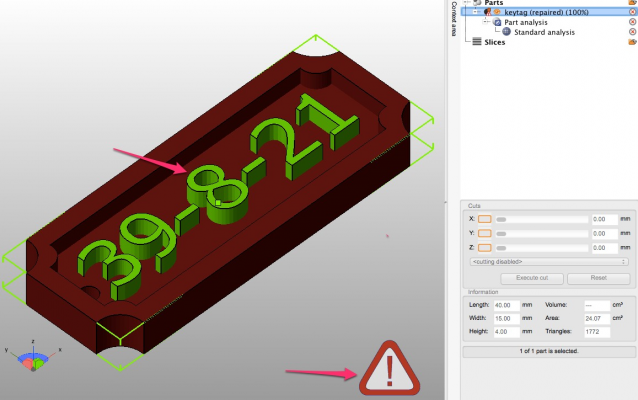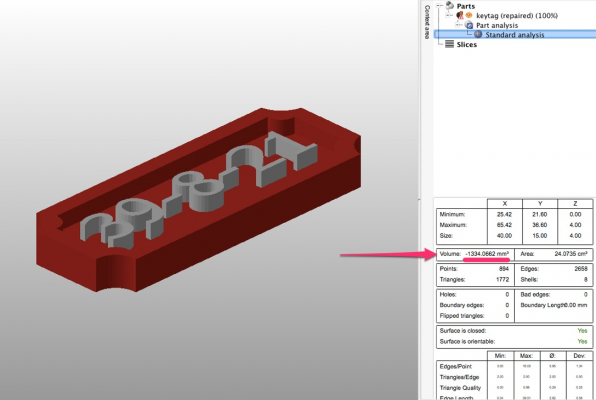Mirror Image?
Posted by Lisa M
|
Mirror Image? September 23, 2012 12:30PM |
Registered: 11 years ago Posts: 116 |
Hi folks,
My tantillus keeps printing everything mirror image. Sometimes this doesn't matter. ...but sometimes it does. For example an object with raised text or a bot to work with windup walkers where the wind up opening ends up on the wrong side so the object has to walk backwards.
How do I fix this in Slic3r.
My tantillus keeps printing everything mirror image. Sometimes this doesn't matter. ...but sometimes it does. For example an object with raised text or a bot to work with windup walkers where the wind up opening ends up on the wrong side so the object has to walk backwards.
How do I fix this in Slic3r.
|
Re: Mirror Image? September 23, 2012 02:54PM |
Registered: 12 years ago Posts: 195 |
|
Re: Mirror Image? September 23, 2012 04:44PM |
Registered: 13 years ago Posts: 2,947 |
First check Pokey's suggestion, if you are homing in the wrong corner you will need to unplug the machine and turn the backward motors plug around and you will be good to go. It could also be that the object is just made backwards. I know Robots-dreams android walker is actually designed backwards which makes it walk backwards.
| FFF Settings Calculator | Gcode post processors | Geometric Object Deposition Tool Blog |
| Tantillus.org | Mini Printable Lathe | How NOT to install a Pololu driver |
|
Re: Mirror Image? September 23, 2012 08:16PM |
Registered: 11 years ago Posts: 116 |
Home is back right for me.
I got the android walker from makerbot. The image shows the wind up slot on the left yet mine printed on the right. It also doesn't explain why the raised text on tags I've made comes out mirrored.
I was thinking it might be some setting in Slic3r causing the issue. I haven't been using Pronterface. I've just been taking the .stl straight into Slic3r ...which means I don't have an image on the bed to look at.
I got the android walker from makerbot. The image shows the wind up slot on the left yet mine printed on the right. It also doesn't explain why the raised text on tags I've made comes out mirrored.
I was thinking it might be some setting in Slic3r causing the issue. I haven't been using Pronterface. I've just been taking the .stl straight into Slic3r ...which means I don't have an image on the bed to look at.
|
Re: Mirror Image? September 23, 2012 10:17PM |
Registered: 13 years ago Posts: 2,947 |
Can you upload a file with text that you have printed so I can look at it?
| FFF Settings Calculator | Gcode post processors | Geometric Object Deposition Tool Blog |
| Tantillus.org | Mini Printable Lathe | How NOT to install a Pololu driver |
|
Re: Mirror Image? September 23, 2012 10:21PM |
Registered: 13 years ago Posts: 2,947 |
Are you like my wife and get your left and right mixed up? This video of yours shows the head sitting in the back left corner while you are homing Z [www.youtube.com]
| FFF Settings Calculator | Gcode post processors | Geometric Object Deposition Tool Blog |
| Tantillus.org | Mini Printable Lathe | How NOT to install a Pololu driver |
|
Re: Mirror Image? September 24, 2012 12:13AM |
Registered: 11 years ago Posts: 59 |
Sublime Wrote:
-------------------------------------------------------
> I know
> Robots-dreams android walker is actually designed
> backwards which makes it walk backwards.
Thanks for reminding me. The Makerbot walker negative is non-intuitive and should be rotated 180 degrees. I didn't realize that when I designed the Android walker - my mistake. I've uploaded a mirrored version to Thingiverse that walks forward.
----------------
Lem Fugitt
3D Printing Dreams
Robots Dreams
"The map is not the territory."
-------------------------------------------------------
> I know
> Robots-dreams android walker is actually designed
> backwards which makes it walk backwards.
Thanks for reminding me. The Makerbot walker negative is non-intuitive and should be rotated 180 degrees. I didn't realize that when I designed the Android walker - my mistake. I've uploaded a mirrored version to Thingiverse that walks forward.
----------------
Lem Fugitt
3D Printing Dreams
Robots Dreams
"The map is not the territory."
|
Re: Mirror Image? September 24, 2012 07:18PM |
Registered: 11 years ago Posts: 116 |
Sublime Wrote:
-------------------------------------------------------
> Are you like my wife and get your left and right
> mixed up? This video of yours shows the head
> sitting in the back left corner while you are
> homing Z
> [www.youtube.com]
> =relmfu
I wasn't homing the head in that video. I was testing the Z axis. I home the head on the back right corner not the back left as that video shows.
Re: uploading the file it will have to wait until I have some computer time at home again ...I'm sooper bizee with work and other obligations at the moment. I'll try to get it posted by Wednesday.
Thanks,
Lisa
-------------------------------------------------------
> Are you like my wife and get your left and right
> mixed up? This video of yours shows the head
> sitting in the back left corner while you are
> homing Z
> [www.youtube.com]
> =relmfu
I wasn't homing the head in that video. I was testing the Z axis. I home the head on the back right corner not the back left as that video shows.
Re: uploading the file it will have to wait until I have some computer time at home again ...I'm sooper bizee with work and other obligations at the moment. I'll try to get it posted by Wednesday.
Thanks,
Lisa
|
Re: Mirror Image? October 02, 2012 12:51AM |
Registered: 11 years ago Posts: 116 |
1. Make keytag in sketchup (remake of old one that printed backwards ...lost the file)
2. Convert to stl using sketchup plugin
3. Upload to Netfabb to fix any errors in stl
4. Use Slic3r to convert to gcode.
Home position back right corner.
Turn machine on.
This time the print failed completely and it was difficult to tell how it was oriented. It just printed the outside border.
What am I doing wrong?
Edited 1 time(s). Last edit at 10/02/2012 12:55AM by Lisa M.
2. Convert to stl using sketchup plugin
3. Upload to Netfabb to fix any errors in stl
4. Use Slic3r to convert to gcode.
Home position back right corner.
Turn machine on.
This time the print failed completely and it was difficult to tell how it was oriented. It just printed the outside border.
What am I doing wrong?
Edited 1 time(s). Last edit at 10/02/2012 12:55AM by Lisa M.
|
Re: Mirror Image? October 02, 2012 01:33AM |
Registered: 13 years ago Posts: 2,947 |
Ok the model is not booleaned together. The original is a border, a single plane in the center and all the number are separate parts. We need models that are hollow with a complete outer skin without any holes. The "fixed" one has the single plane removed from the center so it is just a border and some numbers.
I've made it a manifolded model with numbers on one side. I did not try printing it but it should work. I am assuming the backwards printing may be a result of Slic3r not understanding what it should have been. Try out mine and see if the problem is fixed.
I've made it a manifolded model with numbers on one side. I did not try printing it but it should work. I am assuming the backwards printing may be a result of Slic3r not understanding what it should have been. Try out mine and see if the problem is fixed.
| FFF Settings Calculator | Gcode post processors | Geometric Object Deposition Tool Blog |
| Tantillus.org | Mini Printable Lathe | How NOT to install a Pololu driver |
|
Re: Mirror Image? October 02, 2012 12:27PM |
Registered: 11 years ago Posts: 116 |
|
Re: Mirror Image? October 02, 2012 08:41PM |
Registered: 11 years ago Posts: 116 |
Hi Sublime,
Your file isn't working either.
I tried to look at it to see how it was different from mine but I can't import it into Sketchup, I get an error that says something about ASCII. I can import other STL files into Sketchup to look at them, but not this one.
It didn't print any numbers or the hole for the keyring. It just printed a border and an infill.
Edited 1 time(s). Last edit at 10/02/2012 09:28PM by Lisa M.
Your file isn't working either.
I tried to look at it to see how it was different from mine but I can't import it into Sketchup, I get an error that says something about ASCII. I can import other STL files into Sketchup to look at them, but not this one.
It didn't print any numbers or the hole for the keyring. It just printed a border and an infill.
Edited 1 time(s). Last edit at 10/02/2012 09:28PM by Lisa M.
|
Re: Mirror Image? October 02, 2012 09:32PM |
Registered: 13 years ago Posts: 2,947 |
Lisa M Wrote:
-------------------------------------------------------
> Hi Sublime,
>
> Your file isn't working either.
>
> I tried to look at it to see how it was different
> from mine but I can't import it into Sketchup, I
> get an error that says something about ASCII. I
> can import other STL files into Sketchup to look
> at them, but not this one.
I really don't know much about sketchup so I can't help with it. I can tell you that Meshlab will allow you to save any STL as either ascii or binary.
>
> It didn't print any numbers or the hole for the
> keyring. It just printed a border and an infill.
Did you let it finish? The first half of the layers would have been solid and then the numbers on top.
Since you know how to use Blender you can use it to view the STL . It is also what I used to edit it.
-------------------------------------------------------
> Hi Sublime,
>
> Your file isn't working either.
>
> I tried to look at it to see how it was different
> from mine but I can't import it into Sketchup, I
> get an error that says something about ASCII. I
> can import other STL files into Sketchup to look
> at them, but not this one.
I really don't know much about sketchup so I can't help with it. I can tell you that Meshlab will allow you to save any STL as either ascii or binary.
>
> It didn't print any numbers or the hole for the
> keyring. It just printed a border and an infill.
Did you let it finish? The first half of the layers would have been solid and then the numbers on top.
Since you know how to use Blender you can use it to view the STL . It is also what I used to edit it.
| FFF Settings Calculator | Gcode post processors | Geometric Object Deposition Tool Blog |
| Tantillus.org | Mini Printable Lathe | How NOT to install a Pololu driver |
|
Re: Mirror Image? October 03, 2012 01:06AM |
Registered: 11 years ago Posts: 116 |
Yup I let it finish and the numbers didn't print.
I didn't try opening it with Blender so I'll have to try that. However I have imported STL's into sketchup a few times before and this is the first one that I haven't been able to import.
I don't know what meshlab is although I'm guessing I'll have to find out at some point.
I didn't try opening it with Blender so I'll have to try that. However I have imported STL's into sketchup a few times before and this is the first one that I haven't been able to import.
I don't know what meshlab is although I'm guessing I'll have to find out at some point.
|
Re: Mirror Image? October 03, 2012 02:53AM |
Registered: 14 years ago Posts: 3,742 |
Try this version run through [cloud.netfabb.com].
Bob Morrison
Wörth am Rhein, Germany
"Luke, use the source!"
BLOG - PHOTOS - Thingiverse
Bob Morrison
Wörth am Rhein, Germany
"Luke, use the source!"
BLOG - PHOTOS - Thingiverse
|
Re: Mirror Image? October 04, 2012 01:23AM |
Registered: 11 years ago Posts: 59 |
Bob,
What did you do to fix it in Netfabb?
I tried running Sublime's STL through Netfabb but even the repaired model had the numbers separated and the analysis reported a negative volume.
What's the magic?
----------------
Lem Fugitt
3D Printing Dreams
Robots Dreams
"The map is not the territory."
What did you do to fix it in Netfabb?
I tried running Sublime's STL through Netfabb but even the repaired model had the numbers separated and the analysis reported a negative volume.
What's the magic?

----------------
Lem Fugitt
3D Printing Dreams
Robots Dreams
"The map is not the territory."
|
Re: Mirror Image? October 05, 2012 09:40AM |
Registered: 14 years ago Posts: 3,742 |
The "magic" is to use the web version of netfabb!
Bob Morrison
Wörth am Rhein, Germany
"Luke, use the source!"
BLOG - PHOTOS - Thingiverse
Bob Morrison
Wörth am Rhein, Germany
"Luke, use the source!"
BLOG - PHOTOS - Thingiverse
|
Re: Mirror Image? December 09, 2012 09:28PM |
Registered: 11 years ago Posts: 116 |
I'm thinking I wasn't imagining things when I posted this issue way back in September.
I printed out tjhj2's SD Clip and it was backwards. My SD card would be popping out towards the back of the machine instead of the front. At first I dismissed this as the wiring on my sd ramps being done differently so the cable was on the opposite side of tjhj2's. I reworked the file in sketchup reversing the location of holes and protrusions to be the mirror of tjhj2's version and was able to print out one that I can use.
Thinking I might be helping others who had a different wiring configuration from tjhj2's I posted the alteration as a derivative on thingiverse.
tjhj2 then contacted me and suggested one of use might have an axis reversed or that I might not be homing my machine in the back right corner (which I have always done).
Did I do something wrong with the wiring?
I printed out tjhj2's SD Clip and it was backwards. My SD card would be popping out towards the back of the machine instead of the front. At first I dismissed this as the wiring on my sd ramps being done differently so the cable was on the opposite side of tjhj2's. I reworked the file in sketchup reversing the location of holes and protrusions to be the mirror of tjhj2's version and was able to print out one that I can use.
Thinking I might be helping others who had a different wiring configuration from tjhj2's I posted the alteration as a derivative on thingiverse.
tjhj2 then contacted me and suggested one of use might have an axis reversed or that I might not be homing my machine in the back right corner (which I have always done).
Did I do something wrong with the wiring?
|
Re: Mirror Image? December 10, 2012 09:58PM |
Registered: 13 years ago Posts: 2,947 |
Ok lets do some diagnosing of the problem.
With the machine powered off place the head in the center of the machine. Then plug in the machine and using the LCD go to Prepare/Move axis. Then scroll down to X and press the encoder and then turn the knob so it displays it is going + not -. The head should now be moving from the center to the left when going +. If it moves to the right the motor is plugged in backwards. Now scroll down to Y and press the button and turn the knob + and it should move the head towards you not away when going +. If it moves away the motor is plugged in backwards.
Let me know how this turns out. Also be sure to unplug the machine if you decide to reverse any of the motors.
With the machine powered off place the head in the center of the machine. Then plug in the machine and using the LCD go to Prepare/Move axis. Then scroll down to X and press the encoder and then turn the knob so it displays it is going + not -. The head should now be moving from the center to the left when going +. If it moves to the right the motor is plugged in backwards. Now scroll down to Y and press the button and turn the knob + and it should move the head towards you not away when going +. If it moves away the motor is plugged in backwards.
Let me know how this turns out. Also be sure to unplug the machine if you decide to reverse any of the motors.
| FFF Settings Calculator | Gcode post processors | Geometric Object Deposition Tool Blog |
| Tantillus.org | Mini Printable Lathe | How NOT to install a Pololu driver |
|
Re: Mirror Image? December 11, 2012 09:06PM |
Registered: 11 years ago Posts: 116 |
Yup. X-axis moved to the right in + soooo.... I flipped the connector and now hopefully text will not come out mirrored etc.
I thought if axis were plugged in the wrong way, then wouldn't move out across the platform and would instead try to move past 0. Which is why I though mine was okay initially.
Thanks for the troubleshoot!
I thought if axis were plugged in the wrong way, then wouldn't move out across the platform and would instead try to move past 0. Which is why I though mine was okay initially.
Thanks for the troubleshoot!
|
Re: Mirror Image? December 12, 2012 10:06AM |
Registered: 11 years ago Posts: 79 |
Hey that is good news.
I thought I had something flipped.
Well it's all figured out.
I can't figure out how it was running, homing back right and flipped X. Shouldn't it try and move off the right at the start (crashing off the start?), when it goes for the first positive move? If the X was flipped?
I thought I had something flipped.
Well it's all figured out.
I can't figure out how it was running, homing back right and flipped X. Shouldn't it try and move off the right at the start (crashing off the start?), when it goes for the first positive move? If the X was flipped?
|
Re: Mirror Image? December 12, 2012 05:40PM |
Registered: 13 years ago Posts: 2,947 |
tjhj2 Wrote:
-------------------------------------------------------
> Hey that is good news.
>
> I thought I had something flipped.
>
> Well it's all figured out.
>
> I can't figure out how it was running, homing back
> right and flipped X. Shouldn't it try and move off
> the right at the start (crashing off the start?),
> when it goes for the first positive move? If the X
> was flipped?
Yes and if you look at Lisa's videos you will notice she was printing off to one side. I think this was because it crashed into one side at the beginning and then when it drew the skirt it pushed it self far enough from the side to print the object without colliding any more.
-------------------------------------------------------
> Hey that is good news.
>
> I thought I had something flipped.
>
> Well it's all figured out.
>
> I can't figure out how it was running, homing back
> right and flipped X. Shouldn't it try and move off
> the right at the start (crashing off the start?),
> when it goes for the first positive move? If the X
> was flipped?
Yes and if you look at Lisa's videos you will notice she was printing off to one side. I think this was because it crashed into one side at the beginning and then when it drew the skirt it pushed it self far enough from the side to print the object without colliding any more.
| FFF Settings Calculator | Gcode post processors | Geometric Object Deposition Tool Blog |
| Tantillus.org | Mini Printable Lathe | How NOT to install a Pololu driver |
|
Re: Mirror Image? May 03, 2016 11:12PM |
Registered: 8 years ago Posts: 1,671 |
I thought bed center was 0,0 but home would then be -100 x left or (-90 as I defined bed to be smaller) , I want my printhead there because i'm supported by only one Z axis, and I'm left handed 
but obviously when you start printer up it thinks that point is 0 and cant move to -100 on any axis(perhaps I should turn off the clamping but I got no endstops hooked up at the moment). If I turned the printer round my home would be bottom right, then only Y would need to be changed so home would be top right, or should it be left, getting confuzzled now, but as Z moves up I dont want to flip that...perhaps thats what made me flip everything to match?

but obviously when you start printer up it thinks that point is 0 and cant move to -100 on any axis(perhaps I should turn off the clamping but I got no endstops hooked up at the moment). If I turned the printer round my home would be bottom right, then only Y would need to be changed so home would be top right, or should it be left, getting confuzzled now, but as Z moves up I dont want to flip that...perhaps thats what made me flip everything to match?
|
Re: Mirror Image? May 04, 2016 08:16PM |
Registered: 8 years ago Posts: 1,671 |
Sorry, only registered users may post in this forum.