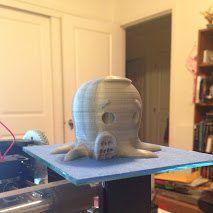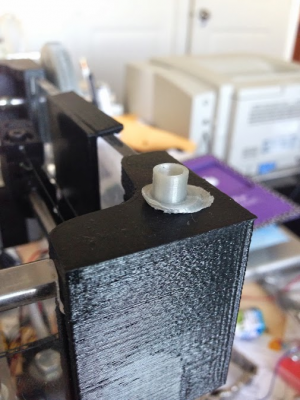Skewing
Posted by maik
So I can't really figure out what's causing this to happen, but it's happened on a few prints now, including right off the bat on a short, 10 minute print. Any ideas? I thought perhaps it was due to overheating, but the immediate skewing seems to discount that. I noticed the grub screws were a bit loose on the motor gears so I tightened those up and am reprinting the small part. Seems to be ok this time.
|
Re: Skewing August 18, 2013 10:21PM |
Registered: 13 years ago Posts: 2,947 |
My guess would be the grub screw on the gears.
Then possibly the current is set too high and the driver goes into protection mode.
After that I would try turning the travel speed down. For the belt replacement of the gears I find 120mm/s is about the max for reliable with my under powered used motors.
Then possibly the current is set too high and the driver goes into protection mode.
After that I would try turning the travel speed down. For the belt replacement of the gears I find 120mm/s is about the max for reliable with my under powered used motors.
| FFF Settings Calculator | Gcode post processors | Geometric Object Deposition Tool Blog |
| Tantillus.org | Mini Printable Lathe | How NOT to install a Pololu driver |
|
Re: Skewing September 23, 2013 08:15PM |
Registered: 10 years ago Posts: 47 |
|
Re: Skewing September 24, 2013 05:14AM |
Registered: 11 years ago Posts: 111 |
|
Re: Skewing September 29, 2013 06:14PM |
Registered: 10 years ago Posts: 36 |
I have had this a couple of times over the last couple of days. The first time was two separate step shifts in the X-axis on the same print. I turned up the current on the stapper drive slightly and that sorted the problem. The other time was a consistent skewing of the same axis. I traced this to a loosening of the grub screws on the large gears. Hope this helps.
|
Re: Skewing September 29, 2013 08:41PM |
Registered: 10 years ago Posts: 47 |
Sorry, only registered users may post in this forum.