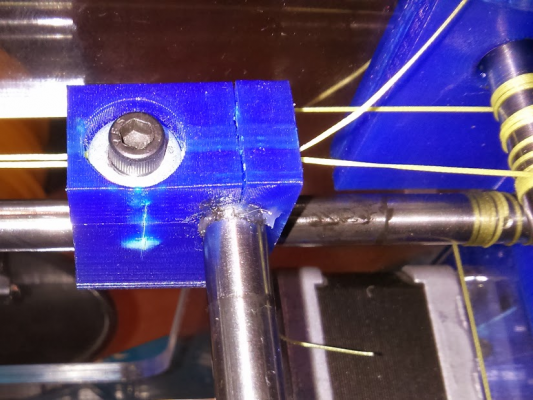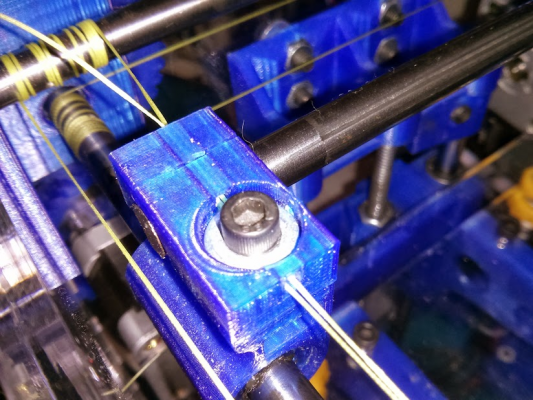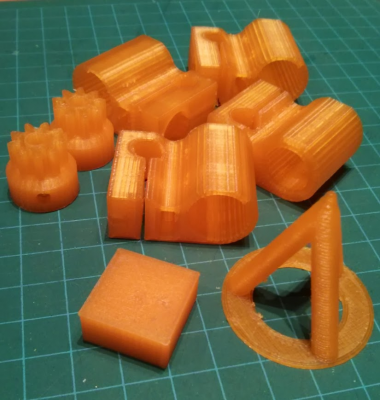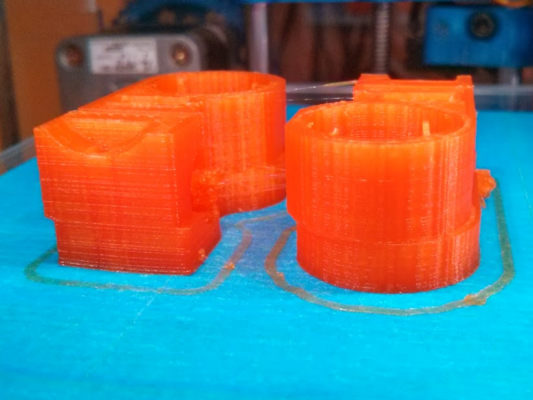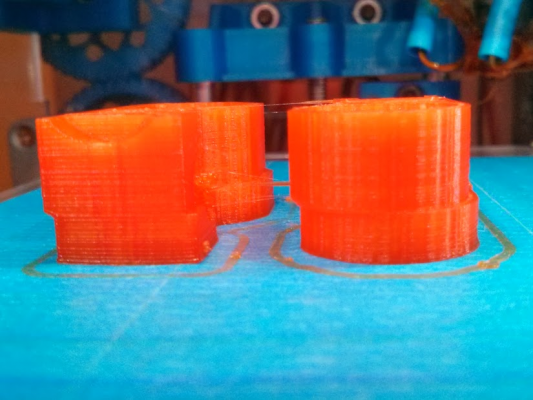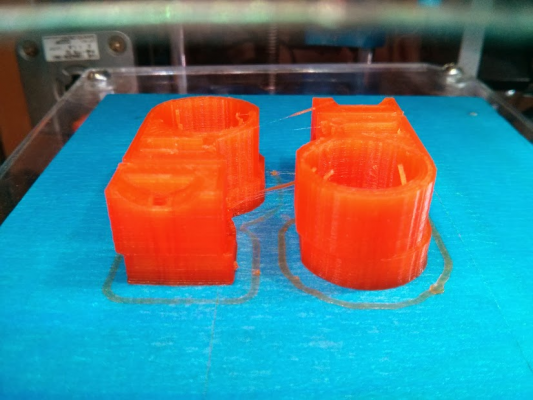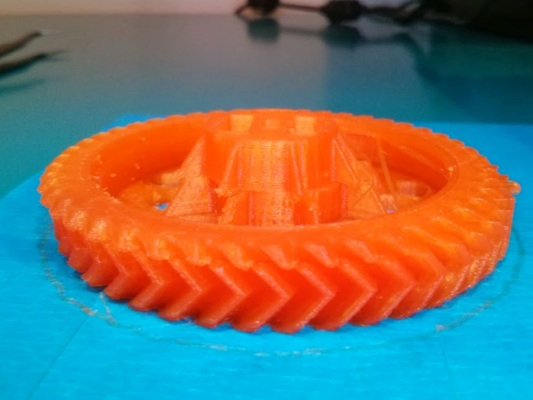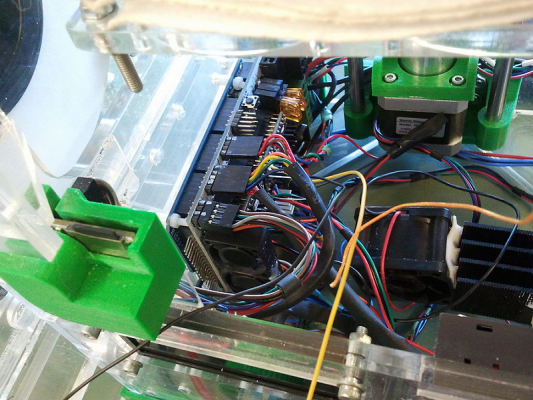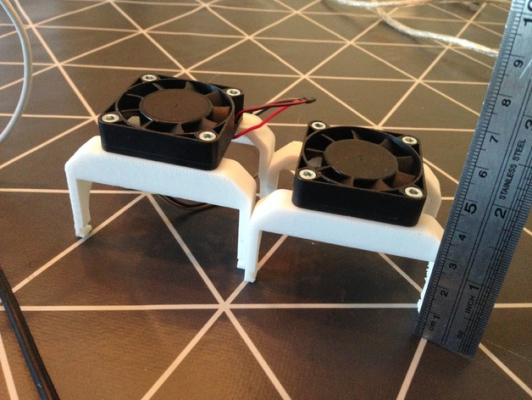Unexpected X-axis offset issue
Posted by Yonderboy
|
Unexpected X-axis offset issue December 31, 2013 12:14AM |
Registered: 11 years ago Posts: 51 |
Before I jump into my question, I thought I'd offer a little image-rich detail on my Tantillus background, and also say "Hi!" to everyone who may remember me from way-back-when, and offered me tips along the way. (if you aren't interested in the background, just jump ahead to my second post in this thread, where I get to my question)
Also, I wanted to say Season's Greetings especially to Sublime! Glad to see that you're still so active with shepherding enthusiasts of your printer design, in spite of the demands of an expanded family. As always, we really appreciate you.
As always, we really appreciate you.
Way back in August of 2012, I built my Tantillus from Sublime's laser-cut acrylic and vitamins kit, but otherwise all self-sourced parts. My progress was fairly well-documented in this build thread, back then. After having gotten my printer working, I hit a couple of snags with my heater resistor burning out, and then a couple of other things, but then last year around Xmas I had gotten it working well for a little while, and had some good success printing out a few things, like this lovely Klein Bottle for example:
But then no sooner had I got it working again when I developed a new problem. The acrylic case seems to have slipped out of square, which means that the X and Y axis weren't perpendicular to eachother anymore. This leads to prints with a definite skew to them like these:
The straw that broke the camel's back was a Raspberry Pi case I printed, where the top and bottom couldn't even fit together. Groan!
At that point I knew that my only choice was to re-string the cable drive, and tighten it adequately in order to get it square again... but having run out of my supply of the Spectra line that Sublime provided in the kit (due to a couple of previous re-stringings), I needed to source out some more. A week or so later I was able to get the dregs of a spool of appropriately spec'd yellow Spectra line, so I was ready for a restringing... but in my experience, there's no way to do that without removing the Z-axis, the extruder, and sometimes even the X and Y motors to give my big hands adequate room to work in. To be honest, if find this part to be a big pain in the ass, and due to other things going on last December, I just couldn't spend the time. So I threw the Tantillus on a shelf to come back to that project on a rainy day...
... cut to one year later. ;-) Oops. I guess I was even busier than I had expected, or else I'm the world's biggest procrastinator.
Anyway... about two weeks ago, having a bit of free time *this year* over the Xmas holidays, I thought I should dust of the ol' Tantillus, and get her printing again.
I proceeded to pull out all of those parts, and re-string the cable drive using my new yellow Spectra. I seemed to have gotten it square again, although I started working a bit because after all the repeated re-stringing of the cable drive, even avoiding over-tightening, I've started to develop cracks along the top of the X/Y ends where the screw tightens the plastic over the rod (as you can see in this photo). In fact it's actually snapped into two separate pieces on two of the four ends, but in spite of that, with some delicate handling, I was still able to get it to tighten down on the new cables securely while still holding on to the rods well enough. Phew! But I better print me some spares of those parts, ASAP... or else I could find that one of these ends failing could leave me dead in the water.
I put everything back together again and took it for a spin. I had a couple of false starts due to not tightening down the set-screws on the Y-motor's gear properly, and then because the set screws on the gear for my extruder motor started slipping as well. That second one pretty much requiring the removal of the Z-axis and extruder again to get at the needed parts. I suppose that's the sacrifice for such a small and portable 3d printer... a lack of accessibility to the parts.
Eventually I got it working again, and after some recalibration started printing off spares of the X/Y ends, the printed bushings, the herringbone gears, and the extruder gears... all parts that seem to be subject to the most stress and abuse in my machine. My first batch of parts were quite successful as you can see, here with a couple of other tests. Really only minimal problems there, and the parts (with 100% infill) feel nice and solid, and ready for duty should that day arrive.
Also, I wanted to say Season's Greetings especially to Sublime! Glad to see that you're still so active with shepherding enthusiasts of your printer design, in spite of the demands of an expanded family.
 As always, we really appreciate you.
As always, we really appreciate you.Way back in August of 2012, I built my Tantillus from Sublime's laser-cut acrylic and vitamins kit, but otherwise all self-sourced parts. My progress was fairly well-documented in this build thread, back then. After having gotten my printer working, I hit a couple of snags with my heater resistor burning out, and then a couple of other things, but then last year around Xmas I had gotten it working well for a little while, and had some good success printing out a few things, like this lovely Klein Bottle for example:
But then no sooner had I got it working again when I developed a new problem. The acrylic case seems to have slipped out of square, which means that the X and Y axis weren't perpendicular to eachother anymore. This leads to prints with a definite skew to them like these:
The straw that broke the camel's back was a Raspberry Pi case I printed, where the top and bottom couldn't even fit together. Groan!
At that point I knew that my only choice was to re-string the cable drive, and tighten it adequately in order to get it square again... but having run out of my supply of the Spectra line that Sublime provided in the kit (due to a couple of previous re-stringings), I needed to source out some more. A week or so later I was able to get the dregs of a spool of appropriately spec'd yellow Spectra line, so I was ready for a restringing... but in my experience, there's no way to do that without removing the Z-axis, the extruder, and sometimes even the X and Y motors to give my big hands adequate room to work in. To be honest, if find this part to be a big pain in the ass, and due to other things going on last December, I just couldn't spend the time. So I threw the Tantillus on a shelf to come back to that project on a rainy day...
... cut to one year later. ;-) Oops. I guess I was even busier than I had expected, or else I'm the world's biggest procrastinator.
Anyway... about two weeks ago, having a bit of free time *this year* over the Xmas holidays, I thought I should dust of the ol' Tantillus, and get her printing again.
I proceeded to pull out all of those parts, and re-string the cable drive using my new yellow Spectra. I seemed to have gotten it square again, although I started working a bit because after all the repeated re-stringing of the cable drive, even avoiding over-tightening, I've started to develop cracks along the top of the X/Y ends where the screw tightens the plastic over the rod (as you can see in this photo). In fact it's actually snapped into two separate pieces on two of the four ends, but in spite of that, with some delicate handling, I was still able to get it to tighten down on the new cables securely while still holding on to the rods well enough. Phew! But I better print me some spares of those parts, ASAP... or else I could find that one of these ends failing could leave me dead in the water.
I put everything back together again and took it for a spin. I had a couple of false starts due to not tightening down the set-screws on the Y-motor's gear properly, and then because the set screws on the gear for my extruder motor started slipping as well. That second one pretty much requiring the removal of the Z-axis and extruder again to get at the needed parts. I suppose that's the sacrifice for such a small and portable 3d printer... a lack of accessibility to the parts.
Eventually I got it working again, and after some recalibration started printing off spares of the X/Y ends, the printed bushings, the herringbone gears, and the extruder gears... all parts that seem to be subject to the most stress and abuse in my machine. My first batch of parts were quite successful as you can see, here with a couple of other tests. Really only minimal problems there, and the parts (with 100% infill) feel nice and solid, and ready for duty should that day arrive.
|
Re: Unexpected X-axis offset issue December 31, 2013 12:14AM |
Registered: 11 years ago Posts: 51 |
Now... to the main question of my post today (my apologies if this has been covered before... I searched for it in the past posts, but couldn't find it)...
In spite of a few successful prints, my Tantillus seems to have developed a weird issue that it never had before. In the majority of the prints I'm attempting now, it does an unexpected jog or offset midway through the print. It seems inconsistent as to whether it will do it, or if it does the jog, then at what layer it will do it. I've even seen print attempts where it jogged over twice or more before I ultimately aborted. What seems consistent is that it's always jogging on the X-axis, and always jogging to the left (positive shift) on the X. My first hunch was that either the herringbone gear on the X motor or on the X driveshaft's set screws weren't tight enough, and they were periodically slipping, causing the jog... but checking the tightness on both of the gears they seemed fine. Here are a few pictures of the problem in action:
In order to rule out something wrong in the firmware, I re-flashed the Arduino to a fresh download of the Tantillus fork of Marlin. No change. I've been slicing consistently with Kissslicer these days, but I can't see it being an issue with the gcode since I'll fire up another print right after a failed one and have no issue, then try it again and have the issue again. Sometimes the jog happens right after the print starts. Sometimes (as you can see with that image of the gear) it makes it most of the way through the print before the problem comes up.
Has anyone else encountered this, or have any tips on troubleshooting it?
Thanks, as always,
Yonder
In spite of a few successful prints, my Tantillus seems to have developed a weird issue that it never had before. In the majority of the prints I'm attempting now, it does an unexpected jog or offset midway through the print. It seems inconsistent as to whether it will do it, or if it does the jog, then at what layer it will do it. I've even seen print attempts where it jogged over twice or more before I ultimately aborted. What seems consistent is that it's always jogging on the X-axis, and always jogging to the left (positive shift) on the X. My first hunch was that either the herringbone gear on the X motor or on the X driveshaft's set screws weren't tight enough, and they were periodically slipping, causing the jog... but checking the tightness on both of the gears they seemed fine. Here are a few pictures of the problem in action:
In order to rule out something wrong in the firmware, I re-flashed the Arduino to a fresh download of the Tantillus fork of Marlin. No change. I've been slicing consistently with Kissslicer these days, but I can't see it being an issue with the gcode since I'll fire up another print right after a failed one and have no issue, then try it again and have the issue again. Sometimes the jog happens right after the print starts. Sometimes (as you can see with that image of the gear) it makes it most of the way through the print before the problem comes up.
Has anyone else encountered this, or have any tips on troubleshooting it?
Thanks, as always,
Yonder
|
Re: Unexpected X-axis offset issue December 31, 2013 12:36AM |
Registered: 13 years ago Posts: 2,947 |
Ok I have not read the entire thing but from the looks of it the bushings may be a little too tight which is causing the X axis to skip steps. There are a couple of things you can do.
Sorry if you have tried these already. I will read the entire thing when I have time.
1) Lubricate the rotating rods. I use Vaseline
2) Reduce the travel speed until the bushings are broken in. default is 150. 120-100 is safer but may result in little ooze during travel.
3) Check if the driver for that axis is getting really hot and going into thermal shutdown.
4) Run the attached break-in gocde file a bunch of times. Increase the speed via the lcd until it skips steps and then run it just a little slower a few times and increase the speed again. breakin.g
5) Make sure the cables are not crossing over themselves and causing it to skip steps.
Sorry if you have tried these already. I will read the entire thing when I have time.
1) Lubricate the rotating rods. I use Vaseline
2) Reduce the travel speed until the bushings are broken in. default is 150. 120-100 is safer but may result in little ooze during travel.
3) Check if the driver for that axis is getting really hot and going into thermal shutdown.
4) Run the attached break-in gocde file a bunch of times. Increase the speed via the lcd until it skips steps and then run it just a little slower a few times and increase the speed again. breakin.g
5) Make sure the cables are not crossing over themselves and causing it to skip steps.
| FFF Settings Calculator | Gcode post processors | Geometric Object Deposition Tool Blog |
| Tantillus.org | Mini Printable Lathe | How NOT to install a Pololu driver |
|
Re: Unexpected X-axis offset issue December 31, 2013 01:04AM |
Registered: 11 years ago Posts: 51 |
It was a long post, but the only important part was my first reply where I jump into the question. I just didn't want to reappear after over a year without a little greeting and preamble. ;-)
Regarding your tips...
1) I relubed all the rods recently and they are pretty slick and good.
2) I printed a spare set of bushings (just in case) but the ones on my Tantillus aren't new. They've got many many hours of mileage on them without exhibiting this problem before.
3) Hmm... hadn't thought of a thermal issue. I'll check for that.
4) I'll try the break-in too.... I didn't try running something like that.
5) I don't think the cables are crossing, but I'll double-check that too. Thanks.
I'll update after trying some of these ideas.
Regarding your tips...
1) I relubed all the rods recently and they are pretty slick and good.
2) I printed a spare set of bushings (just in case) but the ones on my Tantillus aren't new. They've got many many hours of mileage on them without exhibiting this problem before.
3) Hmm... hadn't thought of a thermal issue. I'll check for that.
4) I'll try the break-in too.... I didn't try running something like that.
5) I don't think the cables are crossing, but I'll double-check that too. Thanks.
I'll update after trying some of these ideas.
|
Re: Unexpected X-axis offset issue January 01, 2014 08:12PM |
Registered: 11 years ago Posts: 111 |
I had a similar issue a long time ago, except mine would 'shift' twice or 3 times through a similar print. Looked very similar to what you are getting.
It just started happening one day, and after a lot of f'ing around I found it was caused by a shift in the seasons. I have a thermometer in my garage (for epoxy stuff) and in the winter when my printer was born the ambient temp was around 5-10oC, then in the summer when the problem occurred ambient was around 30-35oC (joys of a tin roofed garage). The stepper drivers where just on there thermal limit and the increased ambient made them trip out occasionally. I put in some fans in on the RAMPS board, moved to black edition stepper drivers and heat-sinked the f out of them. Problem went away. This is all a bit over kill and probably just winding down the drive current would also solve the issue.
Fans seemed to help a lot also, but recently I have seen a lot of corrosion on the ramps board connectors, so maybe not a good long term solution if your in a high humidity area like I seem to be. Here is a shot of the fans:
They are the two fans on the end of the ramps board. Ignore the one pointing at the Z-motor (long story).
It just started happening one day, and after a lot of f'ing around I found it was caused by a shift in the seasons. I have a thermometer in my garage (for epoxy stuff) and in the winter when my printer was born the ambient temp was around 5-10oC, then in the summer when the problem occurred ambient was around 30-35oC (joys of a tin roofed garage). The stepper drivers where just on there thermal limit and the increased ambient made them trip out occasionally. I put in some fans in on the RAMPS board, moved to black edition stepper drivers and heat-sinked the f out of them. Problem went away. This is all a bit over kill and probably just winding down the drive current would also solve the issue.
Fans seemed to help a lot also, but recently I have seen a lot of corrosion on the ramps board connectors, so maybe not a good long term solution if your in a high humidity area like I seem to be. Here is a shot of the fans:
They are the two fans on the end of the ramps board. Ignore the one pointing at the Z-motor (long story).
|
Re: Unexpected X-axis offset issue April 14, 2016 07:50AM |
Registered: 8 years ago Posts: 9 |
|
Re: Unexpected X-axis offset issue April 14, 2016 02:02PM |
Registered: 9 years ago Posts: 245 |
Always put fans on. Especially on drv8825. Heatsinks are mandatory as Well.Quote
Andersl
I'm getting exactly the same issue on my newly built tantillus. Has someone else experienced this recently and if so what was the solution? I'm measuring the temps right now to find out if I'm hitting the thermal limits of the drivers. I'm using drv8825's
My Instructables - both total newbie instructables and some for intermediate users.
My Designs on Thingiverse
YouTube channel containing a few 3D printing videos - they are videos for my Instructables, and mostly not standalone.
Ultius / Tantillus Thingiverse Group
|
Re: Unexpected X-axis offset issue April 14, 2016 04:37PM |
Registered: 8 years ago Posts: 9 |
OK, I'll try that. The temperatures flattened out at roughly 70 degrees C on top of the chips during a lengthy print of two tantillus XY ends. Just blowing a fan on them reduced the temp to 45 degrees C. Does anybody know roughly at what temps the chips shut down. Obviously the temp on top of the chip is not the same as the one inside the chip but there is probably some correlation. I'm using chinese clones of the poll step sticks and set the Vref to roughly 700 mV which increases the temperature quite considerable compared to running them at 500mV.
I'm not so sure that my problem is related to overheating though as it seems to print nicely with my settings in Simplify3D, however, when I used Kisslicer with Sublimes profiles I get this shift. Maybe the motors skips steps when the speeds are higher. As of now I don't really know what printing and movement speeds you would expect from a spectra line driven Tantillus.
I'm not so sure that my problem is related to overheating though as it seems to print nicely with my settings in Simplify3D, however, when I used Kisslicer with Sublimes profiles I get this shift. Maybe the motors skips steps when the speeds are higher. As of now I don't really know what printing and movement speeds you would expect from a spectra line driven Tantillus.
|
Re: Unexpected X-axis offset issue April 15, 2016 12:33AM |
Registered: 9 years ago Posts: 245 |
If you can't touch them with your fingers they are too hot. They shot Down completely at 80c but "throttles" way before that.Quote
Andersl
OK, I'll try that. The temperatures flattened out at roughly 70 degrees C on top of the chips during a lengthy print of two tantillus XY ends. Just blowing a fan on them reduced the temp to 45 degrees C. Does anybody know roughly at what temps the chips shut down. Obviously the temp on top of the chip is not the same as the one inside the chip but there is probably some correlation. I'm using chinese clones of the poll step sticks and set the Vref to roughly 700 mV which increases the temperature quite considerable compared to running them at 500mV.
I'm not so sure that my problem is related to overheating though as it seems to print nicely with my settings in Simplify3D, however, when I used Kisslicer with Sublimes profiles I get this shift. Maybe the motors skips steps when the speeds are higher. As of now I don't really know what printing and movement speeds you would expect from a spectra line driven Tantillus.
I've had the exact same issues as you before I took the time to put on some heatsinks and fan. I only use chinese drivers etc.
Problems with cooling on the Ramps platform is really how the heat is dissipated mainly from the bottom if you uare using the DRV8825 drivers.. even though heatsinks are on top.
I made a lower-profile fan-holder for Ramps as my bed in Tantillus hit my complete assembly
 Ramps Fan Mount for Ultius (lower version)
Ramps Fan Mount for Ultius (lower version)Also made a Thingiverse Tantillus/Ultius Group

Edited 1 time(s). Last edit at 04/15/2016 12:38AM by dintid.
My Instructables - both total newbie instructables and some for intermediate users.
My Designs on Thingiverse
YouTube channel containing a few 3D printing videos - they are videos for my Instructables, and mostly not standalone.
Ultius / Tantillus Thingiverse Group
|
Re: Unexpected X-axis offset issue April 17, 2016 11:58AM |
Registered: 10 years ago Posts: 42 |
Just to confirm what others have speculated...I had real problems adjusting the stepper current on my Tantillus printers. I use a variety of a4988 driver suppliers. Too little current and the motors wouldn't reliably follow the steps. Too much, and it would skip occasionally (particularly at high speed).
What eventually worked for me was to get very thorough about adjusting the current. I don't use heatsinks, but I adjust the current by measuring the voltage on the adjustment pot. Once I find a value that works, I record it, and set all the drivers at the same voltage. Sometimes it takes a couple days to get the right value, and I carefully record all the values I try so I'm not chasing my tail. I haven't had that problem in years now.
I use a variety of supply voltages, so my settings may not be adequate for you. Be diligent and careful, and I suspect you'll find a setup that's reliable.
What eventually worked for me was to get very thorough about adjusting the current. I don't use heatsinks, but I adjust the current by measuring the voltage on the adjustment pot. Once I find a value that works, I record it, and set all the drivers at the same voltage. Sometimes it takes a couple days to get the right value, and I carefully record all the values I try so I'm not chasing my tail. I haven't had that problem in years now.
I use a variety of supply voltages, so my settings may not be adequate for you. Be diligent and careful, and I suspect you'll find a setup that's reliable.
|
Re: Unexpected X-axis offset issue April 18, 2016 04:16AM |
Registered: 9 years ago Posts: 245 |
Well said. It was actually what I meant: recording your settings.Quote
robster34
Just to confirm what others have speculated...I had real problems adjusting the stepper current on my Tantillus printers. I use a variety of a4988 driver suppliers. Too little current and the motors wouldn't reliably follow the steps. Too much, and it would skip occasionally (particularly at high speed).
What eventually worked for me was to get very thorough about adjusting the current. I don't use heatsinks, but I adjust the current by measuring the voltage on the adjustment pot. Once I find a value that works, I record it, and set all the drivers at the same voltage. Sometimes it takes a couple days to get the right value, and I carefully record all the values I try so I'm not chasing my tail. I haven't had that problem in years now.
I use a variety of supply voltages, so my settings may not be adequate for you. Be diligent and careful, and I suspect you'll find a setup that's reliable.
How I do it specifically:
1) Multimeter with crocodile clip on both red and Black.
2) Attach Black to GND on the Ramps/somewhere easy.
3) Attach the red crocodile clip to an appropriately sized metal screwdriver.
4) Now I can just carefully turn my screwdriver and get readout without fiddling with the multimeter and risking a slip which can easily cause a short.
edit: I still think it's silly not to attach heatsinks as it will prolong the lifespan of the drivers, and does give some headroom. I have my Tantillus enclosed as it really helps printing ABS and such... have bed up to 140 and nozzle at 305c, so really need some active cooling on the drivers

Edited 1 time(s). Last edit at 04/18/2016 04:17AM by dintid.
My Instructables - both total newbie instructables and some for intermediate users.
My Designs on Thingiverse
YouTube channel containing a few 3D printing videos - they are videos for my Instructables, and mostly not standalone.
Ultius / Tantillus Thingiverse Group
|
Re: Unexpected X-axis offset issue April 18, 2016 11:19AM |
Registered: 8 years ago Posts: 9 |
Sorry, only registered users may post in this forum.