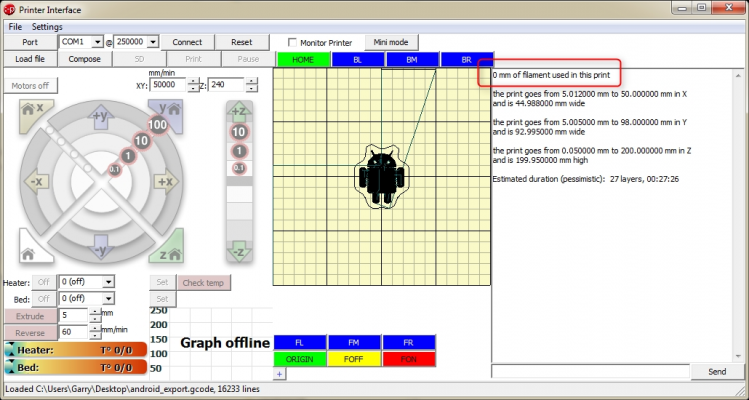Sliced/Imported Object not Placed in Pronterface Simulated Bed Center
Posted by Garry Bartsch
|
Sliced/Imported Object not Placed in Pronterface Simulated Bed Center November 02, 2013 03:26PM |
Registered: 10 years ago Posts: 363 |
Before I copy printrunconf.ini from Nophead's Github to "C:\Users\Garry" the little android creature is placed perfectly centered in the Pronterface simulated bed when I do 'File>Open>android_export.gcode'. But as soon as I copy printrunconf.ini to "C:\Users\Garry" and do 'File>Open>android_export.gcode' the little android fellow gets placed to the extreme top right of the Pronterface simulated bed.
I know from reading the manual that Mendel90 has it's origin of the machine at the center. This seems to be why I see 200x200x100-100-100+0 when I look at build_dimensions in 'Settings>Options' in Pronterface after using Nophead's printconf.ini and 200x200x100+0+0+0 when viewing the default Pronterface build_dimensions.
But am I understanding something wrongly? Can the object never be displayed on the center of the Pronterface simulated bed when using Mendel90? Sorry, this is likely easy but it eludes so far.
I know from reading the manual that Mendel90 has it's origin of the machine at the center. This seems to be why I see 200x200x100-100-100+0 when I look at build_dimensions in 'Settings>Options' in Pronterface after using Nophead's printconf.ini and 200x200x100+0+0+0 when viewing the default Pronterface build_dimensions.
But am I understanding something wrongly? Can the object never be displayed on the center of the Pronterface simulated bed when using Mendel90? Sorry, this is likely easy but it eludes so far.
|
Re: Sliced/Imported Object not Placed in Pronterface Simulated Bed Center November 02, 2013 06:15PM |
Registered: 10 years ago Posts: 541 |
When I load an object sliced in Skeinforge, using Multiply enabled with 1 Row and 1 Column, it is displayed correctly in the centre of the bed.
These are just visualizations and checking the rulers in Skeinlayer after slicing completes should indicate the object being centred about 0,0 in X and Y. The actual gcode produced with Multiply enabled should ensure the object is printed at bed centre.
Regards,
Neil Darlow
I try to write with consideration for all nationalities. Please let me know if something is unclear.
Printing with Mendel90 from fedora 25 using Cura, FreeCAD, MeshLab, OpenSCAD, Skeinforge and Slic3r tools.
These are just visualizations and checking the rulers in Skeinlayer after slicing completes should indicate the object being centred about 0,0 in X and Y. The actual gcode produced with Multiply enabled should ensure the object is printed at bed centre.
Regards,
Neil Darlow
I try to write with consideration for all nationalities. Please let me know if something is unclear.
Printing with Mendel90 from fedora 25 using Cura, FreeCAD, MeshLab, OpenSCAD, Skeinforge and Slic3r tools.
|
Re: Sliced/Imported Object not Placed in Pronterface Simulated Bed Center November 02, 2013 06:20PM |
Admin Registered: 17 years ago Posts: 7,879 |
With my settings the config is 200x200x100-100-100+0 and the android.gcode supplied is in the centre. With 200x200x100+0+0+0 the android is bottom left, which is the default origin for older reprap machines, although origin at the centre is becoming more popular as bottom left makes no sense on delta machines.
That is the opposite of what you report. I can't explain than unless you have re-sliced the android or are using a different version of Pronterface.
[www.hydraraptor.blogspot.com]
That is the opposite of what you report. I can't explain than unless you have re-sliced the android or are using a different version of Pronterface.
[www.hydraraptor.blogspot.com]
|
Re: Sliced/Imported Object not Placed in Pronterface Simulated Bed Center November 02, 2013 07:42PM |
Registered: 10 years ago Posts: 363 |
Hmmm?
To start fresh I deleted all program files and printrunconf.ini from my computer.
1. I copied only the Windows directory from the SD card to computer.
2. Ran Pronterface from the Windows directory and opened android_export_gcode from the SD card.
The result:
3. Copied printrunconf.ini from Github to "C:\Users\Garry" and ran Pronterface from the Windows directory and opened android_export_gcode from the SD card.
The result:
I tried to do the bare minimum of steps to make the least possibility for error. Am I missing something? Is there some file I need to delete to make a completely fresh start?
Edit: I don't see an 'About' telling which version of Pronterface I have but it's the one from the SD card.
Edited 1 time(s). Last edit at 11/02/2013 07:46PM by Garry Bartsch.
To start fresh I deleted all program files and printrunconf.ini from my computer.
1. I copied only the Windows directory from the SD card to computer.
2. Ran Pronterface from the Windows directory and opened android_export_gcode from the SD card.
The result:
3. Copied printrunconf.ini from Github to "C:\Users\Garry" and ran Pronterface from the Windows directory and opened android_export_gcode from the SD card.
The result:
I tried to do the bare minimum of steps to make the least possibility for error. Am I missing something? Is there some file I need to delete to make a completely fresh start?
Edit: I don't see an 'About' telling which version of Pronterface I have but it's the one from the SD card.
Edited 1 time(s). Last edit at 11/02/2013 07:46PM by Garry Bartsch.
|
Re: Sliced/Imported Object not Placed in Pronterface Simulated Bed Center November 02, 2013 07:45PM |
Registered: 10 years ago Posts: 46 |
|
Re: Sliced/Imported Object not Placed in Pronterface Simulated Bed Center November 02, 2013 08:19PM |
Registered: 10 years ago Posts: 363 |
|
Re: Sliced/Imported Object not Placed in Pronterface Simulated Bed Center November 02, 2013 08:48PM |
Registered: 10 years ago Posts: 363 |
|
Re: Sliced/Imported Object not Placed in Pronterface Simulated Bed Center November 03, 2013 02:16AM |
Registered: 10 years ago Posts: 363 |
On my SD card I have android.gcode (last modified 2013.10) and android_export.gcode (last modified 2013). if I load android.gcode it goes to the center of the simulated bed so that issue is solved.
But my search turned up my error. The SD card had two android gcode files with last modified dates later than when I received the printer so they could not be as Chris sent them. So I looked at the backup I made of the SD card and it has one android gcode file dated 2013.02. So obviously I screwed up those files somehow even though I thought had been careful not to alter the SD card.
Sorry for this hassle and thankyou for helping.
But my search turned up my error. The SD card had two android gcode files with last modified dates later than when I received the printer so they could not be as Chris sent them. So I looked at the backup I made of the SD card and it has one android gcode file dated 2013.02. So obviously I screwed up those files somehow even though I thought had been careful not to alter the SD card.
Sorry for this hassle and thankyou for helping.
|
Re: Sliced/Imported Object not Placed in Pronterface Simulated Bed Center November 03, 2013 05:42AM |
Admin Registered: 17 years ago Posts: 7,879 |
Gary,
You received your SD card before I had updated the files for new hot end. There is a new version of skienforge, and its configuration and also the pronterface configuration on Github. The changes and locations are described on my blog post.
The only thing that isn't on github is the android sliced with the latest settings so I have attached it here.
[www.hydraraptor.blogspot.com]
You received your SD card before I had updated the files for new hot end. There is a new version of skienforge, and its configuration and also the pronterface configuration on Github. The changes and locations are described on my blog post.
The only thing that isn't on github is the android sliced with the latest settings so I have attached it here.
[www.hydraraptor.blogspot.com]
|
Re: Sliced/Imported Object not Placed in Pronterface Simulated Bed Center November 03, 2013 01:14PM |
Registered: 10 years ago Posts: 363 |
Thank you for the new android file. I will look for the other new files and how to use them. Being new to this Reprap world I am still a bit uncertain how to implement the various software and how they all work together but will get it in time; I'm just impatient and want to understand everything right away LOL.
Curiously, when I load Mr. Android into Pronterface if says 0mm filament used:
Maybe this will change with new software settings. Thanks again.
Curiously, when I load Mr. Android into Pronterface if says 0mm filament used:
Maybe this will change with new software settings. Thanks again.
|
Re: Sliced/Imported Object not Placed in Pronterface Simulated Bed Center November 03, 2013 02:41PM |
Admin Registered: 17 years ago Posts: 7,879 |
|
Re: Sliced/Imported Object not Placed in Pronterface Simulated Bed Center November 03, 2013 03:57PM |
Registered: 10 years ago Posts: 363 |
Quote
nophead
Those figures are always nonsense in my experience.
Thanks, good to know.
I've got the new files from Github. Simple really but I don't don't understand Github rationale for downloading. To get one or two files you must download the entire repository. I would have thought individual files could be downloaded but I guess they have reasons for not allowing this and I suppose it is due to their unique structure/design/intent.
Nonetheless I grabbed both entire .zip files and used my file compare program between the new files and the SD card files to see which files changed and which bits within them changed. Once I had looked through the differences I synchronized the SD card with the new Github files so I have an up-to-date SD card. Or so I think ... I am still a rank newbie.
|
Re: Sliced/Imported Object not Placed in Pronterface Simulated Bed Center November 03, 2013 05:39PM |
Registered: 10 years ago Posts: 3 |
Quote
Garry Bartsch
Simple really but I don't don't understand Github rationale for downloading. To get one or two files you must download the entire repository. I would have thought individual files could be downloaded but I guess they have reasons for not allowing this and I suppose it is due to their unique structure/design/intent.
To download a single file from GitHub, just open the file in the repository browser and follow the "Raw" link:
[github.com]
[raw.github.com]
Edited 1 time(s). Last edit at 11/03/2013 05:39PM by sometimesfood.
|
Re: Sliced/Imported Object not Placed in Pronterface Simulated Bed Center November 03, 2013 06:33PM |
Registered: 10 years ago Posts: 363 |
Quote
sometimesfood
Quote
Garry Bartsch
Simple really but I don't don't understand Github rationale for downloading. To get one or two files you must download the entire repository. I would have thought individual files could be downloaded but I guess they have reasons for not allowing this and I suppose it is due to their unique structure/design/intent.
To download a single file from GitHub, just open the file in the repository browser and follow the "Raw" link:
[github.com]
[raw.github.com]
If I click "RAW" the file just opens in the browser. I have to right-click and then choose "Save As". I guess both make sense since they are just text files for the most part. Thanks.
|
Re: Sliced/Imported Object not Placed in Pronterface Simulated Bed Center November 03, 2013 07:13PM |
Registered: 10 years ago Posts: 46 |
Sorry, only registered users may post in this forum.
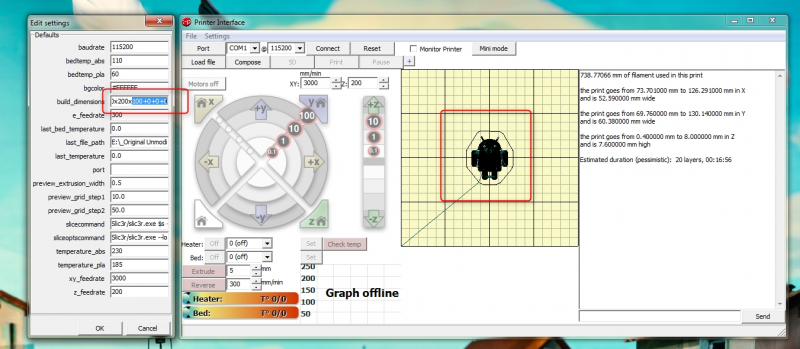
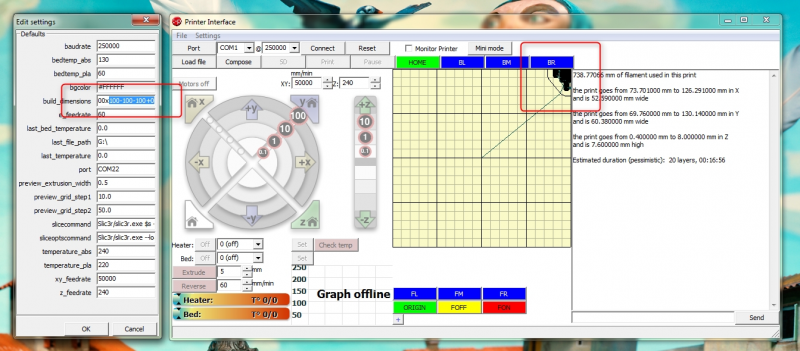
 LOL.
LOL.