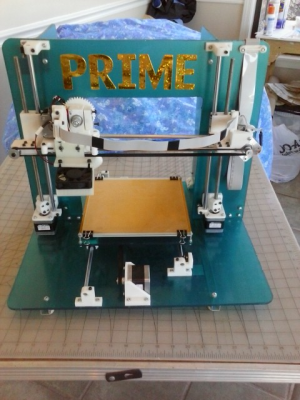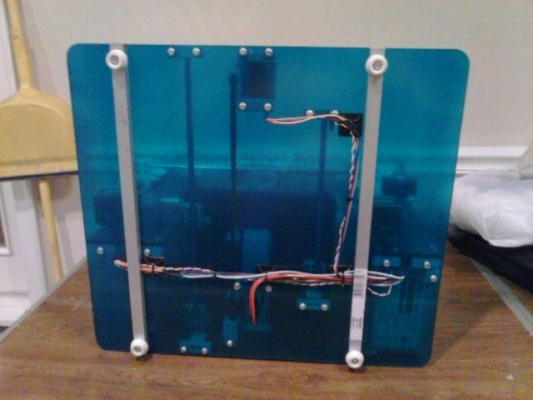Noob at firmware setup
Posted by stilgarhammer
|
Noob at firmware setup August 08, 2015 11:13PM |
Registered: 9 years ago Posts: 11 |
Does anyone use a ramps 1.4 with Arduino Mega 2650 on the mendel90?
I am having much trouble configuring the firmware for my machine. I built my machine to Nophead plans in acrylic.I have been strugling with it for over a week and just now been able to get the lcd to work.
Lcd keeps telling me my temp sensors are defective, and its stuck on dry run.
If anyone would be kind enough to send me a copy of thier firmware, It would be much appreciated.
pic of my machine.
Reality is merely an illusion, albeit a very persistent one.
I am having much trouble configuring the firmware for my machine. I built my machine to Nophead plans in acrylic.I have been strugling with it for over a week and just now been able to get the lcd to work.
Lcd keeps telling me my temp sensors are defective, and its stuck on dry run.
If anyone would be kind enough to send me a copy of thier firmware, It would be much appreciated.
pic of my machine.
Reality is merely an illusion, albeit a very persistent one.
|
Re: Noob at firmware setup August 09, 2015 04:29AM |
Admin Registered: 17 years ago Posts: 7,879 |
The version Neil maintains here should work: [github.com]. It is configured for Mendel90 and Melzi and a Panalolu2 display. All you need to change for RAMPS is the motherboard definition and put jumpers on the unused XMAZ, YMAX and ZMIN endstops.
[www.hydraraptor.blogspot.com]
[www.hydraraptor.blogspot.com]
|
Re: Noob at firmware setup August 09, 2015 07:41AM |
Registered: 11 years ago Posts: 369 |
|
Re: Noob at firmware setup August 09, 2015 12:28PM |
Registered: 9 years ago Posts: 11 |
|
Re: Noob at firmware setup August 09, 2015 02:34PM |
Registered: 9 years ago Posts: 11 |
After I added the jumpers for the max limit. I have the reprap discount full graphic smart controller (red board).
Where do I change to run the controller and get the fireware to compile?
I tried to upload the firmware and get this error.
thanks
Edited 1 time(s). Last edit at 08/09/2015 02:34PM by stilgarhammer.
Reality is merely an illusion, albeit a very persistent one.
Where do I change to run the controller and get the fireware to compile?
I tried to upload the firmware and get this error.
Quote
In file included from ultralcd.cpp:38:
ultralcd_implementation_hitachi_HD44780.h:172: error: 'LiquidTWI2' does not name a type
/ultralcd_implementation_hitachi_HD44780.h: In function 'void lcd_implementation_init()':
ultralcd_implementation_hitachi_HD44780.h:316: error: 'lcd' was not declared in this scope
ultralcd_implementation_hitachi_HD44780.h:316: error: 'LTI_TYPE_MCP23017' was not declared in this scope
/ultralcd_implementation_hitachi_HD44780.h: In function 'void lcd_implementation_clear()':
ultralcd_implementation_hitachi_HD44780.h:344: error: 'lcd' was not declared in this scope
/ultralcd_implementation_hitachi_HD44780.h: In function 'void lcd_printPGM(const char*)':
ultralcd_implementation_hitachi_HD44780.h:352: error: 'lcd' was not declared in this scope
/ultralcd_implementation_hitachi_HD44780.h: In function 'void lcd_implementation_status_screen()':
ultralcd_implementation_hitachi_HD44780.h:412: error: 'lcd' was not declared in this scope
/ultralcd_implementation_hitachi_HD44780.h: In function 'void lcd_implementation_drawmenu_generic(uint8_t, const char*, char, char)':
ultralcd_implementation_hitachi_HD44780.h:534: error: 'lcd' was not declared in this scope
/ultralcd_implementation_hitachi_HD44780.h: In function 'void lcd_implementation_drawmenu_setting_edit_generic(uint8_t, const char*, char, char*)':
ultralcd_implementation_hitachi_HD44780.h:556: error: 'lcd' was not declared in this scope
/ultralcd_implementation_hitachi_HD44780.h: In function 'void lcd_implementation_drawmenu_setting_edit_generic_P(uint8_t, const char*, char, const char*)':
ultralcd_implementation_hitachi_HD44780.h:578: error: 'lcd' was not declared in this scope
/ultralcd_implementation_hitachi_HD44780.h: In function 'void lcd_implementation_drawedit(const char*, char*)':
ultralcd_implementation_hitachi_HD44780.h:629: error: 'lcd' was not declared in this scope
/ultralcd_implementation_hitachi_HD44780.h: In function 'void lcd_implementation_drawmenu_sdfile_selected(uint8_t, const char*, const char*, char*)':
ultralcd_implementation_hitachi_HD44780.h:643: error: 'lcd' was not declared in this scope
/ultralcd_implementation_hitachi_HD44780.h: In function 'void lcd_implementation_drawmenu_sdfile(uint8_t, const char*, const char*, char*)':
ultralcd_implementation_hitachi_HD44780.h:663: error: 'lcd' was not declared in this scope
/ultralcd_implementation_hitachi_HD44780.h: In function 'void lcd_implementation_drawmenu_sddirectory_selected(uint8_t, const char*, const char*, char*)':
ultralcd_implementation_hitachi_HD44780.h:683: error: 'lcd' was not declared in this scope
/ultralcd_implementation_hitachi_HD44780.h: In function 'void lcd_implementation_drawmenu_sddirectory(uint8_t, const char*, const char*, char*)':
ultralcd_implementation_hitachi_HD44780.h:704: error: 'lcd' was not declared in this scope
/ultralcd_implementation_hitachi_HD44780.h: In function 'void lcd_implementation_update_indicators()':
ultralcd_implementation_hitachi_HD44780.h:774: error: 'lcd' was not declared in this scope
ultralcd.cpp: In function 'void lcd_buzz(long int, uint16_t)':
ultralcd.cpp:1487: error: 'lcd' was not declared in this scope
thanks
Edited 1 time(s). Last edit at 08/09/2015 02:34PM by stilgarhammer.
Reality is merely an illusion, albeit a very persistent one.
|
Re: Noob at firmware setup August 09, 2015 04:06PM |
Registered: 10 years ago Posts: 541 |
Hi,
Information relating to my fork of Marlin can be found in this thread.
There is the additional requirement that you must use Arduino-1.0.6 to build the firmware (newer versions result in compilation failures).
Regards,
Neil Darlow
I try to write with consideration for all nationalities. Please let me know if something is unclear.
Printing with Mendel90 from fedora 25 using Cura, FreeCAD, MeshLab, OpenSCAD, Skeinforge and Slic3r tools.
Information relating to my fork of Marlin can be found in this thread.
There is the additional requirement that you must use Arduino-1.0.6 to build the firmware (newer versions result in compilation failures).
Regards,
Neil Darlow
I try to write with consideration for all nationalities. Please let me know if something is unclear.
Printing with Mendel90 from fedora 25 using Cura, FreeCAD, MeshLab, OpenSCAD, Skeinforge and Slic3r tools.
|
Re: Noob at firmware setup August 12, 2015 03:02PM |
Registered: 9 years ago Posts: 11 |
|
Re: Noob at firmware setup August 15, 2015 02:40PM |
Registered: 9 years ago Posts: 11 |
|
Re: Noob at firmware setup August 15, 2015 03:39PM |
Admin Registered: 17 years ago Posts: 7,879 |
The firmware is known to work on RAMPS so presumably you have wiring faults.
The X & Y axes should move towards the endstop with negative moves and the Z axis with a positive move. If they move the opposite way reverse the motor plugs.
Test the endstops with M119. They should be normally closed switches wired between the signal pin and ground. They should say open when not triggered and TRIGGERED when you press the button. They only stop motion towards them when homing.
[www.hydraraptor.blogspot.com]
The X & Y axes should move towards the endstop with negative moves and the Z axis with a positive move. If they move the opposite way reverse the motor plugs.
Test the endstops with M119. They should be normally closed switches wired between the signal pin and ground. They should say open when not triggered and TRIGGERED when you press the button. They only stop motion towards them when homing.
[www.hydraraptor.blogspot.com]
|
Re: Noob at firmware setup August 15, 2015 06:58PM |
Admin Registered: 17 years ago Posts: 7,879 |
If the extruder motor doesn't work a common problem is the D type IDC connected fitted incorrectly.
[www.hydraraptor.blogspot.com]
[www.hydraraptor.blogspot.com]
|
Re: Noob at firmware setup August 15, 2015 07:51PM |
Registered: 9 years ago Posts: 11 |
I have tested all axes with a seprate motor contoller at the plug side that plugs into the ramps board. They all work, placing a test meter on all switchs at the ramps board and they work. I also tested the hotbed and hotend and works. after all testing of parts, it all came back to the ramps board. then I removed the ramps and tested the mega to see if all pins are working. they do. so I believe its all in the firmware. seetings are wrong. I have a friend looking into the firmware problem who has more experiace than me on programing the arduino.
Reality is merely an illusion, albeit a very persistent one.
Reality is merely an illusion, albeit a very persistent one.
|
Re: Noob at firmware setup August 16, 2015 05:09AM |
Admin Registered: 17 years ago Posts: 7,879 |
If you are using mine or Neil's versions of Marlin they are correctly configured for Mendel90. You only need to change the motherboard definition from Melzi to RAMPS. I know it works because I have tried it myself and quite a few Mendel90 owners use RAMPS. The only issue is that RAMPS has six endstops, so you need to use the right three and disable the rest with jumpers, or set them to -1 in pins.h.
[www.hydraraptor.blogspot.com]
[www.hydraraptor.blogspot.com]
|
Re: Noob at firmware setup September 05, 2015 08:21AM |
Registered: 8 years ago Posts: 11 |
hi,
So I am a real Noob...
I have been looking at Gcode and almost getting my head around things, but thought I would what is going to be silly questions.
Using Duet/Duex Boards, and trying to set the Z Axis End stop to be the Min Position (Z=0)
but still not getting it right.
Below is the config I was trying to use.
M574 X2 Y2 Z1 S1 ; M574: Set endstop configuration
M208 X405 Y450 Z500 S0 ; set axis maxima and high homing switch positions (adjust to suit your machine)
M208 X0 Y0 Z0 S1 ; set axis minima and low homing switch positions (adjust to make X=0 and Y=0 the edges of the bed)
Can someone please advise what this should be set to....
thanks in advance.
So I am a real Noob...
I have been looking at Gcode and almost getting my head around things, but thought I would what is going to be silly questions.
Using Duet/Duex Boards, and trying to set the Z Axis End stop to be the Min Position (Z=0)
but still not getting it right.
Below is the config I was trying to use.
M574 X2 Y2 Z1 S1 ; M574: Set endstop configuration
M208 X405 Y450 Z500 S0 ; set axis maxima and high homing switch positions (adjust to suit your machine)
M208 X0 Y0 Z0 S1 ; set axis minima and low homing switch positions (adjust to make X=0 and Y=0 the edges of the bed)
Can someone please advise what this should be set to....
thanks in advance.
Sorry, only registered users may post in this forum.