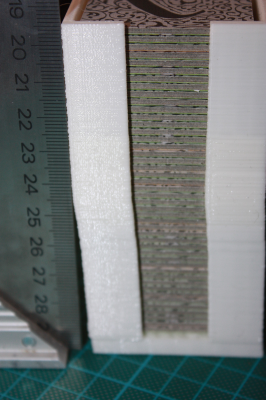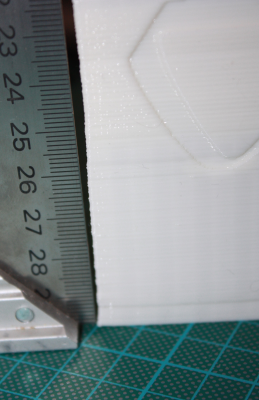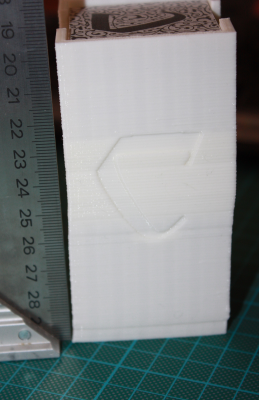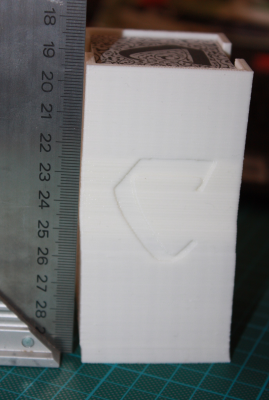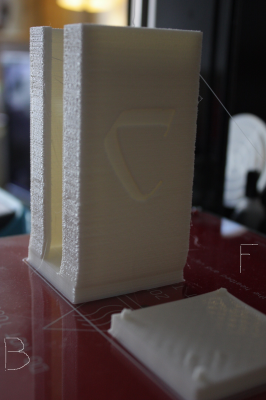Severe "shifting" (can't solve and looks going worse)
Posted by ThierryT
|
Severe "shifting" (can't solve and looks going worse) May 09, 2013 07:09AM |
Registered: 11 years ago Posts: 33 |
EDITED A FEW POSTS BELOW, LINKED EXAMPLES ARE MISSLEADING I GUESS
had some issues recently with layers shifting after "base layer" but was not that much a trouble
yesterday, tried to print some "high" thing (a carcassonne tile holder FYI) and got very serious issues, at least for first half of the print. Shift occured on both X and Y axis, turning holder into some Pise square tower.
sorry for my english, obvious lack of technical vocabulary so, some pictures...
any help ?
Edited 2 time(s). Last edit at 05/11/2013 06:38AM by ThierryT.
had some issues recently with layers shifting after "base layer" but was not that much a trouble
yesterday, tried to print some "high" thing (a carcassonne tile holder FYI) and got very serious issues, at least for first half of the print. Shift occured on both X and Y axis, turning holder into some Pise square tower.
sorry for my english, obvious lack of technical vocabulary so, some pictures...
any help ?
Edited 2 time(s). Last edit at 05/11/2013 06:38AM by ThierryT.
|
Re: Severe bending (can't solve and looks going worse) May 09, 2013 09:01AM |
Registered: 11 years ago Posts: 77 |
It looks like you are losing steps on one of your axis. Do you know if it is your X or Y?
If you are using a kit that nophead shipped, the firmware and other elements are tuned specifically for his kit, so it is most likely a mechanical problem.
I would check:
1) The potentiometer on the axis that is missing steps may need to be tweaked. If it is too low, steps can be skipped. If it is too high steps can be skipped due to overheating
2) The belt tension on the axis and to ensure the belt is in the middle of the idler and not against the penny washer
3) The grub screw on the pulley is tight and on the flat part of the stepper motor
It could also be an issue with acceleration or printing speed. As I mentioned above, if it is nophead's kit, you probably won't have to adjust the acceleration, but you might try printing the object at a lower speed to see if it is speed sensitive.
Fl0yd
If you are using a kit that nophead shipped, the firmware and other elements are tuned specifically for his kit, so it is most likely a mechanical problem.
I would check:
1) The potentiometer on the axis that is missing steps may need to be tweaked. If it is too low, steps can be skipped. If it is too high steps can be skipped due to overheating
2) The belt tension on the axis and to ensure the belt is in the middle of the idler and not against the penny washer
3) The grub screw on the pulley is tight and on the flat part of the stepper motor
It could also be an issue with acceleration or printing speed. As I mentioned above, if it is nophead's kit, you probably won't have to adjust the acceleration, but you might try printing the object at a lower speed to see if it is speed sensitive.
Fl0yd
|
Re: Severe bending (can't solve and looks going worse) May 09, 2013 01:50PM |
Admin Registered: 17 years ago Posts: 7,879 |
Try reducing the XY acceleration in the firmware from 4000 to 2000. For some people the Y axis skips steps at 4000.
[www.hydraraptor.blogspot.com]
[www.hydraraptor.blogspot.com]
|
Re: Severe bending (can't solve and looks going worse) May 09, 2013 06:25PM |
Registered: 13 years ago Posts: 39 |
|
Re: Severe bending (can't solve and looks going worse) May 09, 2013 07:15PM |
Admin Registered: 17 years ago Posts: 7,879 |
Good point, yes the minimum a motor can skip is four full steps, which is 0.8mm.
Is the shift in X or Y or both?
[www.hydraraptor.blogspot.com]
Is the shift in X or Y or both?
[www.hydraraptor.blogspot.com]
|
Re: Severe bending (can't solve and looks going worse) May 10, 2013 06:30AM |
Registered: 11 years ago Posts: 33 |
OK, maybe previous exemple was misleading. That one was pretty messy, prolly because of some bad/conflicting slicer tuning.
so, let's try a new one, very typical of my new issue. It's the same model (carcassonne tile holder) but with way more basic slicer's parameters. Default is way more obvious in this one (even if it globally printed way better). I'd have no problem understanding if I had a full pise tower but the "shift" only happens for a few layers, before it comes fine.
Had the same trouble with the "5mm calibration step" for which 1st "floor" is "shifting" while next "floors" print fine
so, let's try a new one, very typical of my new issue. It's the same model (carcassonne tile holder) but with way more basic slicer's parameters. Default is way more obvious in this one (even if it globally printed way better). I'd have no problem understanding if I had a full pise tower but the "shift" only happens for a few layers, before it comes fine.
Had the same trouble with the "5mm calibration step" for which 1st "floor" is "shifting" while next "floors" print fine
|
Re: Severe bending (can't solve and looks going worse) May 10, 2013 10:38AM |
Admin Registered: 17 years ago Posts: 7,879 |
It the hot end loose? Or maybe the Z bar clamps or Z motor brackets, or the X pulley.
[www.hydraraptor.blogspot.com]
[www.hydraraptor.blogspot.com]
|
Re: Severe bending (can't solve and looks going worse) May 10, 2013 11:03AM |
Admin Registered: 11 years ago Posts: 50 |
This is probably way off the mark, but its a forum and for me its 50/50, I'm either wrong or right  I hope you don't mind me taking a wild stab at a guess.
I hope you don't mind me taking a wild stab at a guess.
I don't suppose you have the z-axis too low and/or steps wrong, then a dragging head is causing the bed to shift therefore only effecting the solid layers until there is enough room and layers for it to sort itself out?
I'm probably wrong but it just looked to me as if all the solid layers are much thinner than any of rest unlike just the first couple when I print.
 I hope you don't mind me taking a wild stab at a guess.
I hope you don't mind me taking a wild stab at a guess.I don't suppose you have the z-axis too low and/or steps wrong, then a dragging head is causing the bed to shift therefore only effecting the solid layers until there is enough room and layers for it to sort itself out?
I'm probably wrong but it just looked to me as if all the solid layers are much thinner than any of rest unlike just the first couple when I print.
|
Re: Severe bending (can't solve and looks going worse) May 10, 2013 11:35AM |
Admin Registered: 17 years ago Posts: 7,879 |
Another observation is the sides of the solid base look nice and smooth but as soon as it gets to the thin walls they become very rough. I can't think why that is.
Have you watched it while it is printing? I would have thought the sudden switch from nice and smooth to rough and slanting would give a visible clue.
Maybe the nozzle becomes loose when it gets hot. Have you got the version of the extruder where the hot end is a press fit or the one with three screws?
[www.hydraraptor.blogspot.com]
Have you watched it while it is printing? I would have thought the sudden switch from nice and smooth to rough and slanting would give a visible clue.
Maybe the nozzle becomes loose when it gets hot. Have you got the version of the extruder where the hot end is a press fit or the one with three screws?
[www.hydraraptor.blogspot.com]
|
Re: Severe bending (can't solve and looks going worse) May 11, 2013 06:35AM |
Registered: 11 years ago Posts: 33 |
hot end looks tight (as far as I can see)
same for z-bar clamps (not overtightened but nothing loose), X pulley and z-motor brackets. Only parts that could be loose are z-coupling
twisted: I thought it could be something like that. Except I still got first layers shifting. Maybe not obvious on pictures but first layers are shifting from back to front 'X-axis). maybe a bit less, but there is some shifting.
btw, writing that, I notice shifting is indeed on rear of object. Small shift on first "square" layers, no shift on front. Then between 10-15°, straight on rear, more rounded on front before it finally goes straight up
about "roughness": don't get it either. Never printed anything that rough but this does not seem related. Shift happens on almost everything I print and it usually prints pretty nice whatever
same for z-bar clamps (not overtightened but nothing loose), X pulley and z-motor brackets. Only parts that could be loose are z-coupling
twisted: I thought it could be something like that. Except I still got first layers shifting. Maybe not obvious on pictures but first layers are shifting from back to front 'X-axis). maybe a bit less, but there is some shifting.
btw, writing that, I notice shifting is indeed on rear of object. Small shift on first "square" layers, no shift on front. Then between 10-15°, straight on rear, more rounded on front before it finally goes straight up
about "roughness": don't get it either. Never printed anything that rough but this does not seem related. Shift happens on almost everything I print and it usually prints pretty nice whatever
|
Re: Severe "shifting" (can't solve and looks going worse) May 11, 2013 06:45AM |
Registered: 11 years ago Posts: 33 |
|
Re: Severe "shifting" (can't solve and looks going worse) May 11, 2013 07:58AM |
Admin Registered: 17 years ago Posts: 7,879 |
Yes three M3 screws is the latest design. Should be rock solid as long as they are all tight.
[www.hydraraptor.blogspot.com]
[www.hydraraptor.blogspot.com]
|
Re: Severe "shifting" (can't solve and looks going worse) May 11, 2013 11:01AM |
Admin Registered: 17 years ago Posts: 7,879 |
Have you got shifting in both X and Y?
I can't see what could cause that other than a problem with the nozzle or maybe loose carriage bearings, or the screws holding the extruder loose.
Or both the X and the Y pulleys loose.
This is assuming you are using the firmware supplied, as incorrect stepper signal timing causes effects like that.
[www.hydraraptor.blogspot.com]
I can't see what could cause that other than a problem with the nozzle or maybe loose carriage bearings, or the screws holding the extruder loose.
Or both the X and the Y pulleys loose.
This is assuming you are using the firmware supplied, as incorrect stepper signal timing causes effects like that.
[www.hydraraptor.blogspot.com]
|
Re: Severe "shifting" (can't solve and looks going worse) May 11, 2013 12:08PM |
Registered: 11 years ago Posts: 33 |
edited first post as X+Y shift was a first (and prolly and accident, as very rough surface. no clue why but this is a first and no such miss since)
shift only happens on Y axis (oops, sorry, said X on previous post...). And, indeed, only on rear part of printed object (or, at least, way more noticeable on rear). Let say it looks like print shift from front to bottom, but less from front than to bottom (clear? LOL)
btw, currently trying another print of my holder with acceleration at 2000. There's still a shift but way way less of it (and print is very smooth). It's a very long printing process (4hrs) so, we'll see. But looks way better and, who knows, maybe acceptable?
shift only happens on Y axis (oops, sorry, said X on previous post...). And, indeed, only on rear part of printed object (or, at least, way more noticeable on rear). Let say it looks like print shift from front to bottom, but less from front than to bottom (clear? LOL)
btw, currently trying another print of my holder with acceleration at 2000. There's still a shift but way way less of it (and print is very smooth). It's a very long printing process (4hrs) so, we'll see. But looks way better and, who knows, maybe acceptable?
Sorry, only registered users may post in this forum.