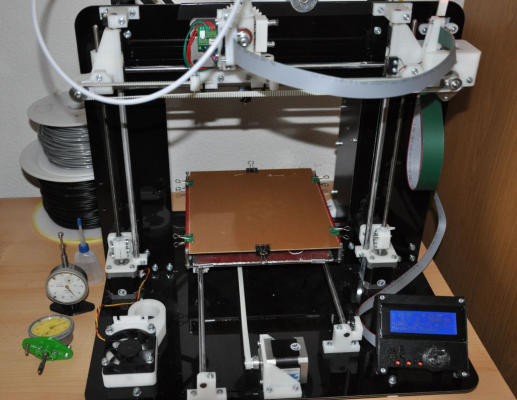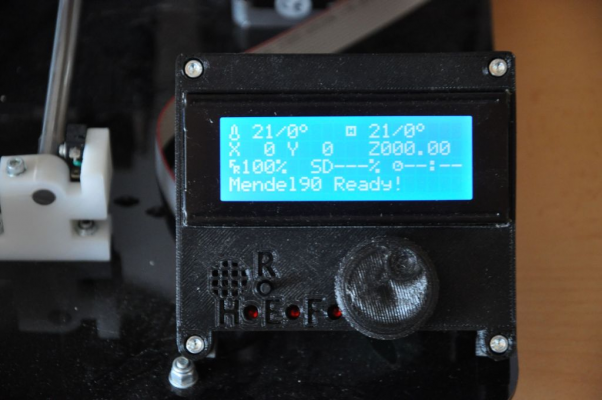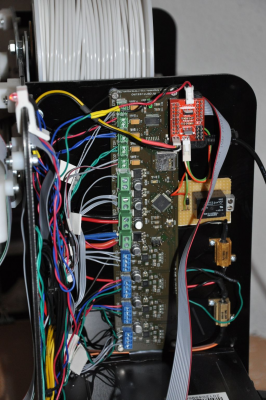Experience on Panelolu2 for Melzi and nopheads marlin?
Posted by yak54x
|
Experience on Panelolu2 for Melzi and nopheads marlin? May 15, 2013 02:49PM |
Registered: 11 years ago Posts: 91 |
|
Re: Experience on Panelolu2 for Melzi and nopheads marlin? May 15, 2013 04:21PM |
Registered: 12 years ago Posts: 212 |
The changes needed to MARLIN - on the assumption that you wish to maintain the existing firmware which Nophead has coded to have the bed centre as 0,0 and a Z home command sending the axis to Z-Max - are not trivial. To quote Think3DPrint3D who retail the Panelolou2, they are "... working on a guide for users of non-standard Marlin versions".
No doubt they will announce such a guide when it becomes available.
Now on the other hand ..... if you are happy to go to a more standard RepRap form of operation, I suspect that you should be able to use the MARLIN version downloaded from Think3DPrint3D github repo and then tweak the relevant config files to match the Mendel90 hardware in order to get the Panelolu2 working.
Alan
Edited 2 time(s). Last edit at 05/15/2013 05:37PM by Alzibiff.
No doubt they will announce such a guide when it becomes available.
Now on the other hand ..... if you are happy to go to a more standard RepRap form of operation, I suspect that you should be able to use the MARLIN version downloaded from Think3DPrint3D github repo and then tweak the relevant config files to match the Mendel90 hardware in order to get the Panelolu2 working.
Alan
Edited 2 time(s). Last edit at 05/15/2013 05:37PM by Alzibiff.
|
Re: Experience on Panelolu2 for Melzi and nopheads marlin? May 15, 2013 06:16PM |
Registered: 11 years ago Posts: 42 |
I'm running a Panelolu2 on a Dibond Mendel90, and it's not to hard to get it working with the default settings from Nophead and some git-fu. If you want you can use my fork wich i keep as current as possible against the main version, has Panelolu2 support (it incorporates Buildrobs pull request [github.com]), Nopheads settings and his thermistor tables. You can find it here: [github.com]
Keep in mind you will need to change MANUAL_Z_HOME_POS and DEFAULT_AXIS_STEPS_PER_UNIT (the E steps) to fit your machine, and don't try to run it without the LCD attached, it will get in a loop and won't run.
Keep in mind you will need to change MANUAL_Z_HOME_POS and DEFAULT_AXIS_STEPS_PER_UNIT (the E steps) to fit your machine, and don't try to run it without the LCD attached, it will get in a loop and won't run.
|
Re: Experience on Panelolu2 for Melzi and nopheads marlin? May 16, 2013 03:46AM |
Registered: 12 years ago Posts: 212 |
Amazing coincidence - Tony Lock has just published instructions on what changes need to be made to the Think3DPrint3D MARLIN configuration.h file for the Nophead Mendel90 and RRP firmware: [blog.think3dprint3d.com]
I think that this makes things a lot easier than I first thought ..... but saying that, I have not tried this out yet!
Ala
I think that this makes things a lot easier than I first thought ..... but saying that, I have not tried this out yet!
Ala
|
Re: Experience on Panelolu2 for Melzi and nopheads marlin? May 16, 2013 07:11AM |
Registered: 11 years ago Posts: 91 |
|
Re: Experience on Panelolu2 for Melzi and nopheads marlin? May 23, 2013 05:06PM |
Registered: 11 years ago Posts: 91 |
The Pololu2 is running on my Mendel90 :-)
I originally wanted to build the Panelolu 2, but i decided to buy a kit. Yesterday the kit was delivered. After some problems with the Arduino Software the P2 is running now. I used the T3P3 Marlin and made there the adjustments for my Mendel90. And now it is perfect that i can use the printer standalone.
Edited 5 time(s). Last edit at 05/23/2013 05:10PM by yak54x.
I originally wanted to build the Panelolu 2, but i decided to buy a kit. Yesterday the kit was delivered. After some problems with the Arduino Software the P2 is running now. I used the T3P3 Marlin and made there the adjustments for my Mendel90. And now it is perfect that i can use the printer standalone.
Edited 5 time(s). Last edit at 05/23/2013 05:10PM by yak54x.
|
Re: Experience on Panelolu2 for Melzi and nopheads marlin? May 24, 2013 03:23AM |
Registered: 11 years ago Posts: 42 |
For future reference, the Panelolu2 in combination with Melzi is supported in the main Marlin version from Erik Zalm (https://github.com/ErikZalm/Marlin) since a few days (https://github.com/ErikZalm/Marlin/commit/567291e7347a2545650d9f98a79427dddab8cd22). With other controllers some additional editing of pins.h might be needed.
|
Re: Experience on Panelolu2 for Melzi and nopheads marlin? August 02, 2013 02:54PM |
Registered: 10 years ago Posts: 41 |
So, who managed (and how please) to hack T3P3 Marlin (using this fw, as it has nopheads sensor data it it (although its numbered differently), so that Panelolu2 displays negative numbers for X and Y....
I grown used to it in last months, and really dont wish to change to 0-200 addressing...
Roland forwarded me someone's instructions on what to change, but its digging too deep for me - help would be appreciated And Tony did not follow up on his blog on nopheads question...
And Tony did not follow up on his blog on nopheads question...
thanks,
Jack
I grown used to it in last months, and really dont wish to change to 0-200 addressing...
Roland forwarded me someone's instructions on what to change, but its digging too deep for me - help would be appreciated
 And Tony did not follow up on his blog on nopheads question...
And Tony did not follow up on his blog on nopheads question...thanks,
Jack
|
Re: Experience on Panelolu2 for Melzi and nopheads marlin? August 02, 2013 03:45PM |
Registered: 11 years ago Posts: 369 |
You may have my instructions as I had a lengthy discussion with Tony about this. There is an easy hack which I am still using myself and there is a correct way that I submitted to Tony. When I last spoke to him he said he would implement it correctly in a later version of his firmware but I guess that hasn't happened yet.
If you're happy with uploading firmware (you should be - it's part of the build process!) then just edit ultralcd_implementation_panelolu2.h and replace the following code:
with this:
Yes, I know it smells. The correct way would be to fix the ftostr3() function, or use one of the other ftostr3nn() functions that are available that accommodate negative numbers but I don't know if that will break something else. Does xUnit exist for Arduino yet?!
If you're happy with uploading firmware (you should be - it's part of the build process!) then just edit ultralcd_implementation_panelolu2.h and replace the following code:
lcd.print('X');
lcd.print(ftostr3(current_position[X_AXIS]));
lcd_printPGM(PSTR(" Y"));
lcd.print(ftostr3(current_position[Y_AXIS]));
with this:
if(current_position[X_AXIS] > 0.0)
{
lcd_printPGM(PSTR("X+"));
lcd.print(ftostr3(current_position[X_AXIS]));
}
else
{
lcd_printPGM(PSTR("X-"));
lcd.print(ftostr3(current_position[X_AXIS] * -1));
}
if(current_position[Y_AXIS] > 0.0)
{
lcd_printPGM(PSTR(" Y+"));
lcd.print(ftostr3(current_position[Y_AXIS]));
}
else
{
lcd_printPGM(PSTR(" Y-"));
lcd.print(ftostr3(current_position[Y_AXIS] * -1));
}
Yes, I know it smells. The correct way would be to fix the ftostr3() function, or use one of the other ftostr3nn() functions that are available that accommodate negative numbers but I don't know if that will break something else. Does xUnit exist for Arduino yet?!

|
Re: Experience on Panelolu2 for Melzi and nopheads marlin? August 02, 2013 04:08PM |
Registered: 12 years ago Posts: 212 |
I have had my Nophead Mendel90 Dibond kit firmware working with a Panelolu2 from Think3DPrint3D for a couple of months now. It uses the standard centre bed 0,0 coordinate system and therefore shows negative and positive values for X and Y in the range -100 to +100. It was ICare who did most if not all of the "hard" work but to assist others who may not want to do the file editing, I have just uploaded my firmware to Github here: [github.com]
The only change needed will be the one already documented in the Dibond Mendel90 manual, that is, the configuration for the Z home position.
Alan
Edited 1 time(s). Last edit at 08/02/2013 04:15PM by Alzibiff.
The only change needed will be the one already documented in the Dibond Mendel90 manual, that is, the configuration for the Z home position.
Alan
Edited 1 time(s). Last edit at 08/02/2013 04:15PM by Alzibiff.
|
Re: Experience on Panelolu2 for Melzi and nopheads marlin? August 02, 2013 04:43PM |
Registered: 11 years ago Posts: 369 |
|
Re: Experience on Panelolu2 for Melzi and nopheads marlin? August 02, 2013 04:52PM |
Registered: 12 years ago Posts: 212 |
QuackingPlums Wrote:
-------------------------------------------------------
> Alan, do you know if the issue with the Z_HOME_POS
> / Z_MAX_POS circular reference has also been
> resolved in ICare's firmware?
Mr. Plums,
If there is a problem with the firmware which I have uploaded to GitHub, I am unaware of it. What I do know is that it has been working for me since the end of May. I am not aware of any circular references problems.
Alan
-------------------------------------------------------
> Alan, do you know if the issue with the Z_HOME_POS
> / Z_MAX_POS circular reference has also been
> resolved in ICare's firmware?
Mr. Plums,
If there is a problem with the firmware which I have uploaded to GitHub, I am unaware of it. What I do know is that it has been working for me since the end of May. I am not aware of any circular references problems.
Alan
|
Re: Experience on Panelolu2 for Melzi and nopheads marlin? August 02, 2013 04:57PM |
Registered: 11 years ago Posts: 369 |
It's not a problem as such, and has probably been fixed if you haven't seen it. The T3P3 firmware assumed (at the time I cloned it) that one value could be derived from the other, whereas Nophead's firmware made the same assumption but the other way round. When following the instructions on the T3P3 blog a circular reference occurs, requiring one of the values to be hard coded.
I'm just trying to gauge whether it's time to get off my cobbled-together firmware and onto one of the official forks. Sounds like that time may have come, although having said that I would still need to find a new home for all the extra menu options I've added to my Panelolu... hmmm. Decisions...
I'm just trying to gauge whether it's time to get off my cobbled-together firmware and onto one of the official forks. Sounds like that time may have come, although having said that I would still need to find a new home for all the extra menu options I've added to my Panelolu... hmmm. Decisions...
|
Re: Experience on Panelolu2 for Melzi and nopheads marlin? August 03, 2013 05:33AM |
Registered: 12 years ago Posts: 212 |
One last point, (I hope), I realised last night that the file called "language.h" in the Github repo which I linked to above might not be to everybody's taste as I have amended line 33 to show my name when the printer boots up. Easy to change with a text editor though. (Sorry!).
Alan
Pointers to other changes which may be relevant....
Configuration.H file
Lines 293
#define Z_HOME_POSITION 202.80 <------ set this to the value which you have determined for your kit
Line 318
#define DEFAULT_AXIS_STEPS_PER_UNIT {64,64, <---- these two figures are appropriate for a machine using T5 belts. I believe that for T2.5 belts and pulleys, you need values of 80 instead of 64
Edited 1 time(s). Last edit at 08/03/2013 07:46AM by Alzibiff.
Alan
Pointers to other changes which may be relevant....
Configuration.H file
Lines 293
#define Z_HOME_POSITION 202.80 <------ set this to the value which you have determined for your kit
Line 318
#define DEFAULT_AXIS_STEPS_PER_UNIT {64,64, <---- these two figures are appropriate for a machine using T5 belts. I believe that for T2.5 belts and pulleys, you need values of 80 instead of 64
Edited 1 time(s). Last edit at 08/03/2013 07:46AM by Alzibiff.
|
Re: Experience on Panelolu2 for Melzi and nopheads marlin? August 23, 2013 12:25PM |
Registered: 10 years ago Posts: 41 |
Did anyone succeed with adding another fan to the Pololu2 on Melzi (mendel90)?
How exactly did you do it, where did you connect fan (power?)?
I know that once connected to lets transistor2 i could make it run with M42 S255 P27 ... and off with M52 S0 P27 ... but what to do to reach this stage...
I am interested in running rear fan, to cool bed after the print (as nopheads idea, and as mentioned here: [blog.think3dprint3d.com])
cheers,
Jack
How exactly did you do it, where did you connect fan (power?)?
I know that once connected to lets transistor2 i could make it run with M42 S255 P27 ... and off with M52 S0 P27 ... but what to do to reach this stage...
I am interested in running rear fan, to cool bed after the print (as nopheads idea, and as mentioned here: [blog.think3dprint3d.com])
cheers,
Jack
|
Re: Experience on Panelolu2 for Melzi and nopheads marlin? August 23, 2013 03:03PM |
Admin Registered: 17 years ago Posts: 7,879 |
You can get +12V from the unused terminal on the Melzi fan connector.
[www.hydraraptor.blogspot.com]
[www.hydraraptor.blogspot.com]
|
Re: Experience on Panelolu2 for Melzi and nopheads marlin? August 24, 2013 07:08AM |
Registered: 11 years ago Posts: 91 |
|
Re: Experience on Panelolu2 for Melzi and nopheads marlin? August 25, 2013 02:03AM |
Registered: 10 years ago Posts: 13 |
|
Re: Experience on Panelolu2 for Melzi and nopheads marlin? August 25, 2013 06:01AM |
Registered: 11 years ago Posts: 91 |
It work very well for me about 3 month. I think it´s a very good extension. No need to use a PC for choosing and starting the prints from the sd-card and no PC for calibration of the Mendel90 if the EEPROM features are activated. I do not want to miss it. I have two reasons to use it. First, my Mendel90 is not in the near of my desk and therefore i have to use my notebook additional to choose the file, what i want to avoid. I know. that it is possible to autostart one file from the sd-card, but I do not like it. The second is, hat I want to reduce the energy costs, therefore my Mendel90 work standalone and drive the PSU to standby mode at the end of a print.
|
Re: Experience on Panelolu2 for Melzi and nopheads marlin? August 25, 2013 06:43AM |
Registered: 12 years ago Posts: 212 |
The photographs here show how I have added two fans to the Mendel90 Dibond kit.
One fan is the post print cooling fan as described in the assembly manual. This connects to the 'transistor 1' pins on the Panelolu card and is controlled by an M42 sXXX P28 command.
The other fan is a 25mm cooling fan which I have attached to the X carriage with a simple PLA clip. This has three wires - red, black and yellow. The yellow wire is not connected to anything. The red wire from this fan is connected to one of the heater terminals which provides a continuous +12v supply. The black wire goes to the adjacent 'P' connection on the terminal PCB. This links the -ve fan wire to the unused grey wire in the ribbon cable. I have attached this grey wire to a black wire which goes to the negative terminal of 'transistor 2' on the Panelolu. This fan is controlled by an M42 sXXX P27 command.
The 25mm cooling fan provides enough disturbance to the air surrounding the top of the JHead to prevent the filament softening during long and slow first layer PLA prints and since installing it, I have had no problems in this regard. (But as ever, 'touch wood' and 'fingers crossed'!).
Please note that the PCB shown may not match yours exactly - it is from one of the first Dibond kits and I believe that Nophead now uses a different type of connector for the fan which he supplies in the kits for cooling the print.
Hope these photos are useful.
Alan
p.s. Since looking at these photos, I have tidied up the wires into my PCB - almost ashamed to see how tatty they looked in close up
Edited 2 time(s). Last edit at 08/25/2013 03:27PM by Alzibiff.
One fan is the post print cooling fan as described in the assembly manual. This connects to the 'transistor 1' pins on the Panelolu card and is controlled by an M42 sXXX P28 command.
The other fan is a 25mm cooling fan which I have attached to the X carriage with a simple PLA clip. This has three wires - red, black and yellow. The yellow wire is not connected to anything. The red wire from this fan is connected to one of the heater terminals which provides a continuous +12v supply. The black wire goes to the adjacent 'P' connection on the terminal PCB. This links the -ve fan wire to the unused grey wire in the ribbon cable. I have attached this grey wire to a black wire which goes to the negative terminal of 'transistor 2' on the Panelolu. This fan is controlled by an M42 sXXX P27 command.
The 25mm cooling fan provides enough disturbance to the air surrounding the top of the JHead to prevent the filament softening during long and slow first layer PLA prints and since installing it, I have had no problems in this regard. (But as ever, 'touch wood' and 'fingers crossed'!).
Please note that the PCB shown may not match yours exactly - it is from one of the first Dibond kits and I believe that Nophead now uses a different type of connector for the fan which he supplies in the kits for cooling the print.
Hope these photos are useful.
Alan
p.s. Since looking at these photos, I have tidied up the wires into my PCB - almost ashamed to see how tatty they looked in close up

Edited 2 time(s). Last edit at 08/25/2013 03:27PM by Alzibiff.
|
Re: Experience on Panelolu2 for Melzi and nopheads marlin? August 25, 2013 05:04PM |
Registered: 10 years ago Posts: 13 |
|
Re: Experience on Panelolu2 for Melzi and nopheads marlin? September 25, 2013 06:09PM |
Registered: 11 years ago Posts: 18 |
Alzibiff Wrote:
-------------------------------------------------------
> I have had my Nophead Mendel90 Dibond kit firmware
> working with a Panelolu2 from Think3DPrint3D for a
> couple of months now. It uses the standard centre
> bed 0,0 coordinate system and therefore shows
> negative and positive values for X and Y in the
> range -100 to +100. It was ICare who did most if
> not all of the "hard" work but to assist others
> who may not want to do the file editing, I have
> just uploaded my firmware to Github here:
> [github.com]
> l90Dibond/
>
> The only change needed will be the one already
> documented in the Dibond Mendel90 manual, that
> is, the configuration for the Z home position.
>
> Alan
When I try to flash your modified firmware I get an error when compiling the sketch.
See attached photo for error. Can someone help?
Picture
Edited 1 time(s). Last edit at 09/25/2013 06:10PM by olegodo.
-------------------------------------------------------
> I have had my Nophead Mendel90 Dibond kit firmware
> working with a Panelolu2 from Think3DPrint3D for a
> couple of months now. It uses the standard centre
> bed 0,0 coordinate system and therefore shows
> negative and positive values for X and Y in the
> range -100 to +100. It was ICare who did most if
> not all of the "hard" work but to assist others
> who may not want to do the file editing, I have
> just uploaded my firmware to Github here:
> [github.com]
> l90Dibond/
>
> The only change needed will be the one already
> documented in the Dibond Mendel90 manual, that
> is, the configuration for the Z home position.
>
> Alan
When I try to flash your modified firmware I get an error when compiling the sketch.
See attached photo for error. Can someone help?
Picture
Edited 1 time(s). Last edit at 09/25/2013 06:10PM by olegodo.
|
Re: Experience on Panelolu2 for Melzi and nopheads marlin? September 26, 2013 04:34AM |
Registered: 12 years ago Posts: 212 |
This problem is not all that uncommon and although Nophead's Marlin firmware will compile without error using Arduino V1.0.1 (I have not tried anything later than this version) other MARLIN firmware versions require the use of Arduino V0023.
It isn't clear to me why this is but the issue has been around for some time. My suggestion is that you try Arduino V0023 which is what I used. Let us know how you get on.
Alan
It isn't clear to me why this is but the issue has been around for some time. My suggestion is that you try Arduino V0023 which is what I used. Let us know how you get on.
Alan
|
Re: Experience on Panelolu2 for Melzi and nopheads marlin? September 26, 2013 08:11AM |
Registered: 14 years ago Posts: 30 |
|
Re: Experience on Panelolu2 for Melzi and nopheads marlin? September 26, 2013 12:19PM |
Registered: 11 years ago Posts: 18 |
|
Re: Experience on Panelolu2 for Melzi and nopheads marlin? October 01, 2013 05:29AM |
Registered: 11 years ago Posts: 18 |
|
Re: Experience on Panelolu2 for Melzi and nopheads marlin? October 01, 2013 06:07AM |
Registered: 10 years ago Posts: 28 |
|
Re: Experience on Panelolu2 for Melzi and nopheads marlin? October 01, 2013 07:32AM |
Admin Registered: 17 years ago Posts: 7,879 |
I just tried Alzibiff's version with the Arduino 1.0.0 that I distribute. You have to open Marlin.pde instead of Marlin.ino and it winges about unrecognized characters in ultralcd_implementation_panelolu2.h. It did not compile, but not with the errors olegodo got.
The first error was "Marlin.cpp:38:26: error: LiquidTWI2.h: No such file or directory" so I download [github.com] and put it in the arduino libraries folder.
The next error was "Marlin_main.cpp:201: error: 'analogInputToDigitalPin' was not declared in this scope" so I added these lines to hardware\Melzi\cores\arduino\pins_arduino.h
Not sure if it is correct, just my best guess after a bit of Googling.
Then I got
So I changed line 193 of LiquidTWI2.cpp from
to
It then compiles and drives the display and responds to the button. I haven't tried running a machine with it.
I really hate messing with Arduino as there seems to be no attempt at maintaining compatibility across versions. Adding an extra parameter to writeTo could have been given a default value to make it seamlessly backwards compatible with no overhead in C++.
The only solution seems to be to distribute the whole IDE with the code, which is what I do with the kits. Even then some people struggle to compile it it on different versions of Windows.
Edited 2 time(s). Last edit at 10/01/2013 07:47AM by nophead.
[www.hydraraptor.blogspot.com]
The first error was "Marlin.cpp:38:26: error: LiquidTWI2.h: No such file or directory" so I download [github.com] and put it in the arduino libraries folder.
The next error was "Marlin_main.cpp:201: error: 'analogInputToDigitalPin' was not declared in this scope" so I added these lines to hardware\Melzi\cores\arduino\pins_arduino.h
#define NUM_DIGITAL_PINS 32 #define NUM_ANALOG_INPUTS 8 #define analogInputToDigitalPin(p) ((p < NUM_ANALOG_INPUTS) ? (p) + NUM_DIGITAL_PINS - NUM_ANALOG_INPUTS : -1)
Not sure if it is correct, just my best guess after a bit of Googling.
Then I got
H:\CHRIS\Projects\RepRaptor\Arduino\arduino-1.0-windows\arduino-1.0\libraries\Wire/utility/twi.h: In member function 'void LiquidTWI2::begin(uint8_t, uint8_t, uint8_t)': H:\CHRIS\Projects\RepRaptor\Arduino\arduino-1.0-windows\arduino-1.0\libraries\Wire/utility/twi.h:44: error: too many arguments to function 'uint8_t twi_writeTo(uint8_t, uint8_t*, uint8_t, uint8_t)' H:\CHRIS\Projects\RepRaptor\Arduino\arduino-1.0-windows\arduino-1.0\libraries\LiquidCrystal2\LiquidTWI2.cpp:196: error: at this point in file
So I changed line 193 of LiquidTWI2.cpp from
#if defined(ARDUINO) && (ARDUINO >= 100)
to
#if defined(ARDUINO) && (ARDUINO > 100)
It then compiles and drives the display and responds to the button. I haven't tried running a machine with it.
I really hate messing with Arduino as there seems to be no attempt at maintaining compatibility across versions. Adding an extra parameter to writeTo could have been given a default value to make it seamlessly backwards compatible with no overhead in C++.
The only solution seems to be to distribute the whole IDE with the code, which is what I do with the kits. Even then some people struggle to compile it it on different versions of Windows.
Edited 2 time(s). Last edit at 10/01/2013 07:47AM by nophead.
[www.hydraraptor.blogspot.com]
|
Re: Experience on Panelolu2 for Melzi and nopheads marlin? October 01, 2013 08:49AM |
Registered: 12 years ago Posts: 212 |
The point which Nophead makes about distributing the entire IDE is well made given all the errors reported. Looking back, I apologise for not referring back to the T3DP3D blog post which is where my journey started with the Panelolu 2 and from which the version of MARLIN, which I successfully use on my Mendel90, derives.
If it is not too late, it might be worth referring to the words which Tony posted here [blog.think3dprint3d.com]
Alan
If it is not too late, it might be worth referring to the words which Tony posted here [blog.think3dprint3d.com]
Alan
|
Re: Experience on Panelolu2 for Melzi and nopheads marlin? October 01, 2013 08:59AM |
Registered: 10 years ago Posts: 28 |
Sorry, only registered users may post in this forum.