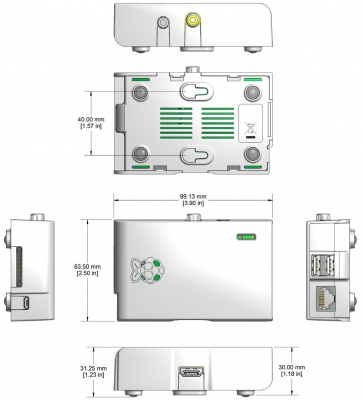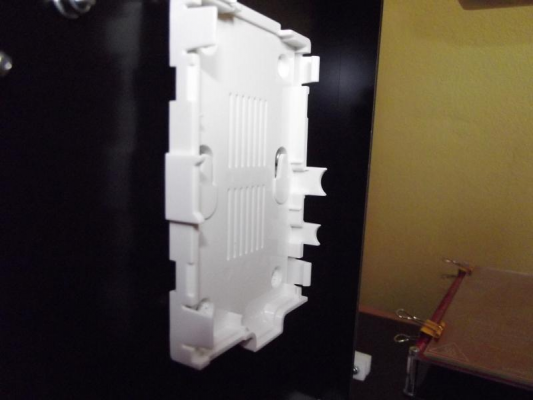LCD on the Mendel90
Posted by muelli
|
LCD on the Mendel90 October 16, 2013 10:59AM |
Registered: 10 years ago Posts: 143 |
|
Re: LCD on the Mendel90 October 16, 2013 01:11PM |
Registered: 10 years ago Posts: 301 |
Hi,
a few weeks ago I had the same idea. But there seems to be problems with nopheads fork of the marlin firmware to drive a lcd. So I decided to use a Raspberry Pi with OctoPi to print stand-alone.
This solution works now since a few days very well. And to my surprise it's almost the same price as a lcd. Aditionally I got a RaspiCam to make timelapse videos during print and I can surveilance my printer from everywhere.
MfG / Regards
Stefan
Blog / Gallery / Wiki / Mendel90 kit since Sep 2013 from Nophead / Original Prusa I3 MK3 since Feb 2018 /
OpenScad Workshop: Kursdateien
Octoprint Patron since April 2016
a few weeks ago I had the same idea. But there seems to be problems with nopheads fork of the marlin firmware to drive a lcd. So I decided to use a Raspberry Pi with OctoPi to print stand-alone.
This solution works now since a few days very well. And to my surprise it's almost the same price as a lcd. Aditionally I got a RaspiCam to make timelapse videos during print and I can surveilance my printer from everywhere.
MfG / Regards
Stefan
Blog / Gallery / Wiki / Mendel90 kit since Sep 2013 from Nophead / Original Prusa I3 MK3 since Feb 2018 /
OpenScad Workshop: Kursdateien
Octoprint Patron since April 2016
|
Re: LCD on the Mendel90 October 16, 2013 01:20PM |
Registered: 10 years ago Posts: 143 |
I also thought about that option.... but I had several Mendel90 lock-ups while printing larger parts over the USB connection.
(I must admit, I use a 5m Cable *g*)
DId you have any trouble printing with the raspberry and octoprint?
It looks quite....old fashioned, I have to say.
I would really like to have a touch screen with pronterface on the Pi, but that is quite expensive
PS: Do you have a mountable case for the Pi and the camera?
Edited 1 time(s). Last edit at 10/16/2013 01:24PM by muelli.
(I must admit, I use a 5m Cable *g*)
DId you have any trouble printing with the raspberry and octoprint?
It looks quite....old fashioned, I have to say.
I would really like to have a touch screen with pronterface on the Pi, but that is quite expensive

PS: Do you have a mountable case for the Pi and the camera?
Edited 1 time(s). Last edit at 10/16/2013 01:24PM by muelli.
|
Re: LCD on the Mendel90 October 16, 2013 03:20PM |
Registered: 11 years ago Posts: 71 |
|
Re: LCD on the Mendel90 October 16, 2013 03:42PM |
Registered: 11 years ago Posts: 77 |
I too use OctoPrint via Raspberry Pi. The recent releases allow you to upload code over wifi to your SD card via the Raspberry Pi's USB connection to the arduino. It is slow, but if you are concerned about USB communication issues, you can avoid them if you are willing to wait for the USB transfer.
Fl0yd
Fl0yd
|
Re: LCD on the Mendel90 October 16, 2013 03:55PM |
Registered: 11 years ago Posts: 180 |
How hard is it to setup OctoPrint via Raspberry Pi? I've always got my printer setup on the dinner table and it doesn't go down very well with the wife a kids.it would be nice to keep it in smaller area.
Is there any detailed instructions online about it? Have you got any pictures of your setup?
Thanks
Edited 1 time(s). Last edit at 10/16/2013 04:25PM by danlad1631.
Is there any detailed instructions online about it? Have you got any pictures of your setup?
Thanks
Edited 1 time(s). Last edit at 10/16/2013 04:25PM by danlad1631.
|
Anonymous User
Re: LCD on the Mendel90 October 16, 2013 06:51PM |
|
Re: LCD on the Mendel90 October 16, 2013 07:07PM |
Admin Registered: 17 years ago Posts: 7,879 |
Yes in fact the USB is not fast enough for some prints, For example, I printed a yoda with Cura and it had so many sort segments USB at 250KB could not keep up. The print was clean when printed for SDCARD.
To interface an LCD see this thread: [forums.reprap.org]
[www.hydraraptor.blogspot.com]
To interface an LCD see this thread: [forums.reprap.org]
[www.hydraraptor.blogspot.com]
|
Re: LCD on the Mendel90 October 16, 2013 07:22PM |
Registered: 11 years ago Posts: 71 |
danlad1631 Wrote:
-------------------------------------------------------
> How hard is it to setup OctoPrint via Raspberry
> Pi? I've always got my printer setup on the dinner
> table and it doesn't go down very well with the
> wife a kids.it would be nice to keep it in smaller
> area.
>
> Is there any detailed instructions online about
> it? Have you got any pictures of your setup?
>
> Thanks
It's not bad at all. I have barely any experience using the terminal, didn't know what the pi was just a few weeks ago, and was able to figure it out. Instructions are here: [github.com].
-------------------------------------------------------
> How hard is it to setup OctoPrint via Raspberry
> Pi? I've always got my printer setup on the dinner
> table and it doesn't go down very well with the
> wife a kids.it would be nice to keep it in smaller
> area.
>
> Is there any detailed instructions online about
> it? Have you got any pictures of your setup?
>
> Thanks
It's not bad at all. I have barely any experience using the terminal, didn't know what the pi was just a few weeks ago, and was able to figure it out. Instructions are here: [github.com].
|
Re: LCD on the Mendel90 October 16, 2013 10:59PM |
Registered: 11 years ago Posts: 77 |
It has even gotten easier than that, scroll to the bottom of their web page. There is a downloadable flash for the SD card that has, Linux, octoprint, and the webcam streamer already setup and ready to go.
I'll upload some pics of my setup tomorrow.
Fl0yd
I'll upload some pics of my setup tomorrow.
Fl0yd
|
Re: LCD on the Mendel90 October 17, 2013 03:17AM |
Registered: 12 years ago Posts: 212 |
For some months I have had a Panelolu2 running on my M90 dibond machine and found it very useful for increasing print speed (simple twist of the controller knob) and for watching the progress of the print - the display shows a percentage figure indicating how much of the SD card print has been completed. (I rarely use USB for the delivery of the GCode). I also had a laptop connected over USB running Pronterface so that I could send commands quickly. (It is easier to pause/resume and to switch fans on and off using Pronterface compared to using the Panelolu2).
Last weekend, I removed the laptop and attached a Raspberry Pi running Octoprint and have been very impressed. (Still got the Panelolu2). The idea behind that was to be able to set things up using a tablet such as an iPAD. (Which I have not got ..... yet). The added advantage is that I can watch the print progress using a webcam when I am working in another room of the house - one eye on my home PC upstairs as I tap away on my work laptop! I have also used the Octopi system to create a timelapse video which was quite fun to do.
If I decide to keep Octopi and not go back to Pronterface on my laptop and power the Pi from the PSU which is running the M90, I will get the added advantage of being able to eliminate the ground loops which can be the cause of "printer disconnected" errors. It is documented elsewhere and I have been able to confirm that this problem occurs when you have two devices connected over USB, each with their own earth/ground connection via the mains plug. (For some months, I have used a USB opto-isolator to connect my laptop to the M90)
I have, NOT and DO NOT intend to control my M90 over the internet and watch it print when I am away from the house though - call me over cautious if you like but I would hate to see some problem develop - spool jams and stops feeding filament for example or a mains blip which sends things into a tailspin - and be unable to dash in to my M90 room to sort things out.
Alan
Edited 1 time(s). Last edit at 10/17/2013 09:09AM by Alzibiff.
Last weekend, I removed the laptop and attached a Raspberry Pi running Octoprint and have been very impressed. (Still got the Panelolu2). The idea behind that was to be able to set things up using a tablet such as an iPAD. (Which I have not got ..... yet). The added advantage is that I can watch the print progress using a webcam when I am working in another room of the house - one eye on my home PC upstairs as I tap away on my work laptop! I have also used the Octopi system to create a timelapse video which was quite fun to do.
If I decide to keep Octopi and not go back to Pronterface on my laptop and power the Pi from the PSU which is running the M90, I will get the added advantage of being able to eliminate the ground loops which can be the cause of "printer disconnected" errors. It is documented elsewhere and I have been able to confirm that this problem occurs when you have two devices connected over USB, each with their own earth/ground connection via the mains plug. (For some months, I have used a USB opto-isolator to connect my laptop to the M90)
I have, NOT and DO NOT intend to control my M90 over the internet and watch it print when I am away from the house though - call me over cautious if you like but I would hate to see some problem develop - spool jams and stops feeding filament for example or a mains blip which sends things into a tailspin - and be unable to dash in to my M90 room to sort things out.
Alan
Edited 1 time(s). Last edit at 10/17/2013 09:09AM by Alzibiff.
|
Re: LCD on the Mendel90 October 17, 2013 08:15AM |
Registered: 11 years ago Posts: 369 |
Quote
Alzibiff
I have, NOT and DO NOT intend to control my M90 over the internet and watch it print when I am away from the house though - called me over cautious but I would hate to see some problem develop - spool not spinning and feeding filament for example or a mains blip which sends things into a tailspin - and be unable to dash in to my M90 room to sort things out.
Hehe - it's handy for kicking off a print from the comfort of the sofa in the other room though (where I still get credit for spending "quality time with the wife!) and being able to monitor the print from my laptop/phone so I can run in and save it in case the unthinkable happens...

|
Re: LCD on the Mendel90 October 17, 2013 08:34AM |
Registered: 10 years ago Posts: 301 |
Hi,
muelli Wrote:
-------------------------------------------------------
> I also thought about that option.... but I had
> several Mendel90 lock-ups while printing larger
> parts over the USB connection.
The melzi has a SD-card ... why don't you use it? You can it use with Octopi as well.
> DId you have any trouble printing with the
> raspberry and octoprint?
No, not so far.
> It looks quite....old fashioned, I have to say.
;-))
I use my Nexus 7 pad to operate my printer. In Octoprint you are able to add custom buttons like in pronterface. That's one of my next tasks to have buttons for "Heat 80°C" and "M302" (for filament change)
> PS: Do you have a mountable case for the Pi and
> the camera?
Yes. I own a MULTICOMP MC-RP001. The mounting holes at the back fit perfectly to the screws holding the melzi board:
I replaced the nyloc nuts M3 holding the bottom of the melzi board with plain M3 nuts. Then I screwd the nyloc nuts on the screws as well. The gap between the nuts is the place where the case slides in. Perfect!
Then I salvaged a USB cord to solder the power wires directly to a black/red wire from my PSU. So the Pi gets plenty of good power. Next I used my shortest USB cord to connect the melzi with the Pi. A few zipties later and all was running well.
For the camera I ordered a gooseneck holder. I use this for the camera case.
Edited 1 time(s). Last edit at 10/17/2013 08:37AM by bastard.
MfG / Regards
Stefan
Blog / Gallery / Wiki / Mendel90 kit since Sep 2013 from Nophead / Original Prusa I3 MK3 since Feb 2018 /
OpenScad Workshop: Kursdateien
Octoprint Patron since April 2016
muelli Wrote:
-------------------------------------------------------
> I also thought about that option.... but I had
> several Mendel90 lock-ups while printing larger
> parts over the USB connection.
The melzi has a SD-card ... why don't you use it? You can it use with Octopi as well.
> DId you have any trouble printing with the
> raspberry and octoprint?
No, not so far.
> It looks quite....old fashioned, I have to say.
;-))
I use my Nexus 7 pad to operate my printer. In Octoprint you are able to add custom buttons like in pronterface. That's one of my next tasks to have buttons for "Heat 80°C" and "M302" (for filament change)
> PS: Do you have a mountable case for the Pi and
> the camera?
Yes. I own a MULTICOMP MC-RP001. The mounting holes at the back fit perfectly to the screws holding the melzi board:
I replaced the nyloc nuts M3 holding the bottom of the melzi board with plain M3 nuts. Then I screwd the nyloc nuts on the screws as well. The gap between the nuts is the place where the case slides in. Perfect!
Then I salvaged a USB cord to solder the power wires directly to a black/red wire from my PSU. So the Pi gets plenty of good power. Next I used my shortest USB cord to connect the melzi with the Pi. A few zipties later and all was running well.
For the camera I ordered a gooseneck holder. I use this for the camera case.
Edited 1 time(s). Last edit at 10/17/2013 08:37AM by bastard.
MfG / Regards
Stefan
Blog / Gallery / Wiki / Mendel90 kit since Sep 2013 from Nophead / Original Prusa I3 MK3 since Feb 2018 /
OpenScad Workshop: Kursdateien
Octoprint Patron since April 2016
|
Re: LCD on the Mendel90 October 17, 2013 08:35AM |
Registered: 11 years ago Posts: 77 |
Attached is a picture of my setup:
- At the top is a USB hub. I Would have like to have avoided using it, but I have 3 USB devices (wifi, a web cam, and the printer itself).
- Next from the top is the Raspberry Pi
- Then an Azteeg X3 controller for the printer
- And at the bottom the PSU. All components pictured are running from the PSU itself. Both the Raspberry Pi and the USB hub use the 5V rail. As Alzibiff pointed out in an earlier post, this has eliminated any ground loop issues and I haven't had any USB communication issues as a result.
I particularly enjoy that in this configuration, there is only 1 cable running to my printer, the mains cable for the PSU. Having used the much smaller Azteeg X3 controller, I had just enough room to mount the rest of the components in the electronics section of the printer, I'm not sure how others with the Melzi are mounting theirs.
Fl0yd
- At the top is a USB hub. I Would have like to have avoided using it, but I have 3 USB devices (wifi, a web cam, and the printer itself).
- Next from the top is the Raspberry Pi
- Then an Azteeg X3 controller for the printer
- And at the bottom the PSU. All components pictured are running from the PSU itself. Both the Raspberry Pi and the USB hub use the 5V rail. As Alzibiff pointed out in an earlier post, this has eliminated any ground loop issues and I haven't had any USB communication issues as a result.
I particularly enjoy that in this configuration, there is only 1 cable running to my printer, the mains cable for the PSU. Having used the much smaller Azteeg X3 controller, I had just enough room to mount the rest of the components in the electronics section of the printer, I'm not sure how others with the Melzi are mounting theirs.
Fl0yd
|
Re: LCD on the Mendel90 October 18, 2013 04:07AM |
Registered: 10 years ago Posts: 143 |
Thanks for all the info 
bastard Wrote:
-------------------------------------------------------
>
> The melzi has a SD-card ... why don't you use it?
> You can it use with Octopi as well.
I hate fiddling around with the microSD<->USB adapter.
And uploading via serial to the SD card is a slow pain in the butt. So slooooooooooow

bastard Wrote:
-------------------------------------------------------
>
> The melzi has a SD-card ... why don't you use it?
> You can it use with Octopi as well.
I hate fiddling around with the microSD<->USB adapter.
And uploading via serial to the SD card is a slow pain in the butt. So slooooooooooow

|
Re: LCD on the Mendel90 October 18, 2013 05:49AM |
Registered: 10 years ago Posts: 301 |
Hi,
muelli Wrote:
-------------------------------------------------------
> Thanks for all the info
You're welcome!
> I hate fiddling around with the microSD<->USB
> adapter.
> And uploading via serial to the SD card is a slow
> pain in the butt. So slooooooooooow
That's true. I heard often enough that sometimes the serial connection isn't fast enough to feed the commands in time. There is a good article in the Reprap Magazine Issue 1 regarding communications.
For me it's not clear, when I'm allowed to remove and insert the card. I guess only during power off?
MfG / Regards
Stefan
Blog / Gallery / Wiki / Mendel90 kit since Sep 2013 from Nophead / Original Prusa I3 MK3 since Feb 2018 /
OpenScad Workshop: Kursdateien
Octoprint Patron since April 2016
muelli Wrote:
-------------------------------------------------------
> Thanks for all the info

You're welcome!
> I hate fiddling around with the microSD<->USB
> adapter.
> And uploading via serial to the SD card is a slow
> pain in the butt. So slooooooooooow

That's true. I heard often enough that sometimes the serial connection isn't fast enough to feed the commands in time. There is a good article in the Reprap Magazine Issue 1 regarding communications.
For me it's not clear, when I'm allowed to remove and insert the card. I guess only during power off?
MfG / Regards
Stefan
Blog / Gallery / Wiki / Mendel90 kit since Sep 2013 from Nophead / Original Prusa I3 MK3 since Feb 2018 /
OpenScad Workshop: Kursdateien
Octoprint Patron since April 2016
|
Re: LCD on the Mendel90 October 18, 2013 06:52AM |
Registered: 11 years ago Posts: 369 |
Quote
For me it's not clear, when I'm allowed to remove and insert the card. I guess only during power off?
I dunno about the Melzi SD reader but on the Panelolu that I have attached to mine I can swap the SD at any point when I'm not printing and then just hit "change card" on the menu whenever I want. I imagine if it works in the same way then it won't reload the indexes (or whatever that Panelolu command does) if you're just using the basic Melzi with Marlin.
Having the OctoPrint configured as well does make it easier to just upload across the network - it's just handy having both because the LCD is always on and telling you what the printer is doing without having to crack open a web browser on another device. The reset button and various control commands for moving the axes, setting bed/extruder temps, etc. are also invaluable.
|
Re: LCD on the Mendel90 October 18, 2013 07:18AM |
Registered: 11 years ago Posts: 15 |
|
Re: LCD on the Mendel90 October 18, 2013 07:24AM |
Admin Registered: 17 years ago Posts: 7,879 |
You can plug and unplug the SD card with power on. They are designed for that, which is why the power pins are longer than others, so they make first, break last. It does seem to reset the USB connection though. I think this is a hardware bug. The SD card is actually powered by the USB serial converter chip. It probably needs a cap across the 3.3V supply to stop it glitching when the card gets connected.
You can speed up the USB transfers in Windows by changing the serial port latency to its minimum. Linux seems a lot faster.
[www.hydraraptor.blogspot.com]
You can speed up the USB transfers in Windows by changing the serial port latency to its minimum. Linux seems a lot faster.
[www.hydraraptor.blogspot.com]
|
Re: LCD on the Mendel90 October 18, 2013 12:07PM |
Registered: 10 years ago Posts: 143 |
|
Re: LCD on the Mendel90 October 18, 2013 02:10PM |
Registered: 12 years ago Posts: 212 |
To enable the GCode viewer, you need to be printing from the Rasberry Pi and not via the Melzi SD card - same situation when you are using Pronterface and an attached PC/MAC/laptop. I have an 8Gb card on my Pi which provides around 5Gb of useable space for any time-lapse video files produced by Octoprint as well as for storing GCode files which are uploaded to the Pi.
Alan
Edited 1 time(s). Last edit at 10/18/2013 02:11PM by Alzibiff.
Alan
Edited 1 time(s). Last edit at 10/18/2013 02:11PM by Alzibiff.
|
Re: LCD on the Mendel90 October 18, 2013 03:37PM |
Registered: 10 years ago Posts: 143 |
|
Re: LCD on the Mendel90 December 06, 2013 06:26AM |
Admin Registered: 17 years ago Posts: 7,879 |
Yes the gcode view does nothing for me either. It stays blank and shows no progress even though the status panel shows current z, etc.
[www.hydraraptor.blogspot.com]
[www.hydraraptor.blogspot.com]
|
Re: LCD on the Mendel90 December 06, 2013 06:34AM |
Admin Registered: 17 years ago Posts: 7,879 |
I spoke too soon. It works OK on Chrome but on firefox it takes forever to draw anything and then locks up the browser.
[www.hydraraptor.blogspot.com]
[www.hydraraptor.blogspot.com]
|
Re: LCD on the Mendel90 December 07, 2013 11:14AM |
Registered: 10 years ago Posts: 143 |
|
Anonymous User
Re: LCD on the Mendel90 December 07, 2013 12:23PM |
|
Re: LCD on the Mendel90 December 07, 2013 05:59PM |
Registered: 10 years ago Posts: 541 |
Quote
Ralph Hilton
Does anyone have an easy to follow set of instructions for installing the panelolu2 with the nophead mendel90?
I have recently merged nophead's Mendel90 specific changes to Marlin into the current version with the intention of adding a Panelolu2 to my printer. There appears to be only one (possibly two) #defines requiring uncommenting in the code to support the Panelolu2.
Hardware-wise, you just need the Panelolu2 with the Melzi adapter board. The adapter board fits onto the Melzi's expansion headers and also provides two MOSFETs for things like Bed Fan control.
So, with a recent Marlin firmware (you are welcome to a copy of mine) rebuild, and the Panelolu2 hardware plugged in, it should work straight away. Of course, the Panelolu2 comes naked and will require you to print a case for it - or use it as supplied.
Regards,
Neil Darlow
I try to write with consideration for all nationalities. Please let me know if something is unclear.
Printing with Mendel90 from fedora 25 using Cura, FreeCAD, MeshLab, OpenSCAD, Skeinforge and Slic3r tools.
|
Re: LCD on the Mendel90 February 12, 2014 11:47AM |
Registered: 10 years ago Posts: 51 |
Would somebody who has succesfully configured Octoprint be willing to share their configuration settings. I got the raspberry pi up and running, but can't get connected. When I try to connect i get:
Connecting to: /dev/ttyUSB0
Connected to: Serial(port='/dev/ttyUSB0', baudrate=250000, bytesize=8, parity='N', stopbits=1, timeout=2.0, xonxoff=False, rtscts=False, dsrdtr=False), starting monitor
Changing monitoring state from 'Opening serial port' to 'Connecting'
Send: M105
Send: M105
Send: M105
Recv: start
Recv: echo:Marlin: 1.0.0 RC2
Changing monitoring state from 'Connecting' to 'Closed'
Connection closed, closing down monitor
Seems like a Marlin issue as I am getting disconnected as soon as I connect?
Connecting to: /dev/ttyUSB0
Connected to: Serial(port='/dev/ttyUSB0', baudrate=250000, bytesize=8, parity='N', stopbits=1, timeout=2.0, xonxoff=False, rtscts=False, dsrdtr=False), starting monitor
Changing monitoring state from 'Opening serial port' to 'Connecting'
Send: M105
Send: M105
Send: M105
Recv: start
Recv: echo:Marlin: 1.0.0 RC2
Changing monitoring state from 'Connecting' to 'Closed'
Connection closed, closing down monitor
Seems like a Marlin issue as I am getting disconnected as soon as I connect?
|
Re: LCD on the Mendel90 February 12, 2014 01:05PM |
Registered: 11 years ago Posts: 369 |
|
Re: LCD on the Mendel90 February 12, 2014 01:30PM |
Registered: 10 years ago Posts: 51 |
Sorry, only registered users may post in this forum.