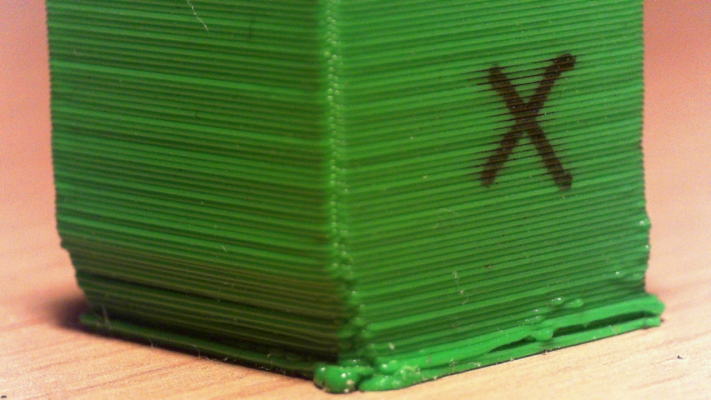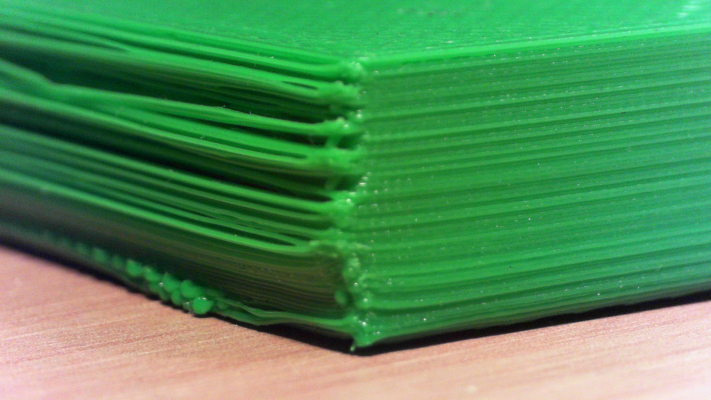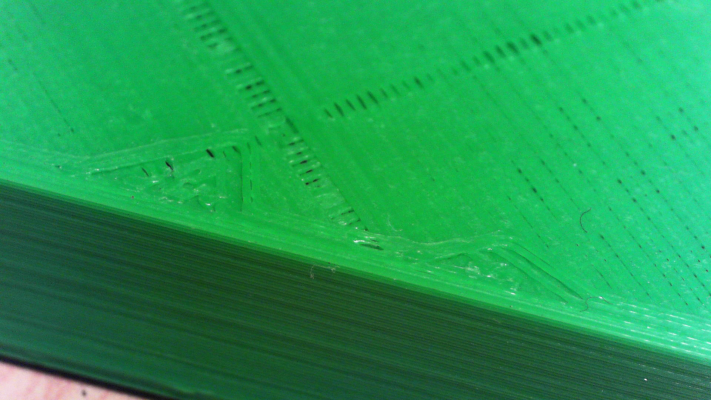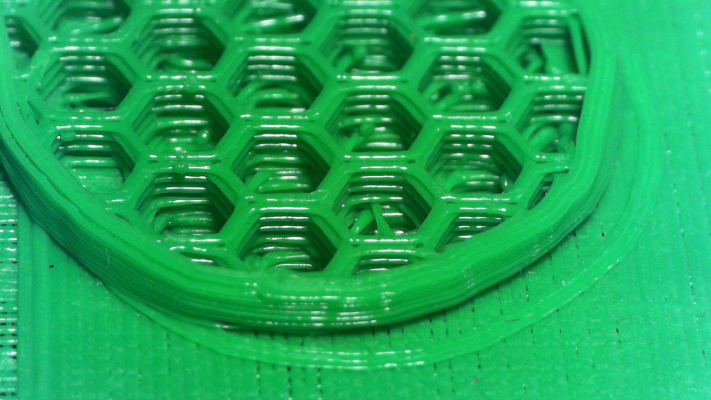Problems with y-axis
Posted by Physikant
|
Problems with y-axis February 07, 2016 01:24PM |
Registered: 8 years ago Posts: 9 |
Hi guys,
since my last post, I managed to print some examples. At first, I tried to print a 20x20x20mm cube with 0.3mm z-layer thickness. Here are the results:
Here you can see that the bottom is somehow melted and the first 15 layers are shifted. After these layers, the cube seems rather ok. The size is: 20.00 (x), 19.81 (y), 19.7 (z).
Here you can see the bottom of the cube and that it is clearly melted.
After that, I decided to lower the temperatures and print with a raft and 0.2mm z-layer thickness. The second try can be seen here:
The cube is upside down here, you can see that the bottom layers seem somehow warped. After these 6 layers, the cube is ok, but the size errors are close to the first print.
The third try was this thing: [www.thingiverse.com]
I sized it down to 50% and printed with raft. Here are the results:
To the left is the y-axis of the base. You can see that the x-axis is again okay, but this time, the y-axis is shifted between each layer.
The top structure of the base has strange errors.
In this image, you can see that the first few layers of the head have an extreme y axis shift. Sadly, after this layer the filament broke since I don't have a spool with the right size.
So, I think I have two problems: the temperature and the y-axis. Can you give me good values for slic3r to work with? And has anybody an idea, why my y-axis could be so shifted?
Thanks in advance,
Niko
since my last post, I managed to print some examples. At first, I tried to print a 20x20x20mm cube with 0.3mm z-layer thickness. Here are the results:
Here you can see that the bottom is somehow melted and the first 15 layers are shifted. After these layers, the cube seems rather ok. The size is: 20.00 (x), 19.81 (y), 19.7 (z).
Here you can see the bottom of the cube and that it is clearly melted.
After that, I decided to lower the temperatures and print with a raft and 0.2mm z-layer thickness. The second try can be seen here:
The cube is upside down here, you can see that the bottom layers seem somehow warped. After these 6 layers, the cube is ok, but the size errors are close to the first print.
The third try was this thing: [www.thingiverse.com]
I sized it down to 50% and printed with raft. Here are the results:
To the left is the y-axis of the base. You can see that the x-axis is again okay, but this time, the y-axis is shifted between each layer.
The top structure of the base has strange errors.
In this image, you can see that the first few layers of the head have an extreme y axis shift. Sadly, after this layer the filament broke since I don't have a spool with the right size.
So, I think I have two problems: the temperature and the y-axis. Can you give me good values for slic3r to work with? And has anybody an idea, why my y-axis could be so shifted?
Thanks in advance,
Niko
|
Re: Problems with y-axis February 08, 2016 05:27AM |
Registered: 12 years ago Posts: 212 |
I'm no expert but can offer some advice nevertheless ......
Sort out one problem at a time but first of all ensure that your settings in terms of Z zero point and extrusion rate are correct.
There are lots of posts and instructions around on how to ensure that your feed rate for the extruder should be set up. (The M90 manual which Nophead has distributed via GitHub is a good start: Extruder Calibration).
As for the Z zero point and on the assumption that your bed has been levelled - measure the thickness of the skirt of one of your prints using a digital caliper. It should be (i) the same all the way around and (ii) equal to or pretty close to the layer height set up in your GCode file.
Alan
Edited 1 time(s). Last edit at 02/08/2016 05:29AM by Alzibiff.
Sort out one problem at a time but first of all ensure that your settings in terms of Z zero point and extrusion rate are correct.
There are lots of posts and instructions around on how to ensure that your feed rate for the extruder should be set up. (The M90 manual which Nophead has distributed via GitHub is a good start: Extruder Calibration).
As for the Z zero point and on the assumption that your bed has been levelled - measure the thickness of the skirt of one of your prints using a digital caliper. It should be (i) the same all the way around and (ii) equal to or pretty close to the layer height set up in your GCode file.
Alan
Edited 1 time(s). Last edit at 02/08/2016 05:29AM by Alzibiff.
|
Re: Problems with y-axis February 08, 2016 05:37AM |
Admin Registered: 17 years ago Posts: 7,879 |
It looks like the Y pulley is loose or the Y belt isn't tight enough.
[www.hydraraptor.blogspot.com]
[www.hydraraptor.blogspot.com]
Sorry, only registered users may post in this forum.