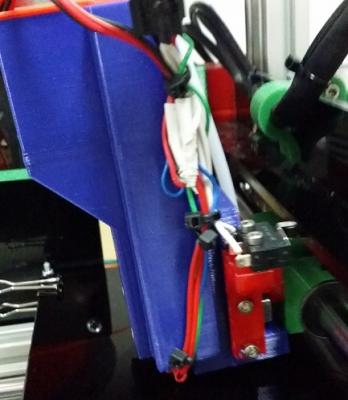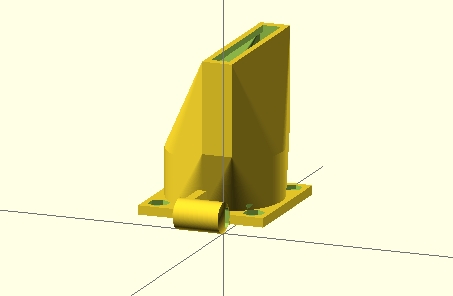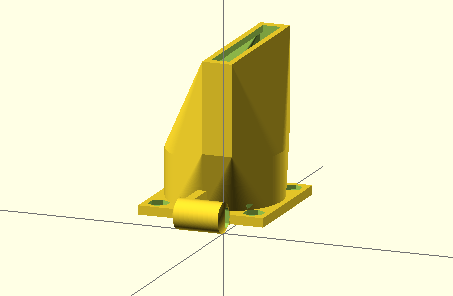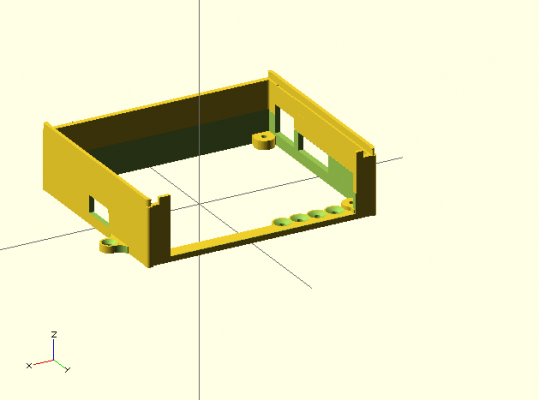slightly off topic
Posted by appjaws1
|
slightly off topic May 09, 2014 07:17AM |
Registered: 10 years ago Posts: 780 |
Where do I find information about how to add pictures or diagrams to the main post as opposed to an attachment.
appjaws - Core XYUV Duet Ethernet Duex5
firmware 3.1.1 Web Interface 3.1.1
Ormerod 1-converted to laser engraver, Duet wifi
OpenSCAD version 2020.07
slic3r-1.3.0, Simplify3D 4.1.2, Cura-4.4.1
appjaws - Core XYUV Duet Ethernet Duex5
firmware 3.1.1 Web Interface 3.1.1
Ormerod 1-converted to laser engraver, Duet wifi
OpenSCAD version 2020.07
slic3r-1.3.0, Simplify3D 4.1.2, Cura-4.4.1
|
Re: slightly off topic May 09, 2014 07:25AM |
Registered: 10 years ago Posts: 859 |
Attach File
Browse (Select File)
Attach
Create link in Message
Please send me a PM if you have suggestions, or problems with Big Blue 360.
I won't see comments in threads, as I move around to much.
Working Link to Big Blue 360 Complete
Browse (Select File)
Attach
Create link in Message
Please send me a PM if you have suggestions, or problems with Big Blue 360.
I won't see comments in threads, as I move around to much.
Working Link to Big Blue 360 Complete
|
Re: slightly off topic May 09, 2014 07:51AM |
Registered: 10 years ago Posts: 14,672 |
You just click on the "Insert image url" button (the one with a picture of mountains and a sun on it). The snag is that you have to host the images elsewhere. I host the images i want to use in my Dropbox public folder.
Large delta printer [miscsolutions.wordpress.com], E3D tool changer, Robotdigg SCARA printer, Crane Quad and Ormerod
Disclosure: I design Duet electronics and work on RepRapFirmware, [duet3d.com].
Large delta printer [miscsolutions.wordpress.com], E3D tool changer, Robotdigg SCARA printer, Crane Quad and Ormerod
Disclosure: I design Duet electronics and work on RepRapFirmware, [duet3d.com].
|
Re: slightly off topic May 09, 2014 08:12AM |
Registered: 10 years ago Posts: 1,230 |
..and if your picture are too big to post ..and you are on a windows machine, download and install this small proggy, right click picture, chose resize
Image Resizer Powertoy for Windows XP
[download.cnet.com]
...or better, if window 7, find (I think its named) clip.exe, will make screen shots of the picture in smaller size, that is what I use for posting, zoom a picture for details, then take a screen shot, will all end up in "my documents", also always sort directories by date, this way newest is always on top
Erik
Image Resizer Powertoy for Windows XP
[download.cnet.com]
...or better, if window 7, find (I think its named) clip.exe, will make screen shots of the picture in smaller size, that is what I use for posting, zoom a picture for details, then take a screen shot, will all end up in "my documents", also always sort directories by date, this way newest is always on top
Erik
|
Re: slightly off topic May 09, 2014 08:26AM |
Registered: 10 years ago Posts: 859 |
I use Paint to resize mine, cos I can crop the untidy desk out......
In windows8.1 I wish I could run Calculator in a window... It only runs full screen... It's like going back to using Dos...
Please send me a PM if you have suggestions, or problems with Big Blue 360.
I won't see comments in threads, as I move around to much.
Working Link to Big Blue 360 Complete

In windows8.1 I wish I could run Calculator in a window... It only runs full screen... It's like going back to using Dos...
Please send me a PM if you have suggestions, or problems with Big Blue 360.
I won't see comments in threads, as I move around to much.
Working Link to Big Blue 360 Complete
|
Re: slightly off topic May 09, 2014 08:37AM |
Registered: 10 years ago Posts: 780 |
|
Re: slightly off topic May 09, 2014 08:54AM |
Registered: 10 years ago Posts: 780 |
Well I have tried a .png and a .jpg file and when I click Create link in message, nothing happens, the cursor flashes but no link. what am I doing wrong?
appjaws - Core XYUV Duet Ethernet Duex5
firmware 3.1.1 Web Interface 3.1.1
Ormerod 1-converted to laser engraver, Duet wifi
OpenSCAD version 2020.07
slic3r-1.3.0, Simplify3D 4.1.2, Cura-4.4.1
appjaws - Core XYUV Duet Ethernet Duex5
firmware 3.1.1 Web Interface 3.1.1
Ormerod 1-converted to laser engraver, Duet wifi
OpenSCAD version 2020.07
slic3r-1.3.0, Simplify3D 4.1.2, Cura-4.4.1
|
Re: slightly off topic May 09, 2014 08:57AM |
Registered: 10 years ago Posts: 14,672 |
When you click on the Image button (the one with tooltip "Insert image URL"), you should get a popup window at the top of the page, in which you are invited to enter the URL of the image. Perhaps you need to disable your popup blocker for the reprap.com domain or part of it.
Edited 1 time(s). Last edit at 05/09/2014 08:58AM by dc42.
Large delta printer [miscsolutions.wordpress.com], E3D tool changer, Robotdigg SCARA printer, Crane Quad and Ormerod
Disclosure: I design Duet electronics and work on RepRapFirmware, [duet3d.com].
Edited 1 time(s). Last edit at 05/09/2014 08:58AM by dc42.
Large delta printer [miscsolutions.wordpress.com], E3D tool changer, Robotdigg SCARA printer, Crane Quad and Ormerod
Disclosure: I design Duet electronics and work on RepRapFirmware, [duet3d.com].
|
Re: slightly off topic May 09, 2014 10:36AM |
Registered: 10 years ago Posts: 327 |
Works for me, it just inserts a line in the message body...
[ attachment 32488 appjaws-Z-bearing-fan-mount-and-nozzle-40mm.jpg ] [ attachment 32489 appjaws-Z-bearing-fan-mount-and-nozzle-40mm.png ]
Regards,
Les
Pointy's Things
Pointy's Blog
|
Re: slightly off topic May 09, 2014 12:27PM |
Registered: 10 years ago Posts: 780 |
I'll try again.
yippee it worked. in firefox but not in explorer, which is the browser I normally use. I checked the settings but couldn't see anything that would stop the create a link. very strange.
Thanks for all the help
Paul
appjaws - Core XYUV Duet Ethernet Duex5
firmware 3.1.1 Web Interface 3.1.1
Ormerod 1-converted to laser engraver, Duet wifi
OpenSCAD version 2020.07
slic3r-1.3.0, Simplify3D 4.1.2, Cura-4.4.1
yippee it worked. in firefox but not in explorer, which is the browser I normally use. I checked the settings but couldn't see anything that would stop the create a link. very strange.
Thanks for all the help
Paul
appjaws - Core XYUV Duet Ethernet Duex5
firmware 3.1.1 Web Interface 3.1.1
Ormerod 1-converted to laser engraver, Duet wifi
OpenSCAD version 2020.07
slic3r-1.3.0, Simplify3D 4.1.2, Cura-4.4.1
|
Re: slightly off topic May 10, 2014 03:04AM |
Registered: 10 years ago Posts: 859 |
Hi Paul, I don't store my pics any where online like above.
If you tried to do it my way, then the bit you missed out was ATTACH after selecting the file.
That uploads the picture, or what ever file, and then you can add it to your message with create link That appears beside the filename above the msg.
To insert the picture you have to place the curser where you want the picture to appear...
Hope that helps,
Kim
Please send me a PM if you have suggestions, or problems with Big Blue 360.
I won't see comments in threads, as I move around to much.
Working Link to Big Blue 360 Complete
If you tried to do it my way, then the bit you missed out was ATTACH after selecting the file.
That uploads the picture, or what ever file, and then you can add it to your message with create link That appears beside the filename above the msg.
To insert the picture you have to place the curser where you want the picture to appear...
Hope that helps,
Kim
Please send me a PM if you have suggestions, or problems with Big Blue 360.
I won't see comments in threads, as I move around to much.
Working Link to Big Blue 360 Complete
Sorry, only registered users may post in this forum.