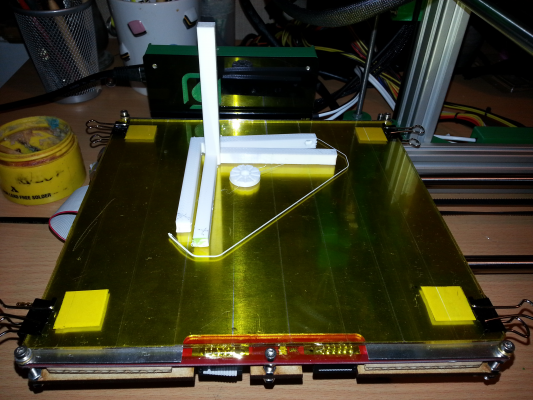Failing to print alignment bits
Posted by nistrum
|
Failing to print alignment bits May 29, 2014 09:56AM |
Registered: 9 years ago Posts: 43 |
Hey guys, wondering if i could get some help with an odd issue
i have tried to print out the axis alignment bits (the first print)
and i have literally come unstick. the print starts perfectly but it seems to have failed when it completed the outline of the big right angle is seems to have pulled away from the bed somehow and left a jagged edge which when the print on the next level started it just pulled it off the bed and killed the print so i had ro reset everything :/ is there a reason this might be happenening or is it just a nevermind try again sort of job?
i have tried to print out the axis alignment bits (the first print)
and i have literally come unstick. the print starts perfectly but it seems to have failed when it completed the outline of the big right angle is seems to have pulled away from the bed somehow and left a jagged edge which when the print on the next level started it just pulled it off the bed and killed the print so i had ro reset everything :/ is there a reason this might be happenening or is it just a nevermind try again sort of job?
|
Re: Failing to print alignment bits May 29, 2014 10:40AM |
Registered: 10 years ago Posts: 14,672 |
Gettings prints to stick depends on a number of things:
1. The bed must be clean. If you are printing on Kapton tape, clean it with isopropanol or acetone. Avoid putting finger marks on it when removing prints.
2. The bed must be at a suitable temperature. After the thermistor indicates that the bed has reached the correct temperature, it takes another 2 minutes for the temperature on top of the glass to stabilise, and even then it will be up to 10C cooler than the indicated temperature.
3. Getting the z-axis homed accurately is critical, so that the nozzle is at the correct height above the bed when printing the first layer. Unless your IR sensor is working really well, a good way is to heat the bed to operating temperature, put the head at x=100 y=100, heat the nozzle to 180C to soften any bits of PLA that dribbled from the nozzle, put a sheet of 80gsm paper on the bed, then lower the nozzle until it just grips the paper. Then execute G92 Z0. If you are using bed compensation, do this after running bed compensation.
4. The bed must level over the whole area of the print. So for large prints, either you must accurately level the bed using levelling screws as discussed in the commissioning instructions, or the IR sensor must be working well enough to do bed compensation accurately. I highly recommend replacing or reinforcing the MDF bed support (the easiest way is to buy a laser cut aluminium one from Dave K) and fitting the bed levelling screws
I have a roll of filament that won't stick even when I do all of this - but I didn't have that problem with the filament supplied with the kit.
PS - if you use the bed levelling screws to get the bed level in both x and y directions, and you align the z-axis accurately at 90 degrees to the y-axis, then you needn't bother with ormaxis.g and axis compensation.
Edited 1 time(s). Last edit at 05/29/2014 10:42AM by dc42.
Large delta printer [miscsolutions.wordpress.com], E3D tool changer, Robotdigg SCARA printer, Crane Quad and Ormerod
Disclosure: I design Duet electronics and work on RepRapFirmware, [duet3d.com].
1. The bed must be clean. If you are printing on Kapton tape, clean it with isopropanol or acetone. Avoid putting finger marks on it when removing prints.
2. The bed must be at a suitable temperature. After the thermistor indicates that the bed has reached the correct temperature, it takes another 2 minutes for the temperature on top of the glass to stabilise, and even then it will be up to 10C cooler than the indicated temperature.
3. Getting the z-axis homed accurately is critical, so that the nozzle is at the correct height above the bed when printing the first layer. Unless your IR sensor is working really well, a good way is to heat the bed to operating temperature, put the head at x=100 y=100, heat the nozzle to 180C to soften any bits of PLA that dribbled from the nozzle, put a sheet of 80gsm paper on the bed, then lower the nozzle until it just grips the paper. Then execute G92 Z0. If you are using bed compensation, do this after running bed compensation.
4. The bed must level over the whole area of the print. So for large prints, either you must accurately level the bed using levelling screws as discussed in the commissioning instructions, or the IR sensor must be working well enough to do bed compensation accurately. I highly recommend replacing or reinforcing the MDF bed support (the easiest way is to buy a laser cut aluminium one from Dave K) and fitting the bed levelling screws
I have a roll of filament that won't stick even when I do all of this - but I didn't have that problem with the filament supplied with the kit.
PS - if you use the bed levelling screws to get the bed level in both x and y directions, and you align the z-axis accurately at 90 degrees to the y-axis, then you needn't bother with ormaxis.g and axis compensation.
Edited 1 time(s). Last edit at 05/29/2014 10:42AM by dc42.
Large delta printer [miscsolutions.wordpress.com], E3D tool changer, Robotdigg SCARA printer, Crane Quad and Ormerod
Disclosure: I design Duet electronics and work on RepRapFirmware, [duet3d.com].
|
Re: Failing to print alignment bits May 29, 2014 10:44AM |
Registered: 9 years ago Posts: 43 |
well the print comes out fine, i have a sneaking suspicion it was the last part of that layer so when the head pulled away it took that section with it... it could just have been a one time thing, will test it now and see if i get a similar problem..
also, that a really obvious and sensible way of setting your level.. which is clearly why i didnt think of it myself
also, that a really obvious and sensible way of setting your level.. which is clearly why i didnt think of it myself

|
Re: Failing to print alignment bits May 29, 2014 11:53AM |
Registered: 9 years ago Posts: 43 |
|
Re: Failing to print alignment bits May 29, 2014 12:58PM |
Registered: 10 years ago Posts: 1,230 |
Quote
nistrum
also as a side note, should i really print the alignment peices at that low a layer thickness?
No that's not necessary you really only need the end points to measure the angels
about the print not sticking, if everything fails I sand the kapton tape over with fine sand paper, remove the dust with acetone and every thing is roses again (until next bad kapton day)
Erik
|
Re: Failing to print alignment bits May 29, 2014 04:00PM |
Registered: 9 years ago Posts: 43 |
OK new development, i just figured out that all the hard work i keep putting in to set up my z alignment is being overwritten by the Gcode for the alignment parts. as soon as it homes the x and y axis it then homes the Z using the IR probe which renders my hard work pointless... i changed the settings in the config file but i still find the IR probe a little unreliable how do you guys print yours?
|
Re: Failing to print alignment bits May 29, 2014 04:10PM |
Registered: 10 years ago Posts: 14,672 |
Just edit the ormaxis.g file to remove the G28 homing commands near the beginning, and any other commands you don't want there (e.g. temperature setting commands, if you want to set the temperatures before printing).
Large delta printer [miscsolutions.wordpress.com], E3D tool changer, Robotdigg SCARA printer, Crane Quad and Ormerod
Disclosure: I design Duet electronics and work on RepRapFirmware, [duet3d.com].
Large delta printer [miscsolutions.wordpress.com], E3D tool changer, Robotdigg SCARA printer, Crane Quad and Ormerod
Disclosure: I design Duet electronics and work on RepRapFirmware, [duet3d.com].
|
Re: Failing to print alignment bits May 29, 2014 04:16PM |
Registered: 9 years ago Posts: 43 |
|
Re: Failing to print alignment bits May 29, 2014 04:46PM |
Registered: 9 years ago Posts: 43 |
|
Re: Failing to print alignment bits May 29, 2014 04:57PM |
Registered: 9 years ago Posts: 43 |
OK so looks like i have found one of the root problems. there is something wrong with my Z axis. not sure if its the nut/rod combo or the linear bearings but it looks like something is binding when i home the x axis
seems fine the rest of the time.. not really sure what to do about it yet :p
seems fine the rest of the time.. not really sure what to do about it yet :p
|
Re: Failing to print alignment bits May 29, 2014 06:36PM |
Registered: 9 years ago Posts: 43 |
|
Re: Failing to print alignment bits May 30, 2014 06:20PM |
Registered: 9 years ago Posts: 43 |
Thanks for all the help guys, made life a lot less painful 
So slignment bits printed adjustments made and tomorrow morning i will set off my ormerod replacement parts
here is a picture of my successful print

So slignment bits printed adjustments made and tomorrow morning i will set off my ormerod replacement parts

here is a picture of my successful print

|
Re: Failing to print alignment bits May 30, 2014 06:33PM |
Registered: 10 years ago Posts: 14,672 |
Congratulations!
Large delta printer [miscsolutions.wordpress.com], E3D tool changer, Robotdigg SCARA printer, Crane Quad and Ormerod
Disclosure: I design Duet electronics and work on RepRapFirmware, [duet3d.com].
Large delta printer [miscsolutions.wordpress.com], E3D tool changer, Robotdigg SCARA printer, Crane Quad and Ormerod
Disclosure: I design Duet electronics and work on RepRapFirmware, [duet3d.com].
Sorry, only registered users may post in this forum.