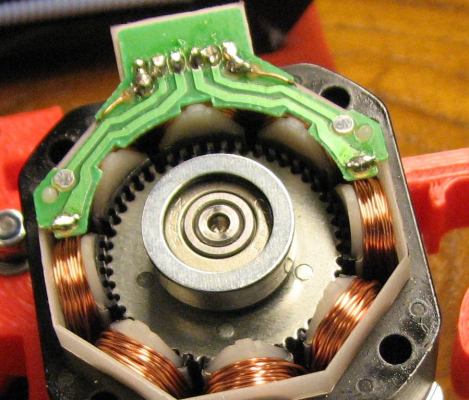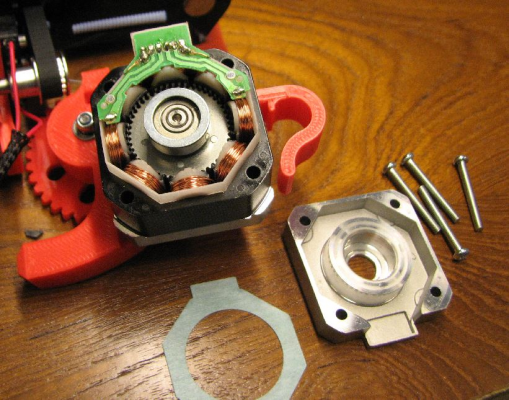Extruder issues
Posted by maroto
|
Extruder issues July 28, 2014 09:01AM |
Registered: 9 years ago Posts: 3 |
Hello
I have bought the RS kit and it's already mounted. The problem is when I try to print, the extruder motor it's going crazy. Sometimes it turns clockwise, sometimes counterclockwise and others it doesn't turn at all (it moves back and forth in the same step).
I have tried unmounting the extruder to prevent friction, with no results.
I have tried using the X axys motor connection sending the xmove command from pronterface, same result
If I connect the Xaxys stepper to the extruder output it works fine.
The most extrange is that when I do the commisioning it worked fine. It even starts to print the first layer of the ORMAXIS.G , but it stops feeding material before ending the first layer
So, if no other suggestions, I asume it's a motor fail.
Can you give me another point of view before contacting RepRapPro support?
I have bought the RS kit and it's already mounted. The problem is when I try to print, the extruder motor it's going crazy. Sometimes it turns clockwise, sometimes counterclockwise and others it doesn't turn at all (it moves back and forth in the same step).
I have tried unmounting the extruder to prevent friction, with no results.
I have tried using the X axys motor connection sending the xmove command from pronterface, same result
If I connect the Xaxys stepper to the extruder output it works fine.
The most extrange is that when I do the commisioning it worked fine. It even starts to print the first layer of the ORMAXIS.G , but it stops feeding material before ending the first layer
So, if no other suggestions, I asume it's a motor fail.
Can you give me another point of view before contacting RepRapPro support?
|
Re: Extruder issues July 28, 2014 09:42AM |
Registered: 10 years ago Posts: 14,672 |
If the extruder moves back and forth on the same step, the most common cause is that the nozzle is too low when over that part of the bed, so that it is touching the bed and the extruded plastic can't escape. To avoid this, you either need the auto bed compensation to be working very well (which, amongst other things, means not using it in strong sunlight of string incandescent light), or manual bed compensation set up accurately, or you need to use 3-point mounting with bed levelling screws as described at [reprappro.com].
Edited 1 time(s). Last edit at 07/28/2014 09:43AM by dc42.
Large delta printer [miscsolutions.wordpress.com], E3D tool changer, Robotdigg SCARA printer, Crane Quad and Ormerod
Disclosure: I design Duet electronics and work on RepRapFirmware, [duet3d.com].
Edited 1 time(s). Last edit at 07/28/2014 09:43AM by dc42.
Large delta printer [miscsolutions.wordpress.com], E3D tool changer, Robotdigg SCARA printer, Crane Quad and Ormerod
Disclosure: I design Duet electronics and work on RepRapFirmware, [duet3d.com].
|
Re: Extruder issues July 28, 2014 10:42AM |
Registered: 9 years ago Posts: 3 |
|
Re: Extruder issues July 28, 2014 12:17PM |
Registered: 10 years ago Posts: 14,672 |
Quote
maroto
The motor is blocked even without filament.
when I increase the motor speed it moves, but without sense, sometimes counterclockwise, sometimes clockwise. That even with the extruder disassembled.
With no filament in the extruder and no power to the Duet, does the large gear on the extruder turn fairly easily? If not, it could be that you have a faulty stepper motor (sometimes they jam), or the extruder gears are too tight.
Large delta printer [miscsolutions.wordpress.com], E3D tool changer, Robotdigg SCARA printer, Crane Quad and Ormerod
Disclosure: I design Duet electronics and work on RepRapFirmware, [duet3d.com].
|
Re: Extruder issues July 28, 2014 05:55PM |
Admin Registered: 17 years ago Posts: 7,879 |
It has all the symptoms of only one coil being connected. At most speeds it will just vibrate but at certain speeds it will spin in a random direction.
[www.hydraraptor.blogspot.com]
[www.hydraraptor.blogspot.com]
|
Re: Extruder issues July 28, 2014 08:26PM |
Registered: 9 years ago Posts: 3 |
|
Re: Extruder issues July 29, 2014 02:41AM |
Registered: 10 years ago Posts: 378 |
I would first check the wiring and connectors to the stepper motor with a multimeter to make sure it is connected properly. You should have very low resistance over both coils (I think one is red-blue, the other green-black). Best measure all the way down at the duet to check the whole thing.
You could also swap out the cable or motor with some other drive (although it will limit travel length, it will do for testing) to see if it is the cable, stepper motor, or stepper driver (on the Duet board) is at fault.
You could also swap out the cable or motor with some other drive (although it will limit travel length, it will do for testing) to see if it is the cable, stepper motor, or stepper driver (on the Duet board) is at fault.
|
Re: Extruder issues July 29, 2014 09:05AM |
Registered: 10 years ago Posts: 1,230 |
Quote
maroto
..Now I must wait for the new motor...
the motor is very easy to disassembly and my guess is you will find the fault at the solder points, I would take it apart if I were you but ask support first
Erik
Sorry, only registered users may post in this forum.