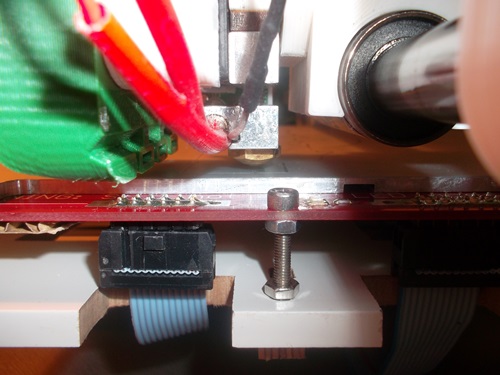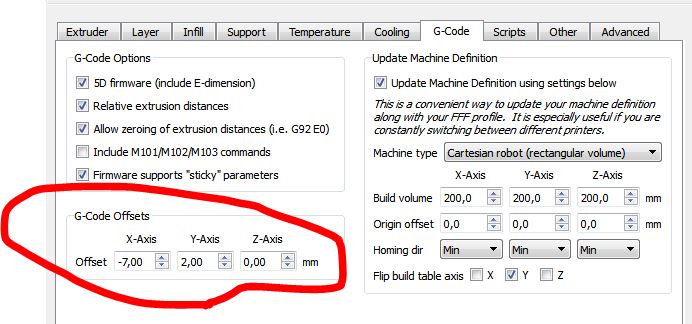Y=100 not in center
Posted by Sardi
|
Y=100 not in center January 25, 2015 08:24AM |
Registered: 10 years ago Posts: 466 |
After finishing my regular monthly maintenance of the whole printer Ive noticed this when setting Y=100:
Dont know if this was like this before to be honest, but now that I have seen it I want it centered (the screw is right spot on in the middle).
Regards,
Sardi
Dont know if this was like this before to be honest, but now that I have seen it I want it centered (the screw is right spot on in the middle).
Regards,
Sardi
|
Re: Y=100 not in center January 25, 2015 08:45AM |
Registered: 10 years ago Posts: 665 |
|
Re: Y=100 not in center January 25, 2015 09:03AM |
Registered: 10 years ago Posts: 466 |
|
Re: Y=100 not in center January 25, 2015 09:38AM |
Registered: 10 years ago Posts: 1,230 |
My slicer program has an off-set tab so the off-set will be in the g-code, just have to remember that when using other slicers but I don't
Erik
Erik
|
Re: Y=100 not in center January 26, 2015 07:18AM |
Registered: 10 years ago Posts: 2,472 |
The easy way to put the center at 100,100 (if that's what you want) is after homing, move the head to the geometric center of the bed and then send "G92 X100 Y100" More elegant is to change the homing code so that the home positions set are correct for a center of 100,100.
I have defined my bed size as 100 x 120 so as to put the center at 100,110 and my homing files are set to put that at the bed's geometric center.
Dave
I have defined my bed size as 100 x 120 so as to put the center at 100,110 and my homing files are set to put that at the bed's geometric center.
Dave
Sorry, only registered users may post in this forum.