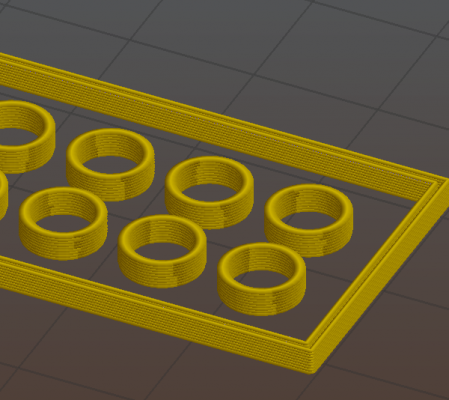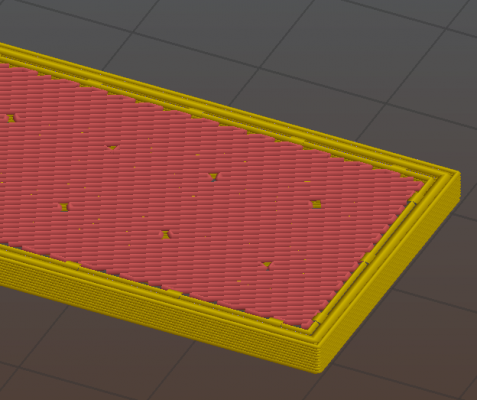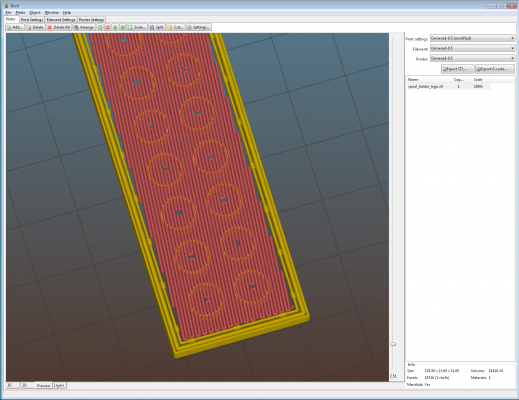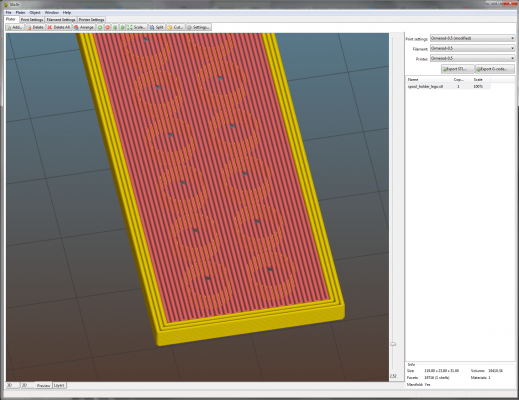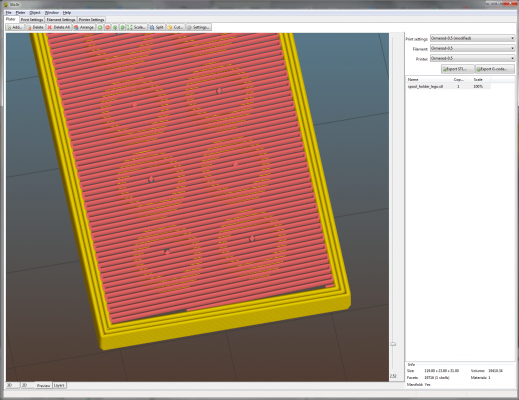Slic3r infill/perimeter overlap
Posted by Radian
|
Slic3r infill/perimeter overlap May 24, 2015 12:11PM |
Registered: 10 years ago Posts: 300 |
What can I do to get Slic3r to produce gcode that connects infill to the perimeter? I've been tweaking the Infill/perimeter overlap parameter (Print settings>Advanced) with no success.
Here's an example of what happens with [www.thingiverse.com]:
The lower layers (lego brick style) get to here:
Then there's a bridged layer to the perimiter from here on up:
In pactice the nozzle appears to stop short of the perimiter and pulls the filament back leaving the gap you can see in the photo. I've tried increasing theoverlap up to 50% but this made Slic3r add material to the rings which would be no use.
Edit: I just spotted that the picture above is not the first roof layer, it's the next one up. The actual roof is like this when slic3r is left to come up with its own Default Extrusion Width:
No wonder there was spaghetti coming out of everywhere!
Edited 1 time(s). Last edit at 05/25/2015 05:25AM by Radian.
RS Components Reprap Ormerod No. 481
Here's an example of what happens with [www.thingiverse.com]:
The lower layers (lego brick style) get to here:
Then there's a bridged layer to the perimiter from here on up:
In pactice the nozzle appears to stop short of the perimiter and pulls the filament back leaving the gap you can see in the photo. I've tried increasing theoverlap up to 50% but this made Slic3r add material to the rings which would be no use.
Edit: I just spotted that the picture above is not the first roof layer, it's the next one up. The actual roof is like this when slic3r is left to come up with its own Default Extrusion Width:
No wonder there was spaghetti coming out of everywhere!
Edited 1 time(s). Last edit at 05/25/2015 05:25AM by Radian.
RS Components Reprap Ormerod No. 481
|
Re: Slic3r infill/perimeter overlap May 24, 2015 01:31PM |
Registered: 10 years ago Posts: 14,672 |
Regarding the Lego brick which has two perimeters but no infill between them, that happens when the thickness of the wall is less then three times the extrusion width. I had this problem when I tried to build a 1.5mm thick wall using the default extrusion width - which I think is about 0.6mm for a 0.5mm nozzle. Increasing the wall thickness to 1.8mm solved the problem. Specifying 0.5mm extrusion with would probably have worked too.
Large delta printer [miscsolutions.wordpress.com], E3D tool changer, Robotdigg SCARA printer, Crane Quad and Ormerod
Disclosure: I design Duet electronics and work on RepRapFirmware, [duet3d.com].
Large delta printer [miscsolutions.wordpress.com], E3D tool changer, Robotdigg SCARA printer, Crane Quad and Ormerod
Disclosure: I design Duet electronics and work on RepRapFirmware, [duet3d.com].
|
Re: Slic3r infill/perimeter overlap May 24, 2015 06:31PM |
Registered: 10 years ago Posts: 300 |
Quote
dc42
Regarding the Lego brick which has two perimeters but no infill between them, that happens when the thickness of the wall is less then three times the extrusion width. I had this problem when I tried to build a 1.5mm thick wall using the default extrusion width - which I think is about 0.6mm for a 0.5mm nozzle. Increasing the wall thickness to 1.8mm solved the problem. Specifying 0.5mm extrusion with would probably have worked too.
Thanks for the lead. The brick wall thickness is only 1.2mm. Unfortunately one-third wall thickness (0.4mm) still doesn't make it overlap. With a certain amount of trial and error (thank heavens for slic3r's new 3D preview facility) I can only get the "roof" to sit comfortably on the "wall" by entering 0.36 in the default extrusion width parameter. I doubt if it would print with such a forced setting. Maybe printing LEGO's is out of the question with a 0.5mm nozzle.
RS Components Reprap Ormerod No. 481
|
Re: Slic3r infill/perimeter overlap May 24, 2015 06:43PM |
Registered: 10 years ago Posts: 14,672 |
Have you tried 0.6mm extrusion width?
Large delta printer [miscsolutions.wordpress.com], E3D tool changer, Robotdigg SCARA printer, Crane Quad and Ormerod
Disclosure: I design Duet electronics and work on RepRapFirmware, [duet3d.com].
Large delta printer [miscsolutions.wordpress.com], E3D tool changer, Robotdigg SCARA printer, Crane Quad and Ormerod
Disclosure: I design Duet electronics and work on RepRapFirmware, [duet3d.com].
|
Re: Slic3r infill/perimeter overlap May 25, 2015 04:41AM |
Registered: 10 years ago Posts: 300 |
I tried almost all sizes in steps of 0.05 around there to see the effect. It seems pretty strange. For example, at 0.6 the roof is started with long parallel runs that wouldn't bridge:
While at 0.5, despite the odd angle, it might bridge OK but it's still not sat on the wall:
Edit: I just changed the Opening Post to show the real roof layer given by slic3r's default extrusion width. Somehow I skipped a layer.
Edited 1 time(s). Last edit at 05/25/2015 05:28AM by Radian.
RS Components Reprap Ormerod No. 481
While at 0.5, despite the odd angle, it might bridge OK but it's still not sat on the wall:
Edit: I just changed the Opening Post to show the real roof layer given by slic3r's default extrusion width. Somehow I skipped a layer.
Edited 1 time(s). Last edit at 05/25/2015 05:28AM by Radian.
RS Components Reprap Ormerod No. 481
|
Re: Slic3r infill/perimeter overlap May 25, 2015 08:41AM |
Registered: 9 years ago Posts: 1,699 |
Sorry, only registered users may post in this forum.