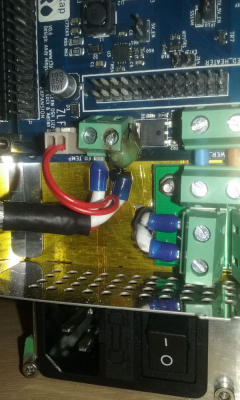DUET burnt track - Heated bed no longer working
Posted by rpbh99
|
DUET burnt track - Heated bed no longer working January 26, 2016 10:11AM |
Registered: 8 years ago Posts: 11 |
I have been using my Ormerod 2 for several months with no issues. Today the heated bed started to heat up as usual, then stopped. with no LED. I have discovered that the DUET 0.6 has burnt out a track to the right of the 12volt connector for the heater. Is there a repair for this, and what might have caused it? Clearly I cannot claim under warranty due to the closure of RepRapPro, so any help woul dbe much appreciated.
|
Re: DUET burnt track - Heated bed no longer working January 26, 2016 12:49PM |
Registered: 10 years ago Posts: 14,672 |
Can't say without seeing a photo of the damage.
Large delta printer [miscsolutions.wordpress.com], E3D tool changer, Robotdigg SCARA printer, Crane Quad and Ormerod
Disclosure: I design Duet electronics and work on RepRapFirmware, [duet3d.com].
Large delta printer [miscsolutions.wordpress.com], E3D tool changer, Robotdigg SCARA printer, Crane Quad and Ormerod
Disclosure: I design Duet electronics and work on RepRapFirmware, [duet3d.com].
|
Re: DUET burnt track - Heated bed no longer working January 27, 2016 03:57AM |
Registered: 8 years ago Posts: 11 |
I have attached a photo of the damage. After using a jumper to replace the burnt track, the heater is working again, however I am concerned that the problem may re-occur, perhaps doing even more damage. I measured the resistance of the heated bed and get 0.8 ohms. The instructions state this should be 1.3 ohms, however, when building the Ormerod, I contacted Ian at RRP who said that 0.8 was OK.
I wondered about putting a resistor in series with the heated bed to reduce the current. Not being an electronics guy, I don't know if this would be a good idea, or what resistor to use. Any thoughts?
BTW, the printer has been in use since July, but there has been a strange smell (presumably the track burning) for a few months, but it wasn't obviously a burning smell, more like TCP.
Thanks
I wondered about putting a resistor in series with the heated bed to reduce the current. Not being an electronics guy, I don't know if this would be a good idea, or what resistor to use. Any thoughts?
BTW, the printer has been in use since July, but there has been a strange smell (presumably the track burning) for a few months, but it wasn't obviously a burning smell, more like TCP.
Thanks
|
Re: DUET burnt track - Heated bed no longer working January 27, 2016 06:47AM |
Registered: 8 years ago Posts: 10 |
...funny you should say that, I've been running the printer since August and the Friday RepRapPro closed for Xmas my board went the same way. The heat actually came from under the terminal and the track was burned. If the screw terminal was not tight then I'm sure it wouldn't have run fine for 4 months.
Because of the long Xmas break I repaired it myself (Maplins £1.49) and then emailed Adrian Bowyer when they got back. He wouldn't replace it under warranty and then 2 weeks later closed down

I jointed on to the track because the hole connection was destroyed. The repair is holding but I'm looking for a spare board just in case, so if Dave (dc42) has got one or can recommend somewhere, save me the leg work would be appreciated...

|
Re: DUET burnt track - Heated bed no longer working January 27, 2016 07:39AM |
Registered: 10 years ago Posts: 14,672 |
If that's a Duet 0.6, then that track connects the +Vin terminal to the +Bed heater terminal. I suggest you put a thick wire link on the back of the board between those terminals.
Large delta printer [miscsolutions.wordpress.com], E3D tool changer, Robotdigg SCARA printer, Crane Quad and Ormerod
Disclosure: I design Duet electronics and work on RepRapFirmware, [duet3d.com].
Large delta printer [miscsolutions.wordpress.com], E3D tool changer, Robotdigg SCARA printer, Crane Quad and Ormerod
Disclosure: I design Duet electronics and work on RepRapFirmware, [duet3d.com].
|
Re: DUET burnt track - Heated bed no longer working January 27, 2016 07:45AM |
Registered: 10 years ago Posts: 14,672 |
Quote
PlasticPogle
The repair is holding but I'm looking for a spare board just in case, so if Dave (dc42) has got one or can recommend somewhere, save me the leg work would be appreciated...
You can buy Duet 0.8.5 boards from Think3DPrint3D (£99 including VAT, excellent quality), and Duet 0.6 boards from Replikeo ($50 + shipping, poorer quality and significant DOA rate according to forum reports). See my previous reply about linking the two terminal blocks directly. On the Duet 0.8.5 that area of the board has been reworked and the bed terminal block is the same size as the power in one, so hopefully less likely to fail in that way.
Large delta printer [miscsolutions.wordpress.com], E3D tool changer, Robotdigg SCARA printer, Crane Quad and Ormerod
Disclosure: I design Duet electronics and work on RepRapFirmware, [duet3d.com].
|
Re: DUET burnt track - Heated bed no longer working January 27, 2016 07:50AM |
Registered: 10 years ago Posts: 2,472 |
As it is working after repairing the track, I don't think it likely that the bed itself shorted out - had a current sufficient to melt a track passed through the Mosfet that would also have blown. Similar damage is often caused by the screw terminals not being tight, which in turn is often due to people who fit bare wires or tinned wires rather than using the correct ferrules. The copper or solder slowly deforms over time making the terminal loose, which then exhibits a resistance and gets (very) hot. It is quite possible that it worked fine for 4 months before becoming loose enough to overheat.
However the OP's photo suggests that in this case the heating did not originate in the connector block, and looks more like it suffered a direct short between the bed connector's 12V+ side and ground. Perhaps the bed connector pin on the bottom of the board touched the metal Duet case, or the + terminal of the bed heater shorted to the aluminium spreader (which would also mean that there is a short from the spreader to ground somewhere else).
If the metal Duet case is insulated with tape, check the tape carefully in the vicinity of the bed connector to see if there are any punctures through the tape (and probably evidence of burning where it shorted).
Dave
However the OP's photo suggests that in this case the heating did not originate in the connector block, and looks more like it suffered a direct short between the bed connector's 12V+ side and ground. Perhaps the bed connector pin on the bottom of the board touched the metal Duet case, or the + terminal of the bed heater shorted to the aluminium spreader (which would also mean that there is a short from the spreader to ground somewhere else).
If the metal Duet case is insulated with tape, check the tape carefully in the vicinity of the bed connector to see if there are any punctures through the tape (and probably evidence of burning where it shorted).
Dave
|
Re: DUET burnt track - Heated bed no longer working January 27, 2016 09:31AM |
Registered: 8 years ago Posts: 11 |
Hi. Much appreciate the response I have been getting.
The Duet cannot be shorting to the case as, rather than using tape to insulate, I used a single piece of 1mm rigid plastic. I have also checked everything out again.
Whilst it is working now with a jumper, I am concerned about a re-occurrence. I thought about using the on-board MOSFET to switch a 12 volt relay, thus removing most of the current from the board. I also have some FQP30N06L MOSFETs which I could also use externally instead of a relay, if I new how to safely wire them - I usually use them with a Raspberry Pi which only supplies a 3 volt gate voltage. Any thoughts?
Do you think I should replace the heated bed, as this measures 0.8 ohms, meaning 15 Amps is drawn?
Thanks
The Duet cannot be shorting to the case as, rather than using tape to insulate, I used a single piece of 1mm rigid plastic. I have also checked everything out again.
Whilst it is working now with a jumper, I am concerned about a re-occurrence. I thought about using the on-board MOSFET to switch a 12 volt relay, thus removing most of the current from the board. I also have some FQP30N06L MOSFETs which I could also use externally instead of a relay, if I new how to safely wire them - I usually use them with a Raspberry Pi which only supplies a 3 volt gate voltage. Any thoughts?
Do you think I should replace the heated bed, as this measures 0.8 ohms, meaning 15 Amps is drawn?
Thanks
|
Re: DUET burnt track - Heated bed no longer working January 27, 2016 11:02AM |
Registered: 10 years ago Posts: 2,472 |
Quote
rpbh99
Hi. Much appreciate the response I have been getting.
The Duet cannot be shorting to the case as, rather than using tape to insulate, I used a single piece of 1mm rigid plastic. I have also checked everything out again.
Whilst it is working now with a jumper, I am concerned about a re-occurrence. I thought about using the on-board MOSFET to switch a 12 volt relay, thus removing most of the current from the board. I also have some FQP30N06L MOSFETs which I could also use externally instead of a relay, if I new how to safely wire them - I usually use them with a Raspberry Pi which only supplies a 3 volt gate voltage. Any thoughts?
Do you think I should replace the heated bed, as this measures 0.8 ohms, meaning 15 Amps is drawn?
Thanks
As said, I think you must have had a short direct from the +12V to ground, otherwise your MOSFET would have fried had the current been passing through it. Therefore a relay is not going to help (the short will still be present either before or after the relay). At 12V a 0.8 ohm resistance will dissipate 180 watts, which is about the right power for the heated bed. As you have seen, there are some heavy currents present, which is why all connections need to be very tight - a very small resistance at a connection will cause it to get extremely hot under those sort of currents.
Dave
|
Re: DUET burnt track - Heated bed no longer working January 27, 2016 03:31PM |
Registered: 10 years ago Posts: 14,672 |
I think it's quite possible that 15A was too much for the track, even though the mosfet can take more. That track appears to me to be the weak link in the 0.6 heated bed circuit. When I was laying out the heated bed circuit for a controller board design, I found it very hard to make the tracks wide enough to carry more than 12A safely.
Use a wire link between the two terminals on the back.of the board as I suggested earlier to prevent a reoccurrence.
Large delta printer [miscsolutions.wordpress.com], E3D tool changer, Robotdigg SCARA printer, Crane Quad and Ormerod
Disclosure: I design Duet electronics and work on RepRapFirmware, [duet3d.com].
Use a wire link between the two terminals on the back.of the board as I suggested earlier to prevent a reoccurrence.
Large delta printer [miscsolutions.wordpress.com], E3D tool changer, Robotdigg SCARA printer, Crane Quad and Ormerod
Disclosure: I design Duet electronics and work on RepRapFirmware, [duet3d.com].
|
Re: DUET burnt track - Heated bed no longer working January 27, 2016 03:31PM |
Registered: 10 years ago Posts: 14,672 |
Deleted duplicate post
Edited 1 time(s). Last edit at 01/27/2016 03:32PM by dc42.
Large delta printer [miscsolutions.wordpress.com], E3D tool changer, Robotdigg SCARA printer, Crane Quad and Ormerod
Disclosure: I design Duet electronics and work on RepRapFirmware, [duet3d.com].
Edited 1 time(s). Last edit at 01/27/2016 03:32PM by dc42.
Large delta printer [miscsolutions.wordpress.com], E3D tool changer, Robotdigg SCARA printer, Crane Quad and Ormerod
Disclosure: I design Duet electronics and work on RepRapFirmware, [duet3d.com].
|
Re: DUET burnt track - Heated bed no longer working January 28, 2016 08:10AM |
Registered: 10 years ago Posts: 2,472 |
Quote
dc42
I think it's quite possible that 15A was too much for the track, even though the mosfet can take more. That track appears to me to be the weak link in the 0.6 heated bed circuit. When I was laying out the heated bed circuit for a controller board design, I found it very hard to make the tracks wide enough to carry more than 12A safely.
Use a wire link between the two terminals on the back.of the board as I suggested earlier to prevent a reoccurrence.
I agree. Assuming very thick copper (0.035mm) a trace width of 5mm and length 10mm, the temperature rise at 15A would be around 50 degrees
|
Re: DUET burnt track - Heated bed no longer working January 28, 2016 08:15AM |
Registered: 8 years ago Posts: 11 |
Once again, Thank you.
I have measured the voltage across the heated bed, and also the current flowing to the heated bed. The voltage starts at 11.63 v and settles to 11.68, changing from 0 to 11.68 as the heater switches on and off to control the temperature. The voltage across the input to the DUET is 12.11v with no heat load, and 11.93v with heat load.
The current gave a rather frightening 19 amps.
I have ordered a new heated bed, as I suspect 0.8 Ohms is too low, but am still considering fitting a relay to protect the board, however it has been suggested to me that the input to the mosfet gate, and therefore the output, might be controlled using a high frequency switching to control and output, and a relay would therefore not be suitable. Do you know if the mosfet is used in this manner,, or is it just working as a simple on/off relay?.
I have measured the voltage across the heated bed, and also the current flowing to the heated bed. The voltage starts at 11.63 v and settles to 11.68, changing from 0 to 11.68 as the heater switches on and off to control the temperature. The voltage across the input to the DUET is 12.11v with no heat load, and 11.93v with heat load.
The current gave a rather frightening 19 amps.
I have ordered a new heated bed, as I suspect 0.8 Ohms is too low, but am still considering fitting a relay to protect the board, however it has been suggested to me that the input to the mosfet gate, and therefore the output, might be controlled using a high frequency switching to control and output, and a relay would therefore not be suitable. Do you know if the mosfet is used in this manner,, or is it just working as a simple on/off relay?.
|
Re: DUET burnt track - Heated bed no longer working January 28, 2016 08:45AM |
Registered: 10 years ago Posts: 2,472 |
Quote
rpbh99
Once again, Thank you.
I have measured the voltage across the heated bed, and also the current flowing to the heated bed. The voltage starts at 11.63 v and settles to 11.68, changing from 0 to 11.68 as the heater switches on and off to control the temperature. The voltage across the input to the DUET is 12.11v with no heat load, and 11.93v with heat load.
The current gave a rather frightening 19 amps.
I have ordered a new heated bed, as I suspect 0.8 Ohms is too low, but am still considering fitting a relay to protect the board, however it has been suggested to me that the input to the mosfet gate, and therefore the output, might be controlled using a high frequency switching to control and output, and a relay would therefore not be suitable. Do you know if the mosfet is used in this manner,, or is it just working as a simple on/off relay?.
I don't think the current is too high so long as you use a wire link on the tracks - you will need the power if you ever print in ABS or the bed won't get to temperature. Only the hotend has PWM PID control, the bed control is bang-bang like a thermostat, so a relay will work fine. While the hardware is capable of making the bed control PWM, I doubt that the firmware will ever be changed to do so because quite a few people are using a relay or SSR to feed the bed.
Dave
|
Re: DUET burnt track - Heated bed no longer working January 28, 2016 05:36PM |
Registered: 10 years ago Posts: 14,672 |
Quote
dmould
While the hardware is capable of making the bed control PWM, I doubt that the firmware will ever be changed to do so because quite a few people are using a relay or SSR to feed the bed.
PID for the bed has been supported for well over a year, you just need to enable it by sending suitable M301 parameters. See [reprap.org]. In recent versions of my firmware fork, the PWM frequency for bed and chamber heaters is reduced to 10Hz for better compatibility with SSRs.
rpbh, are you sure your multimeter is reading accurately? 0.8 ohms is much lower than usual (I believe 1.2 ohms is typical), and I find it hard to see how it could be taking 19A. Also, is it possible that the solder resist has been worn off the bed and the copper traces are shorting against the aluminium heat spreader?
Edited 1 time(s). Last edit at 01/28/2016 05:36PM by dc42.
Large delta printer [miscsolutions.wordpress.com], E3D tool changer, Robotdigg SCARA printer, Crane Quad and Ormerod
Disclosure: I design Duet electronics and work on RepRapFirmware, [duet3d.com].
|
Re: DUET burnt track - Heated bed no longer working January 29, 2016 06:08AM |
Registered: 8 years ago Posts: 11 |
Hi dc42.
I really cannot say I understand what you mean by "PID for the bed has been supported for well over a year", as I am not an electronics guy. Whilst quite happy, and quite able, to solder components to circuit boards, which I have done often on Raspberry Pi projects, I don't honestly understand what is going on. BTW, I am (currently) not using your firmware, I am still on the original firmware supplied by RRP. Do you think I should change? As I am becoming more and more confused, I am now reluctant just to add a relay.
I cannot be certain that my multimeter is accurate as I have had it many years, but if I use it to check the value of known resistors, it is bang on. However these checks are always with resistors of much higher values than 1 ohm.
I measured the resistance as 0.8 ohms when the kit was new and queried it with RRP, who said that it would be ok and that the bed would just warm up quicker. I have also checked with the heated bed removed from the printer, so no shorting is possible.
To be honest, I don't know how to proceed with the track jumper, so I might just rebuild and keep my fingers crossed. I like the idea of building one of these (see links), but have no idea what value components to use. There doesn't seem to be the info in the thread.
[forums.reprap.org]
and
[forums.reprap.org]
Many Thanks
I really cannot say I understand what you mean by "PID for the bed has been supported for well over a year", as I am not an electronics guy. Whilst quite happy, and quite able, to solder components to circuit boards, which I have done often on Raspberry Pi projects, I don't honestly understand what is going on. BTW, I am (currently) not using your firmware, I am still on the original firmware supplied by RRP. Do you think I should change? As I am becoming more and more confused, I am now reluctant just to add a relay.
I cannot be certain that my multimeter is accurate as I have had it many years, but if I use it to check the value of known resistors, it is bang on. However these checks are always with resistors of much higher values than 1 ohm.
I measured the resistance as 0.8 ohms when the kit was new and queried it with RRP, who said that it would be ok and that the bed would just warm up quicker. I have also checked with the heated bed removed from the printer, so no shorting is possible.
To be honest, I don't know how to proceed with the track jumper, so I might just rebuild and keep my fingers crossed. I like the idea of building one of these (see links), but have no idea what value components to use. There doesn't seem to be the info in the thread.
[forums.reprap.org]
and
[forums.reprap.org]
Many Thanks
|
Re: DUET burnt track - Heated bed no longer working January 29, 2016 10:33AM |
Registered: 10 years ago Posts: 14,672 |
Quote
rpbh99
To be honest, I don't know how to proceed with the track jumpers
Like this:
but I haven't finished it - I would use small pliers to squeeze the wires to pinch the terminal block pins, and then solder them. CAUTION: this image is for a Duet 0.6. Don't try it on a Duet 0.8.5 because the + and - bed heater terminals are reversed..
Large delta printer [miscsolutions.wordpress.com], E3D tool changer, Robotdigg SCARA printer, Crane Quad and Ormerod
Disclosure: I design Duet electronics and work on RepRapFirmware, [duet3d.com].
|
Re: DUET burnt track - Heated bed no longer working January 29, 2016 11:15AM |
Registered: 8 years ago Posts: 11 |
Sorry, I didn't explain properly. I should have said, "I don't know how to proceed after fitting the jumper". Meaning, should I just carry on as normal, or make any other mods, including your firmware. I have just taken delivery of a new heated bed, a MK2a, and the resistance measure 1.3 ohms, using the same meter as before, so I think my other heated bed must be too low. Fingers crossed for the bed
|
Re: DUET burnt track - Heated bed no longer working January 29, 2016 03:31PM |
Registered: 10 years ago Posts: 14,672 |
The jumper doesn't change the circuit, it just provides a bypass for the track. No firmware changes needed.
Large delta printer [miscsolutions.wordpress.com], E3D tool changer, Robotdigg SCARA printer, Crane Quad and Ormerod
Disclosure: I design Duet electronics and work on RepRapFirmware, [duet3d.com].
Large delta printer [miscsolutions.wordpress.com], E3D tool changer, Robotdigg SCARA printer, Crane Quad and Ormerod
Disclosure: I design Duet electronics and work on RepRapFirmware, [duet3d.com].
|
Re: DUET burnt track - Heated bed no longer working February 08, 2016 06:49AM |
Registered: 8 years ago Posts: 10 |
|
Re: DUET burnt track - Heated bed no longer working February 08, 2016 09:15AM |
Registered: 9 years ago Posts: 1,699 |
Me too.
Slicer: Simplify3D 4.0; sometimes CraftWare 1.14 or Cura 2.7
Delta with Duet-WiFi, FW: 1.20.1RC2; mini-sensor board by dc42 for auto-leveling
Ormerod common modifications: Mini-sensor board by dc42, aluminum X-arm, 0.4 mm nozzle E3D like, 2nd fan, Z stepper nut M5 x 15, Herringbone gears, Z-axis bearing at top, spring loaded extruder with pneumatic fitting, Y belt axis tensioner
Ormerod 2: FW: 1.19-dc42 on Duet-WiFi. own build, modifications: GT2-belts, silicone heat-bed, different motors and so on. Printed parts: bed support, (PSU holder) and Y-feet.
Ormerod 1: FW: 1.15c-dc42 on 1k Duet-Board. Modifications: Aluminium bed-support, (nearly) all parts reprinted in PLA/ ABS, and so on.
Slicer: Simplify3D 4.0; sometimes CraftWare 1.14 or Cura 2.7
Delta with Duet-WiFi, FW: 1.20.1RC2; mini-sensor board by dc42 for auto-leveling
Ormerod common modifications: Mini-sensor board by dc42, aluminum X-arm, 0.4 mm nozzle E3D like, 2nd fan, Z stepper nut M5 x 15, Herringbone gears, Z-axis bearing at top, spring loaded extruder with pneumatic fitting, Y belt axis tensioner
Ormerod 2: FW: 1.19-dc42 on Duet-WiFi. own build, modifications: GT2-belts, silicone heat-bed, different motors and so on. Printed parts: bed support, (PSU holder) and Y-feet.
Ormerod 1: FW: 1.15c-dc42 on 1k Duet-Board. Modifications: Aluminium bed-support, (nearly) all parts reprinted in PLA/ ABS, and so on.
Sorry, only registered users may post in this forum.