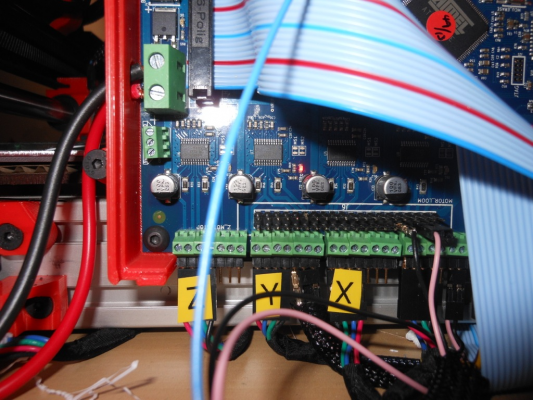SD Card not working
Posted by droftarts
|
SD Card not working December 14, 2013 06:07PM |
Registered: 12 years ago Posts: 1,611 |
Hi all
Following a couple of messages in the 'Ormerod from RS' thread.
Sorry if some of you have received non-functioning SD cards. We have tested many of the cards, and 99% work straight away. However, there may be a problem with the USB adapter with some USB ports, which causes data corruption. Basically, it seems to be a mechanical problem - it's possible the adapter doesn't make perfect contact with some ports, for some reason. I have one laptop (an old Dell) that fails every time, while my desktop works every time. Also, once corrupt data is written to the card, they seem to have a hard time recovering from that. The only thing to do seems to be reformat the SD card, writing zeros to it. They should be formatted FAT32. There is an official SD card formatter: [www.sdcard.org]
We don't think it's a Duet problem; it just can't read badly written cards. We would welcome any customer feedback about this, with your experiences, so we can resolve the problem.
Ian
RepRapPro tech support
Edited 1 time(s). Last edit at 12/14/2013 06:38PM by droftarts.
Following a couple of messages in the 'Ormerod from RS' thread.
Sorry if some of you have received non-functioning SD cards. We have tested many of the cards, and 99% work straight away. However, there may be a problem with the USB adapter with some USB ports, which causes data corruption. Basically, it seems to be a mechanical problem - it's possible the adapter doesn't make perfect contact with some ports, for some reason. I have one laptop (an old Dell) that fails every time, while my desktop works every time. Also, once corrupt data is written to the card, they seem to have a hard time recovering from that. The only thing to do seems to be reformat the SD card, writing zeros to it. They should be formatted FAT32. There is an official SD card formatter: [www.sdcard.org]
We don't think it's a Duet problem; it just can't read badly written cards. We would welcome any customer feedback about this, with your experiences, so we can resolve the problem.
Ian
RepRapPro tech support
Edited 1 time(s). Last edit at 12/14/2013 06:38PM by droftarts.
|
Re: SD Card not working December 15, 2013 10:25AM |
Registered: 10 years ago Posts: 191 |
Hi
I just ran some tests with the supplied (no brand) µSD card and the µSD -> USB adapter.
Software was h2testw and running it gave me a speed of ~500KB/s and a lot of errors.
I ran the same with a µSD -> SD card adapter and the speed was better although the were also errors. See below (sorry for german, but it basically means the disk is probably corrupt and there is lot of lost data).
***
Der Datenträger ist wahrscheinlich defekt.
25,9 MByte OK (53241 Sektoren)
1,8 GByte DATEN VERLOREN (3868679 Sektoren)
Details:
1,8 GByte überschrieben (3868679 Sektoren)
0 KByte leicht verfälscht (< 8 Bit/Sektor, 0 Sektoren)
0 KByte mit Datenmüll (0 Sektoren)
2 MByte mehrfach genutzt (4096 Sektoren)
Erster Fehler bei Offset: 0x00000000018ff200
Soll: 0x00000000018ff200
Ist: 0x0000000001aff200
H2testw Version 1.3
Schreibrate: 1,00 MByte/s
Leserate: 3,99 MByte/s
H2testw v1.4
***
I formatted (FAT32) the supplied 2GB µSD card with the µSD -> SD card adapter, but the config.sys was still not readable.
All other µSD cards (SanDisk, Transcend) I had lying around - regardless what adapter was used - are readable.
Markus
XBee & electronics blog: [lookmanowire.blogspot.com]
I just ran some tests with the supplied (no brand) µSD card and the µSD -> USB adapter.
Software was h2testw and running it gave me a speed of ~500KB/s and a lot of errors.
I ran the same with a µSD -> SD card adapter and the speed was better although the were also errors. See below (sorry for german, but it basically means the disk is probably corrupt and there is lot of lost data).
***
Der Datenträger ist wahrscheinlich defekt.
25,9 MByte OK (53241 Sektoren)
1,8 GByte DATEN VERLOREN (3868679 Sektoren)
Details:
1,8 GByte überschrieben (3868679 Sektoren)
0 KByte leicht verfälscht (< 8 Bit/Sektor, 0 Sektoren)
0 KByte mit Datenmüll (0 Sektoren)
2 MByte mehrfach genutzt (4096 Sektoren)
Erster Fehler bei Offset: 0x00000000018ff200
Soll: 0x00000000018ff200
Ist: 0x0000000001aff200
H2testw Version 1.3
Schreibrate: 1,00 MByte/s
Leserate: 3,99 MByte/s
H2testw v1.4
***
I formatted (FAT32) the supplied 2GB µSD card with the µSD -> SD card adapter, but the config.sys was still not readable.
All other µSD cards (SanDisk, Transcend) I had lying around - regardless what adapter was used - are readable.
Markus
XBee & electronics blog: [lookmanowire.blogspot.com]
|
Re: SD Card not working December 15, 2013 03:49PM |
Registered: 10 years ago Posts: 2 |
Hello,
my SD Card is empty. The linked drivers are not so good, of course windows 8.1 bring the message new keyboard/mouse found.
Worked 2 hours, but no network connection, no usb connection and no happyness.
There are so many drivers, software and other "helping" forum tips, why can nobody give the hole software in a file to download for a simpl user.
I don´t need troubeles, i will get started printing 3D without any problem.
Kurt
my SD Card is empty. The linked drivers are not so good, of course windows 8.1 bring the message new keyboard/mouse found.
Worked 2 hours, but no network connection, no usb connection and no happyness.
There are so many drivers, software and other "helping" forum tips, why can nobody give the hole software in a file to download for a simpl user.
I don´t need troubeles, i will get started printing 3D without any problem.
Kurt
|
Re: SD Card not working December 15, 2013 08:18PM |
Registered: 10 years ago Posts: 5 |
Hi everybody - I bought a kit from RS and now have complete the basic build. There are a lot of issues with this kit mostly around the incomplete and sometimes misleading documentation. This area of the Forum is for the SD card problems so here is my experience on this ..
The card as received was empty... This is Bad with a capital B - as the documentation states that the card has been pre-loaded. The result is that (as a starter) the web interface will not work.. and it's not quite obvious why. (The IP address is set to 192.168.1.14 by the set up file in the card)
Anyway loading the files onto the SD resulted in a working card. :-).
However..
When I edited the config.g file on my PC and saved it on the card it caused the card not to register with the Duet CPU. No idea why but the card still read on my PC, I didn't change anything other than the one file.
It took a while to come to the conclusion that the Duet would no longer read the card as there doesn't seem a way to look at the entire filing system whilst it is in the CPU board. Is there an easy way of displaying the entire filing system using any of the utilities - just to prove that the card is working.?
In the end I found an alternative card which seems to be OK. One problem solved.
The card as received was empty... This is Bad with a capital B - as the documentation states that the card has been pre-loaded. The result is that (as a starter) the web interface will not work.. and it's not quite obvious why. (The IP address is set to 192.168.1.14 by the set up file in the card)
Anyway loading the files onto the SD resulted in a working card. :-).
However..
When I edited the config.g file on my PC and saved it on the card it caused the card not to register with the Duet CPU. No idea why but the card still read on my PC, I didn't change anything other than the one file.
It took a while to come to the conclusion that the Duet would no longer read the card as there doesn't seem a way to look at the entire filing system whilst it is in the CPU board. Is there an easy way of displaying the entire filing system using any of the utilities - just to prove that the card is working.?
In the end I found an alternative card which seems to be OK. One problem solved.
|
Re: SD Card not working December 16, 2013 02:32AM |
Registered: 10 years ago Posts: 25 |
Hi
Try to use my new ormerod printer, number 002/500 by RS component
I cant read config file from the printer.
I read about someone have the solution with other card brand
Tryed other 8Gb sundisk, 2 Gb sundisk, 4Gb KingStone .... but don't solve my problem.
Tryed to reformatting in some PC/Mac but the error still present, also usind official SD formatting tools.
From pronterface I see the duet cant find the config.h file, but this file is good on sd card reading from pc windows.
obviously without config.g I cant connect with web interface and only green light on the ethernet port blink.
How can I solve it? How to check if duet have problem with every sd card?
Thanks
(From PronterFace)
....................
Connecting...
T:32.5 B:-273.1
Printer is now online.
....................
SENDING:M503
Can't open 0:/sys/config.g to read from. Error code: 3
Configuration file not found
......................
Edited 1 time(s). Last edit at 12/16/2013 02:40AM by actiondrone.
Try to use my new ormerod printer, number 002/500 by RS component
I cant read config file from the printer.
I read about someone have the solution with other card brand
Tryed other 8Gb sundisk, 2 Gb sundisk, 4Gb KingStone .... but don't solve my problem.
Tryed to reformatting in some PC/Mac but the error still present, also usind official SD formatting tools.
From pronterface I see the duet cant find the config.h file, but this file is good on sd card reading from pc windows.
obviously without config.g I cant connect with web interface and only green light on the ethernet port blink.
How can I solve it? How to check if duet have problem with every sd card?
Thanks
(From PronterFace)
....................
Connecting...
T:32.5 B:-273.1
Printer is now online.
....................
SENDING:M503
Can't open 0:/sys/config.g to read from. Error code: 3
Configuration file not found
......................
Edited 1 time(s). Last edit at 12/16/2013 02:40AM by actiondrone.
|
Re: SD Card not working December 16, 2013 03:37AM |
Registered: 10 years ago Posts: 314 |
The files are available hereQuote
Wolf1130
Hello,
my SD Card is empty. The linked drivers are not so good, of course windows 8.1 bring the message new keyboard/mouse found.
Worked 2 hours, but no network connection, no usb connection and no happyness.
There are so many drivers, software and other "helping" forum tips, why can nobody give the hole software in a file to download for a simpl user.
I don´t need troubeles, i will get started printing 3D without any problem.
Kurt
[github.com]
This is from "Installation" at
[www.reprappro.com]
about 3/4 down the web page.....
But you may have a corrupt card problem if this does not help.
|
Re: SD Card not working December 16, 2013 11:03AM |
Registered: 10 years ago Posts: 25 |
@Ian
I post in related forum how you say, but I still have no support and my printer is still not working.
Where can I ask support?
thanks
I post in related forum how you say, but I still have no support and my printer is still not working.
Where can I ask support?
thanks
Quote
actiondrone
Hi
Try to use my new ormerod printer, number 002/500 by RS component
I cant read config file from the printer.
I read about someone have the solution with other card brand
Tryed other 8Gb sundisk, 2 Gb sundisk, 4Gb KingStone .... but don't solve my problem.
Tryed to reformatting in some PC/Mac but the error still present, also usind official SD formatting tools.
From pronterface I see the duet cant find the config.h file, but this file is good on sd card reading from pc windows.
obviously without config.g I cant connect with web interface and only green light on the ethernet port blink.
How can I solve it? How to check if duet have problem with every sd card?
Thanks
(From PronterFace)
....................
Connecting...
T:32.5 B:-273.1
Printer is now online.
....................
SENDING:M503
Can't open 0:/sys/config.g to read from. Error code: 3
Configuration file not found
......................
|
Re: SD Card not working December 16, 2013 03:40PM |
Registered: 10 years ago Posts: 2 |
Hi,
Since others have mentioned it I thought I should check my SD card, which is also empty.
I can confirm its not been in the printer as I haven't built it yet, I suspect it is a process missing from the checklist when assembling the components for boxing, so provide this information to improve the production process.
I should be able to download the relevant files from GitHub as suggested in an earlier post.
Peter.
Edited 1 time(s). Last edit at 12/16/2013 03:43PM by PeterHurn.
RS Components Reprap Ormerod No. 333 Delivered 16/12/2013 (Still in the box, surveying the forums and instructions for Gotchas currently).
Since others have mentioned it I thought I should check my SD card, which is also empty.
I can confirm its not been in the printer as I haven't built it yet, I suspect it is a process missing from the checklist when assembling the components for boxing, so provide this information to improve the production process.
I should be able to download the relevant files from GitHub as suggested in an earlier post.
Peter.
Edited 1 time(s). Last edit at 12/16/2013 03:43PM by PeterHurn.
RS Components Reprap Ormerod No. 333 Delivered 16/12/2013 (Still in the box, surveying the forums and instructions for Gotchas currently).
|
Re: SD Card not working December 16, 2013 04:03PM |
Registered: 12 years ago Posts: 1,611 |
@rayedge - I've updated the instructions, as it seems for the moment, we aren't putting the files on the SD card. It would be ideal if we could, but you would have to change them yourself at some point anyway.
@actiondrone - This is a community forum, everyone is here to help everyone else, and no one is obliged to help. I am obliged to help, but I also have other responsibilities, and a limited amount of time. I know you have emailed reprappro support, and I am trying to get around to answering everyone's responses, but at this time of high demand, please be patient while we try and sort out problems that it's not very clear what the issue is.
The three possible problem areas for you are:
1. Failure of SD card - unlikely, you have tried other cards, reformatted etc.
2. Failure of SD adaptor - possible - have you tried a different USB to SD card adapter?
3. Corrupt download files - possible - how did you download the Github repository? You should click the 'Download ZIP' (or 'Clone to Desktop') button on the right of the page here: [github.com] . Don't download the files individually; often with Github files, unless you download 'Raw' versions, you get html documents. Then copy the contents of 'SD Image' to the SD card, so that you have three folders - gcodes, sys, www - with files in them, the most important being sys/config.g
4. Failure of Duet board SD reader - possible. No real way to test, and we haven't had any definitive reports of this, but I don't rule it out.
Without testing, it's difficult to say what part is failing, and what needs to be changed. This thread was started to try and collect some responses from people, to see if there is a common thread. Some have reported SD card failures, some adapter failures.
Generally, when we troubleshoot customer problems at RepRapPro, we try and find exactly what is wrong, and replace that specific part, if needed. Generally, this is the fastest way of resolving problems, though there may be some questions that need to be asked. If you feel it is the card, you can return it for a replacement, for which you are due - see this thread: [forums.reprap.org]
Ian
RepRapPro tech support
@actiondrone - This is a community forum, everyone is here to help everyone else, and no one is obliged to help. I am obliged to help, but I also have other responsibilities, and a limited amount of time. I know you have emailed reprappro support, and I am trying to get around to answering everyone's responses, but at this time of high demand, please be patient while we try and sort out problems that it's not very clear what the issue is.
The three possible problem areas for you are:
1. Failure of SD card - unlikely, you have tried other cards, reformatted etc.
2. Failure of SD adaptor - possible - have you tried a different USB to SD card adapter?
3. Corrupt download files - possible - how did you download the Github repository? You should click the 'Download ZIP' (or 'Clone to Desktop') button on the right of the page here: [github.com] . Don't download the files individually; often with Github files, unless you download 'Raw' versions, you get html documents. Then copy the contents of 'SD Image' to the SD card, so that you have three folders - gcodes, sys, www - with files in them, the most important being sys/config.g
4. Failure of Duet board SD reader - possible. No real way to test, and we haven't had any definitive reports of this, but I don't rule it out.
Without testing, it's difficult to say what part is failing, and what needs to be changed. This thread was started to try and collect some responses from people, to see if there is a common thread. Some have reported SD card failures, some adapter failures.
Generally, when we troubleshoot customer problems at RepRapPro, we try and find exactly what is wrong, and replace that specific part, if needed. Generally, this is the fastest way of resolving problems, though there may be some questions that need to be asked. If you feel it is the card, you can return it for a replacement, for which you are due - see this thread: [forums.reprap.org]
Ian
RepRapPro tech support
|
Re: SD Card not working December 17, 2013 02:58AM |
Registered: 10 years ago Posts: 25 |
Hi Ian
I know this is a community, but I sent 2 mail to customer support at raprep, without a reply.
I know you have many things to do, but mee too. I'm not here to play.
I bought this printer kit because I need it, and I pay with good money, so I want to have a good product.
I tell RS component and they say me that many customers have problem.
I want to try to resolve printer problem, but if impossible i will return the printer to RS component for a refund and will try to buy another brand.
I already tried multiple card, multiple adapter and multiple operationg system, multiple file from github (from master zip file).
I spent a lot of time to try, but now I don't know what to do and my printer is still stopped on the table.
What can I do? I have to wait until someone will have the same problem?
I'm sorry if I sound angry, but I'm just worried 'cause I'm afraid I have thrown away my money without knowing what I have to do now.
Loris
I know this is a community, but I sent 2 mail to customer support at raprep, without a reply.
I know you have many things to do, but mee too. I'm not here to play.
I bought this printer kit because I need it, and I pay with good money, so I want to have a good product.
I tell RS component and they say me that many customers have problem.
I want to try to resolve printer problem, but if impossible i will return the printer to RS component for a refund and will try to buy another brand.
I already tried multiple card, multiple adapter and multiple operationg system, multiple file from github (from master zip file).
I spent a lot of time to try, but now I don't know what to do and my printer is still stopped on the table.
What can I do? I have to wait until someone will have the same problem?
I'm sorry if I sound angry, but I'm just worried 'cause I'm afraid I have thrown away my money without knowing what I have to do now.
Loris
Quote
droftarts
@rayedge - I've updated the instructions, as it seems for the moment, we aren't putting the files on the SD card. It would be ideal if we could, but you would have to change them yourself at some point anyway.
@actiondrone - This is a community forum, everyone is here to help everyone else, and no one is obliged to help. I am obliged to help, but I also have other responsibilities, and a limited amount of time. I know you have emailed reprappro support, and I am trying to get around to answering everyone's responses, but at this time of high demand, please be patient while we try and sort out problems that it's not very clear what the issue is.
The three possible problem areas for you are:
1. Failure of SD card - unlikely, you have tried other cards, reformatted etc.
2. Failure of SD adaptor - possible - have you tried a different USB to SD card adapter?
3. Corrupt download files - possible - how did you download the Github repository? You should click the 'Download ZIP' (or 'Clone to Desktop') button on the right of the page here: [github.com] . Don't download the files individually; often with Github files, unless you download 'Raw' versions, you get html documents. Then copy the contents of 'SD Image' to the SD card, so that you have three folders - gcodes, sys, www - with files in them, the most important being sys/config.g
4. Failure of Duet board SD reader - possible. No real way to test, and we haven't had any definitive reports of this, but I don't rule it out.
Without testing, it's difficult to say what part is failing, and what needs to be changed. This thread was started to try and collect some responses from people, to see if there is a common thread. Some have reported SD card failures, some adapter failures.
Generally, when we troubleshoot customer problems at RepRapPro, we try and find exactly what is wrong, and replace that specific part, if needed. Generally, this is the fastest way of resolving problems, though there may be some questions that need to be asked. If you feel it is the card, you can return it for a replacement, for which you are due - see this thread: [forums.reprap.org]
Ian
RepRapPro tech support
|
Re: SD Card not working December 17, 2013 03:05AM |
Registered: 10 years ago Posts: 191 |
Hi Loris
I understand that you are frustrated, because you can't print anything. But did you try to run the printer without a sd card? The sd card is only reading a config.g file which isn't necessary to print. You can input every command manually, e.g. from Pronterface.
So it's very annoying the cards are not working at all, but you could run printing tests if you want.
Maybe the sd card slot on the Duet board is defective. Did you look at the pcb if there are some irregularities? Or let the board replace and try a new one?
Markus
XBee & electronics blog: [lookmanowire.blogspot.com]
I understand that you are frustrated, because you can't print anything. But did you try to run the printer without a sd card? The sd card is only reading a config.g file which isn't necessary to print. You can input every command manually, e.g. from Pronterface.
So it's very annoying the cards are not working at all, but you could run printing tests if you want.
Maybe the sd card slot on the Duet board is defective. Did you look at the pcb if there are some irregularities? Or let the board replace and try a new one?
Markus
XBee & electronics blog: [lookmanowire.blogspot.com]
|
Re: SD Card not working December 17, 2013 03:13AM |
Registered: 10 years ago Posts: 25 |
Yes, I already write it somewhere.
I can print, sending manually every command and setting, but I cant store the calibration parameters, feed rate etc.... because when reboot I have to sent it every time from zero.
the PCB seems ok, and the solder pin of sd adapter look good.
RS component tell me the have a fully functional ormerod printer in their store ( far 10 km from me).
I asked if I can go there to try my duet card. Hope they will be available to check where is the problem, otherways I have to send back the DUET or the whole printer.
Thanks
I can print, sending manually every command and setting, but I cant store the calibration parameters, feed rate etc.... because when reboot I have to sent it every time from zero.
the PCB seems ok, and the solder pin of sd adapter look good.
RS component tell me the have a fully functional ormerod printer in their store ( far 10 km from me).
I asked if I can go there to try my duet card. Hope they will be available to check where is the problem, otherways I have to send back the DUET or the whole printer.
Thanks
|
Re: SD Card not working December 17, 2013 03:20AM |
Registered: 10 years ago Posts: 314 |
Hi Actiondrone,
Sorry to hear of your problems.
Being an early adopter of a new product like this does mean you will go through a development cycle with the manufacturer/designer it just part of the process. Many people will not buy a new car design during the first year until all the bugs are ironed out!!! But you will get up and running.
You are actually stating two different problems here, first the SD Card and also the ethernet connection.
As far as I'm aware the ethernet port does not work and is being investigated at the moment. A fix will be made available, but for now don't use this.
Secondly the microSD card, if you have the Duet mounted in the enclosure, do make sure it is pushed fully in and locating (use something to poke through the case slot).
Sorry to hear of your problems.
Quote
From pronterface I see the duet cant find the config.h file, but this file is good on sd card reading from pc windows.
obviously without config.g I cant connect with web interface and only green light on the ethernet port blink.
Being an early adopter of a new product like this does mean you will go through a development cycle with the manufacturer/designer it just part of the process. Many people will not buy a new car design during the first year until all the bugs are ironed out!!! But you will get up and running.
You are actually stating two different problems here, first the SD Card and also the ethernet connection.
As far as I'm aware the ethernet port does not work and is being investigated at the moment. A fix will be made available, but for now don't use this.
Secondly the microSD card, if you have the Duet mounted in the enclosure, do make sure it is pushed fully in and locating (use something to poke through the case slot).
|
Re: SD Card not working December 17, 2013 03:35AM |
Registered: 10 years ago Posts: 25 |
Hi treth.
I know this is a kit and not a ReadytoUse print, and I do not care for the ethernet connection, and even to power it without usb cable, but without config.g file and is useless to go on to do any test.
the card is fully inserted. I hear the "click" when put it inside.
I think is a duet problem.
Thanks
I know this is a kit and not a ReadytoUse print, and I do not care for the ethernet connection, and even to power it without usb cable, but without config.g file and is useless to go on to do any test.
the card is fully inserted. I hear the "click" when put it inside.
I think is a duet problem.
Thanks
|
Re: SD Card not working December 17, 2013 07:44AM |
Registered: 10 years ago Posts: 15 |
The supplied SD card never worked, I bought a 8GB TDK microSDHC and its now working ok, however ethernet is still not functioning, but i will put that in the network issues thread. I held off buying a 3D printer for a long time because they all seemed so mickey mouse, I thought when RS put their name to one it would be better, unfortunately I was wrong, very frustrating.
|
Re: SD Card not working December 17, 2013 08:04AM |
Registered: 10 years ago Posts: 25 |
Tryed just now
Removed Duet board from housing
buyed one more USB adapter and a new Samsung 16Gb sdhc card
downloaded again from github the master zip file
Same error, not working !
the only clue I have found is that with the card inserted I have ERROR CODE 3, but without any card I have ERROR Code 12 !
So I think the card slot on the duet is working...
Removed Duet board from housing
buyed one more USB adapter and a new Samsung 16Gb sdhc card
downloaded again from github the master zip file
Same error, not working !
the only clue I have found is that with the card inserted I have ERROR CODE 3, but without any card I have ERROR Code 12 !
So I think the card slot on the duet is working...
|
Re: SD Card not working December 17, 2013 08:20AM |
Registered: 12 years ago Posts: 116 |
@actiondrone - I think it's a fault with the Duet. I will order a new one, to be sent under warranty. I'll send you an email in the next few minutes.
@mdearman - Understanding the network settings is quite complex. I have written a troubleshooting guide, here, which may be clearer: [www.reprappro.com]
Edited 1 time(s). Last edit at 12/17/2013 08:20AM by reprappro.
@mdearman - Understanding the network settings is quite complex. I have written a troubleshooting guide, here, which may be clearer: [www.reprappro.com]
Edited 1 time(s). Last edit at 12/17/2013 08:20AM by reprappro.
|
Re: SD Card not working December 19, 2013 04:29AM |
Registered: 10 years ago Posts: 25 |
|
Re: SD Card not working December 20, 2013 01:34PM |
Registered: 10 years ago Posts: 13 |
Here's a report on my SD card experiences
uSD card was empty so downloaded relevant files and copied to card – no problems.
Edited config.g for local network settings (10.0.0.100/255.255.255.0/10.0.0.32).
Flashed firmware to latest version from github (dated 17/12/2013). Note: In boot loader mode the serial port on the PC changes – from COM4 to COM5 in my case.
Got machine up and running and started the commissioning. Connecting via USB and Network, Arduino Serial Monitor OK, PronterFace connecting OK, web interface OK (although never showed printer model on any of the pages).
Performed Z axis calibration, and, just for fun ran the circle program – all fine. Homing worked fine, could drive all the axis, feed filament, heat up nozzle and bed - jobs a good un.
Powered down, removed sd card to update config.g with the calibration details, re-inserted, powered up again ready to perform the bed calibration process.
Could not connect via network (later found IP had been assigned by DHCP to 10.0.0.101 – default (empty) web page displayed)
Pronterface could not connect on COM4
Serial Monitor connected ok, waited couple of minutes for ‘RepRapFirmware is up and running’ sent M105 get response T:260.8 B:104.8 (used to get sensible temp values)
Sent M503
Can't open 0:/sys/config.g to read from. Error code: 3
Configuration file not found
Reboot without SD card and try M503: same as above but Error code:12
Read through forum posts and tried different card (1Gb Samsung), downloaded SD formatter and did a full fat format on both cards (using SD to uSD adapter as well as supplied US , re installed all files still no joy.
, re installed all files still no joy.
Re flashed firmware – still no change.
It would appear (to me anyway) that the sd card interface on the board is at fault.
Board is out of the enclosure now and close examination shows no issues around the sd chassis (although a dry joint on the expansion header can be seen and a few half soldered connections on the motor/extruder 40 pin header).
I've tried emailing support(at)reprappro.com but have not received a response (apache(at)reprap.org was being blocked by Microsoft Intelligent Mail Filter so they may be 'lost' to me).
I did email t3p3 and had a helpful response from Tony suggesting I run some test code from their Git repository - it compiled and loaded to the board but I couldn't get any response back from it (I'm no arduino expert).
Have now re flashed to RepRap firmware, tried a third card (1gb transcend) still no joy.
I've used the Serial Monitor to manually send the values from config.g after which I can use Pronterface to manually move the axis and extruder motor.
Y axis homes ok, X axis does not see its home position (with added tape) - thought better of homing Z.
Z axis sensor no longer gives 'sensible' readings (max of around 300 with tape directly under IR sensor), temperature values are 'silly' (T:260.8 and B102.2 ) with things stone cold.
I have ordered a replacement Duet card from t3p3 (to be delivered tomorrow) to see if it's a hardware issue.
All connections have been checked and double checked, voltages measured. No smoke, no pops or bangs - just a glum bloke who should have been getting on with 'proper work'.
Would someone at RepRapPro like me to send the original Duet back for examination?
Mark
uSD card was empty so downloaded relevant files and copied to card – no problems.
Edited config.g for local network settings (10.0.0.100/255.255.255.0/10.0.0.32).
Flashed firmware to latest version from github (dated 17/12/2013). Note: In boot loader mode the serial port on the PC changes – from COM4 to COM5 in my case.
Got machine up and running and started the commissioning. Connecting via USB and Network, Arduino Serial Monitor OK, PronterFace connecting OK, web interface OK (although never showed printer model on any of the pages).
Performed Z axis calibration, and, just for fun ran the circle program – all fine. Homing worked fine, could drive all the axis, feed filament, heat up nozzle and bed - jobs a good un.
Powered down, removed sd card to update config.g with the calibration details, re-inserted, powered up again ready to perform the bed calibration process.
Could not connect via network (later found IP had been assigned by DHCP to 10.0.0.101 – default (empty) web page displayed)
Pronterface could not connect on COM4
Serial Monitor connected ok, waited couple of minutes for ‘RepRapFirmware is up and running’ sent M105 get response T:260.8 B:104.8 (used to get sensible temp values)
Sent M503
Can't open 0:/sys/config.g to read from. Error code: 3
Configuration file not found
Reboot without SD card and try M503: same as above but Error code:12
Read through forum posts and tried different card (1Gb Samsung), downloaded SD formatter and did a full fat format on both cards (using SD to uSD adapter as well as supplied US
 , re installed all files still no joy.
, re installed all files still no joy.Re flashed firmware – still no change.
It would appear (to me anyway) that the sd card interface on the board is at fault.
Board is out of the enclosure now and close examination shows no issues around the sd chassis (although a dry joint on the expansion header can be seen and a few half soldered connections on the motor/extruder 40 pin header).
I've tried emailing support(at)reprappro.com but have not received a response (apache(at)reprap.org was being blocked by Microsoft Intelligent Mail Filter so they may be 'lost' to me).
I did email t3p3 and had a helpful response from Tony suggesting I run some test code from their Git repository - it compiled and loaded to the board but I couldn't get any response back from it (I'm no arduino expert).
Have now re flashed to RepRap firmware, tried a third card (1gb transcend) still no joy.
I've used the Serial Monitor to manually send the values from config.g after which I can use Pronterface to manually move the axis and extruder motor.
Y axis homes ok, X axis does not see its home position (with added tape) - thought better of homing Z.
Z axis sensor no longer gives 'sensible' readings (max of around 300 with tape directly under IR sensor), temperature values are 'silly' (T:260.8 and B102.2 ) with things stone cold.
I have ordered a replacement Duet card from t3p3 (to be delivered tomorrow) to see if it's a hardware issue.
All connections have been checked and double checked, voltages measured. No smoke, no pops or bangs - just a glum bloke who should have been getting on with 'proper work'.
Would someone at RepRapPro like me to send the original Duet back for examination?
Mark
|
Re: SD Card not working December 20, 2013 02:13PM |
Registered: 10 years ago Posts: 578 |
Hi Mark,
Ian tends to reply faster here or on the irc channel, but does also reply by mail (eventually).
I decided to buy a card from t3dp3d too - mainly so I can use the printer while I return my board for replacement (it has the power and ethernet issue, but all else is fine) - you should be aware that the t3dp3d card has a different board population (it includes the 5v from atx connectors amongst other things) - one major difference is that the pin headers used on the RepRapPro version are replaced by screw terminals, so the wire looms don't plug straight in - I've attached a photo of mine
I've used round wire pin header from Rapid [www.rapidonline.com] which have long pins either side of the plastic support (also picture attached
- the ones I used are the upper ones, you could use the square pin type as stocked by Maplins, but you'd need to recentre the pins since they need to insert quite deep on both sides) - the thinner pins can be screwed into the terminals and then the wire looms fit snugly on the fatter pins. I've mounted the electronics enclosure in the upper extrusion slot (and not used the upper screw for mounting) as you may be able to see in the picture,
Cheers
Ray
Ian tends to reply faster here or on the irc channel, but does also reply by mail (eventually).
I decided to buy a card from t3dp3d too - mainly so I can use the printer while I return my board for replacement (it has the power and ethernet issue, but all else is fine) - you should be aware that the t3dp3d card has a different board population (it includes the 5v from atx connectors amongst other things) - one major difference is that the pin headers used on the RepRapPro version are replaced by screw terminals, so the wire looms don't plug straight in - I've attached a photo of mine
I've used round wire pin header from Rapid [www.rapidonline.com] which have long pins either side of the plastic support (also picture attached
- the ones I used are the upper ones, you could use the square pin type as stocked by Maplins, but you'd need to recentre the pins since they need to insert quite deep on both sides) - the thinner pins can be screwed into the terminals and then the wire looms fit snugly on the fatter pins. I've mounted the electronics enclosure in the upper extrusion slot (and not used the upper screw for mounting) as you may be able to see in the picture,
Cheers
Ray
|
Re: SD Card not working December 20, 2013 03:49PM |
Registered: 12 years ago Posts: 1,611 |
@markm
Sorry you're having difficulty with your card, and my slow email response. A couple of things:
It's possible that the 5V USB interface isn't supplying enough voltage, particularly if you're working through an unpowered USB hub (there's another thread on this). This might explain the odd temperature readings, too.
If your Ormerod is in the first 220 of 500 red machines shipped from RS (see the number on your Certificate), you are due a replacement Duet; see: [forums.reprap.org]
If your board isn't one of the first 220, try running with the 5V supplied from the 12V; connect ATX PSU, put jumper on JP9 (5V_EN)
Your analysis of the soldering on the board doesn't appear to show anything is amiss with the construction, though it could be something else.
It would be good to know if any of the above help. Otherwise, we are happy to exchange non-functioning boards under warranty, though this will be in the New Year now, as our production department is shut until the 2nd January. If you can send your board back to us, we can send it back to the manufacturers, to hopefully improve our reliability.
Ian
RepRapPro tech support
Sorry you're having difficulty with your card, and my slow email response. A couple of things:
It's possible that the 5V USB interface isn't supplying enough voltage, particularly if you're working through an unpowered USB hub (there's another thread on this). This might explain the odd temperature readings, too.
If your Ormerod is in the first 220 of 500 red machines shipped from RS (see the number on your Certificate), you are due a replacement Duet; see: [forums.reprap.org]
If your board isn't one of the first 220, try running with the 5V supplied from the 12V; connect ATX PSU, put jumper on JP9 (5V_EN)
Your analysis of the soldering on the board doesn't appear to show anything is amiss with the construction, though it could be something else.
It would be good to know if any of the above help. Otherwise, we are happy to exchange non-functioning boards under warranty, though this will be in the New Year now, as our production department is shut until the 2nd January. If you can send your board back to us, we can send it back to the manufacturers, to hopefully improve our reliability.
Ian
RepRapPro tech support
|
Re: SD Card not working December 21, 2013 05:41AM |
Registered: 10 years ago Posts: 24 |
I had originally got the could not read config.ini error when I first received my Ormerod. I switched the SD card for a new sandisk 4gb one and then it worked fine. But, today when turning the printer on I now get:
Can't open 0:/sys/config.g to read from. Error code: 3
Configuration file not found
I've tried reformatting the card, pushing it in and out and power cycling to no avail...
Can't open 0:/sys/config.g to read from. Error code: 3
Configuration file not found
I've tried reformatting the card, pushing it in and out and power cycling to no avail...
|
Re: SD Card not working December 21, 2013 01:56PM |
Registered: 10 years ago Posts: 13 |
@rayhicks
thanks for the guidance and the helpful photos. t3dp3d duet board arrived this morning but not had a chance to install (bloomin christmas shopping). I was thinking of using the 40 pin header with a ribbon cable with pin headers on the end but your way would be less hassle and less likely to go wrong.
@droftarts
Thanks for the response. I know this is early days for the product and hope our feed back will help advance the project and make it reliable. i will return the original board, unmolested, so you can examine/test etc. A replacement will be put to good use in the future.
My printer is #350 of the RS reduns
I did, originally run the printer using an active extension but subsequently direct to the PC. JP9 is in place.
it will be interesting if the t3dp3d board overcomes these issues.
Mark
thanks for the guidance and the helpful photos. t3dp3d duet board arrived this morning but not had a chance to install (bloomin christmas shopping). I was thinking of using the 40 pin header with a ribbon cable with pin headers on the end but your way would be less hassle and less likely to go wrong.
@droftarts
Thanks for the response. I know this is early days for the product and hope our feed back will help advance the project and make it reliable. i will return the original board, unmolested, so you can examine/test etc. A replacement will be put to good use in the future.
My printer is #350 of the RS reduns
I did, originally run the printer using an active extension but subsequently direct to the PC. JP9 is in place.
it will be interesting if the t3dp3d board overcomes these issues.
Mark
|
Re: SD Card not working December 21, 2013 02:31PM |
Registered: 12 years ago Posts: 116 |
The Think3DPrint3D boards are produced by the same company that we get them from, and uses the same firmware. They even have the same sticker on the ARM chip that we get! They just haven't got around to writing instructions, as far as I can tell (sorry Tony, if you're reading this!).
Ian
RepRapPro tech support
Ian
RepRapPro tech support
|
Re: SD Card not working December 21, 2013 03:54PM |
Registered: 10 years ago Posts: 24 |
As best as I can investigate the error code 3 (assuming it's a standard SD error code) is an initialization error. I've formatted and error checked it (in case it's a similar issue with power cycling a raspberry pi slowly corrupting the card) and I've not been able to resurrect my card. I can use Pronterface but without the gcodes on an SD card the print quality is terrible. This has happened after about a week of use. I'm not sure if anyone else has the same error code?
|
Re: SD Card not working December 24, 2013 09:26AM |
Registered: 10 years ago Posts: 300 |
I had the same problem with the supplied card, but my Error code was 1...
Can't open 0:/sys/config.g to read from. Error code: 1
Configuration file not found
The files were copied using three different adaptors and the card re FAT32'd each time (full format not just quick format!). The card checked out OK on several different devices but just wouldn't work in the Duet board.
Luckily I had an empty 2G Sandisk microSD lying around - so I copied the files to that and thank goodness, it worked :-)
(so far)
RS Components Reprap Ormerod No. 481
Can't open 0:/sys/config.g to read from. Error code: 1
Configuration file not found
The files were copied using three different adaptors and the card re FAT32'd each time (full format not just quick format!). The card checked out OK on several different devices but just wouldn't work in the Duet board.
Luckily I had an empty 2G Sandisk microSD lying around - so I copied the files to that and thank goodness, it worked :-)
(so far)
RS Components Reprap Ormerod No. 481
|
Re: SD Card not working December 27, 2013 10:24AM |
Registered: 12 years ago Posts: 1,611 |
I received an email from Adrian Bowyer at midnight yesterday, saying that he had a 'dodgy' SD card. He added a 5ms delay to the SD initialisation in the firmware, and now it works. So, hopefully, we're slowly moving towards a solution for our seemingly rather slow cards.
Ian
RepRapPro tech support
Ian
RepRapPro tech support
|
Re: SD Card not working December 27, 2013 12:37PM |
Registered: 10 years ago Posts: 1,230 |
Ditto "Configuration file not found" (files was not on the card)
did a copy of the files from the firmware zips sd-image lib to root, no change
did a FAT32 format in the suplied adaptor, no change
did a FAT32 format in an alternative adaptor, no change
swapped card with an HD-Cam from Aldi, Duet board now read fine, Cam not so much he he..stops whilst trying to write to card from mem I guess
yes, the supplied card seem to be too slow for the firmware (and the Aldi Cam)
Erik
did a copy of the files from the firmware zips sd-image lib to root, no change
did a FAT32 format in the suplied adaptor, no change
did a FAT32 format in an alternative adaptor, no change
swapped card with an HD-Cam from Aldi, Duet board now read fine, Cam not so much he he..stops whilst trying to write to card from mem I guess
yes, the supplied card seem to be too slow for the firmware (and the Aldi Cam)
Erik
|
Re: SD Card not working December 28, 2013 10:46AM |
Registered: 10 years ago Posts: 25 |
|
Re: SD Card not working December 28, 2013 06:18PM |
Registered: 10 years ago Posts: 2 |
Hello,
testet today a scandisk ultra 16 gb micro sd HC I
important is to use a very short cable from the usb hub with power connection to the duetcard, you get to less power ( give a 2m usb cable for long distanz, no power , no system start)!
printeris now running the first time. but now i see that only a view drops offilament ist comming out and now the printing is stopped again. can someone tell me the diameter of the nozzle?
testet today a scandisk ultra 16 gb micro sd HC I
important is to use a very short cable from the usb hub with power connection to the duetcard, you get to less power ( give a 2m usb cable for long distanz, no power , no system start)!
printeris now running the first time. but now i see that only a view drops offilament ist comming out and now the printing is stopped again. can someone tell me the diameter of the nozzle?
Sorry, only registered users may post in this forum.