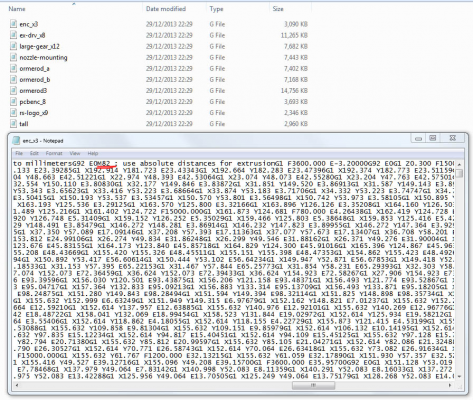Extrusion problems
Posted by davem
|
Extrusion problems January 01, 2014 02:40PM |
Registered: 10 years ago Posts: 17 |
Hi all,
I have managed to print out the ormaxis.g pieces but every time I try to print anything else the extrusion is all over the place it seems the extrusion motor drives backwards as much as forwards?? Hence nothing is extruded. If I manually drive the extruder via Pronterface it works fine.
Any ideas?
I have also found that you need to edit all the g code files and remove things like the homing commands otherwise your previous setups get overwritten. Is this just me?
Dave M
I have managed to print out the ormaxis.g pieces but every time I try to print anything else the extrusion is all over the place it seems the extrusion motor drives backwards as much as forwards?? Hence nothing is extruded. If I manually drive the extruder via Pronterface it works fine.
Any ideas?
I have also found that you need to edit all the g code files and remove things like the homing commands otherwise your previous setups get overwritten. Is this just me?
Dave M
|
Re: Extrusion problems January 01, 2014 03:08PM |
Registered: 10 years ago Posts: 27 |
Dave,
The ormaxis g-code file prints OK but I've noticed that most of the g-code files in the Ormerod repository contain the code to set the extruder to absolute coordinates (M82)
This means that the extruder will just keep moving back and forth trying to print from the first 5mm or so of filament. It's a silly oversight - someone has added the wrong setting in Slic3r, outputted the g codes and then added these files to the Hub.
If you open the g code file in a text editor (Notepad on Windows) and delete M82.
Your config file already has the code M83 and this instructs the extruder to be relative positions - ie. the extruder keeps adding and adding filament.
A better solution would be to open the STL file in Slic3r and output your own g code file - however the Omerod 0.5 files seem to have some faults esp. the custom g-codes.
If you want I can send you mine.
Regards,
Simon
RS Ormerod No 192
The ormaxis g-code file prints OK but I've noticed that most of the g-code files in the Ormerod repository contain the code to set the extruder to absolute coordinates (M82)
This means that the extruder will just keep moving back and forth trying to print from the first 5mm or so of filament. It's a silly oversight - someone has added the wrong setting in Slic3r, outputted the g codes and then added these files to the Hub.
If you open the g code file in a text editor (Notepad on Windows) and delete M82.
Your config file already has the code M83 and this instructs the extruder to be relative positions - ie. the extruder keeps adding and adding filament.
A better solution would be to open the STL file in Slic3r and output your own g code file - however the Omerod 0.5 files seem to have some faults esp. the custom g-codes.
If you want I can send you mine.
Regards,
Simon
RS Ormerod No 192
|
Re: Extrusion problems January 03, 2014 10:12AM |
Registered: 10 years ago Posts: 31 |
|
Re: Extrusion problems January 04, 2014 12:23PM |
Registered: 10 years ago Posts: 100 |
|
Re: Extrusion problems January 04, 2014 12:46PM |
Registered: 12 years ago Posts: 1,611 |
Hi Jon
Follow the instructions on the 'Printing' page for installing Slic3r AND our profiles, to slice stl files to gcode. They are (mostly) set up so that the start gcode is set correctly. I'm not sure what faults in the profiles Simon (number 192) is referring to. Could you elaborate, Simon?
A point for everyone - use RELATIVE moves on extrusion (M83) - it should stop the 'long rewind' problems suffered by some. I think the standard Slic3r install (without our profiles) sets extrusion to absolute, and might even put it in the start gcode, and seems to rewind if you pause then restart a print. I may have said before to use absolute, which Marlin (older reprap firmware) tends to prefer, but after checking with Adrian Bowyer, he says use relative.
I've checked the gcode in the github repository, it all uses M83 [reprap.org] rather than M82 [reprap.org]
There is also a section in the 'axis compensation' which explains how to calibrate your extruder - I think that's what Dennis is referring to; though he could mean updating the firmware.
Ian
Follow the instructions on the 'Printing' page for installing Slic3r AND our profiles, to slice stl files to gcode. They are (mostly) set up so that the start gcode is set correctly. I'm not sure what faults in the profiles Simon (number 192) is referring to. Could you elaborate, Simon?
A point for everyone - use RELATIVE moves on extrusion (M83) - it should stop the 'long rewind' problems suffered by some. I think the standard Slic3r install (without our profiles) sets extrusion to absolute, and might even put it in the start gcode, and seems to rewind if you pause then restart a print. I may have said before to use absolute, which Marlin (older reprap firmware) tends to prefer, but after checking with Adrian Bowyer, he says use relative.
I've checked the gcode in the github repository, it all uses M83 [reprap.org] rather than M82 [reprap.org]
There is also a section in the 'axis compensation' which explains how to calibrate your extruder - I think that's what Dennis is referring to; though he could mean updating the firmware.
Ian
|
Re: Extrusion problems January 04, 2014 01:36PM |
Registered: 10 years ago Posts: 27 |
I was referring to the g-codes in the Ormerod Master file - they all contain the M82 command:
If they don't now then they've been changed recently.
I suspect people have tried to print some of these g-code files, just like they've printed the snowman and coathook files, but the other files contain M82. I believe that's where the extrusion problem lies.
Also, when I installed the Ormerod Sli3er files Slic3r had the relative extrusion check box unticked, and the custom g code raises the head by 5.0mm before printing.
Regards,
Simon
Edited 1 time(s). Last edit at 01/04/2014 01:43PM by Number 192.
RS Ormerod No 192
If they don't now then they've been changed recently.
I suspect people have tried to print some of these g-code files, just like they've printed the snowman and coathook files, but the other files contain M82. I believe that's where the extrusion problem lies.
Also, when I installed the Ormerod Sli3er files Slic3r had the relative extrusion check box unticked, and the custom g code raises the head by 5.0mm before printing.
Regards,
Simon
Edited 1 time(s). Last edit at 01/04/2014 01:43PM by Number 192.
RS Ormerod No 192
|
Re: Extrusion problems January 04, 2014 01:43PM |
Registered: 10 years ago Posts: 100 |
Hi Ian
Would it be OK to alter the code in Windows Notepad then copy to SD and reload then print?
Thanks Jon
Edit. That's the line Simon. I'm going to now alter to M83, also swap the word absolute to relative (if that makes any difference?) and try again
Edited 1 time(s). Last edit at 01/04/2014 01:46PM by Jon Steward.
Would it be OK to alter the code in Windows Notepad then copy to SD and reload then print?
Thanks Jon
Edit. That's the line Simon. I'm going to now alter to M83, also swap the word absolute to relative (if that makes any difference?) and try again
Edited 1 time(s). Last edit at 01/04/2014 01:46PM by Jon Steward.
|
Re: Extrusion problems January 04, 2014 01:45PM |
Registered: 10 years ago Posts: 27 |
Quote
Jon Steward
Hi Ian
Would it be OK to alter the code in Windows Notepad then copy to SD and reload then print?
Thanks Jon
Yes, as long as you are happy with the other relevant print settings - such as layer height, infill ratio etc...
Simon
EDIT: Jon characters after a semi-colon are ignored so you can add any comment you wish there, so yes you can add 'relative' if you wish.
Edited 1 time(s). Last edit at 01/04/2014 01:50PM by Number 192.
RS Ormerod No 192
|
Re: Extrusion problems January 04, 2014 01:49PM |
Registered: 10 years ago Posts: 100 |
|
Re: Extrusion problems January 04, 2014 01:55PM |
Registered: 12 years ago Posts: 1,611 |
Ah, I see, those ones. Yes, they are set to M82. For reference, they are the ones here: [github.com]
Those are generated for our older Mendel production machines. We haven't updated the folder with Ormerod versions; an oversight. I'll sort it out next week.
Thanks Simon!
Ian
RepRapPro tech support
Those are generated for our older Mendel production machines. We haven't updated the folder with Ormerod versions; an oversight. I'll sort it out next week.
Thanks Simon!
Ian
RepRapPro tech support
|
Re: Extrusion problems January 05, 2014 03:07PM |
Registered: 10 years ago Posts: 100 |
Well I altered the M82 to M83 and adjusted all the coding to match the snowman, loaded the config file and....
Got a splurge of filament trying to map the print for a few inches before I aborted the print, no reversing but juddering instead.
So what's going on?
Edited 1 time(s). Last edit at 01/05/2014 03:07PM by Jon Steward.
Got a splurge of filament trying to map the print for a few inches before I aborted the print, no reversing but juddering instead.
So what's going on?
Edited 1 time(s). Last edit at 01/05/2014 03:07PM by Jon Steward.
|
Re: Extrusion problems January 05, 2014 06:06PM |
Registered: 10 years ago Posts: 27 |
John,
This is caused by either a blocked feed or the nozzle is touching the bed.
If the nozzle is touching the bed raise it 0.2mm in your G31 command line.
The blocked feed could be some debris blocking the nozzle, or it might be caused by the PLA getting too hot higher up than the nozzle in the PTFE tube.
Raise your Y axis to 100mm, set the extruder temp to 200ºC and feed the extruder in 1mm steps. Does it extrude OK?
Let me know how you get on.
Regards,
Simon
RS Ormerod No 192
This is caused by either a blocked feed or the nozzle is touching the bed.
If the nozzle is touching the bed raise it 0.2mm in your G31 command line.
The blocked feed could be some debris blocking the nozzle, or it might be caused by the PLA getting too hot higher up than the nozzle in the PTFE tube.
Raise your Y axis to 100mm, set the extruder temp to 200ºC and feed the extruder in 1mm steps. Does it extrude OK?
Let me know how you get on.
Regards,
Simon
RS Ormerod No 192
|
Re: Extrusion problems January 07, 2014 12:38PM |
Registered: 10 years ago Posts: 100 |
Hi Simon
I have no problem extruding.
So far I can happily print out snowmen and coathooks. (got quite a few now)
When I try printing any file that I have downloaded and saved in the SD card config folder, which then appears on the chrome web page I have problems.
The print starts, then the extruder judders, reverses and then over extrudes. (is there a technical term for this action other than confused?)
I've tried altering the M82 to M83 and adjusting the code values to match the snowman who's settings work OK.
I'm not using Pronterface at all, just the Chrome Browser.
What am I doing wrong?
Thanks
Jon
I have no problem extruding.
So far I can happily print out snowmen and coathooks. (got quite a few now)
When I try printing any file that I have downloaded and saved in the SD card config folder, which then appears on the chrome web page I have problems.
The print starts, then the extruder judders, reverses and then over extrudes. (is there a technical term for this action other than confused?)
I've tried altering the M82 to M83 and adjusting the code values to match the snowman who's settings work OK.
I'm not using Pronterface at all, just the Chrome Browser.
What am I doing wrong?
Thanks
Jon
|
Re: Extrusion problems January 07, 2014 12:59PM |
Registered: 10 years ago Posts: 14,672 |
Jon, did you download stl files and process them with slic3r to create the gcode, or did you download gcode files directly?
If you downloaded gcode files directly -> don't. You need gcode files suitable for your Ormerod, which is probably not what you found.
If you downloaded STL files and processed them with slic3r, did you copy the Ormerod profiles across to slic3r and use those? You may need to adjust a few settings, e.g. increase extruder retraction to about 4mm.
Large delta printer [miscsolutions.wordpress.com], E3D tool changer, Robotdigg SCARA printer, Crane Quad and Ormerod
Disclosure: I design Duet electronics and work on RepRapFirmware, [duet3d.com].
If you downloaded gcode files directly -> don't. You need gcode files suitable for your Ormerod, which is probably not what you found.
If you downloaded STL files and processed them with slic3r, did you copy the Ormerod profiles across to slic3r and use those? You may need to adjust a few settings, e.g. increase extruder retraction to about 4mm.
Large delta printer [miscsolutions.wordpress.com], E3D tool changer, Robotdigg SCARA printer, Crane Quad and Ormerod
Disclosure: I design Duet electronics and work on RepRapFirmware, [duet3d.com].
|
Re: Extrusion problems January 07, 2014 01:41PM |
Registered: 10 years ago Posts: 27 |
|
Re: Extrusion problems January 07, 2014 02:26PM |
Registered: 10 years ago Posts: 100 |
I've been trying to print the 'nozzle mounting' from here:-
[github.com]
The printer does map the print in a usual manner but the extruders not happy.
[github.com]
The printer does map the print in a usual manner but the extruders not happy.
Sorry, only registered users may post in this forum.