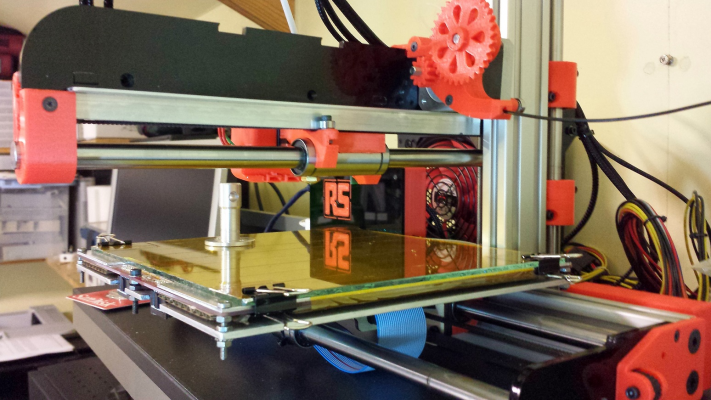Mechanical adjustments
Posted by Rory166
|
Mechanical adjustments January 03, 2014 09:08PM |
Registered: 10 years ago Posts: 135 |
Analysing the printing process it seems to me there is no substitute for accurate adjustment of the axes. To rely on electronic adjustment is in my view second best. The printed parts can let the builder down but by fettling the parts correct alignment can be restored. A small error in a printed part can be amplified by the length of the axis to a significant error. A good engineers square and a good eye should enable most axes to be set at a right angle. Then having printed the test piece I would first be inclined to review my mechanical set up. Only when all efforts are exhausted mechanically would I want to fine tune electronically. For example I want to set the bed up at right angles to the Z-axis. If measurement from the height of the head show a difference across the bed then the x-ais is not level with the bed. Although there is no official adjustment by loosening screws exploring free play, fettling parts and re-tightening a form of adjustment may be achieved. Similarly if the x-axis is not square to the Y-axis the famous z-axis slider may be fettled to effect an adjustment either by removing material from the mounting or adding washers under the mounting for example.
Rory
Rory
|
Re: Mechanical adjustments January 04, 2014 04:40PM |
Registered: 10 years ago Posts: 2,472 |
There's nothing wrong with electronically compensating for minor mechanical misalignments in my opinion - in fact it is easier and more accurate than mechanical adjustments. The end result is exactly the same. The important thing however is to ensure that the mechanics are stable. If the alignment changes from print to print you cannot compensate. The worst offender in the case of the Ormerod is the bed which seems to tilt very slightly one way or the other with every print. The second is the X-axis arm, which being supported only at one end tends to flap slightly from side to side - a very light finger pressure at the floating end can move the XY angle by more than one degree on my machine. I understand there is a modified printed part that can be adjusted to hold the bearing more tightly. I'll take a look and print it out as soon as I get a round tooit.
|
Re: Mechanical adjustments January 04, 2014 04:58PM |
Registered: 10 years ago Posts: 14,672 |
The bed plane compensation seems to work reasonably well if there is very little backlash in the z-axis system. If there is significant backlash, it makes things worse, as I found out when my z-system had extra backlash of about 1/10 rotation, or about 0.08mm. I agree that it is best to mechanically adjust the bed to be reasonably flat in the first instance.
Large delta printer [miscsolutions.wordpress.com], E3D tool changer, Robotdigg SCARA printer, Crane Quad and Ormerod
Disclosure: I design Duet electronics and work on RepRapFirmware, [duet3d.com].
Large delta printer [miscsolutions.wordpress.com], E3D tool changer, Robotdigg SCARA printer, Crane Quad and Ormerod
Disclosure: I design Duet electronics and work on RepRapFirmware, [duet3d.com].
|
Re: Mechanical adjustments January 05, 2014 11:43AM |
Registered: 10 years ago Posts: 13 |
I tried various methods to get bed compensation working - both electronically and mechanically and have ended up reworking some components to get things square and true.
I found initially there was too much flex in the mdf bed plate to use it as a reliable plane to 'jack' the heated bed assembly from. So I remade it in 3mm aluminium plate using the mdf as a pattern. This is MUCH stiffer and allowed me to take some repeatable measurements - this highlighted a significant issue on the X axis.
Setting the bed true to the X axis ground rod (within 0.1mm across the bed) I found that the hot end tip would rise about 1.5mm due to the X carriage rotating (rolling) around the ground rod - there is a corresponding effect in the Y axis position as a result. This happened as the distance of the rod to the back of the acrylic beam (where the bearing runs) was not constant. The X axis end block controls the spacing at the 'free' end and pulls the rod back against a 'nib' on the end of the acrylic beam. I had to put a large chamfer on the bottom of this 'nib' to allow the rod to move back sufficiently to eliminate the hot end rising. I also had to remove material from the X axis end block to restore clearance for the belt around the idler bearing.
I still have a slight roll over the length of the Y axis which, currently, I'm using the bedplane compensation to overcome.
In my days in the CNC machine tool industry we would use electronic compensation for lead screw errors but mechanical geometric alignment was always done, er, mechanically.
Still having fun.
Mark
Ormerod #350
I found initially there was too much flex in the mdf bed plate to use it as a reliable plane to 'jack' the heated bed assembly from. So I remade it in 3mm aluminium plate using the mdf as a pattern. This is MUCH stiffer and allowed me to take some repeatable measurements - this highlighted a significant issue on the X axis.
Setting the bed true to the X axis ground rod (within 0.1mm across the bed) I found that the hot end tip would rise about 1.5mm due to the X carriage rotating (rolling) around the ground rod - there is a corresponding effect in the Y axis position as a result. This happened as the distance of the rod to the back of the acrylic beam (where the bearing runs) was not constant. The X axis end block controls the spacing at the 'free' end and pulls the rod back against a 'nib' on the end of the acrylic beam. I had to put a large chamfer on the bottom of this 'nib' to allow the rod to move back sufficiently to eliminate the hot end rising. I also had to remove material from the X axis end block to restore clearance for the belt around the idler bearing.
I still have a slight roll over the length of the Y axis which, currently, I'm using the bedplane compensation to overcome.
In my days in the CNC machine tool industry we would use electronic compensation for lead screw errors but mechanical geometric alignment was always done, er, mechanically.
Still having fun.
Mark
Ormerod #350
|
Re: Mechanical adjustments January 05, 2014 12:03PM |
Registered: 12 years ago Posts: 1,611 |
Hi markm
The X axis can rotate along it's length around the x axis smooth rod, as you say, but you should be able to do up the 8 x-motor-mount a 1 x-idler screws tight enough to hold it stable. If it's actually got a bend in the x-axis-plate, it may have been put together with the x-rib under tension, which may lead to one of them breaking. Let me know if you need a new pair by email.
Ian
RepRapPro tech support
The X axis can rotate along it's length around the x axis smooth rod, as you say, but you should be able to do up the 8 x-motor-mount a 1 x-idler screws tight enough to hold it stable. If it's actually got a bend in the x-axis-plate, it may have been put together with the x-rib under tension, which may lead to one of them breaking. Let me know if you need a new pair by email.
Ian
RepRapPro tech support
|
Re: Mechanical adjustments January 05, 2014 12:07PM |
Registered: 10 years ago Posts: 14,672 |
Mark, have you checked that your x-plate is flat? If you are using the original x-rib and x-plate supplied in the early kits, I found that I had to file down one of the tabs in the x-rib, otherwise the x-plate was forced to bend. The rod is clamped against the acrylic at both ends, so the horizontal spacing between the ground rod and the x-plats bearing surface should surely be constant along its length, unless the x-plate is bent or twisted.
I'm not using the front corner screws to support the bed, just the other three, so that I'm not relying so much on the mdf but more on the plywood ribs. However, I think the back corners of the mdf are drooping a little, so maybe I'll remake it in aluminium too. Do you think 3mm is needed, or would thinner aluminium suffice?
Large delta printer [miscsolutions.wordpress.com], E3D tool changer, Robotdigg SCARA printer, Crane Quad and Ormerod
Disclosure: I design Duet electronics and work on RepRapFirmware, [duet3d.com].
I'm not using the front corner screws to support the bed, just the other three, so that I'm not relying so much on the mdf but more on the plywood ribs. However, I think the back corners of the mdf are drooping a little, so maybe I'll remake it in aluminium too. Do you think 3mm is needed, or would thinner aluminium suffice?
Large delta printer [miscsolutions.wordpress.com], E3D tool changer, Robotdigg SCARA printer, Crane Quad and Ormerod
Disclosure: I design Duet electronics and work on RepRapFirmware, [duet3d.com].
|
Re: Mechanical adjustments January 05, 2014 12:42PM |
Registered: 10 years ago Posts: 1,230 |
Quote
dc42
I'm not using the front corner screws to support the bed, just the other three, so that I'm not relying so much on the mdf but more on the plywood ribs. However, I think the back corners of the mdf are drooping a little, so maybe I'll remake it in aluminium too. Do you think 3mm is needed, or would thinner aluminium suffice?
Train of thought - think about this, take a look at the clamp mounts, think about those clamp mounts upside down aka turned 180 degrees, yes there is space enough for the plywood ribs (or an alu rib) on the other side, and if alu rib (stronger), could be extended to support the bed all the way out to the edges, yes would have to be thin at the overhang over the ends, but there would still be sufficient material and strength in 3mm alu, yes there would have to be an outcut for the middle rib and the activator for the micro switch would have to be mounted on the bearing clamp enstead...or just printed out included in a new bearing clamp design
Rib support all the way out to the 3 bed mounting points, as it should have been from the start - what's not to like?
Erik
|
Re: Mechanical adjustments January 05, 2014 01:30PM |
Registered: 10 years ago Posts: 135 |
Markm
My build has a terrific amount of Roll along the Y-axis. This is down to the right hand printed part. The T-nut fixing has too much material under it lifting the right hand beam end by a few mm. The part also cracked under the tension of the M6 csk trying to pull into the correct position. I am awaiting a new part from RRP. I suspect it would be better to have an adjustment and one design which would work is to have a second t-nut fixing on the printed part behind the Y extrusion and allow say 0.5mm gap under each. Then pull the part into the correct alignment using whichever t-nut is needed before finally tightening the M6 csk screws and the other t-nut. This adjustment could be fine tuned later to get the y-axis roll as flat as possible.
I too am working on a bed support in 3mm aluminium but mine is a hand folded prototype not suited to mass production. Very rigid though.
I am slightly gratified that as a professional you seem to agree with my rather rambling amateur thoughts in starting this thread. Do we have electronic compensation available for lead screw and belt errors?
Rory
My build has a terrific amount of Roll along the Y-axis. This is down to the right hand printed part. The T-nut fixing has too much material under it lifting the right hand beam end by a few mm. The part also cracked under the tension of the M6 csk trying to pull into the correct position. I am awaiting a new part from RRP. I suspect it would be better to have an adjustment and one design which would work is to have a second t-nut fixing on the printed part behind the Y extrusion and allow say 0.5mm gap under each. Then pull the part into the correct alignment using whichever t-nut is needed before finally tightening the M6 csk screws and the other t-nut. This adjustment could be fine tuned later to get the y-axis roll as flat as possible.
I too am working on a bed support in 3mm aluminium but mine is a hand folded prototype not suited to mass production. Very rigid though.
I am slightly gratified that as a professional you seem to agree with my rather rambling amateur thoughts in starting this thread. Do we have electronic compensation available for lead screw and belt errors?
Rory
|
Re: Mechanical adjustments January 23, 2014 06:16AM |
Registered: 10 years ago Posts: 13 |
For Info:
I've revisited my X axis rolling issue and improvised an improved solution.
With the X axis beam stripped down and placed on a surface plate there was a fair amount of ripple along its length. Enough to cause the hot end to rise and fall a couple of times along its full travel. The acrylic was also slightly undersize making the head droop slightly at rest.
I'd contemplated getting replacements laser cut in aluminium but wanted a fix NOW.
What I did was let in a strip of (stupidly expensive from Homebase) 12mm aluminium angle into the back of the X axis plate. This required milling 1.5 mm deep x 12mm wide off the back of the acrylic plate between the Z axis guide and the X axis end block. I've bonded the aluminium angle with cyano gel (actually, slightly gone off super glue) while clamped to the surface plate. The angle section should help maintain straightness
With a little shimming at the 'free' end of the 12mm rod the X axis now runs true along its whole length, no more dipping and rising.
Mark
Ormerod #350
I've revisited my X axis rolling issue and improvised an improved solution.
With the X axis beam stripped down and placed on a surface plate there was a fair amount of ripple along its length. Enough to cause the hot end to rise and fall a couple of times along its full travel. The acrylic was also slightly undersize making the head droop slightly at rest.
I'd contemplated getting replacements laser cut in aluminium but wanted a fix NOW.
What I did was let in a strip of (stupidly expensive from Homebase) 12mm aluminium angle into the back of the X axis plate. This required milling 1.5 mm deep x 12mm wide off the back of the acrylic plate between the Z axis guide and the X axis end block. I've bonded the aluminium angle with cyano gel (actually, slightly gone off super glue) while clamped to the surface plate. The angle section should help maintain straightness
With a little shimming at the 'free' end of the 12mm rod the X axis now runs true along its whole length, no more dipping and rising.
Mark
Ormerod #350
|
Re: Mechanical adjustments January 23, 2014 07:03AM |
Registered: 10 years ago Posts: 265 |
That looks excellent, lovely workmanship.
Matt
Edited 1 time(s). Last edit at 01/23/2014 07:04AM by iamburny.
Limited Edition Red RS Ormerod 1 #144 of 200 - RRP 1.09fw
iamburnys Ormerod Upgrades Github
Follow me on ThingiVerse My Designs
Matt
Edited 1 time(s). Last edit at 01/23/2014 07:04AM by iamburny.
Limited Edition Red RS Ormerod 1 #144 of 200 - RRP 1.09fw
iamburnys Ormerod Upgrades Github
Follow me on ThingiVerse My Designs
Sorry, only registered users may post in this forum.