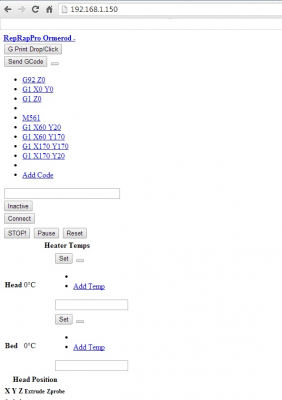New Ormerod Web Interface - WIP
Posted by iamburny
|
Re: New Ormerod Web Interface - WIP February 20, 2014 12:55PM |
Registered: 10 years ago Posts: 14,672 |
There should be no difference in the temperature control between Pronterface and the web interface. If you printed exactly the same gcode file in both cases, then I suspect that a fault has developed in your system between doing the two prints. Possibly a bad connection in the heater or power supply wiring.
Large delta printer [miscsolutions.wordpress.com], E3D tool changer, Robotdigg SCARA printer, Crane Quad and Ormerod
Disclosure: I design Duet electronics and work on RepRapFirmware, [duet3d.com].
Large delta printer [miscsolutions.wordpress.com], E3D tool changer, Robotdigg SCARA printer, Crane Quad and Ormerod
Disclosure: I design Duet electronics and work on RepRapFirmware, [duet3d.com].
|
Re: New Ormerod Web Interface - WIP February 20, 2014 01:02PM |
Registered: 10 years ago Posts: 94 |
|
Re: New Ormerod Web Interface - WIP February 21, 2014 04:53AM |
Registered: 10 years ago Posts: 94 |
|
Re: New Ormerod Web Interface - WIP February 23, 2014 09:11AM |
Registered: 10 years ago Posts: 5 |
|
Re: New Ormerod Web Interface - WIP February 24, 2014 10:02AM |
Registered: 10 years ago Posts: 46 |
This interface is really convenient for me, thanks for the great work.
Working ok here but occasionally (every second hour) i get this message "Disconnected Page not being updated", and the web-interface kind of freezes
Any ideas ?
Context: Ormerod Control V0.65, FW 0.57n-dc42, no USB connection, All wired ethernet, Chrome browser on Win8.1, New SD-card
Working ok here but occasionally (every second hour) i get this message "Disconnected Page not being updated", and the web-interface kind of freezes
Any ideas ?
Context: Ormerod Control V0.65, FW 0.57n-dc42, no USB connection, All wired ethernet, Chrome browser on Win8.1, New SD-card
|
Re: New Ormerod Web Interface - WIP February 24, 2014 03:21PM |
Registered: 10 years ago Posts: 265 |
Hi SlinBin
The disconnected message is a result of the web interface not being able to "poll" your Ormerod's Duet due to a network communication fault, I cannot specifically say what causes it on your machine, however I used to suffer from similar intermittent lockups until I removed the jumper on the duet that provides it with 5v from the ATX PSU, instead i now always power it from either a USB 3.0 port on my PC or from a 2A mains USB adapter (galaxy s4 charger), from reading other posts relating to the supplied ATX PSU its clear that it is poor quality and can struggle to provide a consistent and stable 5v supply. It would be interesting if you could try a similar approach to see if this helps with your issue as well.
I have also noticed the interface can lock up if multiple instances of the Web Interface run concurrently I believe this maybe caused by the network handling code in the duets firmware, so make sure to only one run one instance, in a dedicated Chrome window (not one of many tabs).
Matt
Limited Edition Red RS Ormerod 1 #144 of 200 - RRP 1.09fw
iamburnys Ormerod Upgrades Github
Follow me on ThingiVerse My Designs
The disconnected message is a result of the web interface not being able to "poll" your Ormerod's Duet due to a network communication fault, I cannot specifically say what causes it on your machine, however I used to suffer from similar intermittent lockups until I removed the jumper on the duet that provides it with 5v from the ATX PSU, instead i now always power it from either a USB 3.0 port on my PC or from a 2A mains USB adapter (galaxy s4 charger), from reading other posts relating to the supplied ATX PSU its clear that it is poor quality and can struggle to provide a consistent and stable 5v supply. It would be interesting if you could try a similar approach to see if this helps with your issue as well.
I have also noticed the interface can lock up if multiple instances of the Web Interface run concurrently I believe this maybe caused by the network handling code in the duets firmware, so make sure to only one run one instance, in a dedicated Chrome window (not one of many tabs).
Matt
Limited Edition Red RS Ormerod 1 #144 of 200 - RRP 1.09fw
iamburnys Ormerod Upgrades Github
Follow me on ThingiVerse My Designs
|
Re: New Ormerod Web Interface - WIP February 24, 2014 04:16PM |
Registered: 10 years ago Posts: 46 |
Hi Iamburny
Thanks for the comment, will try with a dedicated 3V source tomorrow.
Reg. multiple instances, yes i tried having the interface opened on 2 computers contemporary and had the feeling the problem occurred more frequently, I also tried to lover the updateinterval to 5000ms to take load f the duet but that did not avoid the problem.
will report back reg. 3V source with no jumper (is it really necessary to move the jumper or will the external 3V source by USB still be effective no matter the position of the jumper ?
Thanks for the comment, will try with a dedicated 3V source tomorrow.
Reg. multiple instances, yes i tried having the interface opened on 2 computers contemporary and had the feeling the problem occurred more frequently, I also tried to lover the updateinterval to 5000ms to take load f the duet but that did not avoid the problem.
will report back reg. 3V source with no jumper (is it really necessary to move the jumper or will the external 3V source by USB still be effective no matter the position of the jumper ?
|
Re: New Ormerod Web Interface - WIP February 24, 2014 06:55PM |
Registered: 10 years ago Posts: 14,672 |
Quote
SlinBin
will report back reg. 3V source with no jumper (is it really necessary to move the jumper or will the external 3V source by USB still be effective no matter the position of the jumper ?
I think you mean 5V. The 5V USB supply is fed to the 5V rail through a diode, so it only provides about 4.6V. This means that if you leave JP9 in place, then the switching regulator will still end up supplying the 5V rail.
However, I always power the 5V rail from the 12V supply, and this does not seem to cause me any problems.
Large delta printer [miscsolutions.wordpress.com], E3D tool changer, Robotdigg SCARA printer, Crane Quad and Ormerod
Disclosure: I design Duet electronics and work on RepRapFirmware, [duet3d.com].
|
Re: New Ormerod Web Interface - WIP February 24, 2014 07:24PM |
Registered: 10 years ago Posts: 578 |
I've been banging on about the 5V rail since early December when we were trying to work out why the onboard 5V might not be working : [forums.reprap.org] - as far as I can see, from the schematic anyway, the only way to get a reliable 5V on the Ormerod is using the ATX +12V to feed the onboard switching converter (other than shorting some diodes and hoping for the best with USB or ATX 5V), I was particularly piqued back then because my ormerod didn't do this, and could only draw "5V" via USB - mine wouldn't print via ethernet either so I couldn't use an external micro-USB power source (these are pretty variable in voltage anyway, and apparently the USB3 spec allows +0.25/-0.55V, whereas pre-3 it was +/-0.25),Quote
dc42
However, I always power the 5V rail from the 12V supply, and this does not seem to cause me any problems
Ray
Edited 1 time(s). Last edit at 02/24/2014 07:26PM by rayhicks.
|
Re: New Ormerod Web Interface - WIP February 24, 2014 07:48PM |
Registered: 10 years ago Posts: 14,672 |
btw when I said powering the 5V rail from the 12V supply via the switching regulator "does not seem to cause me any problems", I should have added two qualifications:
1. I added a 470uF capacitor (1000uF would be better) in parallel with C3 on the Duet board to guard against power supply brownouts. Without this or something similar, the 3V supply (and hence the 3.3V supply to the mcu) will go down very fast if there is a power brownout while the bed heater is on.
2. The switching regulator introduces some noise in the z-probe reading, which I have reduced by relocating the z-probe signal connection to the bottom of the Duet board.
Large delta printer [miscsolutions.wordpress.com], E3D tool changer, Robotdigg SCARA printer, Crane Quad and Ormerod
Disclosure: I design Duet electronics and work on RepRapFirmware, [duet3d.com].
1. I added a 470uF capacitor (1000uF would be better) in parallel with C3 on the Duet board to guard against power supply brownouts. Without this or something similar, the 3V supply (and hence the 3.3V supply to the mcu) will go down very fast if there is a power brownout while the bed heater is on.
2. The switching regulator introduces some noise in the z-probe reading, which I have reduced by relocating the z-probe signal connection to the bottom of the Duet board.
Large delta printer [miscsolutions.wordpress.com], E3D tool changer, Robotdigg SCARA printer, Crane Quad and Ormerod
Disclosure: I design Duet electronics and work on RepRapFirmware, [duet3d.com].
|
Re: New Ormerod Web Interface - WIP February 25, 2014 03:23AM |
Registered: 10 years ago Posts: 265 |
@dc42 - Didn't you also replace the "cheap" supplied ATX PSU with a better one ?
Matt
Limited Edition Red RS Ormerod 1 #144 of 200 - RRP 1.09fw
iamburnys Ormerod Upgrades Github
Follow me on ThingiVerse My Designs
Matt
Limited Edition Red RS Ormerod 1 #144 of 200 - RRP 1.09fw
iamburnys Ormerod Upgrades Github
Follow me on ThingiVerse My Designs
|
Re: New Ormerod Web Interface - WIP February 25, 2014 03:29AM |
Registered: 10 years ago Posts: 14,672 |
Quote
iamburny
@dc42 - Didn't you also replace the "cheap" supplied ATX PSU with a better one ?
Yes I did, first with a Corsair CX430M that I had lying around, and then with a 12V industrial PSU. But I never had any problems printing with the Alpine PSU that came with the kit, even though the 12V supply sagged a little when the bed heater came on.
Large delta printer [miscsolutions.wordpress.com], E3D tool changer, Robotdigg SCARA printer, Crane Quad and Ormerod
Disclosure: I design Duet electronics and work on RepRapFirmware, [duet3d.com].
|
Re: New Ormerod Web Interface - WIP February 25, 2014 03:35PM |
Registered: 10 years ago Posts: 46 |
Reg. test with no jumber on ju9. and feeding the Duet from a powered USB hub (5V not 3V).
I have now been running for 5-6 hours without the earlier experienced interface inactivity/unresponsiveness.
Even if this should work, it is the first of my "challenges" I do not appreciate as all the others could be cured by printing or designing parts, updating software or programming bits.
but this is the first that needed adding/changing hardware, very disappointing, Do not get me wrong, the "challenges" are great, and the Ormerod (+Ormerod Control) all-ready surpassed my expectations as I am using it prototyping functional parts ;-)
ps. my ormerod is green (or the original parts is)
UPDATE: running for the 2end day now (PSU off by night but keeping the powered USB on), Thanks again to iamburny for handing me the solution.
Edited 2 time(s). Last edit at 02/26/2014 02:09PM by SlinBin.
I have now been running for 5-6 hours without the earlier experienced interface inactivity/unresponsiveness.
Even if this should work, it is the first of my "challenges" I do not appreciate as all the others could be cured by printing or designing parts, updating software or programming bits.
but this is the first that needed adding/changing hardware, very disappointing, Do not get me wrong, the "challenges" are great, and the Ormerod (+Ormerod Control) all-ready surpassed my expectations as I am using it prototyping functional parts ;-)
ps. my ormerod is green (or the original parts is)
UPDATE: running for the 2end day now (PSU off by night but keeping the powered USB on), Thanks again to iamburny for handing me the solution.
Edited 2 time(s). Last edit at 02/26/2014 02:09PM by SlinBin.
|
Re: New Ormerod Web Interface - WIP February 26, 2014 05:59AM |
Registered: 10 years ago Posts: 5 |
|
Re: New Ormerod Web Interface - WIP February 26, 2014 07:30PM |
Registered: 10 years ago Posts: 578 |
Hi Janne,
it looks like Multi_Extruder_Test is a branch /fork (dunno the nomenclature) from the 0.54 master I think that much of Matt's web interface works alongside dc42's branch/fork which is based on 0.57 (some of it may be incorporated in the 0.57 master) - I'm sure that Matt or dc42 can clarify the dependencies and versions, though the chances are there's no direct route for support for multiple extruders on Matt's interface yet since they've developed separately (at least up until now).
Ray
it looks like Multi_Extruder_Test is a branch /fork (dunno the nomenclature) from the 0.54 master I think that much of Matt's web interface works alongside dc42's branch/fork which is based on 0.57 (some of it may be incorporated in the 0.57 master) - I'm sure that Matt or dc42 can clarify the dependencies and versions, though the chances are there's no direct route for support for multiple extruders on Matt's interface yet since they've developed separately (at least up until now).
Ray
|
Re: New Ormerod Web Interface - WIP March 02, 2014 04:30AM |
Registered: 10 years ago Posts: 145 |
|
Re: New Ormerod Web Interface - WIP March 02, 2014 07:12PM |
Registered: 12 years ago Posts: 177 |
Hi Janne
I have just merged all the upstream changes from RepRapPro's v0.60 into the multiextruder test branch:
RepRapFirmware Multi_Extruder_Test
This version has been successfully printing with 4 extruders using iamburny's web interface to start the print out the box (I am not running a local web server). The web interface display does not yet support multiple extruders and due to the way the web server responds to requests it shows the temperatures where the positions should be. That said it is great to be able to delete and upload to the SD card over ethernet and I dont really need any of the other functionality as I handle the entire printer setup in gcode.
An issue I do have currently is with the home logic in this new version - multiple homing moves on the same axis do not appear to be working properly. After the axis is homed for the first time it behaves differently the next time I call G28. I am going to look into it next week but I know there has been significant changes to the way that the homing is handled. For now I just home once per reset cycle.
Cheers
Tony
DuetWifi.: advanced 3d printing electronics
I have just merged all the upstream changes from RepRapPro's v0.60 into the multiextruder test branch:
RepRapFirmware Multi_Extruder_Test
This version has been successfully printing with 4 extruders using iamburny's web interface to start the print out the box (I am not running a local web server). The web interface display does not yet support multiple extruders and due to the way the web server responds to requests it shows the temperatures where the positions should be. That said it is great to be able to delete and upload to the SD card over ethernet and I dont really need any of the other functionality as I handle the entire printer setup in gcode.
An issue I do have currently is with the home logic in this new version - multiple homing moves on the same axis do not appear to be working properly. After the axis is homed for the first time it behaves differently the next time I call G28. I am going to look into it next week but I know there has been significant changes to the way that the homing is handled. For now I just home once per reset cycle.
Cheers
Tony
DuetWifi.: advanced 3d printing electronics
|
Re: New Ormerod Web Interface - WIP March 06, 2014 02:08PM |
Registered: 10 years ago Posts: 780 |
Hi John,
Is it possible to include a delete function on the Gcode Files page please to remove g files from the SD card.
Another addition which might be useful is a button for G32 in the quick commands section.
Thank you for all your efforts
appjaws - Core XYUV Duet Ethernet Duex5
firmware 3.1.1 Web Interface 3.1.1
Ormerod 1-converted to laser engraver, Duet wifi
OpenSCAD version 2020.07
slic3r-1.3.0, Simplify3D 4.1.2, Cura-4.4.1
Is it possible to include a delete function on the Gcode Files page please to remove g files from the SD card.
Another addition which might be useful is a button for G32 in the quick commands section.
Thank you for all your efforts
appjaws - Core XYUV Duet Ethernet Duex5
firmware 3.1.1 Web Interface 3.1.1
Ormerod 1-converted to laser engraver, Duet wifi
OpenSCAD version 2020.07
slic3r-1.3.0, Simplify3D 4.1.2, Cura-4.4.1
|
Re: New Ormerod Web Interface - WIP March 06, 2014 02:15PM |
Registered: 10 years ago Posts: 209 |
I think you'll find there is already a delete. It's the little dustbin next to each file.
I find it maybe a little too easy to inadvertently start a print instead of deleting. Maybe a rule to clarify the separation or a countdown of a few seconds before launching the actual print when it could be aborted.
Edited 1 time(s). Last edit at 03/06/2014 02:15PM by bobtidey.
I find it maybe a little too easy to inadvertently start a print instead of deleting. Maybe a rule to clarify the separation or a countdown of a few seconds before launching the actual print when it could be aborted.
Edited 1 time(s). Last edit at 03/06/2014 02:15PM by bobtidey.
|
Re: New Ormerod Web Interface - WIP March 06, 2014 04:26PM |
Registered: 10 years ago Posts: 780 |
|
Re: New Ormerod Web Interface - WIP March 07, 2014 05:05AM |
Registered: 10 years ago Posts: 145 |
|
Re: New Ormerod Web Interface - WIP April 07, 2014 03:14PM |
Registered: 10 years ago Posts: 466 |
Hi guys. Im not very good at this chaning links to local server.
Should it look like this when I change it?
< link href="file:///c|/ormerod/css/bootstrap.min.css" type="text/css"
rel="stylesheet" />
< link href="file:///c|/ormerod/css/main.css" type="text/css"
rel="stylesheet" />
< link href="file:///c|/ormerod/favicon.ico" type="image/x-icon"
rel="icon" />
Cause when I open the file localy, on my laptop, the interface opens up as it should, but when I try to open it over Chrome when the SD card is in Duet, the interface opens, but it doesnt read the files stored localy, it looks like this
Antonio
PS
My firmware: FIRMWARE_NAME:RepRapFirmware FIRMWARE_VERSION:0.57a ELECTRONICS: Duet DATE:2014-01-16
I couldnt find any of the DC42s firmware anywhere, all the links that led to any of DC42 firmwares were 404 not found.
Edited 1 time(s). Last edit at 04/07/2014 03:16PM by Sardi.
Should it look like this when I change it?
< link href="file:///c|/ormerod/css/bootstrap.min.css" type="text/css"
rel="stylesheet" />
< link href="file:///c|/ormerod/css/main.css" type="text/css"
rel="stylesheet" />
< link href="file:///c|/ormerod/favicon.ico" type="image/x-icon"
rel="icon" />
Cause when I open the file localy, on my laptop, the interface opens up as it should, but when I try to open it over Chrome when the SD card is in Duet, the interface opens, but it doesnt read the files stored localy, it looks like this
Antonio
PS
My firmware: FIRMWARE_NAME:RepRapFirmware FIRMWARE_VERSION:0.57a ELECTRONICS: Duet DATE:2014-01-16
I couldnt find any of the DC42s firmware anywhere, all the links that led to any of DC42 firmwares were 404 not found.
Edited 1 time(s). Last edit at 04/07/2014 03:16PM by Sardi.
|
Re: New Ormerod Web Interface - WIP April 07, 2014 03:24PM |
Registered: 10 years ago Posts: 14,672 |
You can find my firmware at [github.com]. Version 0.57y is recommended.
As I explained in the other thread, you should either use reprap.remote.htm (renamed to reprap.htm but otherwise unmodified), or run a local web server such as Apache.
Large delta printer [miscsolutions.wordpress.com], E3D tool changer, Robotdigg SCARA printer, Crane Quad and Ormerod
Disclosure: I design Duet electronics and work on RepRapFirmware, [duet3d.com].
As I explained in the other thread, you should either use reprap.remote.htm (renamed to reprap.htm but otherwise unmodified), or run a local web server such as Apache.
Large delta printer [miscsolutions.wordpress.com], E3D tool changer, Robotdigg SCARA printer, Crane Quad and Ormerod
Disclosure: I design Duet electronics and work on RepRapFirmware, [duet3d.com].
|
Re: New Ormerod Web Interface - WIP April 07, 2014 05:18PM |
Registered: 10 years ago Posts: 466 |
Ive set the local web server and got the interface up and running, but I am still getting "Network connection error, code -11" on my Arduino server monitor every time I refresh. What did I do wrong?
Also, the LED that should be lit up when ATX power is turned on is not lit..
Edited 2 time(s). Last edit at 04/07/2014 05:30PM by Sardi.
Also, the LED that should be lit up when ATX power is turned on is not lit..
Edited 2 time(s). Last edit at 04/07/2014 05:30PM by Sardi.
|
Re: New Ormerod Web Interface - WIP April 07, 2014 06:03PM |
Registered: 10 years ago Posts: 14,672 |
Once you have the web interface up and running, you shouldn't need to refresh the page. It's quite common to see network errors reported if you do reload (although I think -10 is more common than -11), and the Duet firmware usually recovers from them.
Which LED are you referring to?
Edited 1 time(s). Last edit at 04/07/2014 06:04PM by dc42.
Large delta printer [miscsolutions.wordpress.com], E3D tool changer, Robotdigg SCARA printer, Crane Quad and Ormerod
Disclosure: I design Duet electronics and work on RepRapFirmware, [duet3d.com].
Which LED are you referring to?
Edited 1 time(s). Last edit at 04/07/2014 06:04PM by dc42.
Large delta printer [miscsolutions.wordpress.com], E3D tool changer, Robotdigg SCARA printer, Crane Quad and Ormerod
Disclosure: I design Duet electronics and work on RepRapFirmware, [duet3d.com].
|
Re: New Ormerod Web Interface - WIP April 07, 2014 06:13PM |
Registered: 10 years ago Posts: 466 |
Ok, I will disregard the error, everything seems to be working ok now.
The LED I am reffereing to is the one that turns on when you power up the printer with ATX power suply, it is just under the USB LED light and near the RESET button. Currently it is not turned on and it should be as I have powered the printer via ATX power suply.
Edited 1 time(s). Last edit at 04/07/2014 06:21PM by Sardi.
The LED I am reffereing to is the one that turns on when you power up the printer with ATX power suply, it is just under the USB LED light and near the RESET button. Currently it is not turned on and it should be as I have powered the printer via ATX power suply.
Edited 1 time(s). Last edit at 04/07/2014 06:21PM by Sardi.
|
Re: New Ormerod Web Interface - WIP April 08, 2014 03:13AM |
Registered: 10 years ago Posts: 14,672 |
That LED will only be on when the USB port is connected.
Large delta printer [miscsolutions.wordpress.com], E3D tool changer, Robotdigg SCARA printer, Crane Quad and Ormerod
Disclosure: I design Duet electronics and work on RepRapFirmware, [duet3d.com].
Large delta printer [miscsolutions.wordpress.com], E3D tool changer, Robotdigg SCARA printer, Crane Quad and Ormerod
Disclosure: I design Duet electronics and work on RepRapFirmware, [duet3d.com].
|
Re: New Ormerod Web Interface - WIP April 08, 2014 06:59AM |
Registered: 10 years ago Posts: 466 |
You are thinking about the wrong LED. The LED for the USB port is just near the USB connector slot.
The LED I am talking about is under that LED, just under the RESET button, between the RESET button and the FAN0 pins that are free, and it should go on when the ATX power suply is connected - in my case, after the latest firmware update, it does not go on any more.
Edited 2 time(s). Last edit at 04/08/2014 07:04AM by Sardi.
The LED I am talking about is under that LED, just under the RESET button, between the RESET button and the FAN0 pins that are free, and it should go on when the ATX power suply is connected - in my case, after the latest firmware update, it does not go on any more.
Edited 2 time(s). Last edit at 04/08/2014 07:04AM by Sardi.
|
Re: New Ormerod Web Interface - WIP April 08, 2014 08:56AM |
Registered: 10 years ago Posts: 14,672 |
Sardi, I see what you mean. That LED indicates that the external cooling fan connected to the FAN0 pins is turned on. In the original firmware it isn't supported and is on all the time. In the newer firmware, it is off by default and can be turned on (at variable PWM) using the M106 command.
Large delta printer [miscsolutions.wordpress.com], E3D tool changer, Robotdigg SCARA printer, Crane Quad and Ormerod
Disclosure: I design Duet electronics and work on RepRapFirmware, [duet3d.com].
Large delta printer [miscsolutions.wordpress.com], E3D tool changer, Robotdigg SCARA printer, Crane Quad and Ormerod
Disclosure: I design Duet electronics and work on RepRapFirmware, [duet3d.com].
|
Re: New Ormerod Web Interface - WIP April 08, 2014 09:12AM |
Registered: 10 years ago Posts: 14,672 |
I have just released new firmware 057z-dc42 with the following new features:
* All needed web interface files can be loaded from the Duet
* If a thermistor has a negative high-end correction applied, this is allowed for when detecting whether the thermistor is disconnected or not
* Added support for an improved polling protocol to better support additional heaters and multiple extruders, and to include report if the printer is halted due to emergency stop
* Fixed a bug in the display of the extruder distance
* Got rid of network connection errors when the page is reloaded
As Matt is unfortunately unable to work on the web interface for a while, I have taken the liberty of forking his repository, and released version 0.68-dc42. Changes include:
* raprap.htm looks for all support files on the Duet
* Support for long filenames on the SD card
* SD card files are now sorted into alphabetical order
* If the printer is halted due to emergency stop, show the status as Halted
* Added feed rates to some of the quick commands
Note: this version of the web interface software will not work with firmware earlier than 057z-dc42.
To install:
1. Download the new firmware by going to [github.com] and pressing the Raw button. Install it on the Duet using bossac.
2. If you are already using Matt's web interface, I suggest you check the new firmware is working OK using the old web interface files.
3. Download the new web interface by going to [github.com] and pressing the Download ZIP button. Extract the ZIP into the www directory of the SD card.
Large delta printer [miscsolutions.wordpress.com], E3D tool changer, Robotdigg SCARA printer, Crane Quad and Ormerod
Disclosure: I design Duet electronics and work on RepRapFirmware, [duet3d.com].
* All needed web interface files can be loaded from the Duet
* If a thermistor has a negative high-end correction applied, this is allowed for when detecting whether the thermistor is disconnected or not
* Added support for an improved polling protocol to better support additional heaters and multiple extruders, and to include report if the printer is halted due to emergency stop
* Fixed a bug in the display of the extruder distance
* Got rid of network connection errors when the page is reloaded
As Matt is unfortunately unable to work on the web interface for a while, I have taken the liberty of forking his repository, and released version 0.68-dc42. Changes include:
* raprap.htm looks for all support files on the Duet
* Support for long filenames on the SD card
* SD card files are now sorted into alphabetical order
* If the printer is halted due to emergency stop, show the status as Halted
* Added feed rates to some of the quick commands
Note: this version of the web interface software will not work with firmware earlier than 057z-dc42.
To install:
1. Download the new firmware by going to [github.com] and pressing the Raw button. Install it on the Duet using bossac.
2. If you are already using Matt's web interface, I suggest you check the new firmware is working OK using the old web interface files.
3. Download the new web interface by going to [github.com] and pressing the Download ZIP button. Extract the ZIP into the www directory of the SD card.
Large delta printer [miscsolutions.wordpress.com], E3D tool changer, Robotdigg SCARA printer, Crane Quad and Ormerod
Disclosure: I design Duet electronics and work on RepRapFirmware, [duet3d.com].
Sorry, only registered users may post in this forum.