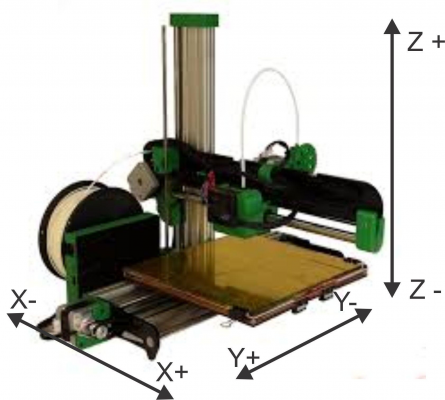Help Please (Trying to Commission the Printer)
Posted by KimBrown
|
Help Please (Trying to Commission the Printer) January 18, 2014 06:07PM |
Registered: 10 years ago Posts: 859 |
Hi help please...
Ok guys, now I'm stuck.... I'm trying to commission the printer, but it doesn't seem to want to know.
I'm using Windows 8.1 here... The Printer is showing up in devices as being on com4.
Any help would be great... Thanks.
Kim
Ok guys, now I'm stuck.... I'm trying to commission the printer, but it doesn't seem to want to know.
I'm using Windows 8.1 here... The Printer is showing up in devices as being on com4.
Any help would be great... Thanks.
Kim
|
Re: Help Please (Trying to Commission the Printer) January 18, 2014 06:12PM |
Registered: 10 years ago Posts: 859 |
|
Re: Help Please (Trying to Commission the Printer) January 18, 2014 07:06PM |
Registered: 12 years ago Posts: 1,611 |
|
Re: Help Please (Trying to Commission the Printer) January 18, 2014 07:22PM |
Registered: 10 years ago Posts: 859 |
I was waiting for more than a few minutes, and it came up with nothing.....
So while it was still LISTENING I sent off the message on the forum, closed the Forum window, and as I was wondering what else to try it popped up..
I don't know if it took longer because I'm powering the USB from the laptop, it was the first time it's ever been powered up (can't see that being the problem) or because it couldn't see the HotHead Thermistor, but it sprung in to life and I ended up with with a smile, and egg on my face.....
LoL then the fun started trying to find the thermistor fault..... Not easy working here in my cabin with just a digital multimeter with probes the size of fingers... Then I remembered I had some safety pins in my bag and used them as probes to get inside the plug.
Turned out to be the connector on top of the Hot Head... A splayed socket... fixed with a gentle shove with a safety pin....
Not sure I like that connector... Me thinks it's going to get binned and something a bit more robust put in it's place....
Oh well.... Happy days...
Thanks Ian..
K..
Edited 1 time(s). Last edit at 01/18/2014 07:23PM by KimBrown.
So while it was still LISTENING I sent off the message on the forum, closed the Forum window, and as I was wondering what else to try it popped up..
I don't know if it took longer because I'm powering the USB from the laptop, it was the first time it's ever been powered up (can't see that being the problem) or because it couldn't see the HotHead Thermistor, but it sprung in to life and I ended up with with a smile, and egg on my face.....

LoL then the fun started trying to find the thermistor fault..... Not easy working here in my cabin with just a digital multimeter with probes the size of fingers... Then I remembered I had some safety pins in my bag and used them as probes to get inside the plug.
Turned out to be the connector on top of the Hot Head... A splayed socket... fixed with a gentle shove with a safety pin....
Not sure I like that connector... Me thinks it's going to get binned and something a bit more robust put in it's place....
Oh well.... Happy days...
Thanks Ian..
K..
Edited 1 time(s). Last edit at 01/18/2014 07:23PM by KimBrown.
|
Re: Help Please (Trying to Commission the Printer) January 18, 2014 07:30PM |
Registered: 10 years ago Posts: 14,672 |
Quote
KimBrown
LoL then the fun started trying to find the thermistor fault..... Not easy working here in my cabin with just a digital multimeter with probes the size of fingers... Then I remembered I had some safety pins in my bag and used them as probes to get inside the plug.
Turned out to be the connector on top of the Hot Head... A splayed socket... fixed with a gentle shove with a safety pin....
Not sure I like that connector... Me thinks it's going to get binned and something a bit more robust put in it's place..
I had the same problem with that connector.
Large delta printer [miscsolutions.wordpress.com], E3D tool changer, Robotdigg SCARA printer, Crane Quad and Ormerod
Disclosure: I design Duet electronics and work on RepRapFirmware, [duet3d.com].
|
Re: Help Please (Trying to Commission the Printer) January 18, 2014 07:36PM |
Registered: 10 years ago Posts: 859 |
Hi DC.... I thought it was funny, cos at that moment I had no way of testing it.... Till I remembered the safety pins.
Thinking back I think I know where I went wrong. I connected the printer to the USB, then messed with the setting to listen to it.
In the mean time it must have sent its message, before the window was setup. Had I closed the window, then Unplugged, waited a moment or two, then tried again it might have worked ok...
My fault......
Thinking back I think I know where I went wrong. I connected the printer to the USB, then messed with the setting to listen to it.
In the mean time it must have sent its message, before the window was setup. Had I closed the window, then Unplugged, waited a moment or two, then tried again it might have worked ok...
My fault......
|
Re: Help Please (Trying to Commission the Printer) January 18, 2014 10:05PM |
Registered: 10 years ago Posts: 859 |
Hi Guys, I followed the instructions about commissioning, and they seem pretty good to me.
It turned out the SD card that came with the kit was faulty (I'll try formatting it tomorrow and see if that breaths life in to it).
I've gone through the checks, and just doing the stepper motor checks now.
I have the Y axis motor nearest to me so I can see the LEDs etc.
Right well my question is about the Y axis...
Positive Y makes the table come towards the motor, otherwise it follows the diagram on the Printer Interface.
I've checked the wiring diagram, and the lead to the Y motor is correctly fitted, so:-
Is +Y towards the motor or away from it please?
Maybe someone could add a diagram to the instructions saying which is Positive and Negative for the different
movements (ok it's late, I'm human, and I can't spell axi at this time of night...lol)
Kim..
It turned out the SD card that came with the kit was faulty (I'll try formatting it tomorrow and see if that breaths life in to it).
I've gone through the checks, and just doing the stepper motor checks now.
I have the Y axis motor nearest to me so I can see the LEDs etc.
Right well my question is about the Y axis...
Positive Y makes the table come towards the motor, otherwise it follows the diagram on the Printer Interface.
I've checked the wiring diagram, and the lead to the Y motor is correctly fitted, so:-
Is +Y towards the motor or away from it please?
Maybe someone could add a diagram to the instructions saying which is Positive and Negative for the different
movements (ok it's late, I'm human, and I can't spell axi at this time of night...lol)
Kim..

|
Re: Help Please (Trying to Commission the Printer) January 19, 2014 12:05AM |
Registered: 10 years ago Posts: 256 |
Quote
KimBrown
[...]
It turned out the SD card that came with the kit was faulty (I'll try formatting it tomorrow and see if that breaths life in to it).
[...]
Even if the supplied SD card seem to work I would snap it in half and burn it. See this thread for why. I wasted a fair amount of time on that!
regards
Andy
Ormerod #318
www.zoomworks.org - Free and Open Source Stuff

|
Re: Help Please (Trying to Commission the Printer) January 19, 2014 01:22AM |
Registered: 10 years ago Posts: 256 |
Quote
KimBrown
[...]
Maybe someone could add a diagram to the instructions saying which is Positive and Negative for the different
movements (ok it's late, I'm human, and I can't spell axi at this time of night...lol)
Kim..
If you turn the printer round in front of you so that the electronics box is nearest you and to your left, the bed works like a classic xy graph with the origin (0,0) at the corner of the bed nearest the electronics enclosure. In the up down(z direction) 0 is with the nozzle just touching the bed.
regards
Andy
Ormerod #318
www.zoomworks.org - Free and Open Source Stuff

|
Re: Help Please (Trying to Commission the Printer) January 19, 2014 03:31AM |
Registered: 10 years ago Posts: 14,672 |
Quote
KimBrown
Right well my question is about the Y axis...
Positive Y makes the table come towards the motor, otherwise it follows the diagram on the Printer Interface.
That is correct. The movement of the head relative to the bed is in the positive direction i.e. away from the motor.
Large delta printer [miscsolutions.wordpress.com], E3D tool changer, Robotdigg SCARA printer, Crane Quad and Ormerod
Disclosure: I design Duet electronics and work on RepRapFirmware, [duet3d.com].
|
Re: Help Please (Trying to Commission the Printer) January 19, 2014 06:55AM |
Registered: 12 years ago Posts: 1,611 |
Good idea about the axis movements diagram. There was this picture in this thread ages ago: [forums.reprap.org]
(edit) The picture above relates to the movement of the carriage, NOT the relative position of the nozzle, when looking at the Y axis.
I'll add a note to the instructions improvements thread to add a picture.
Ian
RepRapPro tech support
Edited 2 time(s). Last edit at 01/19/2014 09:28AM by droftarts.
(edit) The picture above relates to the movement of the carriage, NOT the relative position of the nozzle, when looking at the Y axis.
I'll add a note to the instructions improvements thread to add a picture.
Ian
RepRapPro tech support
Edited 2 time(s). Last edit at 01/19/2014 09:28AM by droftarts.
|
Re: Help Please (Trying to Commission the Printer) January 19, 2014 09:25AM |
Registered: 10 years ago Posts: 2,472 |
|
Re: Help Please (Trying to Commission the Printer) January 19, 2014 09:27AM |
Registered: 12 years ago Posts: 1,611 |
|
Re: Help Please (Trying to Commission the Printer) January 19, 2014 09:31AM |
Registered: 10 years ago Posts: 2,472 |
Quote
KimBrown
Would you believe it... I sent the message, and then a few moments later it springs in to life.
Sorry to trouble you guys...
If you have a working ethernet cable to plug in, it speeds up the initial time to come alive tremendously. You don't have to use the ethernet, just plug in a cable that gives the Duet a valid link. If you don't have an ethernet hub available, an ethernet cable from the laptop to the Duet might work if at least one of the ports is auto-switching, (otherwise it requires a crossover cable - I haven't checked to see if the Duet's port auto-switches).
Dave
(#106)
|
Re: Help Please (Trying to Commission the Printer) January 19, 2014 12:14PM |
Registered: 10 years ago Posts: 8 |
>Even if the supplied SD card seem to work I would snap it in half and burn it
That is a very, very good idea. However, try this: Get a good microSD card, and then use some super glue and Kapton tape to attach it to the supplied (bad) SD card so that it is now twice as long. Why? Because it makes it much easier to insert and remove the good SD card from the Ormerod! Obviously mark the 'bad' SD card as such with some nail varnish or permanent marker pen...
That is a very, very good idea. However, try this: Get a good microSD card, and then use some super glue and Kapton tape to attach it to the supplied (bad) SD card so that it is now twice as long. Why? Because it makes it much easier to insert and remove the good SD card from the Ormerod! Obviously mark the 'bad' SD card as such with some nail varnish or permanent marker pen...
|
Re: Help Please (Trying to Commission the Printer) January 19, 2014 12:17PM |
Registered: 12 years ago Posts: 1,611 |
|
Re: Help Please (Trying to Commission the Printer) January 19, 2014 03:47PM |
Registered: 10 years ago Posts: 46 |
Quote
Dave_Longdown
>Even if the supplied SD card seem to work I would snap it in half and burn it
That is a very, very good idea. However, try this: Get a good microSD card, and then use some super glue and Kapton tape to attach it to the supplied (bad) SD card so that it is now twice as long. Why? Because it makes it much easier to insert and remove the good SD card from the Ormerod! Obviously mark the 'bad' SD card as such with some nail varnish or permanent marker pen...
that is a good use of the supplied SD card, and the only one it is capable of fulfilling.
spend 2/3 of my building time due to problems solved by a new SD card (note post about new Ornerodx being shipped with better SDs).
|
Re: Help Please (Trying to Commission the Printer) January 21, 2014 05:17AM |
Registered: 10 years ago Posts: 145 |
Just trying the ethernet connection - without much success.
Connected the cable, and green LED comes on at the Duet, light comes on at the router.
Router says no device connected, and ping 192.168.1.14 yields zilch
If my router is on 192.168.0.1, should the Duet gateway be that - ie change the 1 to a 0
Should I also change the Duet IP address to be 192.168.0.14 ?
Greg
Ormerod #17
Connected the cable, and green LED comes on at the Duet, light comes on at the router.
Router says no device connected, and ping 192.168.1.14 yields zilch
If my router is on 192.168.0.1, should the Duet gateway be that - ie change the 1 to a 0
Should I also change the Duet IP address to be 192.168.0.14 ?
Greg
Ormerod #17
|
Re: Help Please (Trying to Commission the Printer) January 21, 2014 05:27AM |
Registered: 10 years ago Posts: 14,672 |
Yes, make both of those address changes.
Edited 1 time(s). Last edit at 01/21/2014 05:27AM by dc42.
Large delta printer [miscsolutions.wordpress.com], E3D tool changer, Robotdigg SCARA printer, Crane Quad and Ormerod
Disclosure: I design Duet electronics and work on RepRapFirmware, [duet3d.com].
Edited 1 time(s). Last edit at 01/21/2014 05:27AM by dc42.
Large delta printer [miscsolutions.wordpress.com], E3D tool changer, Robotdigg SCARA printer, Crane Quad and Ormerod
Disclosure: I design Duet electronics and work on RepRapFirmware, [duet3d.com].
|
Re: Help Please (Trying to Commission the Printer) January 21, 2014 05:28AM |
Registered: 12 years ago Posts: 116 |
Yes. Change the gateway address to 192.168.0.1 and the ip address of the printer to 192.168.0.## where ## is a number that isn't another device's ip address on the network.
A few routers don't like static ip addresses that are outside of the router's DHCP range, though most should be okay. And most routers are usually okay if you put it within the DHCP range, so long as it's not the same as another device's ip address; it will then serve ip addresses around this static address. And even if it IS the same as another device's ip address, routers are usually smart enough to change the ip address of the device that CAN change. So it's only a problem if you use the SAME static ip address for two devices, and definitely don't use the router/gateway address for the printer ip address!
I thing/hope that's clear...
Ian
RepRapPro tech support
A few routers don't like static ip addresses that are outside of the router's DHCP range, though most should be okay. And most routers are usually okay if you put it within the DHCP range, so long as it's not the same as another device's ip address; it will then serve ip addresses around this static address. And even if it IS the same as another device's ip address, routers are usually smart enough to change the ip address of the device that CAN change. So it's only a problem if you use the SAME static ip address for two devices, and definitely don't use the router/gateway address for the printer ip address!
I thing/hope that's clear...
Ian
RepRapPro tech support
|
Re: Help Please (Trying to Commission the Printer) January 21, 2014 09:52AM |
Registered: 10 years ago Posts: 2,472 |
Quote
reprappro
Yes. Change the gateway address to 192.168.0.1 and the ip address of the printer to 192.168.0.## where ## is a number that isn't another device's ip address on the network.
Ian
RepRapPro tech support
Not all gateway routers default to a ".1" address. Mine is ".254" for example.
Open (run) "command prompt" on your PC and enter "ipconfig" in that window - it will return the gateway address (amongst other info). Use the gateway address returned for the Omerod, but note that the IP address returned is the address of the PC - do not use that address for the Omerod. You are probably safe if you add 10 to the IP address given by "ipconfig". e.g. if your PC address is 192.168.0.26 use 192.168.0.36 for the Omerod, though if that gives a number greater than 254, subtract 10 instead of adding.
|
Re: Help Please (Trying to Commission the Printer) January 21, 2014 11:30AM |
Registered: 10 years ago Posts: 859 |
Are you sure the Newer kits are shipped with Good SD cards????
I got my kit from RS on Thursday. They had just taken delivery on Wednesday, so either RepRap knew that they were shipping dodgy SD cards, or the new ones are just as bad.....
As for using it as a handle for the GOOD SD card.... Magic. I've just covered mine with masking tape to hide it.....
If we send these duff cards back do they replace them?
I got my kit from RS on Thursday. They had just taken delivery on Wednesday, so either RepRap knew that they were shipping dodgy SD cards, or the new ones are just as bad.....
As for using it as a handle for the GOOD SD card.... Magic. I've just covered mine with masking tape to hide it.....
If we send these duff cards back do they replace them?
Sorry, only registered users may post in this forum.