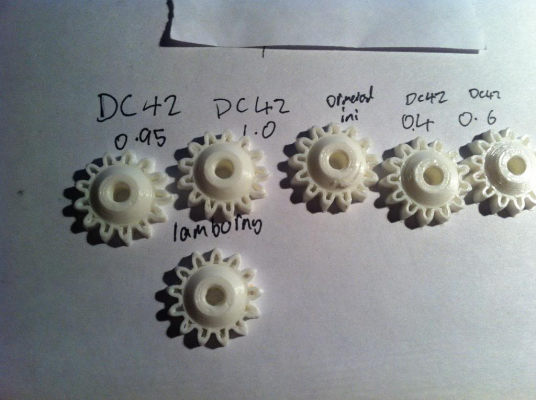Slic3r Help Please
Posted by KimBrown
|
Re: Slic3r Help Please January 23, 2014 09:01AM |
Registered: 10 years ago Posts: 2,472 |
|
Re: Slic3r Help Please January 23, 2014 09:23AM |
Registered: 10 years ago Posts: 147 |
|
Re: Slic3r Help Please January 23, 2014 09:26AM |
Registered: 10 years ago Posts: 2,472 |
|
Re: Slic3r Help Please January 23, 2014 09:42AM |
Registered: 10 years ago Posts: 147 |
Quote
dmould
Quote
PaulHam
Quote
dmould
My first gear had hollow teeth also. Fixed by changing the "infill" setting to 0.6
Is that the infill density?
Sorry, yes, that's the one I changed. i think the default was 0.4?
Dave
(#106)
I assume this one, Im not at home to check my default Slic3r settings
[manual.slic3r.org]
|
Re: Slic3r Help Please January 23, 2014 03:39PM |
Registered: 10 years ago Posts: 147 |
|
Re: Slic3r Help Please January 23, 2014 03:48PM |
Registered: 10 years ago Posts: 265 |
Hi Paul
I think it is the supplied STL file that is at fault, I had similar problmes before I repaired it with Netfabb (basic version is free), try the attache Z-gear i have repaired, maybe best using the default RRP slic3r settings.
Matt
Limited Edition Red RS Ormerod 1 #144 of 200 - RRP 1.09fw
iamburnys Ormerod Upgrades Github
Follow me on ThingiVerse My Designs
I think it is the supplied STL file that is at fault, I had similar problmes before I repaired it with Netfabb (basic version is free), try the attache Z-gear i have repaired, maybe best using the default RRP slic3r settings.
Matt
Limited Edition Red RS Ormerod 1 #144 of 200 - RRP 1.09fw
iamburnys Ormerod Upgrades Github
Follow me on ThingiVerse My Designs
|
Re: Slic3r Help Please January 23, 2014 04:29PM |
Registered: 10 years ago Posts: 859 |
I'd import the new ini file, save, then exit Slic3r, then re-open it to be on the safe side.
Your trials with the other settings.... Did you save the ini files before you sliced the stl?
I think that's were I was going wrong... Importing, thinking they were in use, when I hadn't saved them, and they weren't being used for some reason.
Kim..
Your trials with the other settings.... Did you save the ini files before you sliced the stl?
I think that's were I was going wrong... Importing, thinking they were in use, when I hadn't saved them, and they weren't being used for some reason.
Kim..
|
Re: Slic3r Help Please January 23, 2014 04:40PM |
Registered: 10 years ago Posts: 147 |
Thats the problem i think i had last night. but today i changed the settings and clicked save next to the drop down. then sliced.Quote
KimBrown
I'd import the new ini file, save, then exit Slic3r, then re-open it to be on the safe side.
Your trials with the other settings.... Did you save the ini files before you sliced the stl?
I think that's were I was going wrong... Importing, thinking they were in use, when I hadn't saved them, and they weren't being used for some reason.
Kim..
Ill try that file iamburny put up
Cheers
|
Re: Slic3r Help Please January 23, 2014 05:37PM |
Registered: 10 years ago Posts: 147 |
|
Re: Slic3r Help Please January 23, 2014 05:41PM |
Registered: 10 years ago Posts: 14,672 |
Paul, which version of slic3r are you using?
Large delta printer [miscsolutions.wordpress.com], E3D tool changer, Robotdigg SCARA printer, Crane Quad and Ormerod
Disclosure: I design Duet electronics and work on RepRapFirmware, [duet3d.com].
Large delta printer [miscsolutions.wordpress.com], E3D tool changer, Robotdigg SCARA printer, Crane Quad and Ormerod
Disclosure: I design Duet electronics and work on RepRapFirmware, [duet3d.com].
|
Re: Slic3r Help Please January 23, 2014 05:43PM |
Registered: 10 years ago Posts: 147 |
|
Re: Slic3r Help Please January 23, 2014 05:50PM |
Registered: 10 years ago Posts: 14,672 |
My settings files were made for slic3r 1.0 RC2. If you load the standard Ormerod settings files in any slic3r 1.0, it warns you that the settings files are old and should be re-made from scratch. So there is some incompatibility between settings files for 1.0 and pre-1.0 slic3r, and I guess the settings files I provided may not work well with slic3r 0.9.9.
Large delta printer [miscsolutions.wordpress.com], E3D tool changer, Robotdigg SCARA printer, Crane Quad and Ormerod
Disclosure: I design Duet electronics and work on RepRapFirmware, [duet3d.com].
Large delta printer [miscsolutions.wordpress.com], E3D tool changer, Robotdigg SCARA printer, Crane Quad and Ormerod
Disclosure: I design Duet electronics and work on RepRapFirmware, [duet3d.com].
|
Re: Slic3r Help Please January 23, 2014 06:31PM |
Registered: 10 years ago Posts: 147 |
|
Re: Slic3r Help Please January 23, 2014 06:44PM |
Registered: 10 years ago Posts: 859 |
|
Re: Slic3r Help Please January 23, 2014 07:27PM |
Registered: 10 years ago Posts: 859 |
Hmmmmm this is one of those Chinese Puzzles isn't it......
I'm trying (unsuccessfully) to print the Z-nut-trap...
Now I'm guessing there's a trick to this, like it's got a Brim or something....
The main body of it prints great.... (It's laying on the 45' face that's just above the motor).
It does the first layer fine, then maybe the second as well, then the trouble starts as it adds the
little bit above the top bearing bolt..... The first time is fine, maybe the second to, but that small
bit is not supported by the rest of the body yet. Eventually the blob breaks loose, sticks to the head
and wrecks the print...
Do you add a Brim at the factory? I don't remember cleaning one off the part.
I give up tonight.... I added a Brim... It was doing great then crashed.... Stopped dead in it's tracks......

Edited 3 time(s). Last edit at 01/23/2014 08:38PM by KimBrown.
I'm trying (unsuccessfully) to print the Z-nut-trap...
Now I'm guessing there's a trick to this, like it's got a Brim or something....
The main body of it prints great.... (It's laying on the 45' face that's just above the motor).
It does the first layer fine, then maybe the second as well, then the trouble starts as it adds the
little bit above the top bearing bolt..... The first time is fine, maybe the second to, but that small
bit is not supported by the rest of the body yet. Eventually the blob breaks loose, sticks to the head
and wrecks the print...
Do you add a Brim at the factory? I don't remember cleaning one off the part.
I give up tonight.... I added a Brim... It was doing great then crashed.... Stopped dead in it's tracks......

Edited 3 time(s). Last edit at 01/23/2014 08:38PM by KimBrown.
|
Re: Slic3r Help Please January 24, 2014 03:28AM |
Registered: 10 years ago Posts: 14,672 |
It printed just fine for me, using my standard settings.
Large delta printer [miscsolutions.wordpress.com], E3D tool changer, Robotdigg SCARA printer, Crane Quad and Ormerod
Disclosure: I design Duet electronics and work on RepRapFirmware, [duet3d.com].
Large delta printer [miscsolutions.wordpress.com], E3D tool changer, Robotdigg SCARA printer, Crane Quad and Ormerod
Disclosure: I design Duet electronics and work on RepRapFirmware, [duet3d.com].
|
Re: Slic3r Help Please January 24, 2014 08:15AM |
Registered: 10 years ago Posts: 2,472 |
As a thought - I know some of the RRP STL files were updated at some point. I have always downloaded the latest ZIP file of all the parts from the Ormerod master before slicing so I know I have the latest. In fact that may be why my gear printed with hollow teeth at first, but not after I changed the infill setting. Perhaps the STL had been updated in between and the infill setting had nothing to do with it?
Anyway, ensure you are working with the latest STL files from the RRP github.
Dave
(#106)
Anyway, ensure you are working with the latest STL files from the RRP github.
Dave
(#106)
|
Re: Slic3r Help Please January 24, 2014 10:02AM |
Registered: 10 years ago Posts: 1,230 |
Quote
dc42
My settings files were made for slic3r 1.0 RC2. If you load the standard Ormerod settings files in any slic3r 1.0, it warns you that the settings files are old and should be re-made from scratch. So there is some incompatibility between settings files for 1.0 and pre-1.0 slic3r, and I guess the settings files I provided may not work well with slic3r 0.9.9.
I would think the safest way do use your ini files for older versions would be to compare the files in a file comparator and only use the setting from the compatible lines
Did, thank you
Erik
|
Re: Slic3r Help Please January 25, 2014 11:01PM |
Registered: 10 years ago Posts: 147 |
Quote
dc42
My settings files were made for slic3r 1.0 RC2. If you load the standard Ormerod settings files in any slic3r 1.0, it warns you that the settings files are old and should be re-made from scratch. So there is some incompatibility between settings files for 1.0 and pre-1.0 slic3r, and I guess the settings files I provided may not work well with slic3r 0.9.9.
All works as it should on slic3r 1.0 RC2, thanks for the help!!
|
Re: Slic3r Help Please January 29, 2014 09:53AM |
Registered: 10 years ago Posts: 145 |
@dc42
I have picked up your ini files from 22nd jan
'Here are my standard slic3r files. The 429b one is filament, 2kb one is print, 930b is printer.'
I updated the simple.ini and the slic3r.ini with the RepRap ones as the instructions suggested
It is not clear to me which of the Slic3r files your new ones replace.
Help!
Greg
Edit to add - I think I have found the locations to post them. Do I delete the existing ones there?
eg Simple Mode.ini with your Ormerod....ini in the printer folder
Edited 1 time(s). Last edit at 01/29/2014 09:59AM by GregL.
Ormerod #17
I have picked up your ini files from 22nd jan
'Here are my standard slic3r files. The 429b one is filament, 2kb one is print, 930b is printer.'
I updated the simple.ini and the slic3r.ini with the RepRap ones as the instructions suggested
It is not clear to me which of the Slic3r files your new ones replace.
Help!
Greg
Edit to add - I think I have found the locations to post them. Do I delete the existing ones there?
eg Simple Mode.ini with your Ormerod....ini in the printer folder
Edited 1 time(s). Last edit at 01/29/2014 09:59AM by GregL.
Ormerod #17
|
Re: Slic3r Help Please January 29, 2014 10:29AM |
Registered: 10 years ago Posts: 14,672 |
Quote
GregL
@dc42
I have picked up your ini files from 22nd jan
'Here are my standard slic3r files. The 429b one is filament, 2kb one is print, 930b is printer.'
I updated the simple.ini and the slic3r.ini with the RepRap ones as the instructions suggested
It is not clear to me which of the Slic3r files your new ones replace.
Help!
Greg
Edit to add - I think I have found the locations to post them. Do I delete the existing ones there?
eg Simple Mode.ini with your Ormerod....ini in the printer folder
Just copy them into the respective directories, alongside the existing SimpleMode.ini files. They should then appear as available configurations in slic3r.
Large delta printer [miscsolutions.wordpress.com], E3D tool changer, Robotdigg SCARA printer, Crane Quad and Ormerod
Disclosure: I design Duet electronics and work on RepRapFirmware, [duet3d.com].
|
Re: Slic3r Help Please February 01, 2014 07:47AM |
Registered: 10 years ago Posts: 14 |
I'm having problems with the gcode generated bySlic3r. I'm trying to print z-nut-trap.g but i'm using windows xp which does not want to use the supplied Sic3r program so I've used the 86 version from Slic3r. I've inserted the option.ini files. It puts the first layer ok but then it retracts the filament by about 50mm and will no longer print. It keeps feeding but it has already disconnected from the head and cannot catch up. I'm using the very latest web control software. I've also had the same problem with pronterface. I've successfully printed the orthogonal test pieces and coat hook. Can anyone tell what command to look for that would activate such a retract condition.
I have Omerod 191
I have Omerod 191
|
Re: Slic3r Help Please February 01, 2014 08:01AM |
Registered: 10 years ago Posts: 578 |
Hi Davetech, the setting you're looking for is "use relative E distances" -it needs to be checked/ticked. It's in the "printer settings->general" tab on my mac version of slic3r (and presumably on xp too). The Ormerod firmware only works with relative extruder distances, the zeroing used when slicing for absolute distances makes the filament retract totally as you've described.
Cheers
Ray
Cheers
Ray
|
Re: Slic3r Help Please February 02, 2014 08:27AM |
Registered: 10 years ago Posts: 14 |
Thanks rayhicks,
I did have that item ticked but the problem was the latest web control did not send the file to the sd card properly, file length 0 bytes when I looked at the card. Also my laptop decided to overheat and stop working. No problem I've used a wireless/network device that replaces the network cable and I drive it all via my desktop computer.
cheers
davetech
I did have that item ticked but the problem was the latest web control did not send the file to the sd card properly, file length 0 bytes when I looked at the card. Also my laptop decided to overheat and stop working. No problem I've used a wireless/network device that replaces the network cable and I drive it all via my desktop computer.
cheers
davetech
Sorry, only registered users may post in this forum.