Printing layer in 10 microns
Posted by markbee
|
Printing layer in 10 microns January 23, 2014 05:00AM |
Registered: 10 years ago Posts: 191 |
Just a little show off  what's possible with the Ormerod. I printed a cube with 20mm height and changed the layer thickness on different heights. It went down to 10 micrometer and imho looks quite good. It just gets a certain pattern when printing below 0.06mm.
what's possible with the Ormerod. I printed a cube with 20mm height and changed the layer thickness on different heights. It went down to 10 micrometer and imho looks quite good. It just gets a certain pattern when printing below 0.06mm.
(The photo is distorted in the preview but ok if you click it)
Markus
XBee & electronics blog: [lookmanowire.blogspot.com]
 what's possible with the Ormerod. I printed a cube with 20mm height and changed the layer thickness on different heights. It went down to 10 micrometer and imho looks quite good. It just gets a certain pattern when printing below 0.06mm.
what's possible with the Ormerod. I printed a cube with 20mm height and changed the layer thickness on different heights. It went down to 10 micrometer and imho looks quite good. It just gets a certain pattern when printing below 0.06mm.(The photo is distorted in the preview but ok if you click it)
Markus
XBee & electronics blog: [lookmanowire.blogspot.com]
|
Re: Printing layer in 10 microns January 23, 2014 05:10AM |
Registered: 12 years ago Posts: 1,611 |
|
Re: Printing layer in 10 microns January 23, 2014 05:16AM |
Registered: 10 years ago Posts: 49 |
|
Re: Printing layer in 10 microns January 23, 2014 05:24AM |
Registered: 12 years ago Posts: 1,611 |
Yes, there's a setting in Slic3r to do that. See 'Infill every n layers' here: [manual.slic3r.org]
Ian
RepRapPro tech support
Ian
RepRapPro tech support
|
Re: Printing layer in 10 microns January 23, 2014 05:26AM |
Registered: 10 years ago Posts: 191 |
Hi Mickyblueeyes,
at least for Skeinforge there is a "Skin" plugin with which you can adjust the settings for the outer walls. I don't know how to do that with slic3r at least for now.
Markus
Edited 1 time(s). Last edit at 01/23/2014 05:27AM by markbee.
XBee & electronics blog: [lookmanowire.blogspot.com]
at least for Skeinforge there is a "Skin" plugin with which you can adjust the settings for the outer walls. I don't know how to do that with slic3r at least for now.
Markus
Edited 1 time(s). Last edit at 01/23/2014 05:27AM by markbee.
XBee & electronics blog: [lookmanowire.blogspot.com]
|
Re: Printing layer in 10 microns January 23, 2014 05:30AM |
Registered: 10 years ago Posts: 578 |
|
Re: Printing layer in 10 microns January 23, 2014 05:32AM |
Registered: 10 years ago Posts: 49 |
|
Re: Printing layer in 10 microns January 23, 2014 05:34AM |
Registered: 10 years ago Posts: 191 |
Hi Ray,
yes that might be the reason and my fault of course. I just cut in half every layer height but should have thought of the full steps as it can be calculated here .
Markus
Edited 1 time(s). Last edit at 01/23/2014 05:34AM by markbee.
XBee & electronics blog: [lookmanowire.blogspot.com]
yes that might be the reason and my fault of course. I just cut in half every layer height but should have thought of the full steps as it can be calculated here .
Markus
Edited 1 time(s). Last edit at 01/23/2014 05:34AM by markbee.
XBee & electronics blog: [lookmanowire.blogspot.com]
|
Re: Printing layer in 10 microns January 23, 2014 06:31AM |
Registered: 10 years ago Posts: 103 |
Is this ABS or PLA?
At the moment I have too much to print, and parts are too large, to try this but it looks impressive.
To put things into perspective I print 240microns (0.24) layers and today I am printing a part that is going to take 13hrs... so even at 60 microns I am looking at 2-3 days to print...
At the moment I have too much to print, and parts are too large, to try this but it looks impressive.
To put things into perspective I print 240microns (0.24) layers and today I am printing a part that is going to take 13hrs... so even at 60 microns I am looking at 2-3 days to print...
|
Re: Printing layer in 10 microns January 23, 2014 06:59AM |
Registered: 10 years ago Posts: 191 |
Hi arnaud31,
it was PLA. Printing finer layers might be an option if parts at certain heights may have to be finer in resolution. With slic3r you can define certain heights to be printed in different layer height than the default.
Markus
XBee & electronics blog: [lookmanowire.blogspot.com]
it was PLA. Printing finer layers might be an option if parts at certain heights may have to be finer in resolution. With slic3r you can define certain heights to be printed in different layer height than the default.
Markus
XBee & electronics blog: [lookmanowire.blogspot.com]
|
Re: Printing layer in 10 microns January 23, 2014 09:41AM |
Registered: 10 years ago Posts: 103 |
Quote
markbee
Hi arnaud31,
it was PLA. Printing finer layers might be an option if parts at certain heights may have to be finer in resolution. With slic3r you can define certain heights to be printed in different layer height than the default.
Markus
I need to explore this a bit more. Some of the parts I print are large (see mylink) and sometime only need fine surfaces at specific heights.
I have also tried to print the perimeter fine and infill thicker layers but it failed. It is probably because I still use an old firmware and the printer might not have been able to move up by only 120microns in Z.
Very interesting anyway!
|
Re: Printing layer in 10 microns January 23, 2014 01:06PM |
Registered: 10 years ago Posts: 578 |
Sorry, only registered users may post in this forum.
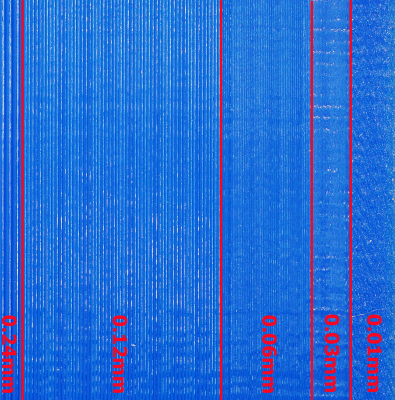

 maybe the z is struggling at 10 and 30 (full steps from the motor give 4 micron lift),, it would be interesting to see if you still get the patterning at 8 or 12 and 28 or 32 microns...
maybe the z is struggling at 10 and 30 (full steps from the motor give 4 micron lift),, it would be interesting to see if you still get the patterning at 8 or 12 and 28 or 32 microns...