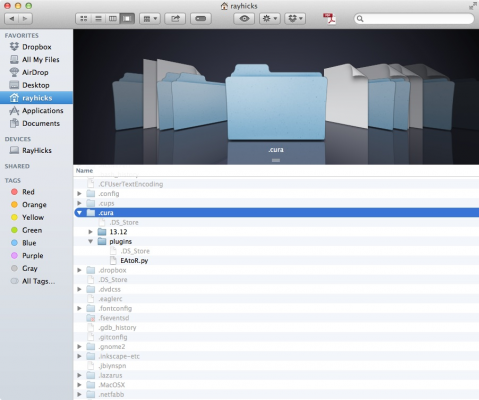Cura 14.01
Posted by #442
|
Re: Cura 14.01 March 05, 2014 06:31AM |
Registered: 10 years ago Posts: 15 |
After tested Frank's plugin, Cura does produce better printing than Slic3r. But I am having problem with the object printed is slightly smaller in X and Y axis. I manage to re-calibrate the Extrusion Multiplier in Slic3r using a single wall cube.
I wonder does Cura has the option similar to Extrusion Multiplier and calibrate the object dimension? Thanks
I wonder does Cura has the option similar to Extrusion Multiplier and calibrate the object dimension? Thanks
|
Re: Cura 14.01 March 05, 2014 06:43AM |
Registered: 10 years ago Posts: 14,672 |
Alternatively you can change the Ormerod steps/mm using the M92 command. The default values set in the firmware are:
X87.4890 Y87.4890 Z4000.0
Large delta printer [miscsolutions.wordpress.com], E3D tool changer, Robotdigg SCARA printer, Crane Quad and Ormerod
Disclosure: I design Duet electronics and work on RepRapFirmware, [duet3d.com].
X87.4890 Y87.4890 Z4000.0
Large delta printer [miscsolutions.wordpress.com], E3D tool changer, Robotdigg SCARA printer, Crane Quad and Ormerod
Disclosure: I design Duet electronics and work on RepRapFirmware, [duet3d.com].
|
Re: Cura 14.01 March 05, 2014 07:24AM |
Registered: 10 years ago Posts: 578 |
Hi Mancinism,Quote
mancinism
I wonder does Cura has the option similar to Extrusion Multiplier and calibrate the object dimension? Thanks
Cura has "Flow%" under the simple settings tab, in the filament section - use it like slic3r's extrusion multiplier, but use percentages rather than decimal fractions (eg 90% insead of 0.9)
Ray
Edited 1 time(s). Last edit at 03/05/2014 07:24AM by rayhicks.
|
Re: Cura 14.01 March 06, 2014 12:17PM |
Registered: 10 years ago Posts: 147 |
|
Re: Cura 14.01 March 07, 2014 07:20AM |
Registered: 10 years ago Posts: 2,472 |
|
Re: Cura 14.01 March 07, 2014 11:27PM |
Registered: 10 years ago Posts: 147 |
I'ts more like the software itself as it crash if i click somewhere while in the slicing mode. or even if it finish slicing it will undim the print button and nothing happen.
\BTW here is the code
;Generated with Cura_SteamEngine 13.12
M140 S60.000000
M109 T0 S205.000000
T0
M190 S60.000000
G21
G90 ; use absolute coordinates
M83 ; use relative distances for extrusion
M140 S65; Set bed temperature
G1 Z5 F200 ; lift nozzle
G1 X2 Y50 F2000; Go to wait for warm position
M116; Wait for all temperatures
G10 P0 S205 R0 ; Set extruder temperature
T0; Select extruder
M116; Wait for all temperatures
;Layer count: 336
;LAYER:0
M107
G1 F1800.000 E-1.0
G1 Z0.30
G1 F2940 X90.21 Y55.63
G1 F1800.000 E1.0
;TYPE KIRT
KIRT
\BTW here is the code
;Generated with Cura_SteamEngine 13.12
M140 S60.000000
M109 T0 S205.000000
T0
M190 S60.000000
G21
G90 ; use absolute coordinates
M83 ; use relative distances for extrusion
M140 S65; Set bed temperature
G1 Z5 F200 ; lift nozzle
G1 X2 Y50 F2000; Go to wait for warm position
M116; Wait for all temperatures
G10 P0 S205 R0 ; Set extruder temperature
T0; Select extruder
M116; Wait for all temperatures
;Layer count: 336
;LAYER:0
M107
G1 F1800.000 E-1.0
G1 Z0.30
G1 F2940 X90.21 Y55.63
G1 F1800.000 E1.0
;TYPE
 KIRT
KIRT
|
Re: Cura 14.01 March 08, 2014 05:37AM |
Registered: 10 years ago Posts: 147 |
|
Re: Cura 14.01 March 08, 2014 05:32PM |
Registered: 10 years ago Posts: 147 |
Quote
dmould
Hmmm - well I've done a few prints with Cura, and found that some layers are inexplicably printed at very slow speed (looks about 20mm/s or less) whilst others print at the 100mm/s I have set. That's both perimeters and infill. The parts I've been printing printing have 2 different sections, and on some layers the perimeter & infill of one section prints fast, and the other slow. I've tried setting all the speeds in Cura to 100mm/S (even the extruder retract speed!), but the slow layers still occur at random, about 3 out of every 5 layers - nothing special in the slow layers. I'm not sure at this stage whether it is Cura or the firmware that is the cause - I'll have to look into the G code, and try the same part sliced with Slic3r.
Dave
(#106)
Hi Dave,
Did you work this out?
I set the print speed, travel speed and infill speed at 100m/s but currently its printing extremely slow. but a couple of minutes ago 1 layer printed really fast. Random!
Cheers
Paul
|
Re: Cura 14.01 March 09, 2014 01:30PM |
Registered: 10 years ago Posts: 2,472 |
My problem disappeared when I uninstalled all the Cura versions I had on my PC, and re-installed just the latest. But I just realised something about Cura today:
When you drag an STL into Cura or make certain other changes, the plugin disappears and there is a small progress bar in the top left of the render window which disappears after a while. You must not do anything while that progress bar is present else there may be errors in the G code. It appears that Cura slices the print as soon as you make changes - which is why it is so quick when you save the G code - but it doesn't like you changing things while it is slicing. If, for example, you drag a new STL into Cura and immediately add the plugin, the G file will not be modified by the plugin. You have to wait for the progress bar to go before adding the plugin, and then wait for the new progress bar to go before saving the G code.
Dave
(#106)
When you drag an STL into Cura or make certain other changes, the plugin disappears and there is a small progress bar in the top left of the render window which disappears after a while. You must not do anything while that progress bar is present else there may be errors in the G code. It appears that Cura slices the print as soon as you make changes - which is why it is so quick when you save the G code - but it doesn't like you changing things while it is slicing. If, for example, you drag a new STL into Cura and immediately add the plugin, the G file will not be modified by the plugin. You have to wait for the progress bar to go before adding the plugin, and then wait for the new progress bar to go before saving the G code.
Dave
(#106)
|
Re: Cura 14.01 March 09, 2014 04:28PM |
Registered: 10 years ago Posts: 147 |
|
Re: Cura 14.01 March 09, 2014 04:57PM |
Registered: 10 years ago Posts: 31 |
Yes, Cura (re)generates the G-Code in the background. Altering any of the parameters (including for a plugin) causes a regeneration, even if one is already in progress. For me, enabling a plugin causes regeneration too (Cura 14.01).
I have not checked the produced G-Code for errors though. I will attempt to do so.
File->Load / File->Recent do not disable plugins.
I have raised an issue on GitHub.
EDIT: I can't get it to break by doing the following:
Kev.
Edited 1 time(s). Last edit at 03/09/2014 05:12PM by KP.
I have not checked the produced G-Code for errors though. I will attempt to do so.
File->Load / File->Recent do not disable plugins.
I have raised an issue on GitHub.
EDIT: I can't get it to break by doing the following:
- Drag & drop a model file
- Re-enable the plugin at ~50% slice progress bar
- Save before slice completion
Kev.
Edited 1 time(s). Last edit at 03/09/2014 05:12PM by KP.
|
Re: Cura 14.01 March 10, 2014 08:37AM |
Registered: 10 years ago Posts: 2,472 |
Quote
KP
EDIT: I can't get it to break by doing the following:
Using the Ormerod plugin, all G0 moves are converted to G1 as expected and a brief scan of the extrusion values seems to make sense.
- Drag & drop a model file
- Re-enable the plugin at ~50% slice progress bar
- Save before slice completion
Kev.
Odd. If I save the G code while the progress bar is working, the G code is incomplete (does not have the end code) even though Cura said it saved it correctly. If I activate the plugin while the progress bar is visible, the G code is not modified by the plugin. It may well depend on the version of Cura.
I happen to be using pretty high-power PCs to slice and connect to the Ormerod, because they are the same PCs I use for other CAD work, so I only see the progress bar appear at all for quite large prints, and then just for a couple of seconds, which is why I have only just noticed it. If however I were to set up a dedicated Ormerod print station, I'd be using a cheap slow PC for the job - and in that case the slicing could well take minutes rather than seconds, so it's certainly something to watch out for.
Dave
(#106)
|
Re: Cura 14.01 March 10, 2014 08:46AM |
Registered: 10 years ago Posts: 2,472 |
Quote
antlvk
I'ts more like the software itself as it crash if i click somewhere while in the slicing mode. or even if it finish slicing it will undim the print button and nothing happen.
\BTW here is the code
;Generated with Cura_SteamEngine 13.12
M140 S60.000000
M109 T0 S205.000000
T0
M190 S60.000000
G21
G90 ; use absolute coordinates
M83 ; use relative distances for extrusion
M140 S65; Set bed temperature
G1 Z5 F200 ; lift nozzle
G1 X2 Y50 F2000; Go to wait for warm position
M116; Wait for all temperatures
G10 P0 S205 R0 ; Set extruder temperature
T0; Select extruder
M116; Wait for all temperatures
;Layer count: 336
;LAYER:0
M107
G1 F1800.000 E-1.0
G1 Z0.30
G1 F2940 X90.21 Y55.63
G1 F1800.000 E1.0
;TYPEKIRT
I cannot see any reason why the print doesn't start. Maybe try sending those commands by hand and see where the Ormerod stalls. I see that you are using the G10 command to set the extruder temperature. I have used that command in the past and it should work, but a better command to use is the M104 command. Does the bed and extruder get to temperature OK, or is it maybe stalling on one of the M116 positions?
If you have not loaded DC42's firmware, you should definitely do so. The acceleration bug in the RepRap firmware is a complete show-stopper as far as I am concerned, and used to cause me all sorts of print problems that I had been thinking were hardware related, as well as limiting the speed to a fraction of what the Ormerod is capable of - my prints were taking 4 times longer than they needed to take.
Here is the start code I use in Cura - maybe try it and see if that fixes the issue:
G21
G90 ;absolute positioning
M83 ; use relative distances for extrusion
M203 X6000 Y6000 Z240 E3000 ; Allows 100mm/s speeds
G1 Z5 F200 ; lift nozzle
G1 X2 Y50 F2000; Go to wait for warm position
M140 S{print_bed_temperature} ; Set bed temp
M116; Wait for bed temperature
T0 ; Select extruder 0
M104 S{print_temperature} ; Set extruder temp
M116; Wait for extruder temperature as well
Dave
(#106)
|
Re: Cura 14.01 March 10, 2014 09:27AM |
Registered: 10 years ago Posts: 578 |
Antlvk - one thing in the gcode that could stop the print is the "T0" command - there was a bug in early versions of the firmware that would prevent printing if an extruder was chosen twice (T0 selects extruder 0, T1 would select the second extruder if there was one, etc). I pointed this out to RRP in December I think, and they fixed it immediately, so if you're running a current version of firmware (either 0.57a or dc42's 0.57t), this shouldn't be the cause - if you're running older firmware then it might be, and I'd recommend you update to dc42's current release,
Ray
Ray
|
Re: Cura 14.01 March 11, 2014 05:07AM |
Registered: 10 years ago Posts: 147 |
|
Re: Cura 14.01 March 11, 2014 05:12AM |
Registered: 10 years ago Posts: 14,672 |
Quote
antlvk
I'm running on latest firmware. I tried send manually, can print but print levitated
antlvk, please can you read this post [forums.reprap.org] and reply to it with the data requested. I'd like to get to the bottom of this today.
Large delta printer [miscsolutions.wordpress.com], E3D tool changer, Robotdigg SCARA printer, Crane Quad and Ormerod
Disclosure: I design Duet electronics and work on RepRapFirmware, [duet3d.com].
|
Re: Cura 14.01 March 13, 2014 03:14PM |
Registered: 10 years ago Posts: 57 |
Hi all,
now the files are on a Github repository: https://github.com/Cash70/EAtoR !
The Plugin now contains a modification from the forums user "KP" with 2 additional parameters to set a new temperature (bed and extruder) after the first layer!
Cheers, Frank
now the files are on a Github repository: https://github.com/Cash70/EAtoR !
The Plugin now contains a modification from the forums user "KP" with 2 additional parameters to set a new temperature (bed and extruder) after the first layer!
Cheers, Frank
|
Re: Cura 14.01 March 13, 2014 04:30PM |
Registered: 10 years ago Posts: 147 |
Hi Frank,
The new plugin wont show for me?
When i put the old plugin back into the folder it comes up though?
Any ideas?
Thanks
Paul
EDIT - ignore me. i right clicked and save as. so it was a html file instead
ill give it a go now
Edited 1 time(s). Last edit at 03/13/2014 04:32PM by PaulHam.
The new plugin wont show for me?
When i put the old plugin back into the folder it comes up though?
Any ideas?
Thanks
Paul
EDIT - ignore me. i right clicked and save as. so it was a html file instead
ill give it a go now
Edited 1 time(s). Last edit at 03/13/2014 04:32PM by PaulHam.
|
Re: Cura 14.01 March 13, 2014 04:37PM |
Registered: 10 years ago Posts: 31 |
|
Re: Cura 14.01 March 15, 2014 02:04PM |
Registered: 10 years ago Posts: 135 |
hello!
trying to 'upgrade' to Cure 14.01 as i've heard it does a much better job of supports that slic3r.. havning a few problems though.
(I'm working on a Mac for the record)
ive read through the forum for tips and instructions.
1. I downloaded the plugin Cash and KP have kindly done but i dont know if im using this correctly... i have dragged all the contents of the folder;
current profile.ini
prefrences.ini
readme.md
EAtoR.py...... into the "plugins" folder.
after closing + reopening Cura can see the plugin as shown in attached image..
2. i have also changed the start g-code to Dmould's reccomendation;
;Sliced at: {day} {date} {time}
;Basic settings: Layer height: {layer_height} Walls: {wall_thickness} Fill: {fill_density}
;Print time: {print_time}
;Filament used: {filament_amount}m {filament_weight}g
;Filament cost: {filament_cost}
;M190 S{print_bed_temperature} ;Uncomment to add your own bed temperature line
;M109 S{print_temperature} ;Uncomment to add your own temperature line
G21 ;metric values
G90 ;absolute positioning
M83 ; use relative distances for extrusion
M203 X6000 Y6000 Z500 E3000 ; Allows 100mm/s speeds
G1 Z5 F200 ; lift nozzle
G1 X2 Y50 F2000; Go to wait for warm position
M140 S{print_bed_temperature} ; Set bed temp
M116; Wait for bed temperature
T0 ; Select extruder 0
M104 S{print_temperature} ; Set extruder temp
M116; Wait for extruder temperature as well
...again image attached
3. i have also gone thorugh and changed a couple of the filament settings, layer thickness, etc to match the slic3r that works adequately.
images attached
.... when I clicked to print the file, there was just a REALLY LOUD noise and the nozzle just moved extremely slowly in the direction of the 'P2' corner.
any thoughts? really want to be able to use Cura
really want to be able to use Cura
trying to 'upgrade' to Cure 14.01 as i've heard it does a much better job of supports that slic3r.. havning a few problems though.
(I'm working on a Mac for the record)
ive read through the forum for tips and instructions.
1. I downloaded the plugin Cash and KP have kindly done but i dont know if im using this correctly... i have dragged all the contents of the folder;
current profile.ini
prefrences.ini
readme.md
EAtoR.py...... into the "plugins" folder.
after closing + reopening Cura can see the plugin as shown in attached image..
2. i have also changed the start g-code to Dmould's reccomendation;
;Sliced at: {day} {date} {time}
;Basic settings: Layer height: {layer_height} Walls: {wall_thickness} Fill: {fill_density}
;Print time: {print_time}
;Filament used: {filament_amount}m {filament_weight}g
;Filament cost: {filament_cost}
;M190 S{print_bed_temperature} ;Uncomment to add your own bed temperature line
;M109 S{print_temperature} ;Uncomment to add your own temperature line
G21 ;metric values
G90 ;absolute positioning
M83 ; use relative distances for extrusion
M203 X6000 Y6000 Z500 E3000 ; Allows 100mm/s speeds
G1 Z5 F200 ; lift nozzle
G1 X2 Y50 F2000; Go to wait for warm position
M140 S{print_bed_temperature} ; Set bed temp
M116; Wait for bed temperature
T0 ; Select extruder 0
M104 S{print_temperature} ; Set extruder temp
M116; Wait for extruder temperature as well
...again image attached
3. i have also gone thorugh and changed a couple of the filament settings, layer thickness, etc to match the slic3r that works adequately.

images attached
.... when I clicked to print the file, there was just a REALLY LOUD noise and the nozzle just moved extremely slowly in the direction of the 'P2' corner.
any thoughts?
 really want to be able to use Cura
really want to be able to use Cura
|
Re: Cura 14.01 March 15, 2014 02:51PM |
Registered: 10 years ago Posts: 31 |
|
Re: Cura 14.01 March 16, 2014 02:06PM |
Registered: 10 years ago Posts: 57 |
Hi 88Zombies,
I think the .ini files are not in the correct folder! They should not be in the "plugins" folder, only the plugin itself should be there!
The two .ini files should replace the original .ini files inside the Cura program folder "C:\Program Files (x86)\Cura_14.01\Cura" or the equivalent program folder on your MAC. Be sure to replace the original files!
Then be sure to check that the plugin is still active/activated every time you replace the 3D object.
Cheers, Frank
Edit: I think I should work on the readme file...
Edited 2 time(s). Last edit at 03/16/2014 02:30PM by Cash.
I think the .ini files are not in the correct folder! They should not be in the "plugins" folder, only the plugin itself should be there!
The two .ini files should replace the original .ini files inside the Cura program folder "C:\Program Files (x86)\Cura_14.01\Cura" or the equivalent program folder on your MAC. Be sure to replace the original files!
Then be sure to check that the plugin is still active/activated every time you replace the 3D object.
Cheers, Frank
Edit: I think I should work on the readme file...

Edited 2 time(s). Last edit at 03/16/2014 02:30PM by Cash.
|
Re: Cura 14.01 March 17, 2014 06:39AM |
Registered: 10 years ago Posts: 135 |
Hi KP,
Ah thank you! I will give that a go tonight (sorry late reply, busy weekend).
No im using Cura to create the Gcode then printing the gcode from proterface.
I'll post the G-code as soon as i get home.
Hi Cash,
Ah i think that could be where the problem is occuring...
I did try to find a cura foulder but can't seem to find it anywhere! i looked in 'library', 'applications'...
tried searching online to find where but no such luck
haha no i think the read me file is just fine, i did think i was doing somthing wrong when i put all the files into the 'plugins' folder but im such a noob i couldn't (and still can't) find the correct folder.
thank you both!
Edited 2 time(s). Last edit at 03/17/2014 06:40AM by 88Zombies.
Ah thank you! I will give that a go tonight (sorry late reply, busy weekend).
No im using Cura to create the Gcode then printing the gcode from proterface.
I'll post the G-code as soon as i get home.
Hi Cash,
Ah i think that could be where the problem is occuring...
I did try to find a cura foulder but can't seem to find it anywhere! i looked in 'library', 'applications'...
tried searching online to find where but no such luck

haha no i think the read me file is just fine, i did think i was doing somthing wrong when i put all the files into the 'plugins' folder but im such a noob i couldn't (and still can't) find the correct folder.
thank you both!

Edited 2 time(s). Last edit at 03/17/2014 06:40AM by 88Zombies.
|
Re: Cura 14.01 March 17, 2014 07:21AM |
Registered: 10 years ago Posts: 578 |
Zombies - if you looked in "applications" and "libraries", I presume you're using a mac -right? If so I had this same problem, the Cura folder for plugins on macintosh is in your home directory, and it's called /.cura .
The dot before the name makes it invisible unless you work some magic:
open the terminal, then paste this:
then hit the enter/return key
next you need to restart the finder - hold down the "alt/option" key then right-click on the finder icon in the dock, choose "relaunch". lastly do a left-click on the finder icon and it will open a new window, navigate to "home" and you shoud be able to see the hidden dot-files. Open .cura and there should be a folder called plugins - if there isn't you can make one and drop the plugin into that.
Cheers
Ray
Edited 1 time(s). Last edit at 03/17/2014 07:32AM by rayhicks.
The dot before the name makes it invisible unless you work some magic:
open the terminal, then paste this:
defaults write com.apple.Finder AppleShowAllFiles YES
then hit the enter/return key
next you need to restart the finder - hold down the "alt/option" key then right-click on the finder icon in the dock, choose "relaunch". lastly do a left-click on the finder icon and it will open a new window, navigate to "home" and you shoud be able to see the hidden dot-files. Open .cura and there should be a folder called plugins - if there isn't you can make one and drop the plugin into that.
Cheers
Ray
Edited 1 time(s). Last edit at 03/17/2014 07:32AM by rayhicks.
|
Re: Cura 14.01 March 17, 2014 08:11AM |
Registered: 10 years ago Posts: 135 |
|
Re: Cura 14.01 March 17, 2014 08:17AM |
Registered: 10 years ago Posts: 1,230 |
|
Re: Cura 14.01 March 17, 2014 08:23AM |
Registered: 10 years ago Posts: 14,672 |
I have attempted a fix for absolute extruder moves in my latest firmware. See [forums.reprap.org].
Large delta printer [miscsolutions.wordpress.com], E3D tool changer, Robotdigg SCARA printer, Crane Quad and Ormerod
Disclosure: I design Duet electronics and work on RepRapFirmware, [duet3d.com].
Large delta printer [miscsolutions.wordpress.com], E3D tool changer, Robotdigg SCARA printer, Crane Quad and Ormerod
Disclosure: I design Duet electronics and work on RepRapFirmware, [duet3d.com].
|
Re: Cura 14.01 March 17, 2014 10:36AM |
Registered: 10 years ago Posts: 135 |
|
Re: Cura 14.01 March 17, 2014 11:08AM |
Registered: 10 years ago Posts: 14,672 |
Absolute extruder moves are what Cura outputs if you don't use Frank's plugin.
Large delta printer [miscsolutions.wordpress.com], E3D tool changer, Robotdigg SCARA printer, Crane Quad and Ormerod
Disclosure: I design Duet electronics and work on RepRapFirmware, [duet3d.com].
Large delta printer [miscsolutions.wordpress.com], E3D tool changer, Robotdigg SCARA printer, Crane Quad and Ormerod
Disclosure: I design Duet electronics and work on RepRapFirmware, [duet3d.com].
|
Re: Cura 14.01 March 17, 2014 11:24AM |
Registered: 10 years ago Posts: 578 |
Zombies,
by the way, the ini files go inside the same .cura folder,in a subfolder named after the cura version but the best way to use them is to choose "Open profile..." from the file menu.
As dc42 says, Cura uses absolute extruder positions by default - Frank had to write the plugin so that Cura output would be compatible with Ormerod. Absolute moves tell the Ormerod where it should be, relative moves tell the ormerod to move a little bit further than where it is now. Most software appears to generate absolute moves for X, Y and Z - for Extrusion slic3r defaults to absolute and Cura only has absolute. The duet firmware was intended to take either, but there's a bug if absolute moves are used for extrusion where the firmware would retract the extruder all the way to the start of the filament if it was zeroed during a print (up to 20 metres or so, which takes a long time and ejects the filament totally, and is impossible to continue from). Hopefully this revision will fix that bug, and people will be able to use Cura without a plugin, and also use slic3r without checking the "use relative E distances" box - a common problem for first timers (also causing a problem if trying to print copies of the RRP factory gcodes for spare printer parts since these have absolute E distances I think).
If this fix works you may not need to get the plugin working (but you will need to have suitable printer settings still in Cura - particulary setting the origin to 0,0 and setting the printable area to 200x200x200 or so)
Ray
by the way, the ini files go inside the same .cura folder,in a subfolder named after the cura version but the best way to use them is to choose "Open profile..." from the file menu.
As dc42 says, Cura uses absolute extruder positions by default - Frank had to write the plugin so that Cura output would be compatible with Ormerod. Absolute moves tell the Ormerod where it should be, relative moves tell the ormerod to move a little bit further than where it is now. Most software appears to generate absolute moves for X, Y and Z - for Extrusion slic3r defaults to absolute and Cura only has absolute. The duet firmware was intended to take either, but there's a bug if absolute moves are used for extrusion where the firmware would retract the extruder all the way to the start of the filament if it was zeroed during a print (up to 20 metres or so, which takes a long time and ejects the filament totally, and is impossible to continue from). Hopefully this revision will fix that bug, and people will be able to use Cura without a plugin, and also use slic3r without checking the "use relative E distances" box - a common problem for first timers (also causing a problem if trying to print copies of the RRP factory gcodes for spare printer parts since these have absolute E distances I think).
If this fix works you may not need to get the plugin working (but you will need to have suitable printer settings still in Cura - particulary setting the origin to 0,0 and setting the printable area to 200x200x200 or so)
Ray
Sorry, only registered users may post in this forum.