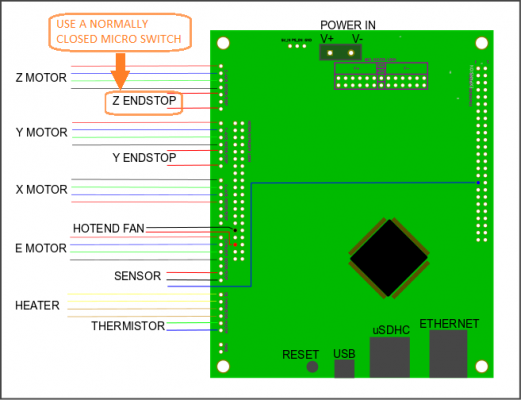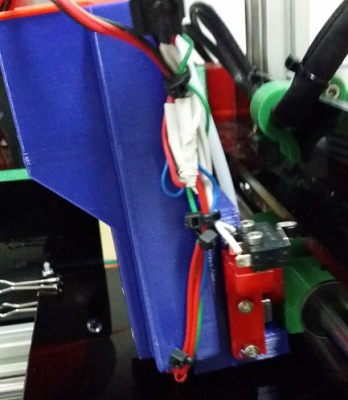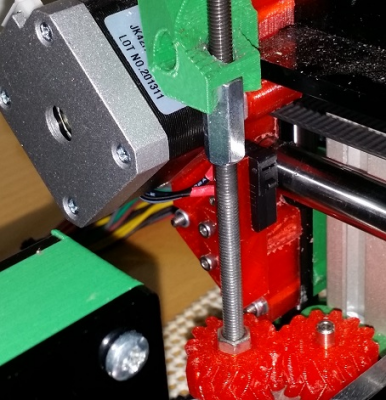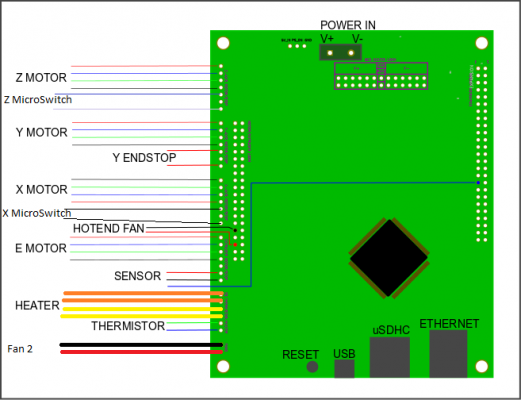micro switch for Z homing
Posted by aesuli
|
micro switch for Z homing February 09, 2014 06:37AM |
Registered: 10 years ago Posts: 19 |
I love the idea of the IR probe, but I cannot get it to work consistently.
So I have moved temporarily to a micro switch solution for Z homing.
I have "extracted" a micro switch from a dead printer and found its specification online [www.yatelian.com].
I have designed an adjustable enclosure for the switch that clips on the z lower mount (in turned out to be not very adjustable because the bolts hit the z lower mount, however the 2-3 mm travel space is enough).
zmicro.stl
I changed the homez.g and homeall.g files to use the new homing method. Here it is homez.g:
I still hope that the IR probe will improve in the future, specially for bed leveling. I will try dc42's firmware in the next days.
Ciao, Andrea.
So I have moved temporarily to a micro switch solution for Z homing.
I have "extracted" a micro switch from a dead printer and found its specification online [www.yatelian.com].
I have designed an adjustable enclosure for the switch that clips on the z lower mount (in turned out to be not very adjustable because the bolts hit the z lower mount, however the 2-3 mm travel space is enough).
zmicro.stl
I changed the homez.g and homeall.g files to use the new homing method. Here it is homez.g:
G91 G1 Z5 F200 G90 ; IR probe ; G1 X55 Y0 ; G30 ; G1 Z0 F200 ; microswitch G1 X55 Y35 M558 P0 G92 Z0 G1 Z-100 F200 S1 G92 Z0 G1 Z2 G1 Z-5 F40 S1 G92 Z0 M558 P1
I still hope that the IR probe will improve in the future, specially for bed leveling. I will try dc42's firmware in the next days.
Ciao, Andrea.
|
Re: micro switch for Z homing February 09, 2014 08:21AM |
Registered: 10 years ago Posts: 256 |
Nice and simple. Will be interesting to see if it stays accurate after a bit of use. If so I would be keen to try something similar. I suppose the only downside is that it isnt measuring direct to the bed.
regards
Andy
Ormerod #318
www.zoomworks.org - Free and Open Source Stuff
regards
Andy
Ormerod #318
www.zoomworks.org - Free and Open Source Stuff

|
Re: micro switch for Z homing February 12, 2014 01:18PM |
Registered: 10 years ago Posts: 2 |
|
Re: micro switch for Z homing February 12, 2014 02:40PM |
Registered: 10 years ago Posts: 265 |
Nice mod =)
I believe the original design had a switch for Z home, you can see it on the picture from the build instuctions 'printing' page
Matt
Limited Edition Red RS Ormerod 1 #144 of 200 - RRP 1.09fw
iamburnys Ormerod Upgrades Github
Follow me on ThingiVerse My Designs
I believe the original design had a switch for Z home, you can see it on the picture from the build instuctions 'printing' page
Matt
Limited Edition Red RS Ormerod 1 #144 of 200 - RRP 1.09fw
iamburnys Ormerod Upgrades Github
Follow me on ThingiVerse My Designs
|
Re: micro switch for Z homing February 12, 2014 04:17PM |
Registered: 10 years ago Posts: 578 |
|
Re: micro switch for Z homing February 12, 2014 04:38PM |
Registered: 10 years ago Posts: 265 |
Ah yeh your right Ray, so many axes, so many switches 
Limited Edition Red RS Ormerod 1 #144 of 200 - RRP 1.09fw
iamburnys Ormerod Upgrades Github
Follow me on ThingiVerse My Designs

Limited Edition Red RS Ormerod 1 #144 of 200 - RRP 1.09fw
iamburnys Ormerod Upgrades Github
Follow me on ThingiVerse My Designs
|
Re: micro switch for Z homing February 12, 2014 05:16PM |
Registered: 10 years ago Posts: 578 |
|
Re: micro switch for Z homing February 13, 2014 04:49AM |
Registered: 10 years ago Posts: 19 |
Quote
rickity
Andy
Like the idea, the IR probe inconsistency is driving me nutty, 1 question, what are the electrical connections?
regards
Rickity
It is a normally closed switch that connects to the duet board on the three free pins on the right of the z-motor connector, exactly in the same way of the Y-axis switch.
|
Re: micro switch for Z homing February 15, 2014 06:25AM |
Registered: 10 years ago Posts: 15 |
|
Re: micro switch for Z homing February 18, 2014 03:39PM |
Registered: 10 years ago Posts: 19 |
Hi mancinism,
I have grabbed the picture from the ormerod assembly instructions from [www.reprappro.com] and I have added the wiring for the z endstop. I hope this answers your question.
Ciao, Andrea.
I have grabbed the picture from the ormerod assembly instructions from [www.reprappro.com] and I have added the wiring for the z endstop. I hope this answers your question.
Ciao, Andrea.
|
Re: micro switch for Z homing February 18, 2014 04:03PM |
Registered: 10 years ago Posts: 2 |
|
Re: micro switch for Z homing February 18, 2014 05:40PM |
Registered: 10 years ago Posts: 15 |
|
Re: micro switch for Z homing June 07, 2014 02:45PM |
Registered: 9 years ago Posts: 138 |
|
Re: micro switch for Z homing June 07, 2014 03:50PM |
Registered: 10 years ago Posts: 19 |
Hi muggi,
the following is my homeall.g file, as you can see it is just the concatenation of the homing instructions for the X Y and Z axes.
the following is my homeall.g file, as you can see it is just the concatenation of the homing instructions for the X Y and Z axes.
G91 G1 Z5 F200 G90 G1 X-240 F2000 S1 G92 X0 G1 X3 F200 G1 X-30 S1 G92 X0 G1 X55 F2000 G92 Y0 G1 Y220 F2000 S1 G92 Y200 ; IR probe ; G1 Y0 ; G30 ; G1 Z0 F200 ; microswitch G1 X55 Y35 M558 P0 G92 Z0 G1 Z-100 F200 S1 G92 Z0 G1 Z2 G1 Z-5 F40 S1 G92 Z0 G1 Z0 M558 P1
|
Re: micro switch for Z homing June 08, 2014 01:20AM |
Registered: 10 years ago Posts: 859 |
Hope you don't get annoyed at this, but it's not a good way to do it.
If you re-level the bed, you have to set the switch up again, and constantly use the same glass.
Hence I use the TILT method, which allows for a change in thickness of glass, and doesn't need adjusting after leveling the bed...
The only time it needs setting up is if the HotEnd assembly is removed.... And it takes 2 minutes to edit the HomeZ.g file...
M104 S215
G91
G1 Z15 F1500
G90
G1 X100 Y100 F1500
M109 S215
G1 Z-200 F150 S1
G92 Z-0.6; This is the only line that needs editing to suit your needs
G1 Z0
G90
PS Before any one mentions it, the HotEnd isn't at a crazy angle, the camera was... But it was before I changed the 9mm bearing for a 10mm one, so there was a slight tilt on it...
Normaly I can get the adjustment down to 0.6mm if I ever replace the HotEnd... And it gives me a consistant Z Zero no matter what glass I use. I've found it the best thing since sliced bread......
Edited 2 time(s). Last edit at 06/08/2014 01:28AM by KimBrown.
Please send me a PM if you have suggestions, or problems with Big Blue 360.
I won't see comments in threads, as I move around to much.
Working Link to Big Blue 360 Complete
If you re-level the bed, you have to set the switch up again, and constantly use the same glass.
Hence I use the TILT method, which allows for a change in thickness of glass, and doesn't need adjusting after leveling the bed...
The only time it needs setting up is if the HotEnd assembly is removed.... And it takes 2 minutes to edit the HomeZ.g file...
M104 S215
G91
G1 Z15 F1500
G90
G1 X100 Y100 F1500
M109 S215
G1 Z-200 F150 S1
G92 Z-0.6; This is the only line that needs editing to suit your needs
G1 Z0
G90
PS Before any one mentions it, the HotEnd isn't at a crazy angle, the camera was... But it was before I changed the 9mm bearing for a 10mm one, so there was a slight tilt on it...
Normaly I can get the adjustment down to 0.6mm if I ever replace the HotEnd... And it gives me a consistant Z Zero no matter what glass I use. I've found it the best thing since sliced bread......
Edited 2 time(s). Last edit at 06/08/2014 01:28AM by KimBrown.
Please send me a PM if you have suggestions, or problems with Big Blue 360.
I won't see comments in threads, as I move around to much.
Working Link to Big Blue 360 Complete
|
Re: micro switch for Z homing June 08, 2014 01:45AM |
Registered: 10 years ago Posts: 859 |
PS if you fit the TILT switch then you can either use the Original Probe for homing X, or replace that with a microswitch to......
It stops all the messing about then...
Note the HotEnd Heater wires are swapped over in the diagram above to reflect the wiring of the HotEnd cable connector, as the Manual was wrong.
Yellow is POSITIVE... Not that it matters, unless you wire in a LED to tell you when the Heater is on, like I did.
Please send me a PM if you have suggestions, or problems with Big Blue 360.
I won't see comments in threads, as I move around to much.
Working Link to Big Blue 360 Complete
It stops all the messing about then...
Note the HotEnd Heater wires are swapped over in the diagram above to reflect the wiring of the HotEnd cable connector, as the Manual was wrong.
Yellow is POSITIVE... Not that it matters, unless you wire in a LED to tell you when the Heater is on, like I did.
Please send me a PM if you have suggestions, or problems with Big Blue 360.
I won't see comments in threads, as I move around to much.
Working Link to Big Blue 360 Complete
|
Re: micro switch for Z homing May 23, 2017 02:45AM |
Registered: 8 years ago Posts: 42 |
Buongiorno Andrea,
and hello dear Sir´s.
So, this was or has been a good idea, but is does not work with Ormerod 2 , I create a new, long platform for Z switch. Hier you can see and download a Picture SYS-.g files and STL for long Platform.
homez.g
homeall.g
and hello dear Sir´s.
So, this was or has been a good idea, but is does not work with Ormerod 2 , I create a new, long platform for Z switch. Hier you can see and download a Picture SYS-.g files and STL for long Platform.
homez.g
G91 G1 Z5 F200 G90 ; IR probe ; G1 X55 Y0 ; G30 ; G1 Z0 F200 ; microswitch G1 X55 Y35 M558 P0 G92 Z0 G1 Z-100 F200 S1 G92 Z0 G1 Z2 G1 Z-5 F40 S1 G92 Z0 M558 P1
homeall.g
G91 ; set movement to relative mode G1 Z5 F200 ; move Z up 5mm G90 ; set movement to absolute mode M558 P1 ; set probe to unmodulated mode G1 X-240 F2000 S1 ; home X G92 X0 ; set position to X=0 G1 X3 F200 ; move axis away from X=0 G1 X-5 F200 S1 ; home again, slower G92 X0 ; set position to X=0 G1 X15 F2000 ; ADJUST the X value to put the nozzle on the edge of the bed G92 X0 ; set position to X=0 M558 P2 ; set probe to modulated mode G1 X45 F2000 ; move X, ADJUST the X value to get Z probe over target G92 Y0 ; set position to Y=0 G1 Y-240 F2000 S1 ; home Y G92 Y0 ; set position to Y=0 G1 Y3 F200 ; move Y axis out G1 Y-5 F200 S1 ; home Y, slower G92 Y0 ; set position to Y=0 G1 Y3 F2000 ; ADJUST the Y value to put the nozzle on the edge of the bed G92 Y0 ; set position to Y=0 ;G1 Y0 F2000 ; move Y, ADJUST the Y value to get Z probe over target ;G30 ; home Z, using values from G31 in config.g ;G1 Z5 F200 ; Move Z up to Z=5 G1 X55 Y35 M558 P0 G92 Z0 G1 Z-100 F200 S1 G92 Z0 G1 Z2 G1 Z-5 F40 S1 G92 Z0 M558 P1 ;G1 X0 Y0 F2000 ; Move to X=0 Y=0 ;G1 Z0 F200 ; Move to Z=0
Sorry, only registered users may post in this forum.

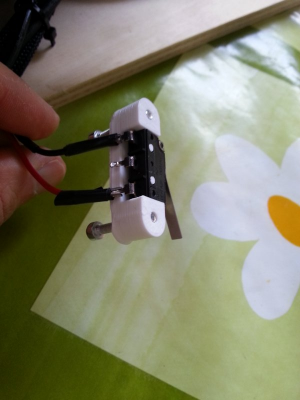
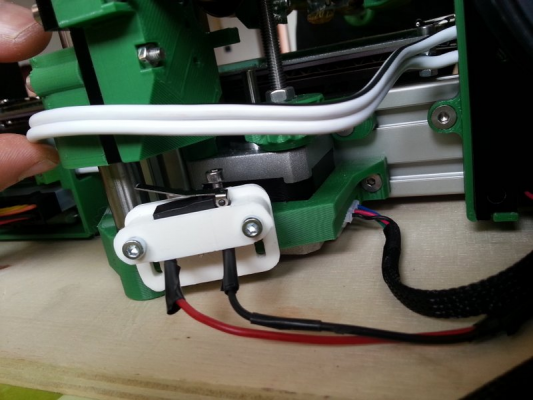
 [edit - there's an appreciable lack of atx power cables in there too]
[edit - there's an appreciable lack of atx power cables in there too]