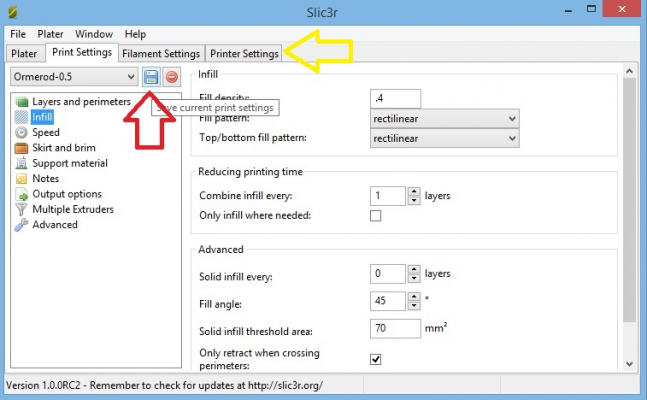1st Print looking for tips.
Posted by 88Zombies
|
1st Print looking for tips. February 17, 2014 08:26AM |
Registered: 10 years ago Posts: 135 |
Hello!
After the SD card issues, I've managed to do my PLA test print.
On the first attempt, (heatbed @ 50°, hotend @ 205°) the corner of the X axis length started to gradually lift away from the heat bed. This lifting spread all the way down the X-axis length until the nozle cliped the component and knocked it off the heat bed.
On a second attempt, (heatbed @ 60°, hot end @ 200°) the print stuck to the heatbed nicely, quite difficult to remove actually) it seems to have worked ok!!!
One issue did have, the edge of the print vertically is not straight... why would this be?? was the heatbed too hot?
any tips??
any help much appreciated!
After the SD card issues, I've managed to do my PLA test print.
On the first attempt, (heatbed @ 50°, hotend @ 205°) the corner of the X axis length started to gradually lift away from the heat bed. This lifting spread all the way down the X-axis length until the nozle cliped the component and knocked it off the heat bed.
On a second attempt, (heatbed @ 60°, hot end @ 200°) the print stuck to the heatbed nicely, quite difficult to remove actually) it seems to have worked ok!!!

One issue did have, the edge of the print vertically is not straight... why would this be?? was the heatbed too hot?
any tips??
any help much appreciated!
|
Re: 1st Print looking for tips. February 17, 2014 10:10AM |
Registered: 10 years ago Posts: 859 |
Hi 88, (Jzzzzzzzzzzzzz you guys have some interesting names here).
I run with 60'c Bed.... When the print is finished wait till the Bed temp is below 40'c before trying to
remove it. (you might even hear it start to break away from the bed on it's own)..
Slic3r settings:-
In the Printer settings / extruder1 set the retraction length to 4mm. (this will cut down on the Blobs when the
printer gets to the end a line of print. It also cuts down on the threads it drags behind the head when it leaves
a line of print.
(a note about Slic3r config files..... You need to save all THREE tabs individually...)
As for the curling.... As above... Raise bed to 60' (in the Filament settings tab).... Remember to save the config file again....
The other thing I've found that affects WARPING is the Fill Density....
(Printer Settings / INFILL) Fill Density 0.4...... I've found higher levels increase the Warping.
(Save the config file AGAIN.....Grrrrrrrrrrrr ......LoL)
......LoL)
Hope that helps improve your printing.... (I'm still learning, but those settings work for me).
Kim...
Peek in here for other bits and bobs:-Building Tips
I run with 60'c Bed.... When the print is finished wait till the Bed temp is below 40'c before trying to
remove it. (you might even hear it start to break away from the bed on it's own)..
Slic3r settings:-
In the Printer settings / extruder1 set the retraction length to 4mm. (this will cut down on the Blobs when the
printer gets to the end a line of print. It also cuts down on the threads it drags behind the head when it leaves
a line of print.
(a note about Slic3r config files..... You need to save all THREE tabs individually...)
As for the curling.... As above... Raise bed to 60' (in the Filament settings tab).... Remember to save the config file again....
The other thing I've found that affects WARPING is the Fill Density....
(Printer Settings / INFILL) Fill Density 0.4...... I've found higher levels increase the Warping.
(Save the config file AGAIN.....Grrrrrrrrrrrr
 ......LoL)
......LoL)Hope that helps improve your printing.... (I'm still learning, but those settings work for me).
Kim...
Peek in here for other bits and bobs:-Building Tips
|
Re: 1st Print looking for tips. February 17, 2014 10:25AM |
Registered: 10 years ago Posts: 7 |
It is certainly not your bed temp. I print at 70C with a Huxley on glass and have no problems. In my experience bottom of prints getting all fat and melted looking is from the extruder not starting at the correct bed height or extruding too much at the start of the print. I was doing this for a while to really get a good bond but it was really messing up screw holes and such. From your picture it looks like your skirt is really pressed thin. I keep my nozzle at about 1 folded over paper thickness away from the bed. When I pull the paper between the nozzle of the hot end and the printed I can just feel it vibrating as it tugs. The Omerod has this nice Z probe that makes this as easy as having it take a measurement and changing a setting in the config.g file. See [www.reprappro.com] under the Setting the Z probe.
|
Re: 1st Print looking for tips. February 17, 2014 11:22AM |
Registered: 10 years ago Posts: 578 |
ditto the above two posts - also it's hard to tell if it's just one direction (or maybe even just that corner) that shows the widening - if it's all round and wider, then it may well be over-extrusion or too low a first layer, but if the vertical edge behind it is pushed in rather than out, it could be that one or more of your axes is slipping - the Y belt is notorious for doing this (it can slip in the groove holding it in the rib going under the bed, you can cure this with a cable tie, a bulldog clip, or glue, or you can print some mods. To tell if you do have slippage, grip the belt pulley firmly then see if you can move the bed (for Y) or the carriage (for X) without the pulley moving.
Cheers
Ray
Cheers
Ray
|
Re: 1st Print looking for tips. February 17, 2014 03:44PM |
Registered: 10 years ago Posts: 2,472 |
Yes, your print shows simply that you started with the nozzle slightly too close to the bed (Z homing too low). It's not a serious problem and can be quickly trimmed off with a needle file. It's better than starting too high, when the print doesn't stick to the bed very well. I take it you used the supplied G file, so had no control over the Slic3r settings, but take note of the tips mentioned when you come to slice your own designs. I also suggest you increase the X and Y currents to 1000mA in the config.g file - that will allow you to set Slic3r to print at faster speeds than you otherwise could.
Dave
(#106)
Dave
(#106)
|
Re: 1st Print looking for tips. February 18, 2014 04:23AM |
Registered: 10 years ago Posts: 135 |
thank you for all your tips!
Havn't had a chance to test them properly just yet, but will do.
Didn't even realise that Slic3r settings was there!
how do you mean need to save all three tabs individually??
I can't see a save button, though i am just looking at screen snaps online at the moment... I'm going to assume it is under 'file' dropdown?
[manual.slic3r.org]
I think you may be spot on ray as I did knock one corner up slightly after I set the P0 - P3 measurements...
Thank you all i will test these over the next few days.
Much appreciated!!
Havn't had a chance to test them properly just yet, but will do.
Didn't even realise that Slic3r settings was there!
how do you mean need to save all three tabs individually??
I can't see a save button, though i am just looking at screen snaps online at the moment... I'm going to assume it is under 'file' dropdown?
[manual.slic3r.org]
I think you may be spot on ray as I did knock one corner up slightly after I set the P0 - P3 measurements...
Thank you all i will test these over the next few days.

Much appreciated!!
|
Re: 1st Print looking for tips. February 18, 2014 08:43AM |
Registered: 10 years ago Posts: 1,230 |
Quote
88Zombies
...how do you mean need to save all three tabs individually??
There are 3 configuration files, print, printer and filament, if you make any change to the startup/standard setup you will be asked if to save these new setting when you close the program
"Save the bees, save the trees, save the whales...oh and save those snails"
Quote George Carlin
Erik
|
Re: 1st Print looking for tips. February 18, 2014 09:47AM |
Registered: 10 years ago Posts: 859 |
@88Zombies
It's easier to explain in pictures..... (This is what you want.....)
Red Arrow points to the config save button for the selected Setting page....
Yellow Arrow points to four tabs (Ignore the Plater Tab)... If you alter any settings
on any of the other three tabs, remember to hit the Blue Disc Save button to store your
alterations. It only saves the current page.... So you may need to save after using the three
tabbed pages.....
Hope that helps..... 3D printing is easy when you get your head around it, it's just a little
tricky at the beginning.... In a couple of weeks you'll know more than you realize....
Kim....
Edited 1 time(s). Last edit at 02/18/2014 09:49AM by KimBrown.
Please send me a PM if you have suggestions, or problems with Big Blue 360.
I won't see comments in threads, as I move around to much.
Working Link to Big Blue 360 Complete
It's easier to explain in pictures..... (This is what you want.....)
Red Arrow points to the config save button for the selected Setting page....
Yellow Arrow points to four tabs (Ignore the Plater Tab)... If you alter any settings
on any of the other three tabs, remember to hit the Blue Disc Save button to store your
alterations. It only saves the current page.... So you may need to save after using the three
tabbed pages.....
Hope that helps..... 3D printing is easy when you get your head around it, it's just a little
tricky at the beginning.... In a couple of weeks you'll know more than you realize....
Kim....
Edited 1 time(s). Last edit at 02/18/2014 09:49AM by KimBrown.
Please send me a PM if you have suggestions, or problems with Big Blue 360.
I won't see comments in threads, as I move around to much.
Working Link to Big Blue 360 Complete
|
Re: 1st Print looking for tips. February 18, 2014 10:22AM |
Registered: 10 years ago Posts: 36 |
|
Re: 1st Print looking for tips. February 18, 2014 10:40AM |
Registered: 10 years ago Posts: 2,472 |
One thing to watch for is that sometimes Slic3r changes a setting back when you save, so check that your settings remain at what you have just changed them to. In such cases you first need to change a setting to something you don't want, save it, then change to the setting you want. e.g. I want to change the setting from 2 bottom layers to 3 layers. After changing to 3 (by clicking the "increase" arrow of the box), I click on the save button, and the setting goes back to 2! I must first change to (say) 4 layers, save it, then change to 3 whereupon the setting remains at 3.
I've been caught by that a few times and had to abort a print & re-slice.
Dave
(#106)
I've been caught by that a few times and had to abort a print & re-slice.
Dave
(#106)
|
Re: 1st Print looking for tips. February 19, 2014 11:40AM |
Registered: 10 years ago Posts: 135 |
Managed to have a little tinker with the printer last night.
Printed a second ORMAXIS.G but it ended up being exactly the same as the first....
The steps I took:
~ I opened proterface
~ I recalibrated the heat bed (raising the nozzle very slightly)
~ I opened slic3r settings...
~ Changed the layer resolution to 0.1 (out of curiosity).... clicked save
~ I clicked changed the retraction to 4mm again clicked to save.
~ Closed the slic3r window. (I reopened to ensure the amended settings were still there and open, they were.. closed again to return to Pronterface window)
~ On Proterface – clicked ‘SD’ and clicked on the ormaxis.g file to print.
However the 2nd print was EXACTLY the same as the first (images attached to show how simlar the two prints were)
(images attached to show how simlar the two prints were)
even the most miniscule of printing error blobs were repeated...
I’m a big fan of consistency so I’m quite pleased by this!! Impressed
but to be honest but would prefer if it was consistently correct
My question... was i supposed to print from the Slic3r some how, rather than going back to the Proterface window to print? Or something similar
P.S a big thank you to all above helping, I understand taking a screen print and writing step by step instructions is a ball ache. Thank you all for taking the time it’s much appreciated. Apologies for my lack of talent
Edited 1 time(s). Last edit at 02/19/2014 12:05PM by 88Zombies.
Printed a second ORMAXIS.G but it ended up being exactly the same as the first....
The steps I took:
~ I opened proterface
~ I recalibrated the heat bed (raising the nozzle very slightly)
~ I opened slic3r settings...
~ Changed the layer resolution to 0.1 (out of curiosity).... clicked save
~ I clicked changed the retraction to 4mm again clicked to save.
~ Closed the slic3r window. (I reopened to ensure the amended settings were still there and open, they were.. closed again to return to Pronterface window)
~ On Proterface – clicked ‘SD’ and clicked on the ormaxis.g file to print.
However the 2nd print was EXACTLY the same as the first
 (images attached to show how simlar the two prints were)
(images attached to show how simlar the two prints were)even the most miniscule of printing error blobs were repeated...
I’m a big fan of consistency so I’m quite pleased by this!! Impressed
but to be honest but would prefer if it was consistently correct

My question... was i supposed to print from the Slic3r some how, rather than going back to the Proterface window to print? Or something similar
P.S a big thank you to all above helping, I understand taking a screen print and writing step by step instructions is a ball ache. Thank you all for taking the time it’s much appreciated. Apologies for my lack of talent

Edited 1 time(s). Last edit at 02/19/2014 12:05PM by 88Zombies.
|
Re: 1st Print looking for tips. February 19, 2014 12:08PM |
Registered: 10 years ago Posts: 1,230 |
Quote
88Zombies
~ On Proterface – clicked ‘SD’ and clicked on the ormaxis.g file to print.
However the 2nd print was EXACTLY the same as the first(images attached to show how simlar the two prints were)
even the most miniscule of printing error blobs were repeated...
That's because you printed the exact same g-file, slic3er did not change anything to the existing already sliced file
To slice a file using pronterface as front end you start with a stl-file, use the "load file" file in the menu, then pronterface will call slic3er and slice the file
Then you can use the menu "sd-card/upload file" to upload the newly sliced g-file to the sd-card (or shut down ormerod, take out the sd-card and copy it over manually from the pc
When the g-file is on the sd-card, to print the file, use the menu in pronterface "sd-card/print" chose the file
Erik
|
Re: 1st Print looking for tips. February 19, 2014 12:19PM |
Registered: 10 years ago Posts: 1,230 |
Sorry, only registered users may post in this forum.