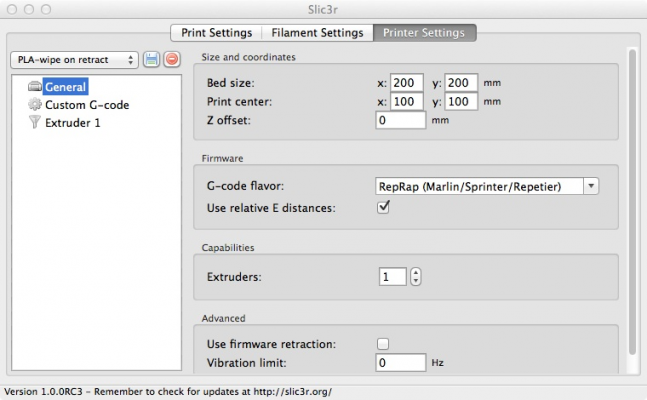Extruder Pull back the Filament very long when its Printing
Posted by Blitza
|
Extruder Pull back the Filament very long when its Printing February 24, 2014 12:24PM |
Registered: 10 years ago Posts: 43 |
Hello I am new here and i finished my Green Ormerod.
First off i am sorry for my broken English but i am from Austria and its still sometimes hard to understand all right.
Well i have still some Problems in calibration from the bed but thats not now my Point.
When i am printing some like new Z Gears the Printer starts normal and put down one or 2 layers then the Extruder pull sure 4 or 6 cm back the Filament and in short its printing with an empty nozzle and going on without any Progress on the gear but its running its Programm finished.
Its with other items the same that it starts fine and the Extruder every time then and there pull back the Filament and feed it slowly again.
Hope someone can help me there
Greetings Mario
First off i am sorry for my broken English but i am from Austria and its still sometimes hard to understand all right.
Well i have still some Problems in calibration from the bed but thats not now my Point.
When i am printing some like new Z Gears the Printer starts normal and put down one or 2 layers then the Extruder pull sure 4 or 6 cm back the Filament and in short its printing with an empty nozzle and going on without any Progress on the gear but its running its Programm finished.
Its with other items the same that it starts fine and the Extruder every time then and there pull back the Filament and feed it slowly again.
Hope someone can help me there
Greetings Mario
|
Re: Extruder Pull back the Filament very long when its Printing February 24, 2014 12:54PM |
Registered: 10 years ago Posts: 578 |
|
Re: Extruder Pull back the Filament very long when its Printing February 24, 2014 02:56PM |
Registered: 10 years ago Posts: 43 |
Hello Ray
Like i sayd i am very very very new to this and well i just downloaded here in that Forum the Gears (iamburn Gears) fast sliced them and saved them on the SD Card.
I didnt Change any on the seetings since i can print the snowman and the hook from Reprap in 90 % Quality.
I dont know any about slicing etc and Settings for it.
Hope someone can tell it me in an easy way.
Thank you
Like i sayd i am very very very new to this and well i just downloaded here in that Forum the Gears (iamburn Gears) fast sliced them and saved them on the SD Card.
I didnt Change any on the seetings since i can print the snowman and the hook from Reprap in 90 % Quality.
I dont know any about slicing etc and Settings for it.
Hope someone can tell it me in an easy way.
Thank you
|
Re: Extruder Pull back the Filament very long when its Printing February 24, 2014 05:12PM |
Registered: 10 years ago Posts: 578 |
Hi Mario,
I use a Macintosh and the Slic3r control panels may look different on your system, but I've attached a picture here to show the option that mainly affects extrusion (the reprapfirmware on duet doesn't allowabolsute absolute positioning of the extruder and all extruder ["E"] movement should be relative):
If this doesn't help, then please try to copy the first few lines of the gcode you produce, and paste them in a reply like this:
try to include all of the lines that begin with a ";" which show the settings you're using, and also include the first few lines that begin with "G1" which are the actual print (maybe 10-20 of the G1 lines),
Regards
Ray
Edited 1 time(s). Last edit at 02/24/2014 05:17PM by rayhicks.
I use a Macintosh and the Slic3r control panels may look different on your system, but I've attached a picture here to show the option that mainly affects extrusion (the reprapfirmware on duet doesn't allow
If this doesn't help, then please try to copy the first few lines of the gcode you produce, and paste them in a reply like this:
; generated by Slic3r 1.0.0RC3 on 2014-02-24 at 17:26:41 ; layer_height = 0.2 ; perimeters = 2 ; top_solid_layers = 5 ; bottom_solid_layers = 5 ; fill_density = 0.25 ; perimeter_speed = 100 ; infill_speed = 100 ; travel_speed = 100 ; nozzle_diameter = 0.5 ; filament_diameter = 1.75 ; extrusion_multiplier = 0.9 ; perimeters extrusion width = 0.50mm ; infill extrusion width = 1.02mm ; solid infill extrusion width = 0.85mm ; top infill extrusion width = 0.85mm G21 ; set units to millimeters G1 Z5 F5000 ; lift nozzle G90 ; use absolute coordinates M83 ; use relative distances for extrusion G1 F2400.000 E-4.00000 G1 Z0.400 F6000.000 G1 X86.300 Y86.110 F6000.000 G1 E4.00000 F2400.000 G1 X86.990 Y85.460 E0.07094 F3000.000 G1 X87.500 Y85.020 E0.05041 G1 X88.390 Y84.320 E0.08474 G1 X88.590 Y84.210 E0.01708 G1 X88.570 Y84.190 E0.00212 G1 X88.950 Y83.920 E0.03488 G1 X89.670 Y83.460 E0.06394 G1 X90.740 Y82.830 E0.09292
try to include all of the lines that begin with a ";" which show the settings you're using, and also include the first few lines that begin with "G1" which are the actual print (maybe 10-20 of the G1 lines),
Regards
Ray
Edited 1 time(s). Last edit at 02/24/2014 05:17PM by rayhicks.
|
Re: Extruder Pull back the Filament very long when its Printing February 24, 2014 07:19PM |
Registered: 10 years ago Posts: 859 |
You NEED all 3 of these ini files for Slic3r to set it for our machines...
It seemed very confusing to me when I started....
Just load all 3 in and hopefully that might help you get started....
When I have problems like your having I normally try printing the coathook.g file to test the printer...
I'm going to open a Coat Hook shop soon if I print any more......
Please send me a PM if you have suggestions, or problems with Big Blue 360.
I won't see comments in threads, as I move around to much.
Working Link to Big Blue 360 Complete
It seemed very confusing to me when I started....
Just load all 3 in and hopefully that might help you get started....
When I have problems like your having I normally try printing the coathook.g file to test the printer...
I'm going to open a Coat Hook shop soon if I print any more......

Please send me a PM if you have suggestions, or problems with Big Blue 360.
I won't see comments in threads, as I move around to much.
Working Link to Big Blue 360 Complete
|
Re: Extruder Pull back the Filament very long when its Printing February 26, 2014 05:25AM |
Registered: 10 years ago Posts: 43 |
Well i am really new to this and i tryed to load those files first and then use relative E and it seems to work but my calibrations is very bad.
Somehow i think i dont get it work good so i ask for your help here, can somebody please tell me in easy steps how to make the bed leveling By Hand and automatic.
I can Home X and Y perfect and when i home Z at X55 i make an paper between glas and print head but my prints still sucks since sometimes the nozzel dig in the bed or is too high on an side...
Like this gear here, and how i should write in the config from the sd Card that the Printer Level the bed automatic, could somebody Show me examples please.
Thank you for your help Guys
Somehow i think i dont get it work good so i ask for your help here, can somebody please tell me in easy steps how to make the bed leveling By Hand and automatic.
I can Home X and Y perfect and when i home Z at X55 i make an paper between glas and print head but my prints still sucks since sometimes the nozzel dig in the bed or is too high on an side...
Like this gear here, and how i should write in the config from the sd Card that the Printer Level the bed automatic, could somebody Show me examples please.
Thank you for your help Guys
|
Re: Extruder Pull back the Filament very long when its Printing February 26, 2014 07:26AM |
Registered: 10 years ago Posts: 42 |
Don't put it in the config file. I can't remember the exact explanation but i do remember it being a definate point.Quote
Blitza
Like this gear here, and how i should write in the config from the sd Card that the Printer Level the bed automatic, could somebody Show me examples please.
Thank you for your help Guys
Instead create a print file for it and run it after you home the axis
Move to X60 Y20
Lower nozzle to home position and check it is as close to the bed as possible without touching.
G92 Z0 to zero the Z axis
Rasie the nozzle back up a few mm.
Drive to the positions for the bed compensation setpoints (i use the ones shown below)
Lower the nozzle until it is as close to the bed as possible at each position and note the Z value.
You can create a file called setbed.g with these values
its format should be as follows
G30 P0 X60 Y20 Z0.0
G30 P1 X60 Y170 Z?.??
G30 P2 X170 Y170 Z?.??
G30 P3 X170 Y20 Z?.?? S
Replace the question marks with your values
Then just run that after you Home the Z axis.
DON'T forget the S at the end.
There is a guide to this on the reprappro website but as its down at the minute i hope this is of some help.
Edited 3 time(s). Last edit at 02/26/2014 07:29AM by jy_oc_hx.
|
Re: Extruder Pull back the Filament very long when its Printing February 26, 2014 09:58AM |
Registered: 10 years ago Posts: 2,472 |
Just to add - at the first point the Z height will always be zero (because that's where you set it using G92 Z0). Raise the nozzle by 2mm then move to the next point and lower with the 0.1mm down button until it is just grabbing the paper, then you can enter "M114" to get the Z distance at that point, which is what you enter in the other G30 lines. I have my setbed.g file open in notepad when I measure, and simply change the figures - then load and print it from Pronterface. Don't forget to save the file before loading and printing!
Dave
(#106)
Dave
(#106)
|
Re: Extruder Pull back the Filament very long when its Printing March 01, 2014 09:39AM |
Registered: 10 years ago Posts: 43 |
Hello again
Looks i am too stupid to get it run perfect, could someone add me on Skype (Blitza6) and help me out an bit if you have Time.
Sorry i am an bit dizzy since my Mom did die on 21 feb and it sucks really, nothing makes me happy and i wanted to make her an gear Heart but couldnt before she did leave us...
Looks i am too stupid to get it run perfect, could someone add me on Skype (Blitza6) and help me out an bit if you have Time.
Sorry i am an bit dizzy since my Mom did die on 21 feb and it sucks really, nothing makes me happy and i wanted to make her an gear Heart but couldnt before she did leave us...
Sorry, only registered users may post in this forum.