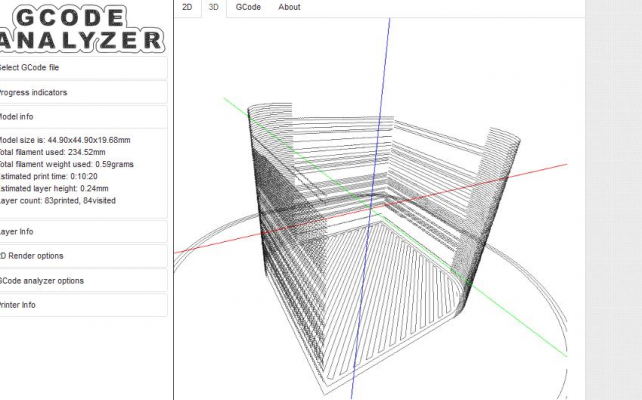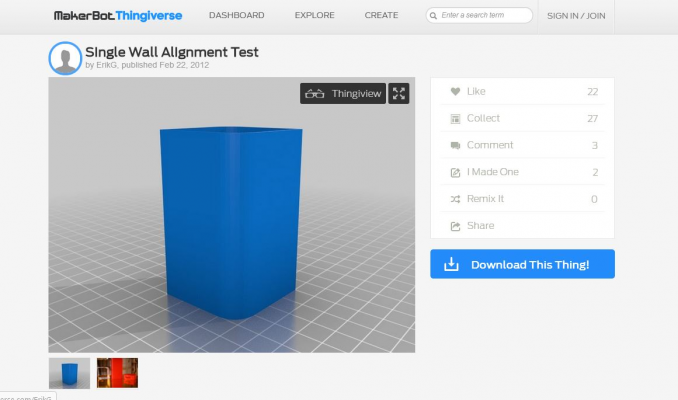What could be wrong with these prints?
Posted by appjaws1
|
What could be wrong with these prints? March 01, 2014 08:20AM |
Registered: 10 years ago Posts: 780 |
Hi all,
I have installed various mods, the latest being the integrated one piece fan. I am not sure if my temperatures or airflow are too low or too high but if you look at the picture you can see that from the first joint the finish is knobbly and appears to get worse as the legs are grown outwards. At the next joint, when the legs start to come towards the centre, things improve. The raft at the top looks really good, with no sagging and smooth sides.
I just printed the thin wall test and only the 2 curved corners have been printed?????
Any ideas?
appjaws - Core XYUV Duet Ethernet Duex5
firmware 3.1.1 Web Interface 3.1.1
Ormerod 1-converted to laser engraver, Duet wifi
OpenSCAD version 2020.07
slic3r-1.3.0, Simplify3D 4.1.2, Cura-4.4.1
I have installed various mods, the latest being the integrated one piece fan. I am not sure if my temperatures or airflow are too low or too high but if you look at the picture you can see that from the first joint the finish is knobbly and appears to get worse as the legs are grown outwards. At the next joint, when the legs start to come towards the centre, things improve. The raft at the top looks really good, with no sagging and smooth sides.
I just printed the thin wall test and only the 2 curved corners have been printed?????
Any ideas?
appjaws - Core XYUV Duet Ethernet Duex5
firmware 3.1.1 Web Interface 3.1.1
Ormerod 1-converted to laser engraver, Duet wifi
OpenSCAD version 2020.07
slic3r-1.3.0, Simplify3D 4.1.2, Cura-4.4.1
|
Re: What could be wrong with these prints? March 01, 2014 08:43AM |
Registered: 10 years ago Posts: 1,230 |
Quote
appjaws1
...I just printed the thin wall test and only the 2 curved corners have been printed?????
Any ideas?
If that is iamburny's thin wall test I did try to print that and got the same result, here is how it look like in a g-code viewer:
Your attached picture:
Edit: you could try this instead (attached Thin_wall_test.STL), works for me:
Erik
Edited 1 time(s). Last edit at 03/01/2014 08:50AM by ormerod168.
|
Re: What could be wrong with these prints? March 01, 2014 09:03AM |
Registered: 10 years ago Posts: 48 |
|
Re: What could be wrong with these prints? March 01, 2014 11:55AM |
Registered: 10 years ago Posts: 780 |
|
Re: What could be wrong with these prints? March 01, 2014 12:50PM |
Registered: 10 years ago Posts: 1,230 |
Quote
Flyskyhy
If you used Slic3r to generate the gcode, make sure have the "Detect thin walls" option on. You can find that in the "Print Settings", under "Layers and Perimeters".
As appjaws1 I had that option selected, must be a slic3r fail detecting thin walls anyway, here is the very same file sliced with the same setting but scaled to 200%
..now back to appjaws1's other printing problem..
Erik
|
Re: What could be wrong with these prints? March 01, 2014 12:52PM |
Registered: 10 years ago Posts: 14,672 |
Quote
appjaws1
Any idea about the unevenness in the Hollow Dodecahedron?
1. Do you have retraction set to 4mm?
2. What extruder temperatures are you using?
Large delta printer [miscsolutions.wordpress.com], E3D tool changer, Robotdigg SCARA printer, Crane Quad and Ormerod
Disclosure: I design Duet electronics and work on RepRapFirmware, [duet3d.com].
|
Re: What could be wrong with these prints? March 01, 2014 01:38PM |
Registered: 10 years ago Posts: 780 |
Sorry, only registered users may post in this forum.