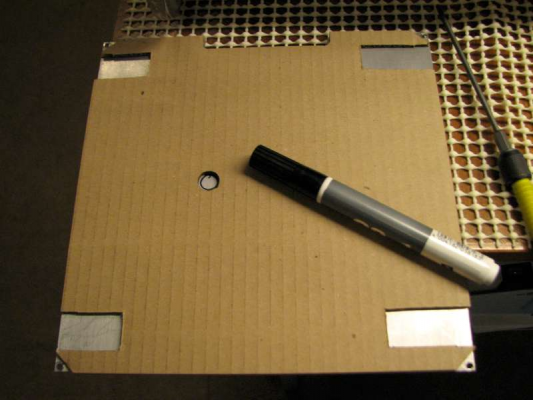Soon i am kicking my Printer in the bucked...
Posted by Blitza
|
Soon i am kicking my Printer in the bucked... March 15, 2014 08:45AM |
Registered: 10 years ago Posts: 43 |
Hello all
I had the Printer run for some weeks now and now he wont make any good prints anymore, Setting the bed brings nothing since each time i had printed the bed is again in an different state .... Now i have the Problem the Printer dont want Change the bed Settings anymore how i want since some Corner he dig in the bed and on the other one the Filament wont hold and getting collected on the nose to an big Blob...
How can it be that 1 print works and 10 minutes i start another one it works like sh***, it whas for me alot Money and it Looks like it whas it not worth for printing 15 pieces and then it wont work anymore right.
If this continues i kick it in the bucked and buy an real Printer, sorry i am mad after 7 hours working with that junk pile.
Not my best day sorry
greets Mario
I had the Printer run for some weeks now and now he wont make any good prints anymore, Setting the bed brings nothing since each time i had printed the bed is again in an different state .... Now i have the Problem the Printer dont want Change the bed Settings anymore how i want since some Corner he dig in the bed and on the other one the Filament wont hold and getting collected on the nose to an big Blob...
How can it be that 1 print works and 10 minutes i start another one it works like sh***, it whas for me alot Money and it Looks like it whas it not worth for printing 15 pieces and then it wont work anymore right.
If this continues i kick it in the bucked and buy an real Printer, sorry i am mad after 7 hours working with that junk pile.
Not my best day sorry
greets Mario
|
Re: Soon i am kicking my Printer in the bucked... March 15, 2014 08:50AM |
Registered: 10 years ago Posts: 776 |
Have you still got the wooden bed support plate fitted, this is exactly what happens with the part, it twists and sags and the settings change all the time.
I am getting a replacement aluminium part made up for this problem, if you want one please let me know
See this thread...
Aluminium bed upgrade
You will be able to print again, don't panic
Help is here.
Another RS Ormerod Mk1 meets the world
Retired now but I used to make....
CNC Machined Mk1 aluminium bed support plates for the Ormerod
CNC machined X-plates and ribs for Mk1 & Mk2 Ormerods
CNC machined bed support arms for the Mk2 Ormerod.
Dual Hot-End heatsink blocks.
I am getting a replacement aluminium part made up for this problem, if you want one please let me know
See this thread...
Aluminium bed upgrade
You will be able to print again, don't panic

Help is here.
Another RS Ormerod Mk1 meets the world

Retired now but I used to make....
CNC Machined Mk1 aluminium bed support plates for the Ormerod
CNC machined X-plates and ribs for Mk1 & Mk2 Ormerods
CNC machined bed support arms for the Mk2 Ormerod.
Dual Hot-End heatsink blocks.
|
Re: Soon i am kicking my Printer in the bucked... March 15, 2014 09:23AM |
Registered: 10 years ago Posts: 19 |
Blitza, you need to compensate bed: [reprappro.com]
I use manual - did once, and no worries any more. I used extra rings and bolts in corners, and did that it relatively all same height. As well make sure that Z vertical aluminium part is well fixed and not moving around.
Please take in account that this is DIY kit, and majority are fine with it and it works. So mostly the one to blame - is yourself for lack of understanding and effort. As this post "smells" of loads of emotions from you.
I used no mods, and did just carefully assembled following documentation precisely, while understanding every bit in the way it works. And it does print me great stuff. If sometimes something goes wrong, I clearly see where problem originate, and in 95% it is my own fault.
Max
Edited 1 time(s). Last edit at 03/15/2014 09:23AM by moka.
I use manual - did once, and no worries any more. I used extra rings and bolts in corners, and did that it relatively all same height. As well make sure that Z vertical aluminium part is well fixed and not moving around.
Please take in account that this is DIY kit, and majority are fine with it and it works. So mostly the one to blame - is yourself for lack of understanding and effort. As this post "smells" of loads of emotions from you.
I used no mods, and did just carefully assembled following documentation precisely, while understanding every bit in the way it works. And it does print me great stuff. If sometimes something goes wrong, I clearly see where problem originate, and in 95% it is my own fault.
Max
Edited 1 time(s). Last edit at 03/15/2014 09:23AM by moka.
|
Re: Soon i am kicking my Printer in the bucked... March 15, 2014 11:18AM |
Registered: 10 years ago Posts: 43 |
Quote
moka
Blitza, you need to compensate bed: [reprappro.com]
I use manual - did once, and no worries any more. I used extra rings and bolts in corners, and did that it relatively all same height. As well make sure that Z vertical aluminium part is well fixed and not moving around.
Please take in account that this is DIY kit, and majority are fine with it and it works. So mostly the one to blame - is yourself for lack of understanding and effort. As this post "smells" of loads of emotions from you.
I used no mods, and did just carefully assembled following documentation precisely, while understanding every bit in the way it works. And it does print me great stuff. If sometimes something goes wrong, I clearly see where problem originate, and in 95% it is my own fault.
Max
Hello Max
Well after Months of work on it to print OK (not perfect) i had made many prints but i want upgrade my Printer and wanted print the Printer parts new since the ones what the kit Comes are an joke, as example some theet of the gears missbuilded etc and my printed ones even better then the ones from the kit.
The Printer worked fine few days ago and now he cant print one single line what is an mess, i have today 40 times set the bed and i give up on that Printer, i cant anymore i use all my time just that he prints one part in ok Quality....
|
Re: Soon i am kicking my Printer in the bucked... March 15, 2014 12:20PM |
Registered: 11 years ago Posts: 103 |
|
Re: Soon i am kicking my Printer in the bucked... March 15, 2014 12:20PM |
Registered: 10 years ago Posts: 31 |
|
Re: Soon i am kicking my Printer in the bucked... March 15, 2014 12:27PM |
Registered: 11 years ago Posts: 103 |
Quote
KP
I had this problem recently.
I'm not sure if this is the main problem. I think I can see in the picture that the first layer is not being "squished" correctly at the corner closest to the duet-box and more so to the corner wher the extruder currently is at -> this look to me like the bed compensation is not working as expected. I have / had similar problems see
http://forums.reprap.org/read.php?340,315360,318367#msg-318367
setting Z-home and P0 the same seems to have helped (at least somewhat).
|
Re: Soon i am kicking my Printer in the bucked... March 15, 2014 12:48PM |
Registered: 10 years ago Posts: 43 |
|
Re: Soon i am kicking my Printer in the bucked... March 15, 2014 01:00PM |
Registered: 10 years ago Posts: 19 |
Blitza, it is clear on image you've posted, that your Z carriage is too high, first layer lines should be more flat rather than just thin lines. If they are thin - it means your nozzle is too high from the bed.
Simple as that.
Please understand what is going on, so you wont feel so much frustration and situation will be under the control.
Simple as that.
Please understand what is going on, so you wont feel so much frustration and situation will be under the control.
|
Re: Soon i am kicking my Printer in the bucked... March 15, 2014 01:21PM |
Registered: 11 years ago Posts: 103 |
Quote
moka
... first layer lines should be more flat rather than just thin lines
To my eye it look ok in the right-hand lower corner, but not in the upper-left. This is why I think there could be some problem with the bed compensation.
@Blitza what FW do you use? When did you last update?
|
Re: Soon i am kicking my Printer in the bucked... March 15, 2014 02:02PM |
Registered: 10 years ago Posts: 19 |
|
Re: Soon i am kicking my Printer in the bucked... March 15, 2014 04:14PM |
Registered: 10 years ago Posts: 265 |
Looks like a print adhesion problem to me, have you cleaned your bed with acetone or vinegar?
Matt
Limited Edition Red RS Ormerod 1 #144 of 200 - RRP 1.09fw
iamburnys Ormerod Upgrades Github
Follow me on ThingiVerse My Designs
Matt
Limited Edition Red RS Ormerod 1 #144 of 200 - RRP 1.09fw
iamburnys Ormerod Upgrades Github
Follow me on ThingiVerse My Designs
|
Re: Soon i am kicking my Printer in the bucked... March 16, 2014 03:31AM |
Registered: 10 years ago Posts: 43 |
I have cleaned it and all is nice and clean, before some days i printed your gears out and they were 99% perfect as you can see.
Last day i did dismantle the bed and the MDF is really crazy shaped Corners down side and in the middle the highgest Point (sorry for my bad wrinting)
I am now really interested in getting that alu bed i must look who did sell them here.
Also on the x carriage the 9 mm wheel (know not the right Name now) is really an mess so i did try today an 10 mm and it works some better and put an washer under the Extruder nose too so the fan duct dont touch the bed anymore.
But still not perfect..
Last day i did dismantle the bed and the MDF is really crazy shaped Corners down side and in the middle the highgest Point (sorry for my bad wrinting)
I am now really interested in getting that alu bed i must look who did sell them here.
Also on the x carriage the 9 mm wheel (know not the right Name now) is really an mess so i did try today an 10 mm and it works some better and put an washer under the Extruder nose too so the fan duct dont touch the bed anymore.
But still not perfect..
|
Re: Soon i am kicking my Printer in the bucked... March 16, 2014 04:02AM |
Registered: 10 years ago Posts: 43 |
Hello
Sure i would want one for mine, last day i checked it and the MDF is really strange formed, Corners hanging very down and in the middle is the highest Point now >< and that Change in each print in few mm that sucks.
If i finally get my parts printed done for the rebuild i can finally make the changes for better Quality.
Greetings Mario
Sure i would want one for mine, last day i checked it and the MDF is really strange formed, Corners hanging very down and in the middle is the highest Point now >< and that Change in each print in few mm that sucks.
If i finally get my parts printed done for the rebuild i can finally make the changes for better Quality.
Greetings Mario
|
Re: Soon i am kicking my Printer in the bucked... March 16, 2014 04:20AM |
Registered: 10 years ago Posts: 1,230 |
Quote
Blitza
Last day i did dismantle the bed and the MDF is really crazy shaped Corners down side and in the middle the highgest Point (sorry for my bad wrinting)
I am now really interested in getting that alu bed i must look who did sell them here.
..or use the aluminium heat spreader as an overlay and support for the MDF bed - all you need to do is drill a hole for the wiring of the temperature probe to go trough, use the cardboard isolation plate as a guide
...then place the aluminium heat spreader on top of the MDF bed and fix them together with the original 3x25mm screws and nuts, it's so simple - and you will even save some weight! (the material from the hole you drilled, save it for later*)
..the fix is reversible, just remove the hole (*) and move the heat spreader back up - but you will not want or have time for that, you will be printing
Erik
|
Re: Soon i am kicking my Printer in the bucked... March 16, 2014 04:25AM |
Registered: 10 years ago Posts: 776 |
If you don't want to move the heat spreader and do want get rid of the mdf wood bed, the thread is here where I am getting them made up, they will be going out this week, put your name in the thread as I am using it as an announcement point....
Alu bed thread is here...
If you do want one let me know.
It does sound like you are identifying the weak spots so a solution to your printers issues is not far away.
Dave
Another RS Ormerod Mk1 meets the world
Retired now but I used to make....
CNC Machined Mk1 aluminium bed support plates for the Ormerod
CNC machined X-plates and ribs for Mk1 & Mk2 Ormerods
CNC machined bed support arms for the Mk2 Ormerod.
Dual Hot-End heatsink blocks.
Alu bed thread is here...
If you do want one let me know.
It does sound like you are identifying the weak spots so a solution to your printers issues is not far away.
Dave
Another RS Ormerod Mk1 meets the world

Retired now but I used to make....
CNC Machined Mk1 aluminium bed support plates for the Ormerod
CNC machined X-plates and ribs for Mk1 & Mk2 Ormerods
CNC machined bed support arms for the Mk2 Ormerod.
Dual Hot-End heatsink blocks.
|
Re: Soon i am kicking my Printer in the bucked... March 16, 2014 05:22AM |
Registered: 10 years ago Posts: 43 |
Quote
Davek0974
If you don't want to move the heat spreader and do want get rid of the mdf wood bed, the thread is here where I am getting them made up, they will be going out this week, put your name in the thread as I am using it as an announcement point....
Alu bed thread is here...
If you do want one let me know.
It does sound like you are identifying the weak spots so a solution to your printers issues is not far away.
Dave
I did put my Name there for an bed Dave.
Thanks an bunch to all who helping me here, i know i am an bit down since my mom did die and so i let my emotions pretty full out so sorry there.
I really like the Printer ist just dissapointing when you printed before so good and after no changes he wont do an single Piece right anymore.
|
Re: Soon i am kicking my Printer in the bucked... March 16, 2014 08:26AM |
Registered: 10 years ago Posts: 14,672 |
Quote
Blitza
I really like the Printer ist just dissapointing when you printed before so good and after no changes he wont do an single Piece right anymore.
Just a thought: the original IR z-height sensor is affected quite a lot by sunlight, and here at least (southern UK) the weather has been a lot better in the past few days than for several weeks. So if you are experiencing problems with z-height instability that you didn't have before, it could be due to sunlight falling on the bed since the weather improved.
Large delta printer [miscsolutions.wordpress.com], E3D tool changer, Robotdigg SCARA printer, Crane Quad and Ormerod
Disclosure: I design Duet electronics and work on RepRapFirmware, [duet3d.com].
Sorry, only registered users may post in this forum.