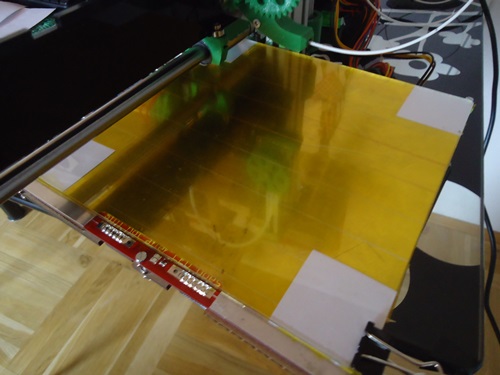first print not gonna happen
Posted by Derrick_SA
|
first print not gonna happen April 01, 2014 10:18AM |
Registered: 10 years ago Posts: 42 |
|
Re: first print not gonna happen April 01, 2014 10:34AM |
Registered: 10 years ago Posts: 135 |
Eeek, what temperature are you printing at?
(heatbed & hotend)
I was recommended on here, to caibrate Z axis by sliding a 'folded' sheet of paper between the bed and nozzle. You should feel it vibrate slightly when the nozzle is a the correct height.
This seems to work for me.
Saying that, my 1st print looked quite like yours and i think my headbed temperature was too hot, if i remember correctly
Edited 1 time(s). Last edit at 04/01/2014 10:34AM by 88Zombies.
(heatbed & hotend)
I was recommended on here, to caibrate Z axis by sliding a 'folded' sheet of paper between the bed and nozzle. You should feel it vibrate slightly when the nozzle is a the correct height.
This seems to work for me.
Saying that, my 1st print looked quite like yours and i think my headbed temperature was too hot, if i remember correctly
Edited 1 time(s). Last edit at 04/01/2014 10:34AM by 88Zombies.
|
Re: first print not gonna happen April 01, 2014 05:40PM |
Registered: 10 years ago Posts: 105 |
Actually I think you are nearly there...and yes, your first print still looks better than mine did  . My top tips now to get across the finishing line would be:
. My top tips now to get across the finishing line would be:
1) make sure the bed is really nice and clean and dust free before you print - a quick wipe with acetone before every print works really well - will ensure really good adhesion for the all important first layer
2) As per @88Zombies suggestion, lower the print head manually until a single sheet of photocopy paper is just vibrating - then send a G92 Z0 command to manually set the Z axis to zero
3) Check the temperature you are printing at - you can open the ormaxis.g file to check using text pad or word pad or similar ( it is quite well commented to help you) - try printing the first layer at 195C and all other layers at 185C and set the bed to 65C for the first layer and 60C for all others
Let us know how you get on...
 . My top tips now to get across the finishing line would be:
. My top tips now to get across the finishing line would be:1) make sure the bed is really nice and clean and dust free before you print - a quick wipe with acetone before every print works really well - will ensure really good adhesion for the all important first layer
2) As per @88Zombies suggestion, lower the print head manually until a single sheet of photocopy paper is just vibrating - then send a G92 Z0 command to manually set the Z axis to zero
3) Check the temperature you are printing at - you can open the ormaxis.g file to check using text pad or word pad or similar ( it is quite well commented to help you) - try printing the first layer at 195C and all other layers at 185C and set the bed to 65C for the first layer and 60C for all others
Let us know how you get on...
|
Re: first print not gonna happen April 10, 2014 10:37AM |
Registered: 10 years ago Posts: 42 |
|
Re: first print not gonna happen April 10, 2014 11:27AM |
Registered: 10 years ago Posts: 466 |
Quote
Derrick_SA
geeze, obviously my settings are way off ... he he he he
first print is not gonna happen this way, think maybe the Z Home is to low? any tips?
thanks for any help given.
Derrick
I think your first print is still better than my first print



|
Re: first print not gonna happen April 10, 2014 05:58PM |
Registered: 10 years ago Posts: 42 |
|
Re: first print not gonna happen April 10, 2014 08:31PM |
Registered: 10 years ago Posts: 859 |
Hi Derrick, hmmmm I had a few prints like that...... lol
We all do when we start, and every now and again another turns up, where the gremlins get in....
As for your print:-
1) Check that the Nozzle is lower than the Infra Red Probe.... This little devel used to catch on my first prints....
You can alter the height of the Nozzle by adding either washers or wood (a lolly stick is good... And you get a free snack), UNDER the Nozzle Mount where the MDF
Heat insulator is... (Where the two allen screws are either side on the PTFE tube)....
2) Make sure your glass/kapton tape (if you use it) is really really clean..... Keep your fingers off it once you've cleaned it...
(I print on glass.... It's easier when you get used to it).
3) HotEnd temp 190'c, Bed Temp 65'c to start off....
4) Nozzle Height.... If the nozzle is to high the plastic won't stick to the glass, and peel away. To low and it will block off the nozzle, and the feeder will jump backwards.
You won't break the glass touching the nozzle on it... But you might rip your tape if you move the HotEnd when it's touching the tape.
Lower the HotEnd on to a sheet of paper, tell you can just feel it dragging on the paper if you move it.. That's about 0.1mm. Take the paper out, and send G92 Z0.1 to the
printer.
Don't get disheartened if it doesn't print first time.... Just keep trying you'll get there... I'd suggest the CoatHook as a good first piece.... If I do any big mods here, I always print
a CoatHook.... I must have about 30 of them now....lol
Good Luck,
Kim..
Please send me a PM if you have suggestions, or problems with Big Blue 360.
I won't see comments in threads, as I move around to much.
Working Link to Big Blue 360 Complete
We all do when we start, and every now and again another turns up, where the gremlins get in....
As for your print:-
1) Check that the Nozzle is lower than the Infra Red Probe.... This little devel used to catch on my first prints....
You can alter the height of the Nozzle by adding either washers or wood (a lolly stick is good... And you get a free snack), UNDER the Nozzle Mount where the MDF
Heat insulator is... (Where the two allen screws are either side on the PTFE tube)....
2) Make sure your glass/kapton tape (if you use it) is really really clean..... Keep your fingers off it once you've cleaned it...
(I print on glass.... It's easier when you get used to it).
3) HotEnd temp 190'c, Bed Temp 65'c to start off....
4) Nozzle Height.... If the nozzle is to high the plastic won't stick to the glass, and peel away. To low and it will block off the nozzle, and the feeder will jump backwards.
You won't break the glass touching the nozzle on it... But you might rip your tape if you move the HotEnd when it's touching the tape.
Lower the HotEnd on to a sheet of paper, tell you can just feel it dragging on the paper if you move it.. That's about 0.1mm. Take the paper out, and send G92 Z0.1 to the
printer.
Don't get disheartened if it doesn't print first time.... Just keep trying you'll get there... I'd suggest the CoatHook as a good first piece.... If I do any big mods here, I always print
a CoatHook.... I must have about 30 of them now....lol
Good Luck,
Kim..
Please send me a PM if you have suggestions, or problems with Big Blue 360.
I won't see comments in threads, as I move around to much.
Working Link to Big Blue 360 Complete
|
Re: first print not gonna happen April 11, 2014 12:36AM |
Registered: 10 years ago Posts: 42 |
|
Re: first print not gonna happen April 11, 2014 07:08AM |
Registered: 10 years ago Posts: 327 |
Stick with it Derek, it's great when it all comes together. I struggled to start with but I feel each print is getting better and better with the upgrades I am printing.
There's a wealth of information in this forum, but unfortunately the search is pretty naff. As an alternative search, try copying the following into your browser and change or add words to suit (right click, copy link address)...
Regards,
Les
There's a wealth of information in this forum, but unfortunately the search is pretty naff. As an alternative search, try copying the following into your browser and change or add words to suit (right click, copy link address)...
[www.google.co.uk]
Regards,
Les
|
Re: first print not gonna happen April 11, 2014 08:35PM |
Registered: 10 years ago Posts: 859 |
Fingers Crossed...(It means wishing you Good Luck)...
You will get there... In the beginning the hill is very steep, but it gets easier, and easier as you climb.....
Please send me a PM if you have suggestions, or problems with Big Blue 360.
I won't see comments in threads, as I move around to much.
Working Link to Big Blue 360 Complete
You will get there... In the beginning the hill is very steep, but it gets easier, and easier as you climb.....
Please send me a PM if you have suggestions, or problems with Big Blue 360.
I won't see comments in threads, as I move around to much.
Working Link to Big Blue 360 Complete
|
Re: first print not gonna happen April 12, 2014 07:58AM |
Registered: 10 years ago Posts: 23 |
|
Re: first print not gonna happen April 14, 2014 12:41PM |
Registered: 10 years ago Posts: 42 |
|
Re: first print not gonna happen April 14, 2014 02:42PM |
Registered: 10 years ago Posts: 859 |
Hi James, sorry only just saw your message on here so I'll PM you in a minute....
I'll upload a set of basic Slic3r ini files. You need ALL three at the same time... Just read them all in.
Be carefull running that Gcode, as it might be to fast for your machine...
Kim
Please send me a PM if you have suggestions, or problems with Big Blue 360.
I won't see comments in threads, as I move around to much.
Working Link to Big Blue 360 Complete
I'll upload a set of basic Slic3r ini files. You need ALL three at the same time... Just read them all in.
Be carefull running that Gcode, as it might be to fast for your machine...
Kim
Please send me a PM if you have suggestions, or problems with Big Blue 360.
I won't see comments in threads, as I move around to much.
Working Link to Big Blue 360 Complete
|
Re: first print not gonna happen April 14, 2014 02:45PM |
Registered: 10 years ago Posts: 859 |
Hi Derrick, yes she's special..... From Thingiverse
I found the CoatHook.g file is always good to test your machine with.... It's an easy to print file is the best way I would explain it...
Please send me a PM if you have suggestions, or problems with Big Blue 360.
I won't see comments in threads, as I move around to much.
Working Link to Big Blue 360 Complete
I found the CoatHook.g file is always good to test your machine with.... It's an easy to print file is the best way I would explain it...
Please send me a PM if you have suggestions, or problems with Big Blue 360.
I won't see comments in threads, as I move around to much.
Working Link to Big Blue 360 Complete
|
Re: first print not gonna happen June 18, 2014 08:51AM |
Registered: 10 years ago Posts: 42 |
|
Re: first print not gonna happen June 18, 2014 10:13AM |
Registered: 12 years ago Posts: 1,611 |
Hi Derrick
You're printing direct from Pronterface, over USB, rather than printing from the SD card, which is causing the blobby appearance, and the axes won't be moving smoothly. You can:
1. Print from the SD card, see: [reprappro.com]
2. We've updated Pronterface, so USB printing works. Download the current version of Pronterface from github, assuming you're on Windows or Linux. Go to this page [github.com] click 'Download ZIP' on the right hand side. Extract the the 'software-master' folder to somewhere sensible on your computer, rename the 'Slic3r-win' folder to 'Slic3r', and double click 'Ormerod.cmd' (assuming you're on Windows) to run Pronterface with the correct presets for Ormerod.
Ian
RepRapPro tech support
You're printing direct from Pronterface, over USB, rather than printing from the SD card, which is causing the blobby appearance, and the axes won't be moving smoothly. You can:
1. Print from the SD card, see: [reprappro.com]
2. We've updated Pronterface, so USB printing works. Download the current version of Pronterface from github, assuming you're on Windows or Linux. Go to this page [github.com] click 'Download ZIP' on the right hand side. Extract the the 'software-master' folder to somewhere sensible on your computer, rename the 'Slic3r-win' folder to 'Slic3r', and double click 'Ormerod.cmd' (assuming you're on Windows) to run Pronterface with the correct presets for Ormerod.
Ian
RepRapPro tech support
|
Re: first print not gonna happen June 18, 2014 11:56AM |
Registered: 10 years ago Posts: 42 |
oh thanks for the tips appreciate it a lot!
so far so good. just gan't find the spring and the hex M3x35. will go buy in the morning to check alignment. and see where we go, he he. Gonna print a small part now, no I shouldn't but all this work today, gotta have something, he he he. yeeeehaaaw.
thanks again!
- Derrick
so far so good. just gan't find the spring and the hex M3x35. will go buy in the morning to check alignment. and see where we go, he he. Gonna print a small part now, no I shouldn't but all this work today, gotta have something, he he he. yeeeehaaaw.
thanks again!
- Derrick
|
Re: first print not gonna happen June 18, 2014 12:04PM |
Registered: 10 years ago Posts: 42 |
|
Re: first print not gonna happen June 18, 2014 12:05PM |
Registered: 10 years ago Posts: 42 |
|
Re: first print not gonna happen June 18, 2014 12:20PM |
Registered: 10 years ago Posts: 42 |
|
Re: first print not gonna happen June 18, 2014 02:02PM |
Registered: 9 years ago Posts: 176 |
Sounds like your initialisation string is telling the Ormerod to use absolute coordinates instead of relative for the extruder. That causes the Extruder to essentially 'rewind' after a long line.
Look in your initialisation string in Slicer or whatever - I believe it should be a M83 for Relative E instead of M82 for Absolute E.
Look in your initialisation string in Slicer or whatever - I believe it should be a M83 for Relative E instead of M82 for Absolute E.
|
Re: first print not gonna happen June 18, 2014 02:11PM |
Registered: 10 years ago Posts: 42 |
ah.
thanks for the info, I'll try in the morning. I'm also just for making sure gonna redo the Z Calibration and the Bed Compensation to make sure all that is still good. For now, a good night's sleep and tomorrow I will post what happens.
again thank you very much for the quick help I really appreciate it!
- Derrick
thanks for the info, I'll try in the morning. I'm also just for making sure gonna redo the Z Calibration and the Bed Compensation to make sure all that is still good. For now, a good night's sleep and tomorrow I will post what happens.
again thank you very much for the quick help I really appreciate it!
- Derrick
|
Re: first print not gonna happen June 18, 2014 02:22PM |
Registered: 10 years ago Posts: 42 |
just checked the slicer and it is at M83 and then changes?.
"G90 ; use absolute coordinates
M83 ; use relative distances for extrusion
M140 S65; Set bed temperature"
a few lines down:
M109 S210 ; wait for temperature to be reached
G90 ; use absolute coordinates
G92 E0
M82 ; use absolute distances for extrusion
G1 F1800.000 E-1.00000
G92 E0
G1 Z0.500 F3600.000
G1 X83.580 Y83.332
G1 F1800.000 E1.00000
Edited 2 time(s). Last edit at 06/18/2014 02:24PM by Derrick_SA.
"G90 ; use absolute coordinates
M83 ; use relative distances for extrusion
M140 S65; Set bed temperature"
a few lines down:
M109 S210 ; wait for temperature to be reached
G90 ; use absolute coordinates
G92 E0
M82 ; use absolute distances for extrusion
G1 F1800.000 E-1.00000
G92 E0
G1 Z0.500 F3600.000
G1 X83.580 Y83.332
G1 F1800.000 E1.00000
Edited 2 time(s). Last edit at 06/18/2014 02:24PM by Derrick_SA.
|
Re: first print not gonna happen June 18, 2014 02:41PM |
Registered: 10 years ago Posts: 2,472 |
|
Re: first print not gonna happen June 18, 2014 02:41PM |
Registered: 9 years ago Posts: 176 |
|
Re: first print not gonna happen June 18, 2014 02:54PM |
Registered: 10 years ago Posts: 42 |
|
Re: first print not gonna happen June 19, 2014 07:24AM |
Registered: 12 years ago Posts: 1,611 |
I don't think you have imported our Slic3r profiles. See: [reprappro.com]
Also, the current 0.65e firmware can be set to absolute or relative extrusion.
Ian
RepRapPro tech support
Also, the current 0.65e firmware can be set to absolute or relative extrusion.
Ian
RepRapPro tech support
|
Re: first print not gonna happen June 19, 2014 07:37AM |
Registered: 10 years ago Posts: 42 |
|
Re: first print not gonna happen June 19, 2014 07:47AM |
Registered: 10 years ago Posts: 42 |
|
Re: first print not gonna happen June 19, 2014 08:36AM |
Registered: 10 years ago Posts: 2,472 |
Which end-stop does it hit when it stalls making a noise? If it goes to the end furthest away from the X motor it means that you have the stepper motor connected the wrong way around on the Duet board. If it hits the end closest to the motor (Z post end) it means that the IR sensor is not detecting the homing tab. In that case first see whether the IR sensor is working in principle by checking that the readings change when you put white paper under the sensor (read the Z height setting instructions). If the reading doesn't change it means the sensor is defective - it may have the 3-pin connector the wrong way around (just swap it to the correct position, it will not have caused any damage). If the sensor is working you need to make the homing tab a bit brighter - paint it white or stick a bit of the reflective tape or white PVC tape on it.
Dave
(#106)
Dave
(#106)
Sorry, only registered users may post in this forum.