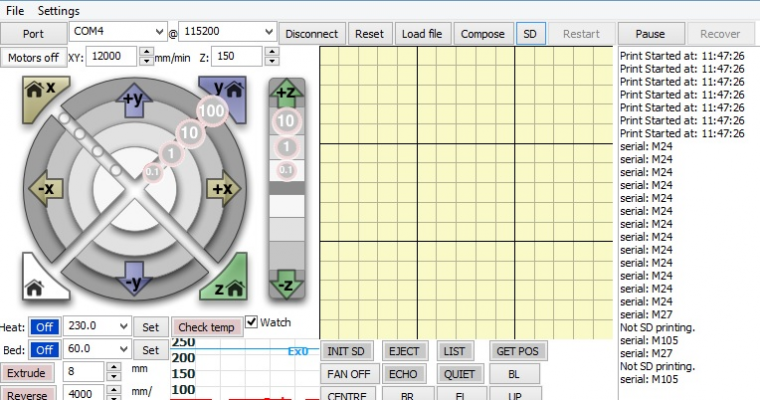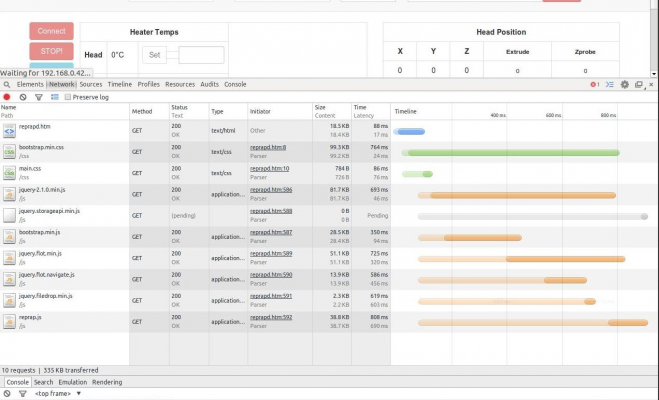New firmware 058-dc42 and web interface 0.69
Posted by dc42
|
New firmware 058-dc42 and web interface 0.69 April 19, 2014 09:44AM |
Registered: 10 years ago Posts: 14,672 |
I've just released firmware 058-dc42. Changes in this release:
* Network startup changed so that if no network cable is connected, there is no longer a long delay before the USB interface is usable.
* Network startup now works if the network cable is not connected when the Duet starts up, but is plugged in later.
* If the IP address is set to 0.0.0.0 then the firmware attempts to get an IP address using DHCP. However, this doesn't yet work for me and needs further investigation.
* PID parameters B (full band) and W (I-term limit) added to M301 and M304 commands. These commands also take an optional H parameter to specify the heater number (default 0 for M304 and 1 for M301).
* Thermistor resistance, beta and ADC corrections have been moved to M305. The parameters are: P=heater number, T=thermistor 25C resistance, R=series resistance, B=beta, H=ADC high end correction, L=ADC low end correction. This is by agreement with RRP.
As with the 057zb version, this release is capable of serving all the web interface files from the Duet, is tolerant of the USB cable being disconnected, and will reset automatically if it detects that the firmware is stuck in one of the Spin() functions.
Download it by going to [github.com] and clicking the Raw button.
I've also released version 0.69 of the web interface at [github.com]. This fixes a bug that caused the web interface to hang if you tried to direct-print a file less than 21 lines long.
Edited 1 time(s). Last edit at 04/19/2014 05:20PM by dc42.
Large delta printer [miscsolutions.wordpress.com], E3D tool changer, Robotdigg SCARA printer, Crane Quad and Ormerod
Disclosure: I design Duet electronics and work on RepRapFirmware, [duet3d.com].
* Network startup changed so that if no network cable is connected, there is no longer a long delay before the USB interface is usable.
* Network startup now works if the network cable is not connected when the Duet starts up, but is plugged in later.
* If the IP address is set to 0.0.0.0 then the firmware attempts to get an IP address using DHCP. However, this doesn't yet work for me and needs further investigation.
* PID parameters B (full band) and W (I-term limit) added to M301 and M304 commands. These commands also take an optional H parameter to specify the heater number (default 0 for M304 and 1 for M301).
* Thermistor resistance, beta and ADC corrections have been moved to M305. The parameters are: P=heater number, T=thermistor 25C resistance, R=series resistance, B=beta, H=ADC high end correction, L=ADC low end correction. This is by agreement with RRP.
As with the 057zb version, this release is capable of serving all the web interface files from the Duet, is tolerant of the USB cable being disconnected, and will reset automatically if it detects that the firmware is stuck in one of the Spin() functions.
Download it by going to [github.com] and clicking the Raw button.
I've also released version 0.69 of the web interface at [github.com]. This fixes a bug that caused the web interface to hang if you tried to direct-print a file less than 21 lines long.
Edited 1 time(s). Last edit at 04/19/2014 05:20PM by dc42.
Large delta printer [miscsolutions.wordpress.com], E3D tool changer, Robotdigg SCARA printer, Crane Quad and Ormerod
Disclosure: I design Duet electronics and work on RepRapFirmware, [duet3d.com].
|
Re: New firmware 058-dc42 and web interface 0.69 April 19, 2014 12:40PM |
Registered: 10 years ago Posts: 209 |
|
Re: New firmware 058-dc42 and web interface 0.69 April 19, 2014 01:17PM |
Registered: 10 years ago Posts: 859 |
Nice....
It's very quick to connect....
Please send me a PM if you have suggestions, or problems with Big Blue 360.
I won't see comments in threads, as I move around to much.
Working Link to Big Blue 360 Complete
It's very quick to connect....

Please send me a PM if you have suggestions, or problems with Big Blue 360.
I won't see comments in threads, as I move around to much.
Working Link to Big Blue 360 Complete
|
Re: New firmware 058-dc42 and web interface 0.69 April 20, 2014 06:58AM |
Registered: 10 years ago Posts: 780 |
Thank you for a great update, both working well.
Could you please explain how to use:-
* PID parameters B (full band) and W (I-term limit) added to M301 and M304 commands. These commands also take an optional H parameter to specify the heater number (default 0 for M304 and 1 for M301).
I used to use M301 H36 and M304 H-11 to correct the low end readings, but if parameter H refers to heater number what should the entry be?
* Thermistor resistance, beta and ADC corrections have been moved to M305. The parameters are: P=heater number, T=thermistor 25C resistance, R=series resistance, B=beta, H=ADC high end correction, L=ADC low end correction. This is by agreement with RRP.
To my fuddled brain the above live is gobbledegook - do I need to do anything?
Paul
appjaws - Core XYUV Duet Ethernet Duex5
firmware 3.1.1 Web Interface 3.1.1
Ormerod 1-converted to laser engraver, Duet wifi
OpenSCAD version 2020.07
slic3r-1.3.0, Simplify3D 4.1.2, Cura-4.4.1
Could you please explain how to use:-
* PID parameters B (full band) and W (I-term limit) added to M301 and M304 commands. These commands also take an optional H parameter to specify the heater number (default 0 for M304 and 1 for M301).
I used to use M301 H36 and M304 H-11 to correct the low end readings, but if parameter H refers to heater number what should the entry be?
* Thermistor resistance, beta and ADC corrections have been moved to M305. The parameters are: P=heater number, T=thermistor 25C resistance, R=series resistance, B=beta, H=ADC high end correction, L=ADC low end correction. This is by agreement with RRP.
To my fuddled brain the above live is gobbledegook - do I need to do anything?
Paul
appjaws - Core XYUV Duet Ethernet Duex5
firmware 3.1.1 Web Interface 3.1.1
Ormerod 1-converted to laser engraver, Duet wifi
OpenSCAD version 2020.07
slic3r-1.3.0, Simplify3D 4.1.2, Cura-4.4.1
|
Re: New firmware 058-dc42 and web interface 0.69 April 20, 2014 07:11AM |
Registered: 10 years ago Posts: 14,672 |
Paul, if the only corrections you were making were to the H parameter, then you need M305 P1 H36 and M305 P0 H-11 instead of your M301 and M304 commands. Ignore the new B and W parameters unless you want to play with PID tuning.
Large delta printer [miscsolutions.wordpress.com], E3D tool changer, Robotdigg SCARA printer, Crane Quad and Ormerod
Disclosure: I design Duet electronics and work on RepRapFirmware, [duet3d.com].
Large delta printer [miscsolutions.wordpress.com], E3D tool changer, Robotdigg SCARA printer, Crane Quad and Ormerod
Disclosure: I design Duet electronics and work on RepRapFirmware, [duet3d.com].
|
Re: New firmware 058-dc42 and web interface 0.69 April 20, 2014 05:07PM |
Registered: 10 years ago Posts: 14,672 |
I've just done an update to Matt's web interface with the following new features:
- Added a button to upload a gcode file to a temporary file on the SD card and print it immediately. This is because I found that when I print directly, if I use the PC for other things and put the web interface in the background, it can't always send data to the printer fast enough. On the other hand, I don't want to permanently store every file I print on the SD card.
- Whenever it uploads a file to the SD card, it first tries to determine the object height, then it remembers that height and the filename. So when you come to print that file, unless you have uploaded another file meanwhile, it knows the object height, so that it can estimate the finish time.
The new version (0.70) can be downloaded from [github.com].
Large delta printer [miscsolutions.wordpress.com], E3D tool changer, Robotdigg SCARA printer, Crane Quad and Ormerod
Disclosure: I design Duet electronics and work on RepRapFirmware, [duet3d.com].
- Added a button to upload a gcode file to a temporary file on the SD card and print it immediately. This is because I found that when I print directly, if I use the PC for other things and put the web interface in the background, it can't always send data to the printer fast enough. On the other hand, I don't want to permanently store every file I print on the SD card.
- Whenever it uploads a file to the SD card, it first tries to determine the object height, then it remembers that height and the filename. So when you come to print that file, unless you have uploaded another file meanwhile, it knows the object height, so that it can estimate the finish time.
The new version (0.70) can be downloaded from [github.com].
Large delta printer [miscsolutions.wordpress.com], E3D tool changer, Robotdigg SCARA printer, Crane Quad and Ormerod
Disclosure: I design Duet electronics and work on RepRapFirmware, [duet3d.com].
|
Re: New firmware 058-dc42 and web interface 0.69 April 21, 2014 05:59AM |
Registered: 10 years ago Posts: 21 |
|
Re: New firmware 058-dc42 and web interface 0.69 April 21, 2014 07:10AM |
Registered: 10 years ago Posts: 859 |
Using the latest Firmware.....(58).
Having all sorts of strainge things happening....
The printer moving, then stopping dead with the heaters still on.... It won't budge.....
Only thing I can do is unplug the printer and start it all back up.
Also had it where I've selected a file from the SD card to print...
It says print started.... Does nothing, then says not SD printing.....

Please send me a PM if you have suggestions, or problems with Big Blue 360.
I won't see comments in threads, as I move around to much.
Working Link to Big Blue 360 Complete
Having all sorts of strainge things happening....
The printer moving, then stopping dead with the heaters still on.... It won't budge.....
Only thing I can do is unplug the printer and start it all back up.
Also had it where I've selected a file from the SD card to print...
It says print started.... Does nothing, then says not SD printing.....

Please send me a PM if you have suggestions, or problems with Big Blue 360.
I won't see comments in threads, as I move around to much.
Working Link to Big Blue 360 Complete
|
Re: New firmware 058-dc42 and web interface 0.69 April 21, 2014 08:02AM |
Registered: 10 years ago Posts: 780 |
David,
Just using your web interface 0.70, great facility to print directly from a sd temp file.
The progress is working well but the object height is showing at 5mm when in fact it should be 22mm, also the estimated print end time boxes are just reading 00:00:00.
Have I misunderstood should the height and time be working now?
Thanks for your efforts
Paul
appjaws - Core XYUV Duet Ethernet Duex5
firmware 3.1.1 Web Interface 3.1.1
Ormerod 1-converted to laser engraver, Duet wifi
OpenSCAD version 2020.07
slic3r-1.3.0, Simplify3D 4.1.2, Cura-4.4.1
Just using your web interface 0.70, great facility to print directly from a sd temp file.
The progress is working well but the object height is showing at 5mm when in fact it should be 22mm, also the estimated print end time boxes are just reading 00:00:00.
Have I misunderstood should the height and time be working now?
Thanks for your efforts
Paul
appjaws - Core XYUV Duet Ethernet Duex5
firmware 3.1.1 Web Interface 3.1.1
Ormerod 1-converted to laser engraver, Duet wifi
OpenSCAD version 2020.07
slic3r-1.3.0, Simplify3D 4.1.2, Cura-4.4.1
|
Re: New firmware 058-dc42 and web interface 0.69 April 21, 2014 09:15AM |
Registered: 10 years ago Posts: 14,672 |
Quote
appjaws1
David,
Just using your web interface 0.70, great facility to print directly from a sd temp file.
The progress is working well but the object height is showing at 5mm when in fact it should be 22mm, also the estimated print end time boxes are just reading 00:00:00.
Have I misunderstood should the height and time be working now?
Thanks for your efforts
Paul
Paul, if you post or email me the gcode file then I'll check the height determination.
Large delta printer [miscsolutions.wordpress.com], E3D tool changer, Robotdigg SCARA printer, Crane Quad and Ormerod
Disclosure: I design Duet electronics and work on RepRapFirmware, [duet3d.com].
|
Re: New firmware 058-dc42 and web interface 0.69 April 21, 2014 09:15AM |
Registered: 10 years ago Posts: 14,672 |
Kim, can I assume that you are using Pronterface to control the printer, not the web interface?
There is a diagnostic facility in 0.58 to help identify causes of print hangs and the like. You reconnect and run M111 S2, then look for "Last software reset code". But the data it collects will have been overwritten when you flashed the firmware back to 0.57y.
Edited 1 time(s). Last edit at 04/21/2014 09:19AM by dc42.
Large delta printer [miscsolutions.wordpress.com], E3D tool changer, Robotdigg SCARA printer, Crane Quad and Ormerod
Disclosure: I design Duet electronics and work on RepRapFirmware, [duet3d.com].
There is a diagnostic facility in 0.58 to help identify causes of print hangs and the like. You reconnect and run M111 S2, then look for "Last software reset code". But the data it collects will have been overwritten when you flashed the firmware back to 0.57y.
Edited 1 time(s). Last edit at 04/21/2014 09:19AM by dc42.
Large delta printer [miscsolutions.wordpress.com], E3D tool changer, Robotdigg SCARA printer, Crane Quad and Ormerod
Disclosure: I design Duet electronics and work on RepRapFirmware, [duet3d.com].
|
Re: New firmware 058-dc42 and web interface 0.69 April 21, 2014 09:25AM |
Registered: 10 years ago Posts: 859 |
Yes I use PronterFace, and using the 57Y firmware now as I couldn't get the printer going at all before.
As you can see from Jpeg, I wanted to print from the SD card. It said started then did nothing, then said stopped.
Other times it would do a move of the hotend, then stop and lock up with the heaters on....
With 57Y it's flying....
Please send me a PM if you have suggestions, or problems with Big Blue 360.
I won't see comments in threads, as I move around to much.
Working Link to Big Blue 360 Complete
As you can see from Jpeg, I wanted to print from the SD card. It said started then did nothing, then said stopped.
Other times it would do a move of the hotend, then stop and lock up with the heaters on....
With 57Y it's flying....
Please send me a PM if you have suggestions, or problems with Big Blue 360.
I won't see comments in threads, as I move around to much.
Working Link to Big Blue 360 Complete
|
Re: New firmware 058-dc42 and web interface 0.69 April 21, 2014 02:07PM |
Registered: 10 years ago Posts: 209 |
I think there might still be a residual issue with Duet serving all web files itself.
I had been successfully doing that for a few days and then it suddenly stopped working. It would bring up the main page but the connect button was inactive so I couldn't do anything. Chrome developer mode showed one of the jQuery files was not loaded.
I upgraded to 58 and web 69 but still got the same behaviour. I modified reprap.htm to use a local webserver for the secondary files and all was OK. Reverting back to the Duet server supporting all files and it was still OK.
Checking the file loads during start of the web page I think what is happening is that Chrome can end up requesting up to 9 files after the reprap.htm. If these are already cached or spread apart a little that works OK, but if not and they all overlap then it can be left with some files still pending and not loading.
I could reproduce this most easily by flushing the cache before the web page load which gave different files not loading, although sometimes it would work probably because of variations in the timing of the requests. I think the Duet was enhanced to support 6 in parallel, but it could be this is not enough for all circumstances.
I had been successfully doing that for a few days and then it suddenly stopped working. It would bring up the main page but the connect button was inactive so I couldn't do anything. Chrome developer mode showed one of the jQuery files was not loaded.
I upgraded to 58 and web 69 but still got the same behaviour. I modified reprap.htm to use a local webserver for the secondary files and all was OK. Reverting back to the Duet server supporting all files and it was still OK.
Checking the file loads during start of the web page I think what is happening is that Chrome can end up requesting up to 9 files after the reprap.htm. If these are already cached or spread apart a little that works OK, but if not and they all overlap then it can be left with some files still pending and not loading.
I could reproduce this most easily by flushing the cache before the web page load which gave different files not loading, although sometimes it would work probably because of variations in the timing of the requests. I think the Duet was enhanced to support 6 in parallel, but it could be this is not enough for all circumstances.
|
Re: New firmware 058-dc42 and web interface 0.69 April 21, 2014 02:10PM |
Registered: 10 years ago Posts: 14,672 |
Hmm.. I really don;t know what's going on there. I just tried printing one of my test pieces from SD card via Pronterface, with no Ethernet cable connected initially, using 0.58, and it completed without incident. I even tried enabling debug via M111 S1, and connecting/disconnecting both the Ethernet and USB several times during the print.
Large delta printer [miscsolutions.wordpress.com], E3D tool changer, Robotdigg SCARA printer, Crane Quad and Ormerod
Disclosure: I design Duet electronics and work on RepRapFirmware, [duet3d.com].
Large delta printer [miscsolutions.wordpress.com], E3D tool changer, Robotdigg SCARA printer, Crane Quad and Ormerod
Disclosure: I design Duet electronics and work on RepRapFirmware, [duet3d.com].
|
Re: New firmware 058-dc42 and web interface 0.69 April 21, 2014 02:38PM |
Registered: 10 years ago Posts: 780 |
After reboots the height is being calculated correctly, I'm sure I rebooted before I posted the comments. Ah well all seems to be working now.
Paul
appjaws - Core XYUV Duet Ethernet Duex5
firmware 3.1.1 Web Interface 3.1.1
Ormerod 1-converted to laser engraver, Duet wifi
OpenSCAD version 2020.07
slic3r-1.3.0, Simplify3D 4.1.2, Cura-4.4.1
Paul
appjaws - Core XYUV Duet Ethernet Duex5
firmware 3.1.1 Web Interface 3.1.1
Ormerod 1-converted to laser engraver, Duet wifi
OpenSCAD version 2020.07
slic3r-1.3.0, Simplify3D 4.1.2, Cura-4.4.1
|
Re: New firmware 058-dc42 and web interface 0.69 April 21, 2014 03:24PM |
Registered: 10 years ago Posts: 1,230 |
Hi David
FIRMWARE_VERSION:0.58-dc42 ELECTRONICS
Pronterface, today printed from SD-card without any problems whatsoever: iamburny's extruder gears, y-motor-bracket, y-idler-bracket, tongue
...this was my first print after a major upgrade, Daves alu x-axis, your IR/SubSonic probe (beautifull, thank you!), new alu bed, y- axis rib and cross rib, new alu support for y-axis end plates
Esp. enjoy not having to wait for the connect, thank you very much!
Erik
FIRMWARE_VERSION:0.58-dc42 ELECTRONICS
Pronterface, today printed from SD-card without any problems whatsoever: iamburny's extruder gears, y-motor-bracket, y-idler-bracket, tongue
...this was my first print after a major upgrade, Daves alu x-axis, your IR/SubSonic probe (beautifull, thank you!), new alu bed, y- axis rib and cross rib, new alu support for y-axis end plates
Esp. enjoy not having to wait for the connect, thank you very much!
Erik
|
Re: New firmware 058-dc42 and web interface 0.69 April 21, 2014 06:04PM |
Registered: 10 years ago Posts: 859 |
Hi, I think I printed the test pieces before it all went West......
At least it's printing now, just got Slic3r issues......
Please send me a PM if you have suggestions, or problems with Big Blue 360.
I won't see comments in threads, as I move around to much.
Working Link to Big Blue 360 Complete
At least it's printing now, just got Slic3r issues......
Please send me a PM if you have suggestions, or problems with Big Blue 360.
I won't see comments in threads, as I move around to much.
Working Link to Big Blue 360 Complete
|
Re: New firmware 058-dc42 and web interface 0.69 April 22, 2014 06:41AM |
Registered: 10 years ago Posts: 176 |
Hi DC42,
Good to see new firmware version ! I tested and I can feel a lot of improvements.
I print something today using your new firmware, I found that if I used only USB, the movement will be jerky it prints ok at every beginning of new layer , but few second later it starts to interupt between movements. , seems like the firmware try to wait for something and slow down the speed, I plug in my ethernet cable and its back to normal again. the print quality looks bad caused by jerky movement.
Can you rectify this problem please?
EDIT: maybe my USB port loosen again, I will try again and report back here.
Ew
Edited 1 time(s). Last edit at 04/22/2014 06:55AM by tru168.
Good to see new firmware version ! I tested and I can feel a lot of improvements.
I print something today using your new firmware, I found that if I used only USB, the movement will be jerky it prints ok at every beginning of new layer , but few second later it starts to interupt between movements. , seems like the firmware try to wait for something and slow down the speed, I plug in my ethernet cable and its back to normal again. the print quality looks bad caused by jerky movement.
Can you rectify this problem please?
EDIT: maybe my USB port loosen again, I will try again and report back here.
Ew
Edited 1 time(s). Last edit at 04/22/2014 06:55AM by tru168.
|
Re: New firmware 058-dc42 and web interface 0.69 April 22, 2014 06:58AM |
Registered: 10 years ago Posts: 14,672 |
Hi Ew, were you printing direct over USB? If so, have you applied the Pronterface patch?
Large delta printer [miscsolutions.wordpress.com], E3D tool changer, Robotdigg SCARA printer, Crane Quad and Ormerod
Disclosure: I design Duet electronics and work on RepRapFirmware, [duet3d.com].
Large delta printer [miscsolutions.wordpress.com], E3D tool changer, Robotdigg SCARA printer, Crane Quad and Ormerod
Disclosure: I design Duet electronics and work on RepRapFirmware, [duet3d.com].
|
Re: New firmware 058-dc42 and web interface 0.69 April 22, 2014 11:14AM |
Registered: 10 years ago Posts: 2,472 |
I recall a post some time ago that mentioned that it was possible to change the bed size DC42's firmware used to mark the permitted boundaries, but I cannot seem to locate it. Does anyone know how to do this?
The reason I ask is that I needed to print a part that is 198mm long in the Y direction (and too wide to rotate and print diagonally). Cura refused to slice this unless I either increased the machine bed size (in Cura) a tad or removed the skirt. I first increased the bed size so I could slice it, but then ran into the problem that the firmware will not move the head past Y200 and so the part was deformed. So I ended up printing without a skirt (causing the start of the first perimeter to be devoid of plastic, which thankfully did not matter too much), but it seems a pity to have a firmware enforced limit of 200mm in the Y direction when the Ormerod is quite capable of printing up to 210mm in the Y direction, so I'd prefer to tell the firmware that the limit is 210 rather than 200.
Dave
(#106)
The reason I ask is that I needed to print a part that is 198mm long in the Y direction (and too wide to rotate and print diagonally). Cura refused to slice this unless I either increased the machine bed size (in Cura) a tad or removed the skirt. I first increased the bed size so I could slice it, but then ran into the problem that the firmware will not move the head past Y200 and so the part was deformed. So I ended up printing without a skirt (causing the start of the first perimeter to be devoid of plastic, which thankfully did not matter too much), but it seems a pity to have a firmware enforced limit of 200mm in the Y direction when the Ormerod is quite capable of printing up to 210mm in the Y direction, so I'd prefer to tell the firmware that the limit is 210 rather than 200.
Dave
(#106)
|
Re: New firmware 058-dc42 and web interface 0.69 April 22, 2014 11:17AM |
Registered: 10 years ago Posts: 14,672 |
Dave, you just need to use a M208 command in config.g to define the axis lengths. I use:
M208 X225 Y210
which is close to the maximum travel on my build.
Large delta printer [miscsolutions.wordpress.com], E3D tool changer, Robotdigg SCARA printer, Crane Quad and Ormerod
Disclosure: I design Duet electronics and work on RepRapFirmware, [duet3d.com].
M208 X225 Y210
which is close to the maximum travel on my build.
Large delta printer [miscsolutions.wordpress.com], E3D tool changer, Robotdigg SCARA printer, Crane Quad and Ormerod
Disclosure: I design Duet electronics and work on RepRapFirmware, [duet3d.com].
|
Re: New firmware 058-dc42 and web interface 0.69 April 22, 2014 11:18AM |
Registered: 10 years ago Posts: 2,472 |
|
Re: New firmware 058-dc42 and web interface 0.69 April 22, 2014 11:32AM |
Registered: 10 years ago Posts: 2,472 |
Quote
dc42
Dave, you just need to use a M208 command in config.g to define the axis lengths. I use:
M208 X225 Y210
which is close to the maximum travel on my build.
Just realised - I'm not in front of my Ormerod right now - but I'm pretty certain that my glass is shorter in the X direction than the Y direction - and my extruder can reach all 4 corners (though I have to remain clear of the clips of course). Anyway, I'll put a suitable command in my config.g file and modify my bed center coordinates and the Cura and Slic3r bed sizes accordingly. I've set up a file that moves the nozzle to the physical center of the bed and then sets the X & Y coordinates to the logical center (not that it's necessary to carry out the physical move of course, but it was easier to do at the time!). I'll probably get rid of that file and do it in the X & Y homing code instead. Printing at the very edge of the glass is probably not such a good idea because it will be cooler than the rest of the bed, but still good to have the facility when necessary.
Dave
(#106)
|
Re: New firmware 058-dc42 and web interface 0.69 April 22, 2014 11:49AM |
Registered: 10 years ago Posts: 1,230 |
|
Re: New firmware 058-dc42 and web interface 0.69 April 22, 2014 11:49AM |
Registered: 10 years ago Posts: 14,672 |
The reason I use X225 is because X=0 on my build is about 25mm off the edge of the glass. If your build is similar to mine, then for Cura I guess you can either adjust the X home position by 25mm after homing (which I think is what you have already described), or pretend the X axis travel is 250mm.
Large delta printer [miscsolutions.wordpress.com], E3D tool changer, Robotdigg SCARA printer, Crane Quad and Ormerod
Disclosure: I design Duet electronics and work on RepRapFirmware, [duet3d.com].
Large delta printer [miscsolutions.wordpress.com], E3D tool changer, Robotdigg SCARA printer, Crane Quad and Ormerod
Disclosure: I design Duet electronics and work on RepRapFirmware, [duet3d.com].
|
Re: New firmware 058-dc42 and web interface 0.69 April 22, 2014 12:22PM |
Registered: 10 years ago Posts: 780 |
Hi David,
I am using your latest firmware and web interface.
I have just completed a print using your new facility - Upload & Print.
It worked well, the problem is at the end of the print.
X and Y are homed and eventually the hot end fan turns off. All of this is good, however, the interface is frozen, the red button is Retrying (but not actually doing anything) and the status on the right says Disconnected.
Is this the expected behaviour?
How do I start the next print?
Is it possible for the system to respond as if the Ormerod had just been turned on but retaining the previous settings i.e. bed compensation Z0 etc
The only way I can see to print another item is to turn off the Ormerod power and turn it back on again but then the previous settings are lost.
Paul
appjaws - Core XYUV Duet Ethernet Duex5
firmware 3.1.1 Web Interface 3.1.1
Ormerod 1-converted to laser engraver, Duet wifi
OpenSCAD version 2020.07
slic3r-1.3.0, Simplify3D 4.1.2, Cura-4.4.1
I am using your latest firmware and web interface.
I have just completed a print using your new facility - Upload & Print.
It worked well, the problem is at the end of the print.
X and Y are homed and eventually the hot end fan turns off. All of this is good, however, the interface is frozen, the red button is Retrying (but not actually doing anything) and the status on the right says Disconnected.
Is this the expected behaviour?
How do I start the next print?
Is it possible for the system to respond as if the Ormerod had just been turned on but retaining the previous settings i.e. bed compensation Z0 etc
The only way I can see to print another item is to turn off the Ormerod power and turn it back on again but then the previous settings are lost.
Paul
appjaws - Core XYUV Duet Ethernet Duex5
firmware 3.1.1 Web Interface 3.1.1
Ormerod 1-converted to laser engraver, Duet wifi
OpenSCAD version 2020.07
slic3r-1.3.0, Simplify3D 4.1.2, Cura-4.4.1
|
Re: New firmware 058-dc42 and web interface 0.69 April 22, 2014 12:32PM |
Registered: 10 years ago Posts: 2,472 |
Quote
dc42
The reason I use X225 is because X=0 on my build is about 25mm off the edge of the glass. If your build is similar to mine, then for Cura I guess you can either adjust the X home position by 25mm after homing (which I think is what you have already described), or pretend the X axis travel is 250mm.
Right - I now understand. Either way will work the same, and I suppose that setting a logical bed size to the furthest limit of travel rather than the physical bed size will enable overhangs to extend beyond the edges of the bed, so could be useful. The important thing is that the logical coordinates of the center of the bed takes the head to the physical center so that large prints are properly centered and do not fall off the glass at one end or the other. Whilst slic3r enables you to set the logical bed center, Cura does not, so it is better to do it on the Ormerod so that both Slic3r and Cura will position the print in the same place.
Dave
(#106)
|
Re: New firmware 058-dc42 and web interface 0.69 April 22, 2014 12:33PM |
Registered: 10 years ago Posts: 14,672 |
Hi Paul,
Are you doing any of the following:
1. Using the ATX power switch facility, supplying the Duet with +5VSB power, and sending M81 at the end of your print?
2. Sending any other M commands at the end of your print to turn motors off, or do something similar?
After upload & print, the printer should behave at the end of a print just like it does if you print from the SD card, and this works for me (I am able to send other commands when printing is complete). If you get that hang again, please try the following:
1. Connect via Pronterface, if successful send M111 S1 to see whether anything is being received from the web
2. Press control-shift-J in Chrome to open the Javascript console, and see if there are any error messages.
You can use something simple like circle.g or square.g to quickly test upload & print.
Large delta printer [miscsolutions.wordpress.com], E3D tool changer, Robotdigg SCARA printer, Crane Quad and Ormerod
Disclosure: I design Duet electronics and work on RepRapFirmware, [duet3d.com].
Are you doing any of the following:
1. Using the ATX power switch facility, supplying the Duet with +5VSB power, and sending M81 at the end of your print?
2. Sending any other M commands at the end of your print to turn motors off, or do something similar?
After upload & print, the printer should behave at the end of a print just like it does if you print from the SD card, and this works for me (I am able to send other commands when printing is complete). If you get that hang again, please try the following:
1. Connect via Pronterface, if successful send M111 S1 to see whether anything is being received from the web
2. Press control-shift-J in Chrome to open the Javascript console, and see if there are any error messages.
You can use something simple like circle.g or square.g to quickly test upload & print.
Large delta printer [miscsolutions.wordpress.com], E3D tool changer, Robotdigg SCARA printer, Crane Quad and Ormerod
Disclosure: I design Duet electronics and work on RepRapFirmware, [duet3d.com].
|
Re: New firmware 058-dc42 and web interface 0.69 April 22, 2014 02:00PM |
Registered: 10 years ago Posts: 780 |
Thank you David,
I knew it would be me and not you.(smile) You were right I had M0;stop at the end of the g file. I tried the circle and that was perfect, the interface just waiting for my next command.
Paul
appjaws - Core XYUV Duet Ethernet Duex5
firmware 3.1.1 Web Interface 3.1.1
Ormerod 1-converted to laser engraver, Duet wifi
OpenSCAD version 2020.07
slic3r-1.3.0, Simplify3D 4.1.2, Cura-4.4.1
I knew it would be me and not you.(smile) You were right I had M0;stop at the end of the g file. I tried the circle and that was perfect, the interface just waiting for my next command.
Paul
appjaws - Core XYUV Duet Ethernet Duex5
firmware 3.1.1 Web Interface 3.1.1
Ormerod 1-converted to laser engraver, Duet wifi
OpenSCAD version 2020.07
slic3r-1.3.0, Simplify3D 4.1.2, Cura-4.4.1
|
Re: New firmware 058-dc42 and web interface 0.69 April 22, 2014 02:19PM |
Registered: 10 years ago Posts: 14,672 |
I don't think M0 should make the interface unresponsive. I'll do some tests.
Large delta printer [miscsolutions.wordpress.com], E3D tool changer, Robotdigg SCARA printer, Crane Quad and Ormerod
Disclosure: I design Duet electronics and work on RepRapFirmware, [duet3d.com].
Large delta printer [miscsolutions.wordpress.com], E3D tool changer, Robotdigg SCARA printer, Crane Quad and Ormerod
Disclosure: I design Duet electronics and work on RepRapFirmware, [duet3d.com].
Sorry, only registered users may post in this forum.