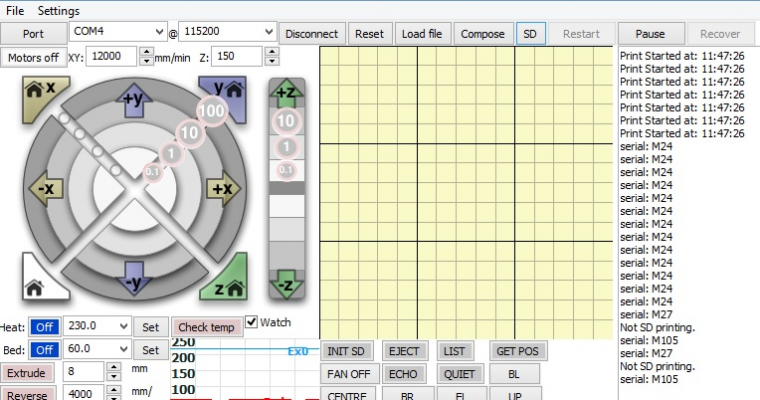Ormerod Duet Board Failure
Posted by PhilipTheMobster
|
Ormerod Duet Board Failure April 19, 2014 03:40PM |
Registered: 10 years ago Posts: 11 |
After a joyful day of printing with the upgraded 0.57y firmware, my printer died today.
I started a print and went away. When I came home, it was not moving anymore, but the extruder and bed were still hot. I thought, not a problem, we will start the print over. What was weird is that the extruder had jammed into the board (after many successful layers it went back down???).
When I tried to restart, I couldn't connect to the Duet anymore (via usb).
- No connection possible via usb (red led is lit on the duet, but no communication possible)
- On my mac, the duet board is not even recognized anymore as being attached
- My pc also doesn't see the external device anymore
- Flashing the duet is then off course not possible anymore. even after erase/reset procedure
I shut down all power, connected in all possible ways and sequences, did the erase/reset procedure,... but the above stays as it is.
When I turn on the Ormerod, the extruder becomes really hot and the fan turns, but further nothing is possible. I also noticed that the Atmel processor becomes pretty hot.
How can I discover if the Duet board is fried?
How can I investigate what happened?
What's next? How can I solve this?
I'm a good mechanic and programming guy, but I don't know a lot about electronics.... Therefore, all help is well appreciated.
Kind regards,
Philip
Edited 1 time(s). Last edit at 04/19/2014 03:47PM by PhilipTheMobster.
I started a print and went away. When I came home, it was not moving anymore, but the extruder and bed were still hot. I thought, not a problem, we will start the print over. What was weird is that the extruder had jammed into the board (after many successful layers it went back down???).
When I tried to restart, I couldn't connect to the Duet anymore (via usb).
- No connection possible via usb (red led is lit on the duet, but no communication possible)
- On my mac, the duet board is not even recognized anymore as being attached
- My pc also doesn't see the external device anymore
- Flashing the duet is then off course not possible anymore. even after erase/reset procedure
I shut down all power, connected in all possible ways and sequences, did the erase/reset procedure,... but the above stays as it is.
When I turn on the Ormerod, the extruder becomes really hot and the fan turns, but further nothing is possible. I also noticed that the Atmel processor becomes pretty hot.
How can I discover if the Duet board is fried?
How can I investigate what happened?
What's next? How can I solve this?
I'm a good mechanic and programming guy, but I don't know a lot about electronics.... Therefore, all help is well appreciated.
Kind regards,
Philip
Edited 1 time(s). Last edit at 04/19/2014 03:47PM by PhilipTheMobster.
|
Re: Ormerod Duet Board Failure April 19, 2014 05:12PM |
Registered: 10 years ago Posts: 14,672 |
Th first thing to try is to disconnect all the wires from the Duet board so that you have just the USB connected, and then see if you can connect.
Large delta printer [miscsolutions.wordpress.com], E3D tool changer, Robotdigg SCARA printer, Crane Quad and Ormerod
Disclosure: I design Duet electronics and work on RepRapFirmware, [duet3d.com].
Large delta printer [miscsolutions.wordpress.com], E3D tool changer, Robotdigg SCARA printer, Crane Quad and Ormerod
Disclosure: I design Duet electronics and work on RepRapFirmware, [duet3d.com].
|
Re: Ormerod Duet Board Failure April 21, 2014 01:42AM |
Registered: 10 years ago Posts: 11 |
|
Re: Ormerod Duet Board Failure April 21, 2014 03:29AM |
Registered: 10 years ago Posts: 859 |
Fingers crossed.
Please send me a PM if you have suggestions, or problems with Big Blue 360.
I won't see comments in threads, as I move around to much.
Working Link to Big Blue 360 Complete
Please send me a PM if you have suggestions, or problems with Big Blue 360.
I won't see comments in threads, as I move around to much.
Working Link to Big Blue 360 Complete
|
Re: Ormerod Duet Board Failure April 21, 2014 03:50AM |
Registered: 10 years ago Posts: 14,672 |
Quote
PhilipTheMobster
Hello DC,
I removed all connections still the same result. USB led turns on, but further nothing happens. Can we conclude the board is dead?
Kind regards,
Philip
Yes, I think we can.
Large delta printer [miscsolutions.wordpress.com], E3D tool changer, Robotdigg SCARA printer, Crane Quad and Ormerod
Disclosure: I design Duet electronics and work on RepRapFirmware, [duet3d.com].
|
Re: Ormerod Duet Board Failure April 21, 2014 05:37AM |
Registered: 10 years ago Posts: 7 |
Hi Philip,
I have quite a similar problem when using 0.57y, the board stop functioning after a while. PC will not able to detect the board at all.
But, the atmel chip do not get hot when pc do not able to detect the board. (already unplug all the cable)
I will have to wait for a while before my PC able to detect the board again.
The problem remain for quite a while until I erase the firmware and flash back the 0.57a from reprappro.
Currently using DC42 0.57z without problem. Hope this help.
I have quite a similar problem when using 0.57y, the board stop functioning after a while. PC will not able to detect the board at all.
But, the atmel chip do not get hot when pc do not able to detect the board. (already unplug all the cable)
I will have to wait for a while before my PC able to detect the board again.
The problem remain for quite a while until I erase the firmware and flash back the 0.57a from reprappro.
Currently using DC42 0.57z without problem. Hope this help.
|
Re: Ormerod Duet Board Failure April 21, 2014 05:55AM |
Registered: 10 years ago Posts: 14,672 |
It sounds to me that something is getting hot and stopping working, then needs to cool down again. I suggest you check whether any other components are getting hot, e.g. the linear regulator (it's the chip with 2 capacitors and an inductor next to it, labelled LM1117MP-3.3). There have been a couple of reports on this forum of what looks like internal shorts on boards, and it is possible that you have a temperature-sensitive internal short.
Also, if you connect the board to the PC with USB power only (no 12V power), does it still stop communicating after a while? What if you disconnect all the steppers and heaters, and apply 12V power?
Large delta printer [miscsolutions.wordpress.com], E3D tool changer, Robotdigg SCARA printer, Crane Quad and Ormerod
Disclosure: I design Duet electronics and work on RepRapFirmware, [duet3d.com].
Also, if you connect the board to the PC with USB power only (no 12V power), does it still stop communicating after a while? What if you disconnect all the steppers and heaters, and apply 12V power?
Large delta printer [miscsolutions.wordpress.com], E3D tool changer, Robotdigg SCARA printer, Crane Quad and Ormerod
Disclosure: I design Duet electronics and work on RepRapFirmware, [duet3d.com].
|
Re: Ormerod Duet Board Failure April 21, 2014 07:23AM |
Registered: 10 years ago Posts: 859 |
I'm having strange things happening to...
I might try going back to 57y as I can't print anything at the moment.
Printer moves then stops dead, unplug to reset...
Start SD printing, it reports it's started, does nothing, then says Not SD Printing.....
Also found M110 added to the start and end of one of my Gcode files... and I didn't add it....
In fact I'd set te file to Read Only as I didn't want to delete it by accident....
Edited 2 time(s). Last edit at 04/21/2014 07:36AM by KimBrown.
Please send me a PM if you have suggestions, or problems with Big Blue 360.
I won't see comments in threads, as I move around to much.
Working Link to Big Blue 360 Complete
I might try going back to 57y as I can't print anything at the moment.
Printer moves then stops dead, unplug to reset...
Start SD printing, it reports it's started, does nothing, then says Not SD Printing.....
Also found M110 added to the start and end of one of my Gcode files... and I didn't add it....
In fact I'd set te file to Read Only as I didn't want to delete it by accident....
Edited 2 time(s). Last edit at 04/21/2014 07:36AM by KimBrown.
Please send me a PM if you have suggestions, or problems with Big Blue 360.
I won't see comments in threads, as I move around to much.
Working Link to Big Blue 360 Complete
|
Re: Ormerod Duet Board Failure April 21, 2014 08:15AM |
Registered: 10 years ago Posts: 7 |
Quote
dc42
It sounds to me that something is getting hot and stopping working, then needs to cool down again. I suggest you check whether any other components are getting hot, e.g. the linear regulator (it's the chip with 2 capacitors and an inductor next to it, labelled LM1117MP-3.3). There have been a couple of reports on this forum of what looks like internal shorts on boards, and it is possible that you have a temperature-sensitive internal short.
Also, if you connect the board to the PC with USB power only (no 12V power), does it still stop communicating after a while? What if you disconnect all the steppers and heaters, and apply 12V power?
Hi dc42, connect the board to the PC with USB power only will stop communicating after a while as well. After flash back to 0.57a, then now 0.57z, the problem do not happen anymore, able to do few hour of printing without problem.
|
Re: Ormerod Duet Board Failure April 21, 2014 08:25AM |
Registered: 10 years ago Posts: 859 |
I had problems with the 57za/zb firmware.. I'm back to 57y now, which is ashame as I liked the quick start and long file names.
Bugs are real little critters that sneek in to the best of things, and can be a real pain to track down. I'm sure DC will work it out...
Please send me a PM if you have suggestions, or problems with Big Blue 360.
I won't see comments in threads, as I move around to much.
Working Link to Big Blue 360 Complete
Bugs are real little critters that sneek in to the best of things, and can be a real pain to track down. I'm sure DC will work it out...
Please send me a PM if you have suggestions, or problems with Big Blue 360.
I won't see comments in threads, as I move around to much.
Working Link to Big Blue 360 Complete
|
Re: Ormerod Duet Board Failure April 21, 2014 09:09AM |
Registered: 10 years ago Posts: 14,672 |
Quote
KimBrown
I had problems with the 57za/zb firmware.. I'm back to 57y now, which is ashame as I liked the quick start and long file names.
Bugs are real little critters that sneek in to the best of things, and can be a real pain to track down. I'm sure DC will work it out...
Have you tried version 0.58 yet?
Large delta printer [miscsolutions.wordpress.com], E3D tool changer, Robotdigg SCARA printer, Crane Quad and Ormerod
Disclosure: I design Duet electronics and work on RepRapFirmware, [duet3d.com].
|
Re: Ormerod Duet Board Failure April 21, 2014 01:46PM |
Registered: 10 years ago Posts: 11 |
Hello DC,
I can't communicate at all with the board. (with or without 12V, with or without all other connections). The board is even not recognized anymore. (the stop happened 1 day after upgrading from 0.57a to 0.57y (0.57zb was not working for me)).
If I understand well, you suggest to plug back the 12V (no steppers or sensors) and see if the linear regulator gets hot. I will try this and let you know asap what happened. I will also again try the erase/reset and usb communication.
TEST RESULTS: 12V connected, usb connected or disconnected
- Linear regulator gets warm (not hot, I can still put my finger on it)
- Also the atmel chip is warm (not hot), but shouldn't be doing anything so I guess it should be cold.
- USB led goes on when usb is plugged in
- R67 and R68 red led's are on
What does this mean?
Thanks for the support and hear you soon!
Edited 1 time(s). Last edit at 04/21/2014 02:18PM by PhilipTheMobster.
I can't communicate at all with the board. (with or without 12V, with or without all other connections). The board is even not recognized anymore. (the stop happened 1 day after upgrading from 0.57a to 0.57y (0.57zb was not working for me)).
If I understand well, you suggest to plug back the 12V (no steppers or sensors) and see if the linear regulator gets hot. I will try this and let you know asap what happened. I will also again try the erase/reset and usb communication.
TEST RESULTS: 12V connected, usb connected or disconnected
- Linear regulator gets warm (not hot, I can still put my finger on it)
- Also the atmel chip is warm (not hot), but shouldn't be doing anything so I guess it should be cold.
- USB led goes on when usb is plugged in
- R67 and R68 red led's are on
What does this mean?
Thanks for the support and hear you soon!
Edited 1 time(s). Last edit at 04/21/2014 02:18PM by PhilipTheMobster.
|
Re: Ormerod Duet Board Failure April 21, 2014 03:09PM |
Registered: 10 years ago Posts: 14,672 |
Have you tried using the web interface? Does the USB socket look securely soldered to the board? Perhaps the problem is with the USB interface.
Large delta printer [miscsolutions.wordpress.com], E3D tool changer, Robotdigg SCARA printer, Crane Quad and Ormerod
Disclosure: I design Duet electronics and work on RepRapFirmware, [duet3d.com].
Large delta printer [miscsolutions.wordpress.com], E3D tool changer, Robotdigg SCARA printer, Crane Quad and Ormerod
Disclosure: I design Duet electronics and work on RepRapFirmware, [duet3d.com].
|
Re: Ormerod Duet Board Failure April 21, 2014 03:17PM |
Registered: 10 years ago Posts: 209 |
|
Re: Ormerod Duet Board Failure April 22, 2014 04:33PM |
Registered: 10 years ago Posts: 11 |
I get no response from the duet anymore, so flashing is not possible (that's what I tried initially after the "freeze")
I conclude that the board is dead and asked RS components for a replacement. They can only replace the complete printer. For a duet replacement, I need to contact the reprappro support. I send them an email but no response yet...
I conclude that the board is dead and asked RS components for a replacement. They can only replace the complete printer. For a duet replacement, I need to contact the reprappro support. I send them an email but no response yet...
|
Re: Ormerod Duet Board Failure April 23, 2014 08:49AM |
Registered: 12 years ago Posts: 1,611 |
Hi PhilipTheMobster
Sorry for the slow response, it was a holiday weekend in the UK, so we had both Friday and Monday off - you first email on Sunday. I have received a lot of emails over the weekend (clearly everyone is building their Ormerods this weekend) which I am catching up on. I have replied by email to your email.
Ian
RepRapPro tech support
Sorry for the slow response, it was a holiday weekend in the UK, so we had both Friday and Monday off - you first email on Sunday. I have received a lot of emails over the weekend (clearly everyone is building their Ormerods this weekend) which I am catching up on. I have replied by email to your email.
Ian
RepRapPro tech support
|
Re: Ormerod Duet Board Failure April 28, 2014 03:25AM |
Registered: 9 years ago Posts: 39 |
|
Re: Ormerod Duet Board Failure April 28, 2014 06:05AM |
Registered: 9 years ago Posts: 2 |
dc42,
I have the same problem regarding Duet board. It was working quite well for a few days and then suddenly, it stopped working so I opened up the board housing, took off all the connections and powered the Duet via USB. Two things I noticed, one, like what they already said, my computer cannot detect the Duet. It says "/dev/cu.usbmodem1421" is missing or something. Number two, the LM1117MP-3.3 and two capacitors (C54 and C74) get too hot. Does this mean my Duet board is fried?
Eman
I have the same problem regarding Duet board. It was working quite well for a few days and then suddenly, it stopped working so I opened up the board housing, took off all the connections and powered the Duet via USB. Two things I noticed, one, like what they already said, my computer cannot detect the Duet. It says "/dev/cu.usbmodem1421" is missing or something. Number two, the LM1117MP-3.3 and two capacitors (C54 and C74) get too hot. Does this mean my Duet board is fried?
Eman
|
Re: Ormerod Duet Board Failure April 28, 2014 07:15AM |
Registered: 10 years ago Posts: 14,672 |
Eman, if the LM1117MP is getting hot then it suggests that too much current is being drawn from the 3.3V rail. If C54 is hot that suggests that C54 has failed and some of that current is going through C54. So replacing C54 would be a good first step; but check the warranty situation with RepRapPro first. However, I'm puzzled that C74 is getting hot, since I would expect most of the switching regulator output ripple current to flow through the ceramic capacitors C63 and C73. Perhaps in reality only the LM1117MP is getting hot, and C54/C74 are just being heated via the PCB?
If you have a multimeter then you could check the voltages on the +5V and +3.3V rails.
Large delta printer [miscsolutions.wordpress.com], E3D tool changer, Robotdigg SCARA printer, Crane Quad and Ormerod
Disclosure: I design Duet electronics and work on RepRapFirmware, [duet3d.com].
If you have a multimeter then you could check the voltages on the +5V and +3.3V rails.
Large delta printer [miscsolutions.wordpress.com], E3D tool changer, Robotdigg SCARA printer, Crane Quad and Ormerod
Disclosure: I design Duet electronics and work on RepRapFirmware, [duet3d.com].
|
Re: Ormerod Duet Board Failure April 28, 2014 07:21AM |
Registered: 9 years ago Posts: 2 |
|
Re: Ormerod Duet Board Failure April 28, 2014 07:22AM |
Registered: 10 years ago Posts: 14,672 |
Send an email to support at reprappro dot com.
Large delta printer [miscsolutions.wordpress.com], E3D tool changer, Robotdigg SCARA printer, Crane Quad and Ormerod
Disclosure: I design Duet electronics and work on RepRapFirmware, [duet3d.com].
Large delta printer [miscsolutions.wordpress.com], E3D tool changer, Robotdigg SCARA printer, Crane Quad and Ormerod
Disclosure: I design Duet electronics and work on RepRapFirmware, [duet3d.com].
|
Re: Ormerod Duet Board Failure April 28, 2014 09:38AM |
Registered: 10 years ago Posts: 2,472 |
Sometimes a sudden failure to communicate via USB when everything else appears OK is as simple as a bad USB cable - they are not very reliable in my experience. It is also easy to pull the USB connector pins off the PCB - those types of connector are far too fragile in my opinion. Worth checking both before going to the hassle of a replacement Duet.
Dave
(#106)
Dave
(#106)
|
Re: Ormerod Duet Board Failure May 06, 2014 05:40PM |
Registered: 10 years ago Posts: 11 |
RepRap is really bad in service... They didn't want to replace my board. After trying everything they just blamed me for using their hard and software....
I contacted RS and my complete kit was replaced the day after (even before I send back the broken one!)
1-0 for RS!!!
Edited 1 time(s). Last edit at 05/06/2014 05:40PM by PhilipTheMobster.
I contacted RS and my complete kit was replaced the day after (even before I send back the broken one!)
1-0 for RS!!!
Edited 1 time(s). Last edit at 05/06/2014 05:40PM by PhilipTheMobster.
|
Re: Ormerod Duet Board Failure May 06, 2014 07:34PM |
Registered: 12 years ago Posts: 1,611 |
Philip
I've just had a look through our email dialogue, to see the replies I gave. I'm happy to post them here to get other people's opinion, if you want. After reviewing the emails, I still can't find any reason why the Duet failed from your description. About the only thing that was clear from the pictures you sent was that there was a scorch mark on the chip. This generally indicates that, somehow, the chip has been short circuited, and 12V (or possibly 5V) has travelled through it, and created an open short. This is the outcome, not the cause of the problem. I need an explanation as to why this happened to be able to sanction a warranty replacement, and we need to find the cause of the problem, so replacement parts don't suffer the same fate as the first part. We do not supply warranty parts when it is clearly a customer mistake, but are happy to if there is a component failure. I regard that as a pretty normal warranty policy.
As I said in my emails, I am not in front of your machine to diagnose what the cause of the problem is; we have to rely on our customers to determine the cause of the failure, with our expertise and help. I appreciate you were probably in a hurry to get up and running again, but just because you didn't get the immediate outcome you wanted - free replacement parts - you say we have bad service. I also never ruled out the possibility of replacing your Duet, if we could come up with an explanation of what went wrong, and I didn't blame you for the failure. I hoped that you would do a bit more investigation to find the cause, and come back to me to discuss it, but you didn't.
Fortunately for you, you could say whatever you want to RS, and they replaced it for you, because they lack the technical expertise to actually solve the problem. They now have a broken kit, which will be useless to anyone else. I don't regard that as good for the environment, good for business, good for helping the development of Ormerod, or good customer service.
Ian
RepRapPro tech support
I've just had a look through our email dialogue, to see the replies I gave. I'm happy to post them here to get other people's opinion, if you want. After reviewing the emails, I still can't find any reason why the Duet failed from your description. About the only thing that was clear from the pictures you sent was that there was a scorch mark on the chip. This generally indicates that, somehow, the chip has been short circuited, and 12V (or possibly 5V) has travelled through it, and created an open short. This is the outcome, not the cause of the problem. I need an explanation as to why this happened to be able to sanction a warranty replacement, and we need to find the cause of the problem, so replacement parts don't suffer the same fate as the first part. We do not supply warranty parts when it is clearly a customer mistake, but are happy to if there is a component failure. I regard that as a pretty normal warranty policy.
As I said in my emails, I am not in front of your machine to diagnose what the cause of the problem is; we have to rely on our customers to determine the cause of the failure, with our expertise and help. I appreciate you were probably in a hurry to get up and running again, but just because you didn't get the immediate outcome you wanted - free replacement parts - you say we have bad service. I also never ruled out the possibility of replacing your Duet, if we could come up with an explanation of what went wrong, and I didn't blame you for the failure. I hoped that you would do a bit more investigation to find the cause, and come back to me to discuss it, but you didn't.
Fortunately for you, you could say whatever you want to RS, and they replaced it for you, because they lack the technical expertise to actually solve the problem. They now have a broken kit, which will be useless to anyone else. I don't regard that as good for the environment, good for business, good for helping the development of Ormerod, or good customer service.
Ian
RepRapPro tech support
|
Re: Ormerod Duet Board Failure May 10, 2014 04:44PM |
Registered: 9 years ago Posts: 3 |
Just had my Duet board fail I think. It has been working fine (I've printed out several things successfully) and I was setting it up to print tonight when it started to go haywire. I switched it off then on again but this time the PC failed to detect it on the USB connection. I followed the troubleshooting instructions and ended up disconnecting everything. When connected to laptop via USB the red LED lights up but still no joy in detecting the board and the Atmel ARM chip gets hot so I suspect it is dead. Any thoughts?
|
Re: Ormerod Duet Board Failure May 11, 2014 05:02AM |
Registered: 9 years ago Posts: 12 |
Unfortunately my board is dying as well. The symptoms are similar to the ones described above but I switched it off before it actually died completely (might be dead if I switch it on again?)
Symptoms are:
When I plug it into the USB I can not see it on the device manager but if I switch on the ATX power supply it appears in the device manager. The next symptom was that I could not switch on the hot end heater. The processor behavior is very erratic with one or more of the following symptoms: it does not always react om commands to control the stepper motors and the heating elements, sometimes they react sometimes they do not, the processor decided by itself to do things like sending the temperature when it was not requested and disconnects from the USB.
I tried the following to isolate the problem: After a couple of "power off and on's" and a firmware re-flashing (placed the same original code on it again) I felt the outside of the box was hotter than I expected. Switched everything off and opened the box, switched on again and the processor was hot within about 30-40 seconds. Switched it off again. Unplugged all connection except power. Same thing. Measured the processor temperature with an IR thermometer and it went up to 70C in about 1 minute before I switched it off. Put it on a bench supply without any other cables and current drawn was 0.7A at 9V. No other components are really hot. (The 5V regulator IC was hot the first time I switched it off but that might have been my imagination or just because it was running for quite a while at that time.) I measure the 5V and the 3.3V and they are both OK.
While I can fiddle around more with it I think my symptoms are to similar to the above to be a coincidence and the high temperature of the processor can not be normal. Neither can it be normal to draw 700mA with noting connected.
Note that it worked fine for more than a week and did not make any changes to the electrical wiring during that time.
Symptoms are:
When I plug it into the USB I can not see it on the device manager but if I switch on the ATX power supply it appears in the device manager. The next symptom was that I could not switch on the hot end heater. The processor behavior is very erratic with one or more of the following symptoms: it does not always react om commands to control the stepper motors and the heating elements, sometimes they react sometimes they do not, the processor decided by itself to do things like sending the temperature when it was not requested and disconnects from the USB.
I tried the following to isolate the problem: After a couple of "power off and on's" and a firmware re-flashing (placed the same original code on it again) I felt the outside of the box was hotter than I expected. Switched everything off and opened the box, switched on again and the processor was hot within about 30-40 seconds. Switched it off again. Unplugged all connection except power. Same thing. Measured the processor temperature with an IR thermometer and it went up to 70C in about 1 minute before I switched it off. Put it on a bench supply without any other cables and current drawn was 0.7A at 9V. No other components are really hot. (The 5V regulator IC was hot the first time I switched it off but that might have been my imagination or just because it was running for quite a while at that time.) I measure the 5V and the 3.3V and they are both OK.
While I can fiddle around more with it I think my symptoms are to similar to the above to be a coincidence and the high temperature of the processor can not be normal. Neither can it be normal to draw 700mA with noting connected.
Note that it worked fine for more than a week and did not make any changes to the electrical wiring during that time.
|
Re: Ormerod Duet Board Failure May 11, 2014 05:56AM |
Registered: 10 years ago Posts: 314 |
Sounds like you should contact Ian at RepRapPro before powering up again as they may be able to diagnose the issue at this stage.
Board failures are hard to diagnose after failure as the 'fault' is often hidden by the failed part.
My board has always been operated with the enclosure open, mainly due to box being too small, but it could have a thermal advantage?
Ormerod #007 (shaken but not stirred!)
Board failures are hard to diagnose after failure as the 'fault' is often hidden by the failed part.
My board has always been operated with the enclosure open, mainly due to box being too small, but it could have a thermal advantage?
Ormerod #007 (shaken but not stirred!)
|
Re: Ormerod Duet Board Failure May 11, 2014 09:13AM |
Registered: 12 years ago Posts: 1,611 |
Hi TONYR and OttoES
High processor temperatures are a bad sign; they generally indicate a short circuit internally in the Duet. It is possible that, due to the position of the heated bed, if it's switched on and sat in the same spot for a long time, the Duet can get hotter, but if the processor is getting too hot to touch with the heated bed switched off, it's unlikely to be good news.
There are a whole host of potential causes of Duet board failures, and, at the risk of once more getting flamed for trying to 'wriggle out' of replacing Duets under warranty, they fall into two categories, which are things we are happy to replace Duets for, and things where we feel it's a customer error, and wouldn't offer a warranty replacement. This is the nature of the Ormerod being a printer kit. For example:
1. A component failure on the Duet PCB
2. A manufacturing fault on the PCB
3. Poor quality soldering of the board, causing solder bridges
4. Poor quality cleaning of the board, allowing solder balls to bridge connections.
5. Firmware bugs in the official firmware.
The above are the conditions where we would replace the Duet board. The following are examples of problems which can cause a short circuit, and all have happened to various customers. We regard these as user error:
1. Incorrect build - eg aluminium heat spreader touching headed bed PCB contacts (shorts 12V through bed clips > proximity sensor > 3.3V)
2. Incorrect wiring - eg not wiring the hot end connector correctly, or not well plugged in, coming out during the movement of the x-carriage when printing.
3. Incorrect wiring to the board - eg hot end wires put on the wrong connectors of the Duet, bridging hot end heater and hot end thermistor
4. Bridging connections on the board - eg using metal tools around a powered up Duet board
5. Bridging connections between different voltages on the machine - eg from heated bed PCB contacts, to exposed thermistor wires on the hot end
6. Damage to wiring causing short circuit - eg poor wire routing caused the wires to get wrapped around the hot end, then shorted out.
7. Mains power surge, causing the PSU to spike the voltage.
I don't particularly care who is to blame; it generally costs RepRapPro more in my time to work out what has gone wrong, rather than just sending out a replacement board. But doing that doesn't resolve a potential problem for others, and I can't justify a warranty if the problem can't be pinpointed with a fair degree of certainty. What we try to do is understand what has gone wrong, and work with customers to rectify it. Customers can misdiagnose the problem; it may not be the board. Correctly identifying the problem and getting the right part the first time, or the right advice to fix the problem without needing parts, is usually much quicker. We can then improve the instructions to avoid other users having the same problem, or improve our processes. Ultimately, I am not in front of your machine to help diagnose what the cause of the problem is; we have to rely on our customers to provide some evidence of what has caused the failure, if possible. I try to be as fair as possible when it comes to replacement parts.
Please email me on support at reprappro dot com to start an official warranty request. I can't deal with them directly on the forum.
Ian
RepRapPro tech support
High processor temperatures are a bad sign; they generally indicate a short circuit internally in the Duet. It is possible that, due to the position of the heated bed, if it's switched on and sat in the same spot for a long time, the Duet can get hotter, but if the processor is getting too hot to touch with the heated bed switched off, it's unlikely to be good news.
There are a whole host of potential causes of Duet board failures, and, at the risk of once more getting flamed for trying to 'wriggle out' of replacing Duets under warranty, they fall into two categories, which are things we are happy to replace Duets for, and things where we feel it's a customer error, and wouldn't offer a warranty replacement. This is the nature of the Ormerod being a printer kit. For example:
1. A component failure on the Duet PCB
2. A manufacturing fault on the PCB
3. Poor quality soldering of the board, causing solder bridges
4. Poor quality cleaning of the board, allowing solder balls to bridge connections.
5. Firmware bugs in the official firmware.
The above are the conditions where we would replace the Duet board. The following are examples of problems which can cause a short circuit, and all have happened to various customers. We regard these as user error:
1. Incorrect build - eg aluminium heat spreader touching headed bed PCB contacts (shorts 12V through bed clips > proximity sensor > 3.3V)
2. Incorrect wiring - eg not wiring the hot end connector correctly, or not well plugged in, coming out during the movement of the x-carriage when printing.
3. Incorrect wiring to the board - eg hot end wires put on the wrong connectors of the Duet, bridging hot end heater and hot end thermistor
4. Bridging connections on the board - eg using metal tools around a powered up Duet board
5. Bridging connections between different voltages on the machine - eg from heated bed PCB contacts, to exposed thermistor wires on the hot end
6. Damage to wiring causing short circuit - eg poor wire routing caused the wires to get wrapped around the hot end, then shorted out.
7. Mains power surge, causing the PSU to spike the voltage.
I don't particularly care who is to blame; it generally costs RepRapPro more in my time to work out what has gone wrong, rather than just sending out a replacement board. But doing that doesn't resolve a potential problem for others, and I can't justify a warranty if the problem can't be pinpointed with a fair degree of certainty. What we try to do is understand what has gone wrong, and work with customers to rectify it. Customers can misdiagnose the problem; it may not be the board. Correctly identifying the problem and getting the right part the first time, or the right advice to fix the problem without needing parts, is usually much quicker. We can then improve the instructions to avoid other users having the same problem, or improve our processes. Ultimately, I am not in front of your machine to help diagnose what the cause of the problem is; we have to rely on our customers to provide some evidence of what has caused the failure, if possible. I try to be as fair as possible when it comes to replacement parts.
Please email me on support at reprappro dot com to start an official warranty request. I can't deal with them directly on the forum.
Ian
RepRapPro tech support
|
Re: Ormerod Duet Board Failure May 11, 2014 11:17AM |
Registered: 9 years ago Posts: 12 |
|
Re: Ormerod Duet Board Failure May 11, 2014 11:53AM |
Registered: 9 years ago Posts: 3 |
Sorry, only registered users may post in this forum.