anyone redesign the z nut trap?
Posted by parper101
|
anyone redesign the z nut trap? April 26, 2014 06:56AM |
Registered: 10 years ago Posts: 55 |
|
Re: anyone redesign the z nut trap? April 26, 2014 08:49AM |
Registered: 10 years ago Posts: 14,672 |
What is it about the current design that you don't think is practical?
Large delta printer [miscsolutions.wordpress.com], E3D tool changer, Robotdigg SCARA printer, Crane Quad and Ormerod
Disclosure: I design Duet electronics and work on RepRapFirmware, [duet3d.com].
Large delta printer [miscsolutions.wordpress.com], E3D tool changer, Robotdigg SCARA printer, Crane Quad and Ormerod
Disclosure: I design Duet electronics and work on RepRapFirmware, [duet3d.com].
|
Re: anyone redesign the z nut trap? April 26, 2014 09:12AM |
Registered: 10 years ago Posts: 65 |
|
Re: anyone redesign the z nut trap? April 26, 2014 10:15AM |
Registered: 10 years ago Posts: 378 |
Not sure if it is the design or just the print quality, but mine had some issues. First, the Z-axis nut can rotate a little bit. Probably not enough to cause any serious lack of precision in itself (I would estimate the rotation to be about 0.01mm in height), but still. I just jammed a toothpick in between the nut and the trap which fixed it, but it's not really a proper solution. Maybe some play is inevitable if you want the nut to be able to "slide out" (which is a good safety feature after all).
The other issues are the holes for the bolts where it attaches to the rest of the "Z carriage". The deep hole didn't quite seem to fit the nut in the bottom and it would just rotate around before I finally got it to "bite" (since a 5.5mm wrench would not fit, I just jammed a small screwdriver in there to hold it in place). The other hole (which is really just a groove in the side of the part) was very uneven at the top and definitely not properly printed. I had to carve it out a bit to get a flat area for the nut to rest against, otherwise the screw would just bend sideways when I tightened it. There it would probably have been better with a "full hole" for the screw to sit in. It was just a bit tricky mounting it all properly, but after that it seems to have held up properly.
The other issues are the holes for the bolts where it attaches to the rest of the "Z carriage". The deep hole didn't quite seem to fit the nut in the bottom and it would just rotate around before I finally got it to "bite" (since a 5.5mm wrench would not fit, I just jammed a small screwdriver in there to hold it in place). The other hole (which is really just a groove in the side of the part) was very uneven at the top and definitely not properly printed. I had to carve it out a bit to get a flat area for the nut to rest against, otherwise the screw would just bend sideways when I tightened it. There it would probably have been better with a "full hole" for the screw to sit in. It was just a bit tricky mounting it all properly, but after that it seems to have held up properly.
|
Re: anyone redesign the z nut trap? April 26, 2014 04:10PM |
Registered: 10 years ago Posts: 55 |
|
Re: anyone redesign the z nut trap? April 26, 2014 07:49PM |
Registered: 10 years ago Posts: 378 |
I have a stainless steel threaded rod and long brass nut to replace the Z axis, and when I get around to mounting them (so far the stock rod holds up despite showing some wear), I might take a stab at slightly altering the Z nut trap both to have a "taller" grip on the nut as well as trying to extend things to handle the mounting bolt better. I'm not good friends with any 3D CAD software (other than OpenSCAD, which isn't too useful for modding existing things), will see if anything useful comes out of it...
|
Re: anyone redesign the z nut trap? April 27, 2014 05:52AM |
Registered: 10 years ago Posts: 13 |
|
Re: anyone redesign the z nut trap? April 27, 2014 09:27AM |
Registered: 10 years ago Posts: 2,472 |
|
Re: anyone redesign the z nut trap? April 27, 2014 10:20AM |
Registered: 10 years ago Posts: 13 |
HI Dave,
It’s an experiment, I don’t expect it to last but it’s taken up any play there was with in the thread and existing nut trap. I have cleaned off the gears of any metal dust so I can see if there’s any shavings start to develop.
I had 4 hours printing OK yesterday and will see how long I get before failure.
Les
Printer :- RS Ormerod since March 2014
Firmware :- 0.57a Duet 16-1-2014
Printer Software :- Repetier-Host 0.95F for windows
It’s an experiment, I don’t expect it to last but it’s taken up any play there was with in the thread and existing nut trap. I have cleaned off the gears of any metal dust so I can see if there’s any shavings start to develop.
I had 4 hours printing OK yesterday and will see how long I get before failure.
Les
Printer :- RS Ormerod since March 2014
Firmware :- 0.57a Duet 16-1-2014
Printer Software :- Repetier-Host 0.95F for windows
|
Re: anyone redesign the z nut trap? April 27, 2014 11:08AM |
Registered: 10 years ago Posts: 859 |
I think the only comment I'd make about the Z-nut bracket/X-motor mount, is that I wish the arm for homing the IR Probe was on it instead of the motor mount.
It's a major job to chenge the mount, then you get it back together and you end up having to level the bed AGAIN....
If the arm was on the Nut bracket, it would be simple....
Oh, and the hex cut out for the M5 nut could do with being longer.... It's annoying when you hit the wrong icon in Pronterface and the z nut becomes disengaged...
Otherwise it's quite good.
Edited 1 time(s). Last edit at 04/27/2014 11:09AM by KimBrown.
Please send me a PM if you have suggestions, or problems with Big Blue 360.
I won't see comments in threads, as I move around to much.
Working Link to Big Blue 360 Complete
It's a major job to chenge the mount, then you get it back together and you end up having to level the bed AGAIN....
If the arm was on the Nut bracket, it would be simple....
Oh, and the hex cut out for the M5 nut could do with being longer.... It's annoying when you hit the wrong icon in Pronterface and the z nut becomes disengaged...
Otherwise it's quite good.
Edited 1 time(s). Last edit at 04/27/2014 11:09AM by KimBrown.
Please send me a PM if you have suggestions, or problems with Big Blue 360.
I won't see comments in threads, as I move around to much.
Working Link to Big Blue 360 Complete
|
Re: anyone redesign the z nut trap? May 01, 2014 02:50PM |
Registered: 10 years ago Posts: 209 |
I also thought the mounting hole on the nut trap is a bit feeble and does not give much support to the nut and bolt. I imported the existing design STL into OpenSCAD and added on about 2.3mm on the bottom as there is a bit of room between it and the X motor. This then allowed the hole to be redone and a nut trap added. I haven't changed the main nut mount but it would be possible to beef that up a bit as well.
I had to clean the original nut trap stl to get it to import and attach that here with the openscad. Both need to be in the same folder.
You can adjust the base extra added in the openscad file if you need a bit more clearance to the motor.
Edit: Just to clarify z-nut.stl was the original. I have added the output from OpenSCAD of the modified stl version.
Edited 1 time(s). Last edit at 05/02/2014 04:12AM by bobtidey.
I had to clean the original nut trap stl to get it to import and attach that here with the openscad. Both need to be in the same folder.
You can adjust the base extra added in the openscad file if you need a bit more clearance to the motor.
Edit: Just to clarify z-nut.stl was the original. I have added the output from OpenSCAD of the modified stl version.
Edited 1 time(s). Last edit at 05/02/2014 04:12AM by bobtidey.
|
Re: anyone redesign the z nut trap? May 02, 2014 03:45PM |
Registered: 10 years ago Posts: 378 |
I remade it in a slightly different manner, just extending the z-nut thingy a bit downwards. I haven't got the long brass nut yet though.
Biggest improvement over my original green part is just in the print quality, since that one was a bit shabby. The new one just grips better on the z-nut and there is no play in it, the hole for upper mounting hole just turned out better, and the lower one had a better hexagonal shape inside that actually fit the nut.
Side-by-side with the original one:
New one mounted:
The SketchUp file is at thingiverse.
Biggest improvement over my original green part is just in the print quality, since that one was a bit shabby. The new one just grips better on the z-nut and there is no play in it, the hole for upper mounting hole just turned out better, and the lower one had a better hexagonal shape inside that actually fit the nut.
Side-by-side with the original one:
New one mounted:
The SketchUp file is at thingiverse.
|
Re: anyone redesign the z nut trap? May 02, 2014 07:00PM |
Registered: 10 years ago Posts: 378 |
I applied bobtidey's trick as well and just extended it 2mm downwards to make the upper bolt have a "complete hole" and a full grip around the nut. Should fit if there's at least 2mm clearance between the stock Z-nut trap and the X stepper motor. I have just over 2mm clearance there, but I haven't printed this bit yet.
|
Re: anyone redesign the z nut trap? May 02, 2014 07:49PM |
Registered: 10 years ago Posts: 209 |
I had about 2.6mm clearance to x motor so extended it by 2.3mm. It fits with just about a 'paper' clearance! This is just a variable in the scad file and I think a base of 1.8 would still give decent support for the bolt.
There are possibilities for more radical re-design, maybe orienting it to favour the printing of the z-trap part vertically to ooptimise the quality around the critical bit.
There are possibilities for more radical re-design, maybe orienting it to favour the printing of the z-trap part vertically to ooptimise the quality around the critical bit.
|
Re: anyone redesign the z nut trap? May 02, 2014 11:02PM |
Registered: 10 years ago Posts: 55 |
These mods sound very much like what I was thinking about. I'll give them a go once I set up my printer on the other side of the planet. We're moving soon from Australia to Canada.
@bobtidey
Yes it isn't the easiest part in the world to print for something pretty critical. Thanks gents! #-
Green Machine - slowly becoming multicoulored!
@bobtidey
Yes it isn't the easiest part in the world to print for something pretty critical. Thanks gents! #-
Green Machine - slowly becoming multicoulored!
|
Re: anyone redesign the z nut trap? May 03, 2014 03:59AM |
Registered: 10 years ago Posts: 378 |
Yeah, it prints at a bit of a funny angle, but for a decently set-up printer the overhangs aren't much of an issue, and after all it does seem to work. Any other direction would require some kind of support structure, I think. Was thinking about laying it on the surface facing the X arm, which would have made the holes better but the Z-nut trap worse. I think you could make it in two pieces to "look better", but that would make it more complex in other ways.
|
Re: anyone redesign the z nut trap? May 11, 2014 05:32PM |
Registered: 10 years ago Posts: 466 |
I have installed the extended Z nut trap but it scrapes the trap leaving oil all over it, and (presumably) wearing the trap bit by bit :/
And ever since I mounted iamburnys hexnut gears, the rod wobbles a lot more than it did with the original gears.
Edited 1 time(s). Last edit at 05/11/2014 05:37PM by Sardi.
And ever since I mounted iamburnys hexnut gears, the rod wobbles a lot more than it did with the original gears.
Edited 1 time(s). Last edit at 05/11/2014 05:37PM by Sardi.
|
Re: anyone redesign the z nut trap? May 11, 2014 05:51PM |
Registered: 10 years ago Posts: 209 |
I don't understand your nut arrangement there. There seems to be 2 nuts together in a 'lock' configuration. Normally there should be one nut, either normal or longer version which is then held tight in the nut trap but as free as possible to rotate on the rod. 2 nuts if they bind together will increase the friction with the rod and lead to greater wear. I could see it working if the lower nut is spaced a bit from the upper support one and also well held in the same orientation as the upper nut so they rotate together and the lower one is there just for security if the upper nut failed but this is probably better done with 1 longer nut.
|
Re: anyone redesign the z nut trap? May 11, 2014 05:56PM |
Registered: 10 years ago Posts: 466 |
|
Re: anyone redesign the z nut trap? May 11, 2014 05:56PM |
Registered: 10 years ago Posts: 859 |
@Sardi AAAAAAAAAAAAAAAaaaaaaaaaaaaaaaaaaaaaaaaaaaaaaaaaaa!!!!!! take out one of the nuts before it breaks the Z-Nut trap my friend...
The two nuts will eventualy lock together and distroy it.... Only use one nut.... I use a long nut I got from Ebay... Here is an exampleLong Nut
If the gears are wobbling, then your Z-axis has slipped from 90'...... Try checking it with your set square....
When you have the gears off the machine, mesh the gears.... They should be flat across thier bases...
Please send me a PM if you have suggestions, or problems with Big Blue 360.
I won't see comments in threads, as I move around to much.
Working Link to Big Blue 360 Complete
The two nuts will eventualy lock together and distroy it.... Only use one nut.... I use a long nut I got from Ebay... Here is an exampleLong Nut
If the gears are wobbling, then your Z-axis has slipped from 90'...... Try checking it with your set square....
When you have the gears off the machine, mesh the gears.... They should be flat across thier bases...
Please send me a PM if you have suggestions, or problems with Big Blue 360.
I won't see comments in threads, as I move around to much.
Working Link to Big Blue 360 Complete
|
Re: anyone redesign the z nut trap? May 11, 2014 06:02PM |
Registered: 10 years ago Posts: 466 |
|
Re: anyone redesign the z nut trap? May 11, 2014 07:01PM |
Registered: 10 years ago Posts: 378 |
I got some long brass nuts, and replaced the slightly worn rod with a stainless steel one, so now any wear should be on the nuts, but along a very large "thread surface". The long nut fits very nicely in the "extended" trap. The rod is straight as an arrow (easily confirmed by rolling it along a flat surface), but it wobbles more than the original (also very straight) one did. It just might be some asymmetry in the gear either where it fits the nuts, or with the bearing (using iamburnys herringbone gears) that I moved around when I took the gear off, I might just try printing a new one.
|
Re: anyone redesign the z nut trap? May 11, 2014 08:56PM |
Registered: 10 years ago Posts: 859 |
Hi jstck, IamBurnys gears are really good. If you have a spare set to hand (I normaly pack some to carry with the printer just incase), mesh them and hold a ruler across the bottom of them. If you can see light then your Z-axis has slipped. I printed some, and they were really bad. I thought that it was the design to start off with until I printed something else soon after that relied on the Z-axis being square to the Bed, then I realised it was the machine that was out.... I travel allot and the printer comes with me (1200 miles/month). And the Z-axis is just to easy to use as a handle to get it in and out of it's box. Unfortunately sometimes that's enough to move it. So now every time I setup the machine, I check it's square. You can push it back square very easily, you don't have to slacken screws....
Please send me a PM if you have suggestions, or problems with Big Blue 360.
I won't see comments in threads, as I move around to much.
Working Link to Big Blue 360 Complete
Please send me a PM if you have suggestions, or problems with Big Blue 360.
I won't see comments in threads, as I move around to much.
Working Link to Big Blue 360 Complete
|
Re: anyone redesign the z nut trap? May 12, 2014 01:59AM |
Registered: 10 years ago Posts: 1,230 |
Quote
KimBrown
...So now every time I setup the machine, I check it's square. You can push it back square very easily, you don't have to slacken screws....
That do not sound right, time to rig the mast?
Did you use 10mm for the z-corner-bracket?, if not the 12mm screw will bottom out on and be of no support to the left side of the aluminum extrusion
[reprappro.com]
- did you put a spacer between the extrusion and the z-motor-brace?, if not the printed part will be of no support for the upper right side of the aluminum extrusion
[reprappro.com]
Comes to think of it, this is the second time I write about this
Edit: link added
[forums.reprap.org]
ELLO POLLY! Testing! Testing! Testing! Testing! - anyone out there?
LOL!
Erik
Edited 1 time(s). Last edit at 05/12/2014 02:10AM by ormerod168.
|
Re: anyone redesign the z nut trap? May 12, 2014 03:12AM |
Registered: 10 years ago Posts: 859 |
Erik.... My printer travels 1200 MILES / Month....... How far does yours travel?
On top of that it spends 50% of it's life on the Ocean..... Does yours?
And incase you hadn't noticed the Atlantic ISN'T very kind to machinery designed for an Office Desk!
The Z-axis is the safest way to lift it in and out of it's case, so it's bound to move from time to time....
The case keeps it dry when boarding ship, which can be via two small boats, and has to be small enough to go up and down
a gangway... Not every one has a secure spot for their machine........
When the weather is Very Bad, then I have to jam it in to a corner, or in it's case in a corner until we are back in port. And Gravity gives it a pounding...
And to give you some idea of the conditions it sees, look at the Valve Actuator Block in the bottom of the picture below.... It's 6 months old...
Marinised Ally
Grrrrrrrrrrrrrrrrrrrrrrrrrrr!
Edited 2 time(s). Last edit at 05/12/2014 03:41AM by KimBrown.
Please send me a PM if you have suggestions, or problems with Big Blue 360.
I won't see comments in threads, as I move around to much.
Working Link to Big Blue 360 Complete
On top of that it spends 50% of it's life on the Ocean..... Does yours?
And incase you hadn't noticed the Atlantic ISN'T very kind to machinery designed for an Office Desk!
The Z-axis is the safest way to lift it in and out of it's case, so it's bound to move from time to time....
The case keeps it dry when boarding ship, which can be via two small boats, and has to be small enough to go up and down
a gangway... Not every one has a secure spot for their machine........
When the weather is Very Bad, then I have to jam it in to a corner, or in it's case in a corner until we are back in port. And Gravity gives it a pounding...
And to give you some idea of the conditions it sees, look at the Valve Actuator Block in the bottom of the picture below.... It's 6 months old...
Marinised Ally
Grrrrrrrrrrrrrrrrrrrrrrrrrrr!

Edited 2 time(s). Last edit at 05/12/2014 03:41AM by KimBrown.
Please send me a PM if you have suggestions, or problems with Big Blue 360.
I won't see comments in threads, as I move around to much.
Working Link to Big Blue 360 Complete
|
Re: anyone redesign the z nut trap? May 12, 2014 03:49AM |
Registered: 10 years ago Posts: 378 |
Quote
KimBrown
And the Z-axis is just to easy to use as a handle to get it in and out of it's box. Unfortunately sometimes that's enough to move it. So now every time I setup the machine, I check it's square. You can push it back square very easily, you don't have to slacken screws....
I probably don't move it about as much or violently as you do, but I do shuffle it around and often lift it (at least partially) by the "Z bar". I have checked it afterwards, and it's still perfectly square and doesn't move at all (at least not with any reasonable amount of force). If yours does move, I would suspect it is not assembled quite right or not tight enough. I had some issues getting all those square nuts to turn into position and "bite" properly when assembling it, but mine is rock solid. It might get out of shape if I dropped it or something, but definitely not from lifting it. Either that, or I've been exceptionally lucky and just managed to lift it at just the right angle to keep it straight every time.
The reason it moves about I suspect is just that the Z gears I have weren't quite perfectly fettled and fixed (had to file the inside of the holes for both the nuts, bearing, and stepper motor axle). It's nothing that should in any way affect the print (it is a very small angle, and the error that would give in the Z axis is ridiculously small), it just looks funny.
|
Re: anyone redesign the z nut trap? May 12, 2014 04:02AM |
Registered: 10 years ago Posts: 859 |
I suggest you look at the pictures above....lol You would see it does not get treated kindly by the elements....
Oh, and these pictures of the ship hammering through the sea, and half out of the water where IN PORT!!!!! It get's a whole lot worse out side banging up against 500k tonne Tankers.... And while the ship may not look very big in the pictures, we are to big to work in most other ports like Rotterdam etc... So if you can think of it falling 5-6mtrs landing on a poorly sprung floor, and repeating that 200 times / day while it's out here with me, then you might think it's doing a blooming GOOD! job....
I think you might say... I take my printer outside IT's and My comfort zone......
Please send me a PM if you have suggestions, or problems with Big Blue 360.
I won't see comments in threads, as I move around to much.
Working Link to Big Blue 360 Complete
Oh, and these pictures of the ship hammering through the sea, and half out of the water where IN PORT!!!!! It get's a whole lot worse out side banging up against 500k tonne Tankers.... And while the ship may not look very big in the pictures, we are to big to work in most other ports like Rotterdam etc... So if you can think of it falling 5-6mtrs landing on a poorly sprung floor, and repeating that 200 times / day while it's out here with me, then you might think it's doing a blooming GOOD! job....
I think you might say... I take my printer outside IT's and My comfort zone......
Please send me a PM if you have suggestions, or problems with Big Blue 360.
I won't see comments in threads, as I move around to much.
Working Link to Big Blue 360 Complete
|
Re: anyone redesign the z nut trap? May 12, 2014 04:02AM |
Registered: 10 years ago Posts: 466 |
Now come to think of it, there was no reason for me to check the Z axis as the old green z nut trap worked well with the rod (the rod was in the middle, didnt scrape it). I just wanted to change it for the newer one to see the difference between prints, as user reviews say the print quality improved.
I have switched back to my original (green) z nut trap for the time beeing as the white one does not suite me.
I have switched back to my original (green) z nut trap for the time beeing as the white one does not suite me.
|
Re: anyone redesign the z nut trap? May 12, 2014 04:22AM |
Registered: 12 years ago Posts: 1,611 |
Quote
ormerod168
Did you use 10mm for the z-corner-bracket?, if not the 12mm screw will bottom out on and be of no support to the left side of the aluminum extrusion
...
ELLO POLLY! Testing! Testing! Testing! Testing! - anyone out there?
LOL!
Erik
Yes, Erik, I've added 2 x M4x10mm countersunk for the z-corner-bracket to the list for changing! Not much I can do about the people who have already received their kits, unfortunately. Though I think 12mm is only just too long in the z-corner-bracket, and the other printed parts do not suffer from this problem.
Ian
RepRapPro tech support
|
Re: anyone redesign the z nut trap? May 12, 2014 04:36AM |
Registered: 10 years ago Posts: 859 |
I'm in the process of altering the power box and top Z-upper mount, to include mountings for a length of ally plate at about 60' to stiffen my z-axis.
But then mine does get abnormal battering... I do try not to do any printing above a force 8 Gale thou...... And amazingly, the prints still come out above average...
Please send me a PM if you have suggestions, or problems with Big Blue 360.
I won't see comments in threads, as I move around to much.
Working Link to Big Blue 360 Complete
But then mine does get abnormal battering... I do try not to do any printing above a force 8 Gale thou...... And amazingly, the prints still come out above average...
Please send me a PM if you have suggestions, or problems with Big Blue 360.
I won't see comments in threads, as I move around to much.
Working Link to Big Blue 360 Complete
Sorry, only registered users may post in this forum.


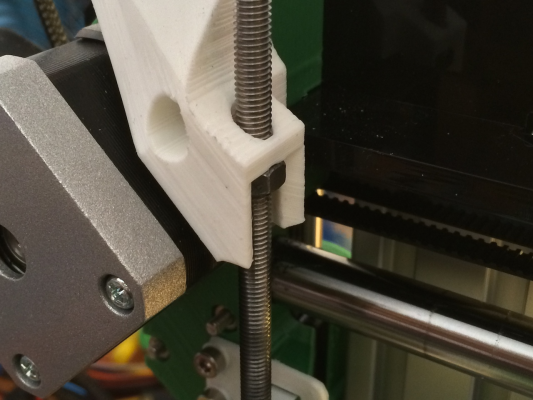


 ))) I did, I did, they werent together for long, just wanted to try something out
))) I did, I did, they werent together for long, just wanted to try something out 



